The Voice assigned to the PART produces a different sound from the one in the Voice mode.
_ This is normal because the Voice sound is determined by the parameter settings in the Performance/Mixing mode.
To solve this problem, you will need to apply the same parameter settings as those used in the Voice mode via the following steps:
If you want to bring a VOICE into a PATTERN or SONG MIXING setup (or into a PERFORMANCE) as it is setup in VOICE mode, remember to turn the “PARAMETER WITH VOICE” feature ON first.
From [SONG] or [PATTERN] mode
Press [MIXING]
Press [EDIT]
Press Track Select button [1]
This will allow you to see the parameters for the Voice in PART 01
Press [F1] VOICE
Press [SF1] VOICE
Find the parameter called “Param. with Voice”
Highlight this parameter and turn it ON
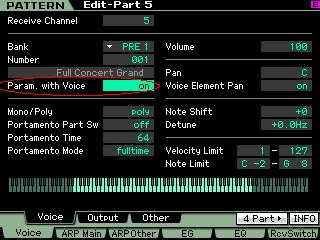
Now move up and select your Voice, by BANK and NUMBER.. by doing so the XS will automatically copy in the arps and all the parameters listed below:
Parameter with Voice set to ON:
Determines whether or not the following parameter settings of the selected Voice are copied from the Voice to the current Part when you change a Voice for the current Part individually.
• Arpeggio settings
• Filter Cutoff Frequency
• Filter Resonance
• Amplitude EG
• Filter EG
• Pitch Bend Range (Upper/Lower)
• Note Shift
Note: Regardless of the Parameter with Voice setting, the following settings are always copied when a Normal Voice is selected: Mono/Poly, Porta Sw (Portamento Part Switch), Porta Time (Portamento Time) and Porta Mode (Portamento Mode).