Blake’s Take: YC OS v1.2

YC OS v1.2 refines and extends the versatility of the YC Series. Check out the video below:
As with all YC Series OS updates you can download it for free right here:
YC OS v1.2 offers great new features for organ sounds and several workflow refinements. Organists searching for a wide stereo image will appreciate the new “Studio” Rotary Speaker Type. There are also three new FM Organ Types with a “hands-on” approach to FM Synthesis. New Touch Sensitivity Settings and improved single knob EG and Filter control improve workflow. And to top things off you’ll see a total of 16 new Live Set Sounds.
Let’s take a closer look at YC OS v1.2.
New Rotary Speaker Effect
The Rotary Speaker effect is an integral part of the drawbar organ sound. The YC Series originally included two VCM Rotary Speaker Types:
- Rotary A: a standard speaker type, great for jazz, R&B or gospel.
- Rotary B: a speaker connected to a transistor preamp for stronger distortion, suited for heavier music like rock.
A new Rotary Speaker was a popular request in the YamahaSynth IdeaScale forums. Our development team took note of the request and went to work. The new Rotary Speaker is called “Studio”. What was called Rotary A is now “Classic” and Rotary B is now “Overdrive”. Check it out:
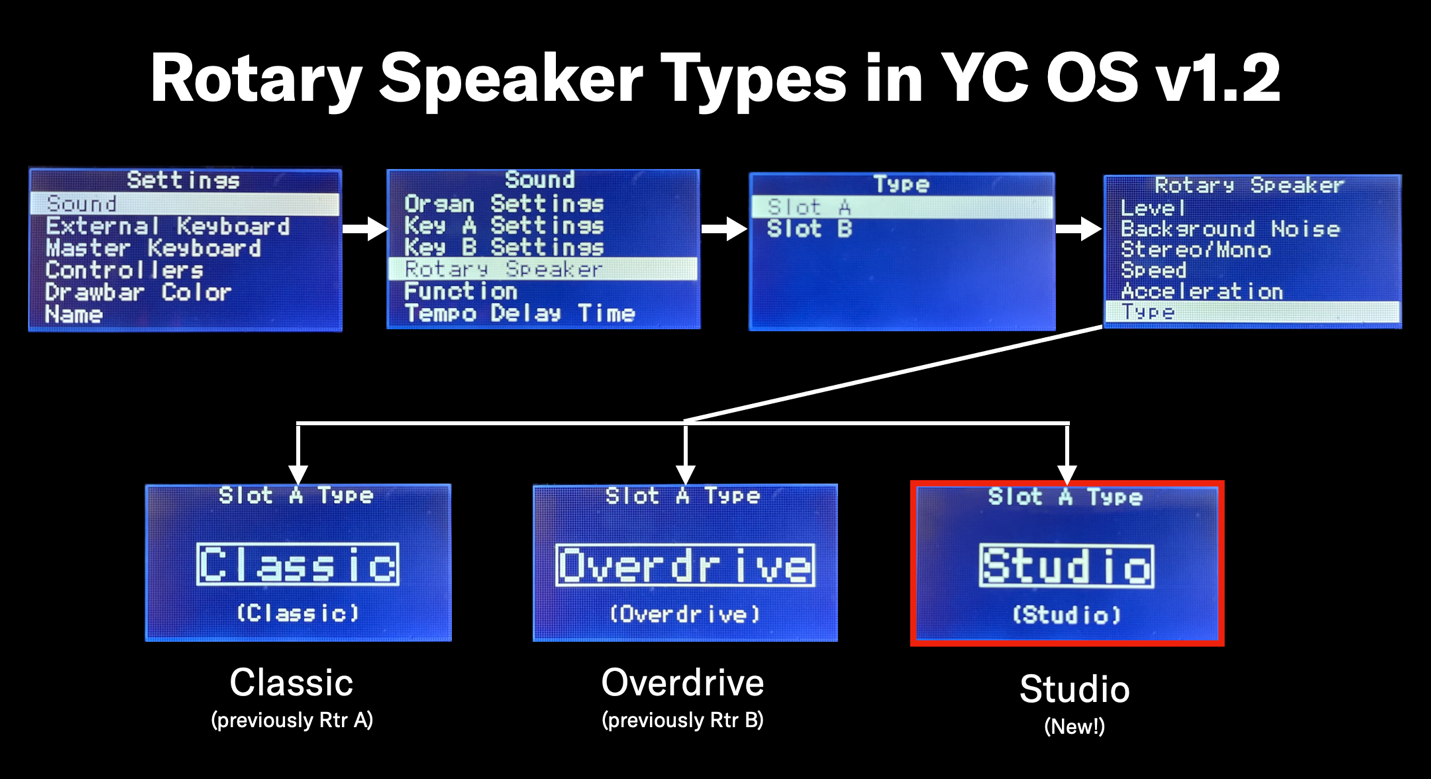 The Studio Rotary Speaker Type emphasizes horn and rotor separation. It also delivers a wide stereo image. Check out the audio examples below comparing the original Rotary with the Studio Rotary type. You’ll hear the same musical passage twice. The first time you’ll hear the original Rotary A “Classic” Type and the second time, the new “Studio: Speaker Type. I created several Live Sets for these examples you can get from Soundmondo by clicking on the name:
The Studio Rotary Speaker Type emphasizes horn and rotor separation. It also delivers a wide stereo image. Check out the audio examples below comparing the original Rotary with the Studio Rotary type. You’ll hear the same musical passage twice. The first time you’ll hear the original Rotary A “Classic” Type and the second time, the new “Studio: Speaker Type. I created several Live Sets for these examples you can get from Soundmondo by clicking on the name:
Blake’s New H1 88800000, Chorus 3, 3rd Percussion/Fast/Soft, Leak Level set to 92, Key Click set to 78. The first example features the new Studio rotary speaker type, the second the Classic rotary speaker type and the third switches between Classic and Studio every four measures. Check it out!
H2 New Country 830000348, Chorus 2, Leak Level set to 78, Key Click set to 71:
H3 Sweet 16’ 800000000, Chorus 3, 3rd Percussion/Fast/Soft, Leak Level set to 106, Key Click set to 97:
One more note: You may have noticed in the image above that there are now three Rotary Speaker Types on YC. You might wonder how that relates to Rtr A and B on the panel. That’s another cool thing about the update: you can customize which Rotary Speaker Type is in each front panel “slot” (Rtr A or B) per LIVE SET. This is a useful way to set up different Rotary Speaker combinations for different tunes within a single LIVE SET.
Real world usage note: I recently played a gig and used the new Studio rotary type on all the organ tunes with a band featuring drums, bass, saxophone and trumpet. The organ sounded rich, warm and present, with a wider image across the stereo field. It really sounded great, and my bandmates all noticed the difference, especially when I was comping behind soloists. The wider sound filled out the ensemble nicely.
New FM Organ Types
The 8-Operator FM Organ Types are a unique feature in the YC Series. The first three types—F1, F2 and F3—are basic FM Organs with all operators configured as Carriers. This means they all sound and pulling out the drawbars increases the level of each operator. The difference between each organ Type are the carrier waveforms. F1 features all sine wave carriers and works nicely as a pipe organ substitute. It also sounds great for R&B and gospel with the Rotary Speaker effect and the fat low end. F2 features all square wave operators. It has a woody and resonant sound. F3 features all sawtooth wave operators and has a brassier, brighter quality. Check out the graphic from the supplementary manual for F1, F2 and F3:
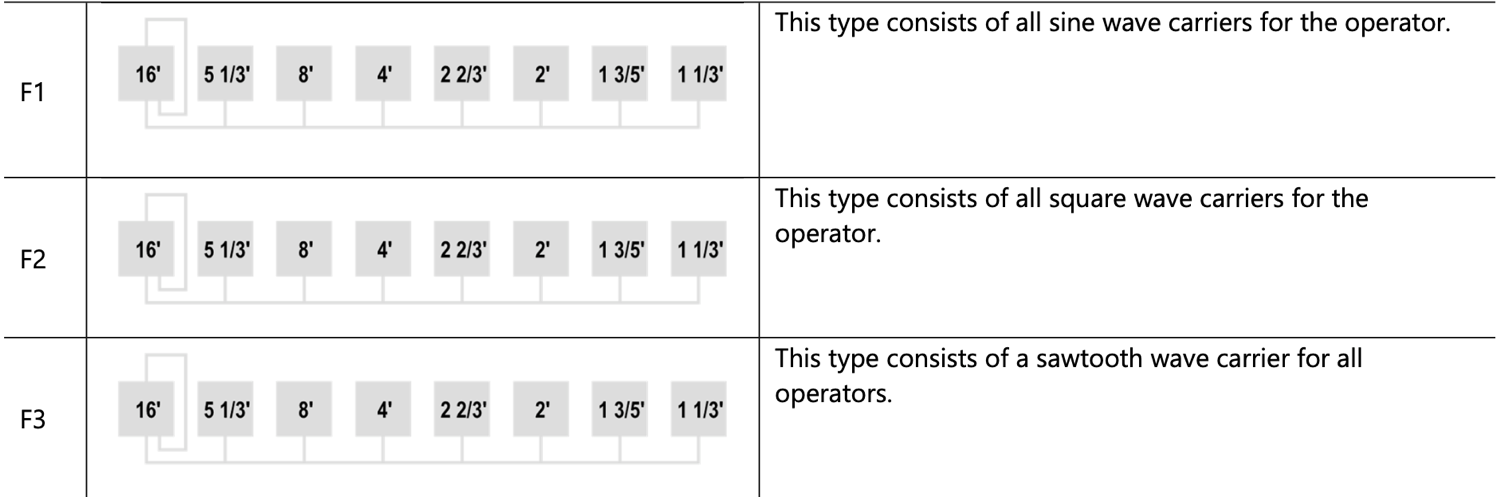 This is the most basic type of FM synthesis as it has no Modulators. Modulators are Operators you don’t hear. Rather, they change or modulate the sound, adding upper harmonics as the level is increased. Modulators add the complex timbral changes in FM synthesis.
This is the most basic type of FM synthesis as it has no Modulators. Modulators are Operators you don’t hear. Rather, they change or modulate the sound, adding upper harmonics as the level is increased. Modulators add the complex timbral changes in FM synthesis.
Operator Feedback is another way harmonics are added. Yamaha introduced Feedback to FM Synthesis to add harmonic variation by allowing an Operator to modulate itself. The original F1, F2 and F3 Organs in the YC Series have no modulators and operator feedback level is fixed and assigned to the first Operator.
The three new FM Organs added in YC OS v1.2—F4, F5 and F6—add modulators and operator feedback. Check it out:
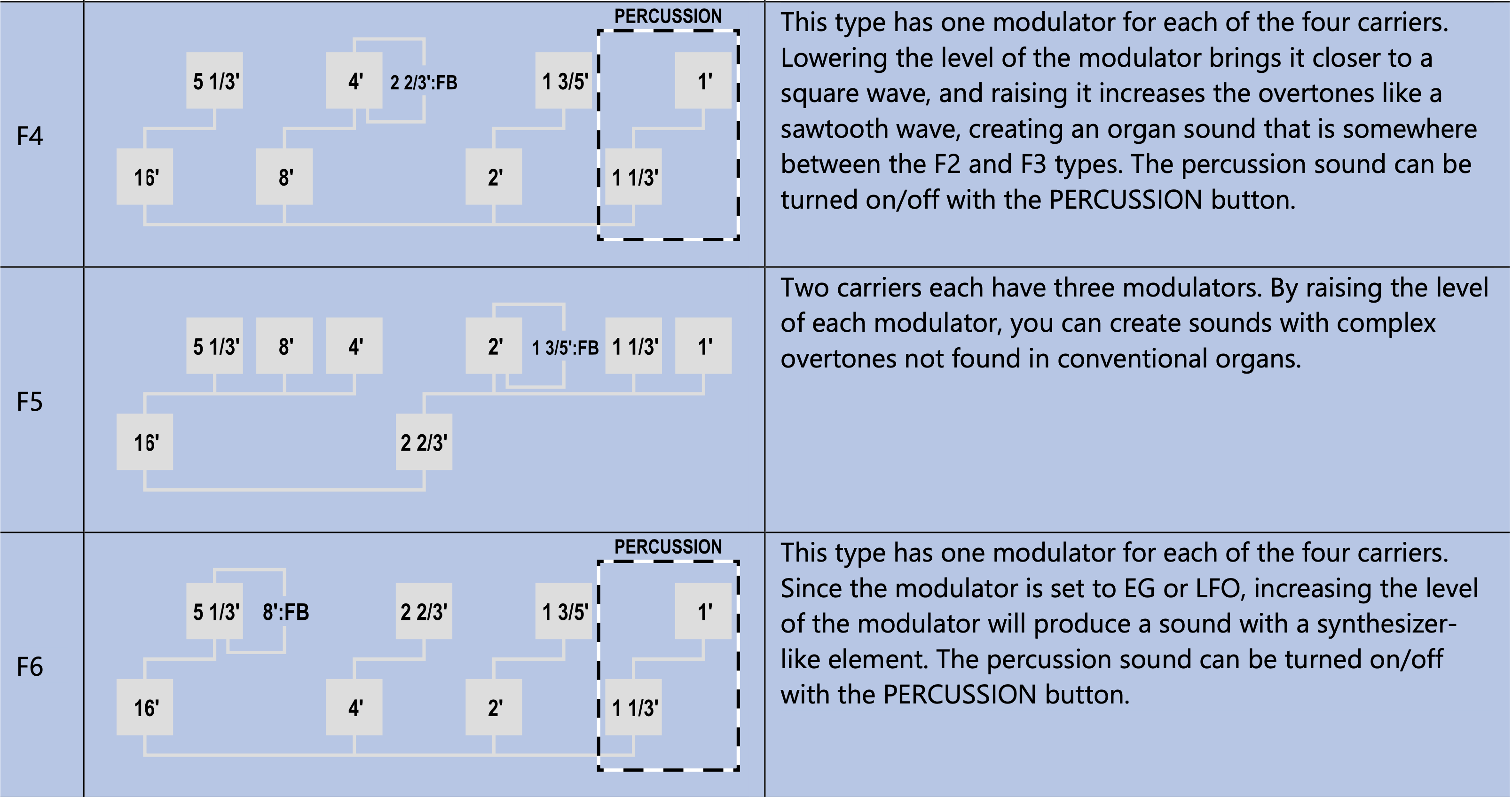 This is certainly cool, but what is even cooler is the drawbar control of the new FM Organs. Each drawbar controls the level of each Operator, but knowing which of the Operators are Carriers, Modulators or Modulators with Feedback is essential. Our development team came up with a great UI solution. In addition to the Upper and Lower settings for drawbar color third option called “FM Color Type” has been added. When FM Color Type is set to “3 Colors” one color is set for carriers, one for modulators and one for modulator feedback. Below are the Upper and Lower manuals of each new FM Organ Types with all drawbars out and the FM Color Type set to “3 Colors”:
This is certainly cool, but what is even cooler is the drawbar control of the new FM Organs. Each drawbar controls the level of each Operator, but knowing which of the Operators are Carriers, Modulators or Modulators with Feedback is essential. Our development team came up with a great UI solution. In addition to the Upper and Lower settings for drawbar color third option called “FM Color Type” has been added. When FM Color Type is set to “3 Colors” one color is set for carriers, one for modulators and one for modulator feedback. Below are the Upper and Lower manuals of each new FM Organ Types with all drawbars out and the FM Color Type set to “3 Colors”:
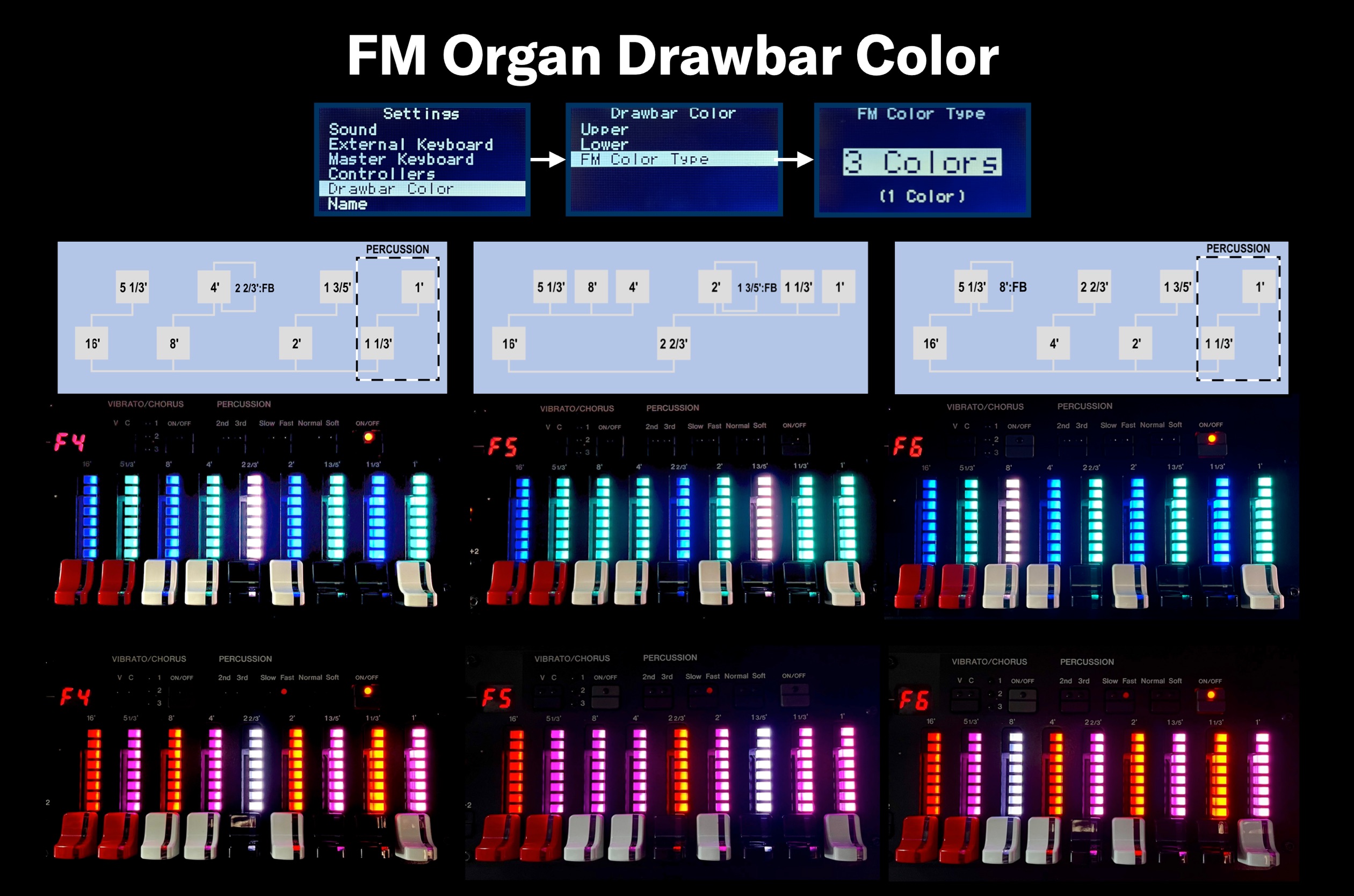 The three colors that appear depend on the initial color set for the Upper and Lower manuals. When FM Color Type is set to “3 Colors”, the Upper Drawbar Color set to Blue and the Lower Drawbar Color set to Red, the colors appear as follows:
The three colors that appear depend on the initial color set for the Upper and Lower manuals. When FM Color Type is set to “3 Colors”, the Upper Drawbar Color set to Blue and the Lower Drawbar Color set to Red, the colors appear as follows:
- Upper
- Carrier Operators – Blue
- Modulator Operators – Green
- Feedback Amount – White
- Lower
- Carrier Operators – Red
- Modulator Operators – Magenta
- Feedback Amount – White
Changing the Upper or Lower Drawbar Color changes the three color choices. In the example above the Upper Drawbar Color is set to Blue, the Lower Drawbar Color is Red, and FM Color Type is set to three Colors. If I change the Upper Drawbar Color to “Magenta” the FM Color changes thusly:
- Upper
- Carrier Operators – Magenta
- Modulator Operators – Purple
- Feedback – White
It’s a very cool design!
The three new organs are exciting additions to the YC Series for several reasons. The addition of modulators offers a greater range of timbral variation. The physical organ drawbars are a unique hands-on approach to FM synthesis that’s very fast and familiar. When you route the sound through the Effect Section, you’ll find it’s easy to create great leads, pads, cool synth basses, synth comps and intriguing textures. Of course, MONTAGE and MODX have deeper editing of FM and many more parameters to tweak for those needing deep FM programming. But The YC Series offer a simplified, organ-style approach to FM that’s fast and much easier to interact with during live performance. I was amazed by how easy it was to come up with cool sounds and change them quickly and easily, especially when combined with Voices from the Keys A and B. It’s a great thing!
Check out the audio examples below featuring the new FM Organ Types F4, F5 and F6. You can get these Live Set Sounds on Soundmondo by clicking on the name:
Dreamcloud F4: This audio example begins with the drawbars set at 008000088 and the Effect Section routed to Organ with Tempo Delay selected. As the example plays the 2’ and 1 3/5’ drawbars move in tempo on the offbeats creating an undulating effect. Other drawbars fade in and out. The Studio rotary speaker type is applied.
F5 Hive: This audio example uses the F5 organ routed through the onboard analog delay effect and accompanied by a drum track. It’s an eight measure chord progression that repeats and the timbre changes as it plays. This is due to drawbar automation, one of the cool production tricks available with the YC Series. EVERY drawbar, button or switch can be recorded in the DAW. Except for the drum track all the sounds come from the YC.
Dark F6: The F6 organ has a unique timbre due to the modulator set to EG or LFO. This adds a cool synth pad quality to the sound as the audio example plays. The overdriven quality comes from the generous amount of Pre Drive.
New EQ Types
YC OS v1.2 adds three new useful EQ types as choices in Keys Effect 1 or 2 and the in the Effect Section. The three new EQs are designated E1, E2 and E3 and function thusly:
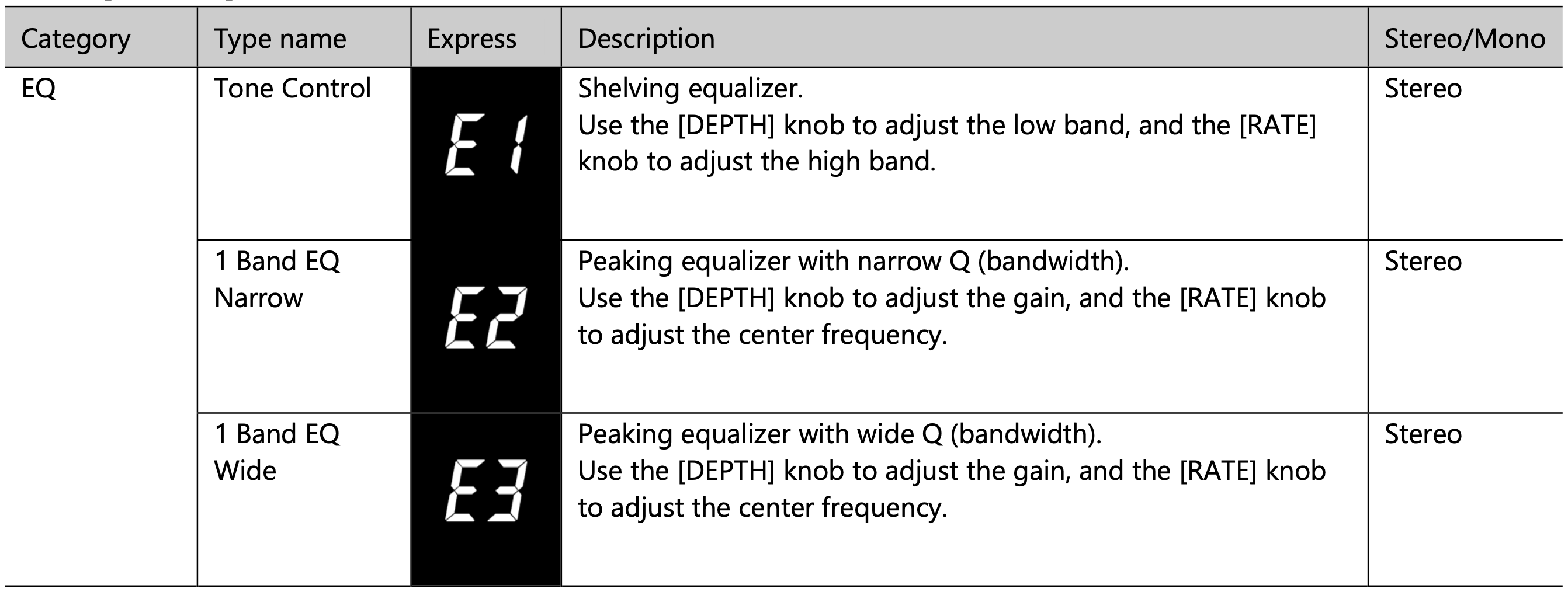 Adding basic Section EQ is great because you can boost or cut frequencies and assign to a Section apart from the Master EQ. Here are a few ways you can use the EQ effects:
Adding basic Section EQ is great because you can boost or cut frequencies and assign to a Section apart from the Master EQ. Here are a few ways you can use the EQ effects:
Darker or brighter Organ tone: Set E1 as the EFFECT and route it to the Organ Section. Check out the Live Set Sound “E1 H1 Organ” on Soundmondo here.
Fatter Keys Section Bass: Set E2 as Effect 2 and adjust the high frequency accordingly with the [RATE] and [DEPTH] knobs. Check out the layered Live Set Sound “Fat E2 Bass” on Soundmondo here.
Brighter Keys Section Brass: Set E3 as Effect 2 and adjust the low end accordingly with the [RATE] and [DEPTH] knobs. Check out the Live Set Sound “E3 Bright Brass” on Soundmondo here.
New Touch Sensitivity Settings
We introduced new Live Set Touch Sensitivity Settings for CP Stage Pianos in CP OS v1.5. YC OS v1.2 adds this incredibly useful feature for Keys A and B. You’ll find this new feature under [SETTINGS]/Sound/Key A (or B) Settings/Touch Sensitivity:
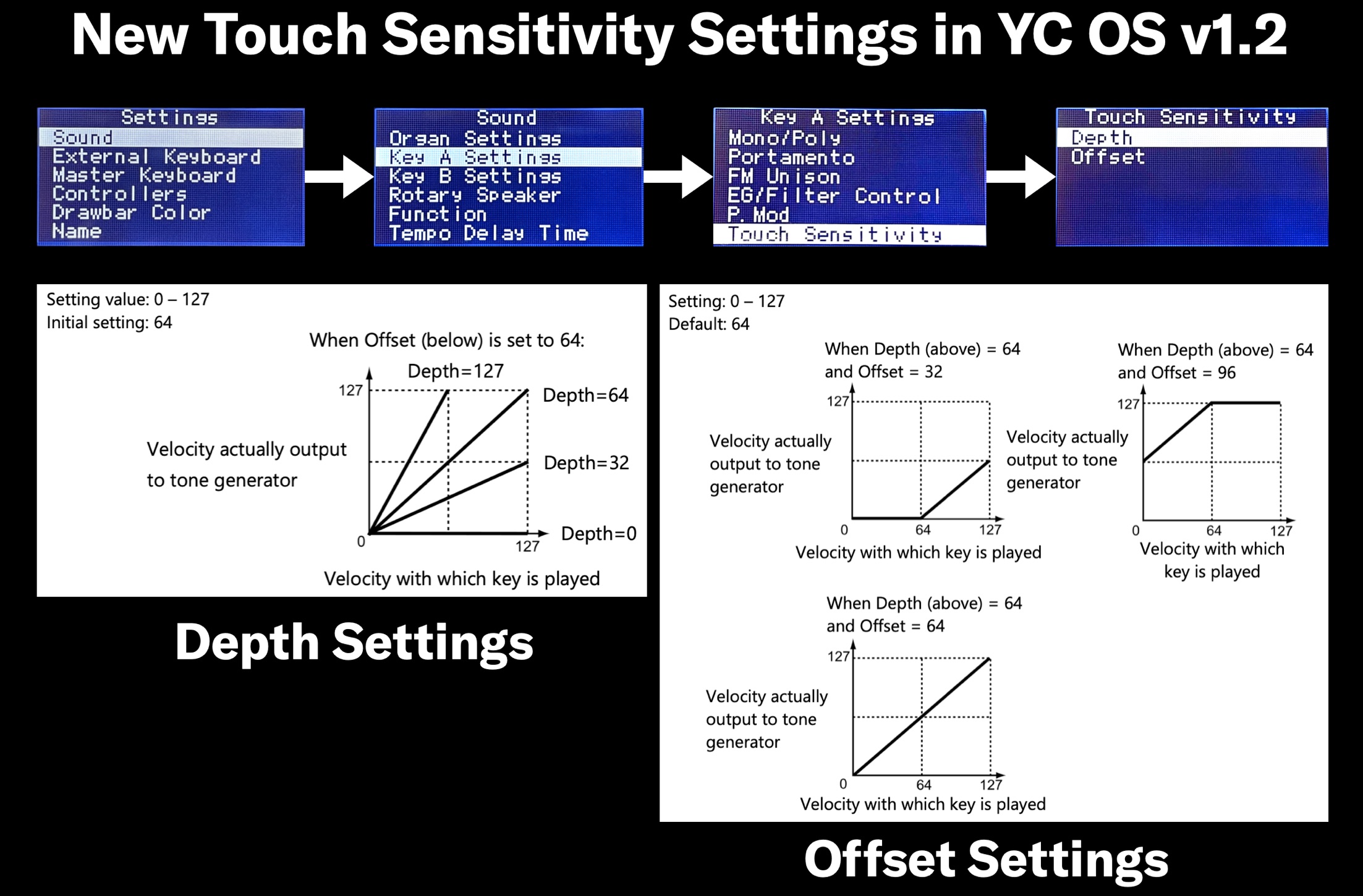 This feature works like a velocity compressor or expander. Incoming velocity can either be increased or decreased at the output as necessary. This feature is cool because:
This feature works like a velocity compressor or expander. Incoming velocity can either be increased or decreased at the output as necessary. This feature is cool because:
- You can save different Live Sets with unique Touch Sensitivity Settings. This is useful when switching between acoustic pianos and electric pianos. When I’m playing an electric piano Voice on a funk, jazz fusion or R&B tune I want my electric piano to be full and present. Increasing Touch Sensitivity Depth and Offset helps to achieve that fullness. This setting is nice for Clav as well.
- You can have multiple versions of the same Live Set Sound with different Touch Sensitivity Settings. For example, say you like to play the CFX in three different scenarios like a solo piano gig, a jazz trio gig and a high-energy classic rock gig. Each one of these might require different Touch Sensitivity Settings. The cool thing is the Touch Curve, which is a global setting, can remain the same. All that needs to be adjusted are the new Touch Sensitivity Settings. For the solo piano gig, I might need a harder setting to maximize my entire dynamic range. Before I might set the Touch Curve to “Hard” to accomplish this. Now I can slightly decrease the Depth and Offset parameter to get a softer sound. For the jazz trio gig, I might not change these settings at all, or maybe just a little. For the rock gig, where I might need a harder sound, I won’t need that lower velocity level like I do on a solo gig. In that case I might increase Depth and Offset. This delivers that harder sound without me needing to play harder.
- You can add interesting Keys Section expressiveness behind the Organ Section. With different Velocity Depth and Offset settings, you can customize how sounds from the Key Section respond behind the Organ. It’s great for adding interesting velocity-controlled stabs.
I encourage you to experiment with these settings and find out what’s right for you. It’s a useful way to customize the feel of a Live Set for maximum expressiveness.
EG and Filter Control Optimization
With the addition of Touch Sensitivity, Live Set Settings required a slight reorganization to keep main selections on a single page. This basic workflow change unifies separate settings for EG and Filter control under a new “EG/Filter Control” selection:
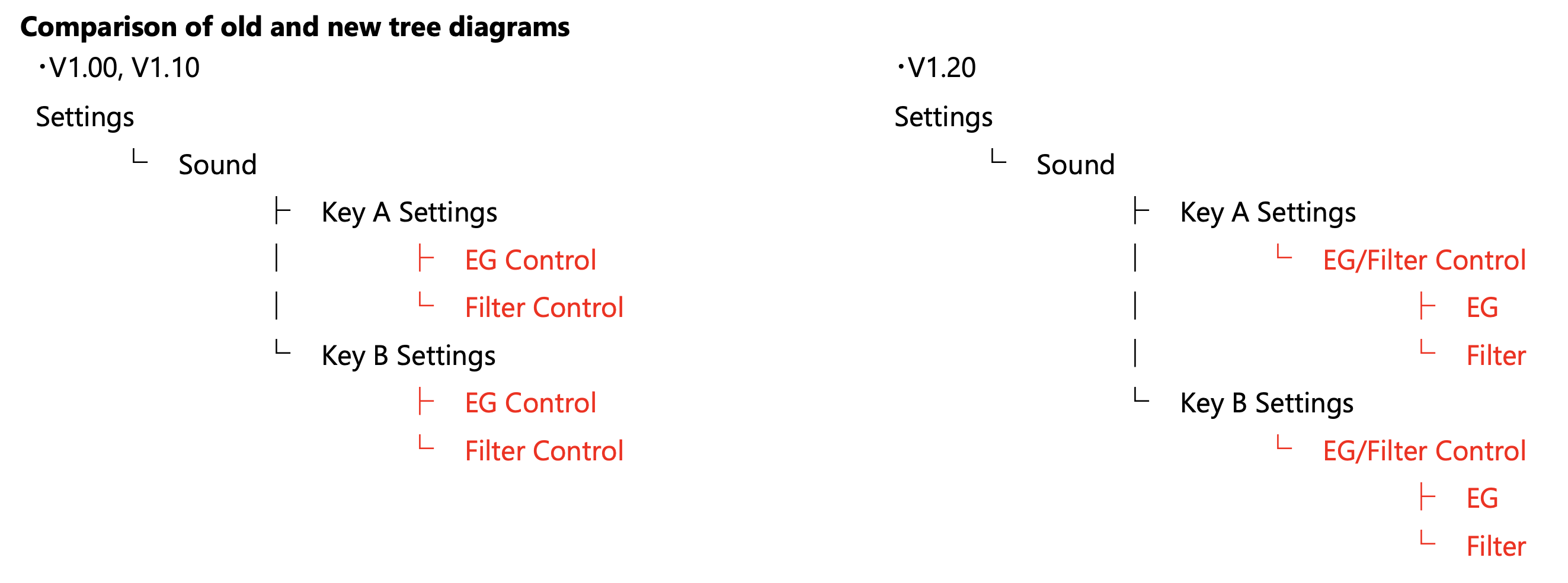
New Live Sets
YC OS v1.2 features sixteen new Live Set Sounds featuring the new Studio Rotary Speaker Type, FM Organs and EQs in inspiring and interesting ways. Check a few of them out below:
YC OS v1.2 is a great update! The new Studio Rotary Speaker Type, FM Organs and EQs add even more versatility than before. Get the free update now!
Keep Reading
© 2024 Yamaha Corporation of America and Yamaha Corporation. All rights reserved. Terms of Use | Privacy Policy | Contact Us