Hello,
What is small white square shown in part box telling us please?
Musicalement,
Romuald
Hello,
What is small white square shown in part box telling us please?
Musicalement,
Romuald
Sorry it’s not clear what you mean by “part box”…
A white pixel in a graphic, typically means this is the currently highlighted parameter
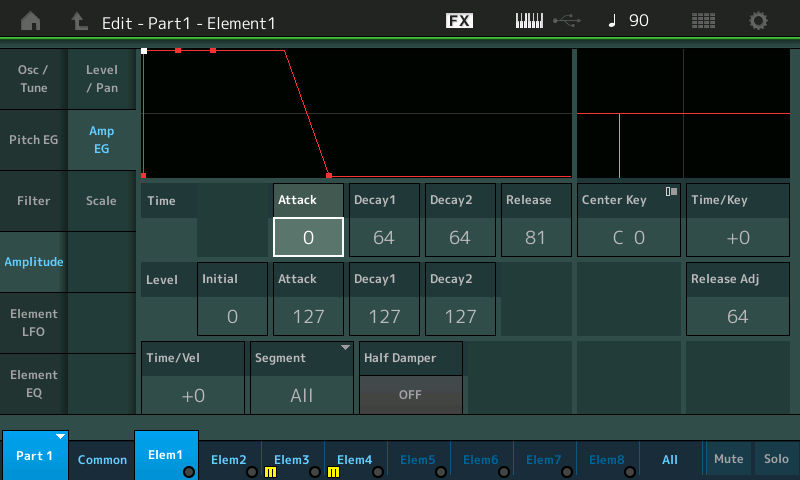
The white pixel is pointing out Attack Time of the Amp EG of Element 1 in the graphic. Changing the parameter value will move the white pixel.
The white pixel is located on the Decay 1 Time of the Filter EG of Element 1 as highlighted by the box. Changing the parameter value will move the white pixel.
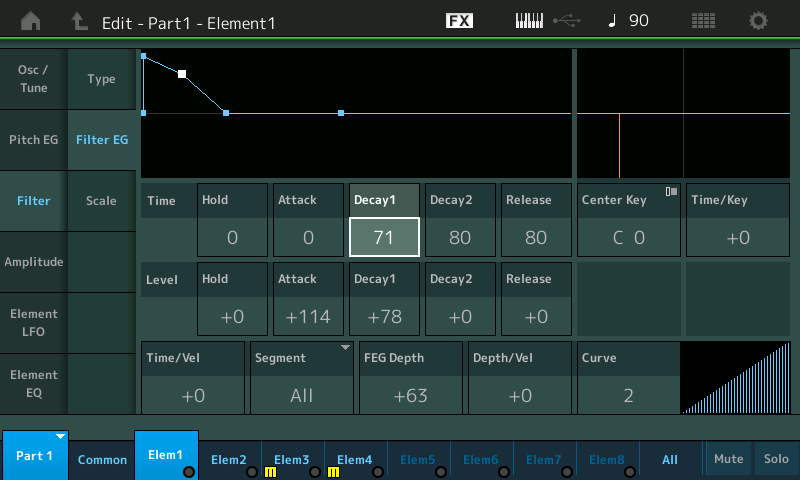
In the case of the FM-X SmartMorph feature, the white pixel can represent one is up to eight *source* FM programs from which the 32x32 Self Organizing Map is drawn. Each white pixel represent the parameters as set in that source program - pixel not white are derived from the ‘machine learning’ results. Running another Learn analysis will randomly move the white pixel associated with that particular source program -thus altering the entire map.
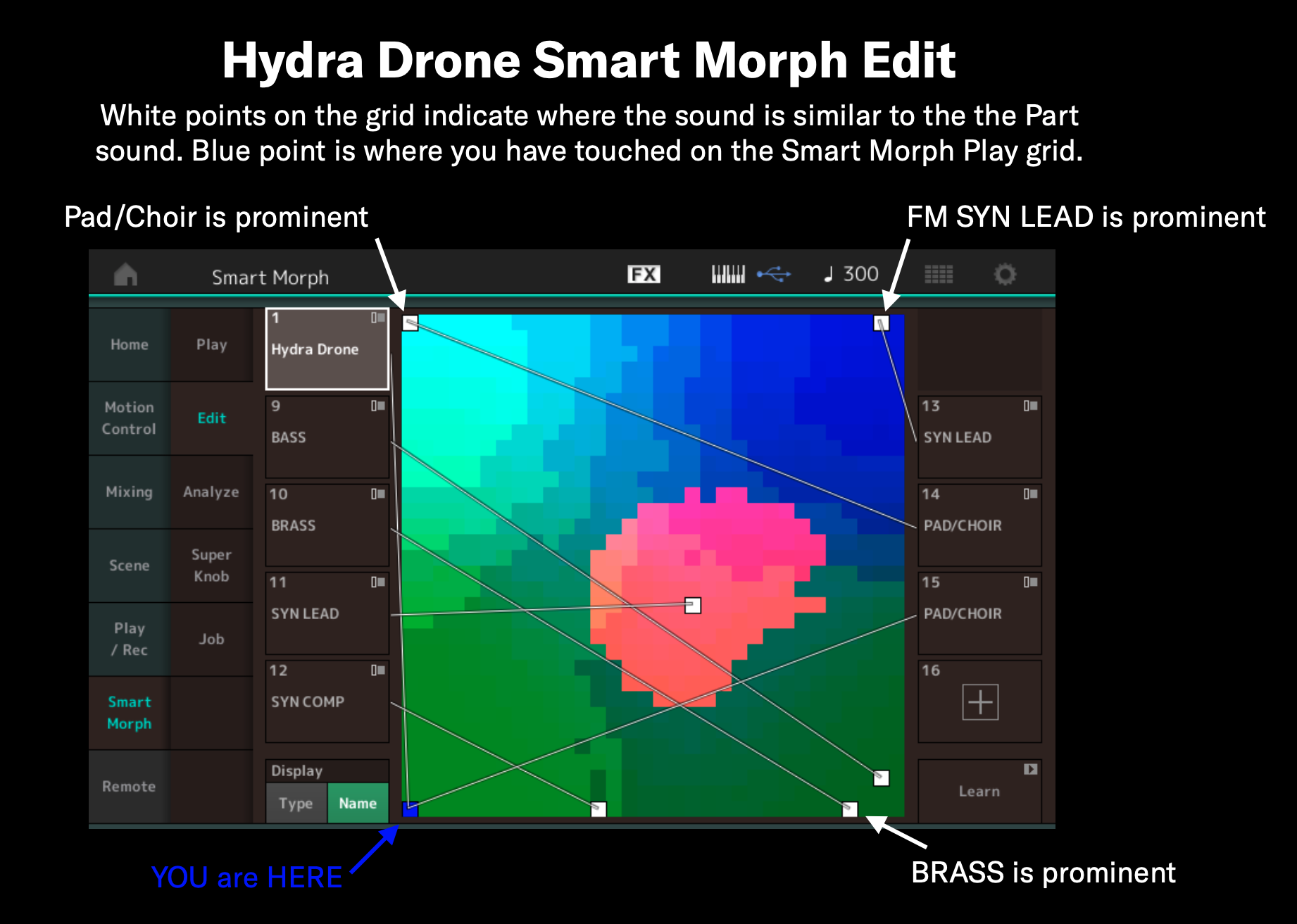
If you record something to a Pattern Sequencer SCENE, the Part’s “Type/Name” box will show a white square (next to the Part/Track #) to indicate MIDI data exists on the corresponding Track… shown below each of the 4 Parts have MIDI data on their corresponding Track

Touch the “Edit/Job” box > “Overview” > the overview has white boxes for each Track, 1-16; for each Scene, 1-8, that contains recorded MIDI data.
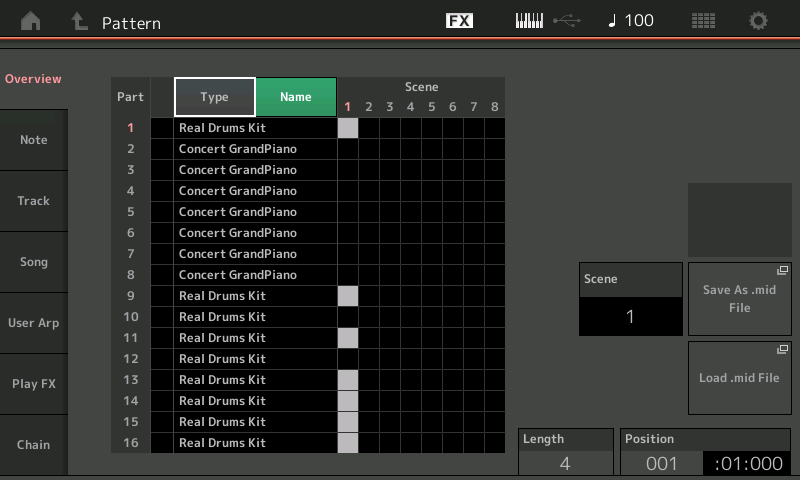
Shown above is an example where a Drum Kit was divided out to separate Tracks — you can see which Tracks of each Scene contain recorded MIDI data.
If you mean something other than this please describe what screen you are viewing…
