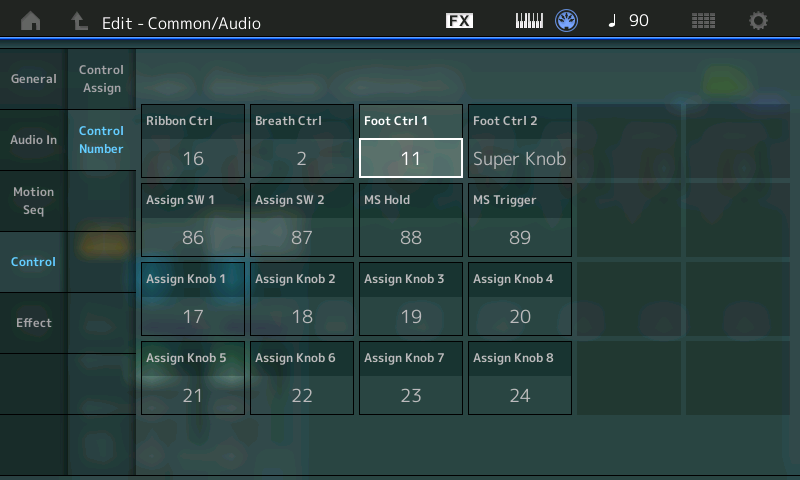Very simple question after spending most of the day trying...
I've got a Performance made 2 parts. 1 is a piano and 1 is a pad.
How do I make only the pad swell with the foot controller?
I want to do this type of controlling with several other patches of course and use the Live Sets for playing live.
Somebody please help!
Thanks!
While you're waiting for a direct answer you could find a similar performance that does what you are after and reverse engineer it (investigate to see what the programmer did). Do you mean you want to use the FC7 to control the super knob which has parameters assigned to your pad that makes it swell? Some times I'll begin by searching for just the pad (as a starting point) that is already programmed to swell and then simply add the other parts such as a piano. It's the lazy man's way when I don't know what else to do.
Thanks, I'll look around and see what's in there already. I would like to be able to do this in the future though.
Very simple question after spending most of the day trying...
I've got a Performance made 2 parts. 1 is a piano and 1 is a pad.
How do I make only the pad swell with the foot controller?
Each Part is an independent entity which can follow or not any of the Controllers. You don't say how many Foot Controller pedals you have... But with Montage you can program custom controller setups on a per Performance basis.
Thanks for the question... Here are a few options:
_ You could link Part 2 (Pad) to the Super Knob so that you are controlling its volume over a specific range. Heel down could determine a minimum value, and toe down would determine its maximum.
_ You could assign the Pad sound to look for Volume when cc004 Foot Control is received.
_ You could simply assign volume of the Pad to a Foot Controller so that it follows Expression, while the piano in Part 1 ignore it.
Those are three methods that come to mind immediately. Why would you use one over the other? Well, it depends on the kind of control you require, and what else you may need to do.
The simplest would be to send EXPRESSION cc011 from the foot pedal and set the piano to ignore it:
Press [EDIT]
Press [PART SELECT 1/1]
Touch "Common" in the lower left corner of the screen
Touch "Mod/Control" > "Receive SW" > touch the EXP box to turn Expression OFF for the piano

By default, an FC7 pedal plugged into the Foot Controller 1 jack sends cc011 Expression.
You can switch Foot Controller 2 from Super Knob to cc011 Expression (this will affect just this Performance) in case you don't have a second FC7 _ assuming you don't need the Super Knob control for something else.