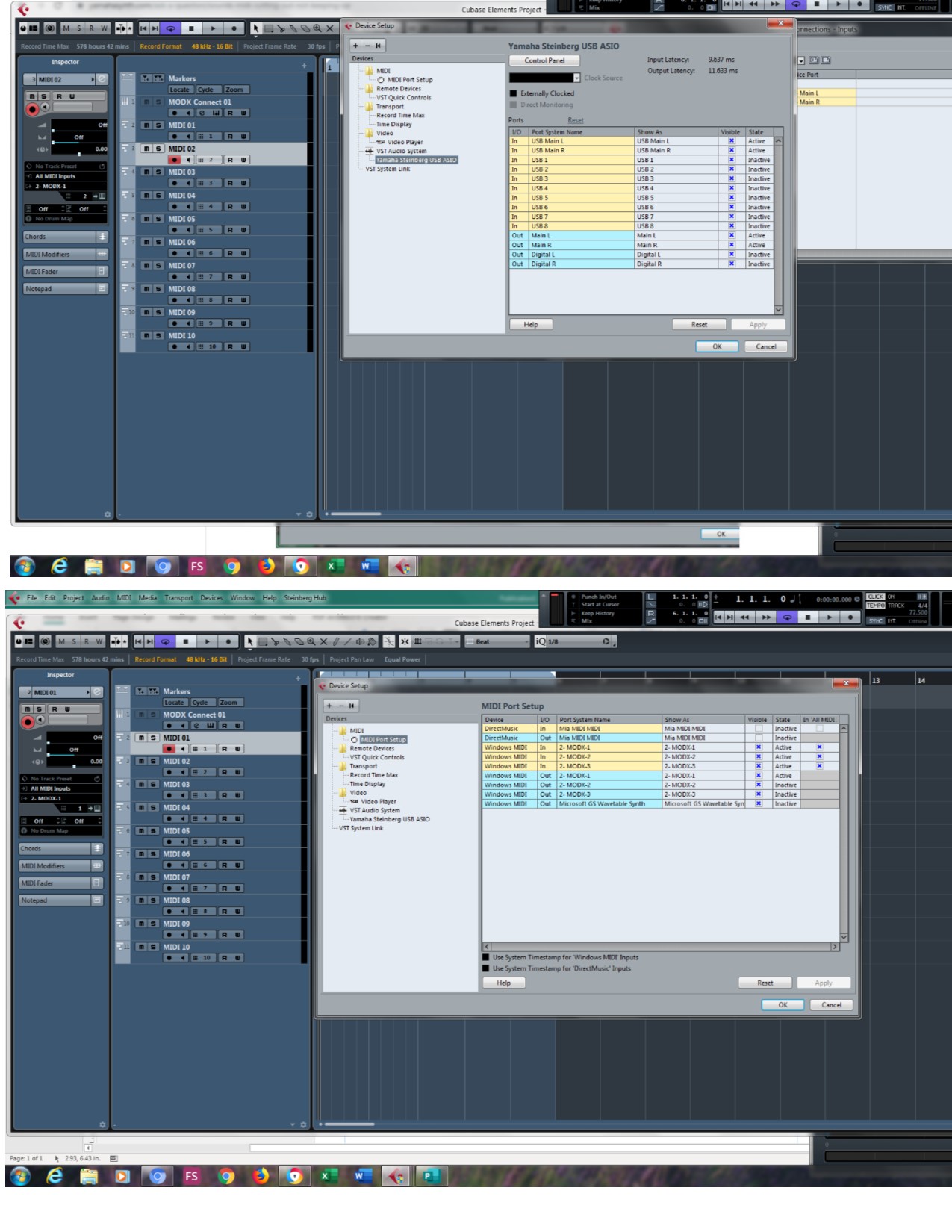I just set up a MultiGM MODX/Cubase project. The midi and sounds are coming through. However, when I play the the MODX (only Part 1 of Red Ones performance) the sounds stop after a few seconds, or try to keep going. It seems like the midi can't keep up or like the computer is overwhelmed. The Cubase VST Perfomance monitor doesn't appear to go over 20-30%, so I don't see that as the problem.
Any ideas?
Sounds like you have a routing issue.
How do you have the MIDI Tracks setup?
Your post is a bit confusing because you begin by saying you are using MULTI/GM, then you contradict this by saying you recalled a Performance called “Red Ones”.
Either way, it definitely sounds like you’re trying to Record data incorrectly. Can you describe your MIDI Track assignments and Channel settings for the Tracks.
Let us know.
Each Cubase MIDI Tracks in Cubase records all incoming channels simultaneously.
If you are playing one Part, setup one Track with the channel set to match the Part number.
If you are playing Multiple Parts, setup one Track with the channel set to “Any” — this allows each channel to be echoed back on the same channel it came in on.
I've enclosed some screenshots. I got Midi to work awhile ago, but Midi was getting cut off and also hanging on sometimes, as mentioned above. I shut it off and came back later, now nothing is getting through (same project loaded). The Multi performance was Init in MODX, then I loaded 8 parts (Perfs), one of which (Channel 1) was the 3 Element "Patch" from Red Ones. I mentioned this so you could see there were only 3 elements in play when all this happened. 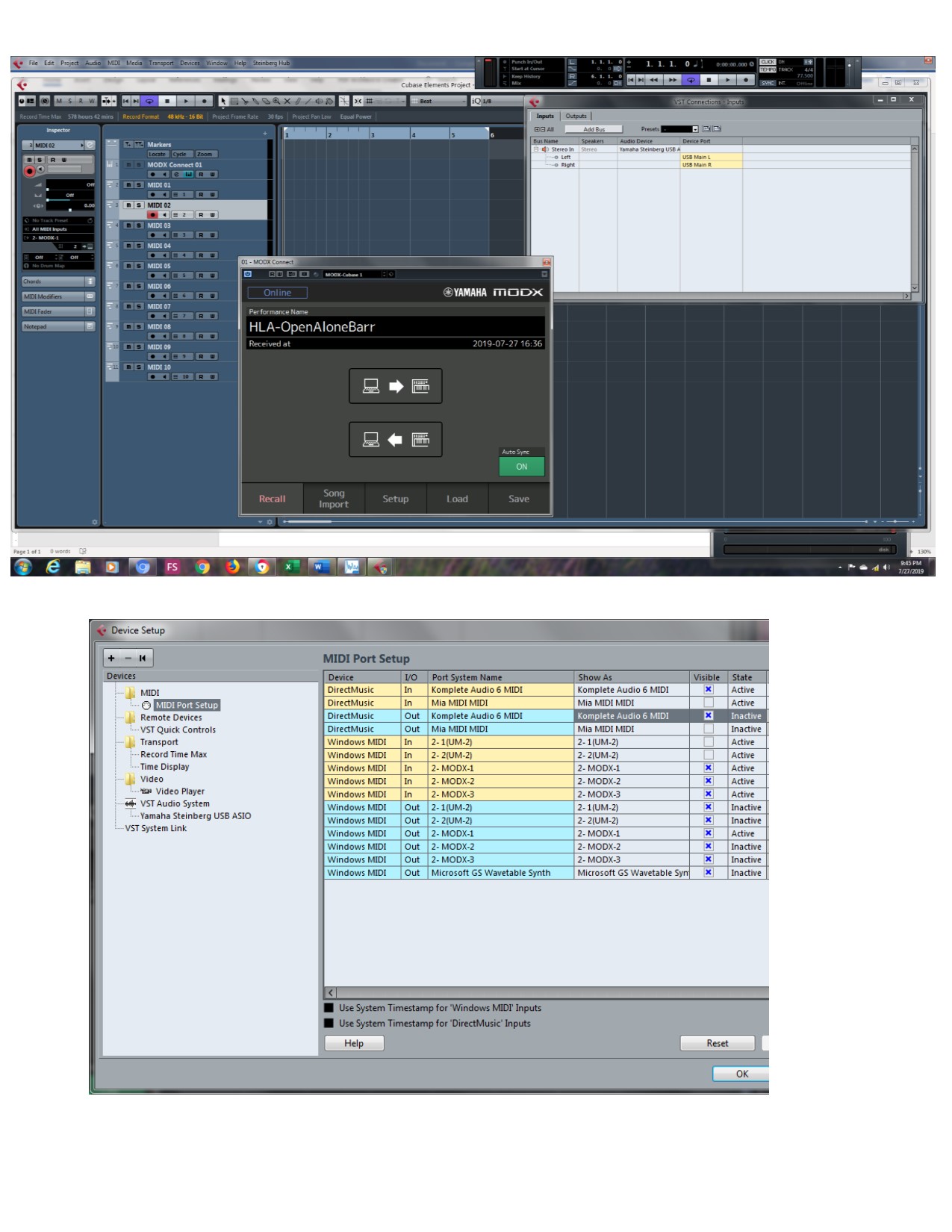
Your screenshot cuts of the all important column “In ‘All MIDI Inputs”
I don’t know what any of the devices you have connected.
Let’s take it simply... are you connected to the MODX via USB. (That’s a Yes or a No)...
If Yes, then what are all the other devices you are using...? Are you sure you need them for what you are trying to do
Do you additionally have a MIDI cable connected (5-pin)? Why?
And again "What is the role of this other Device you obviously are connected to? "Komplete Audio and MIDI" (???) What is its role in all of this?
Your Cubase setup should appear more like this: These are from a Mac - but the settings will be similar
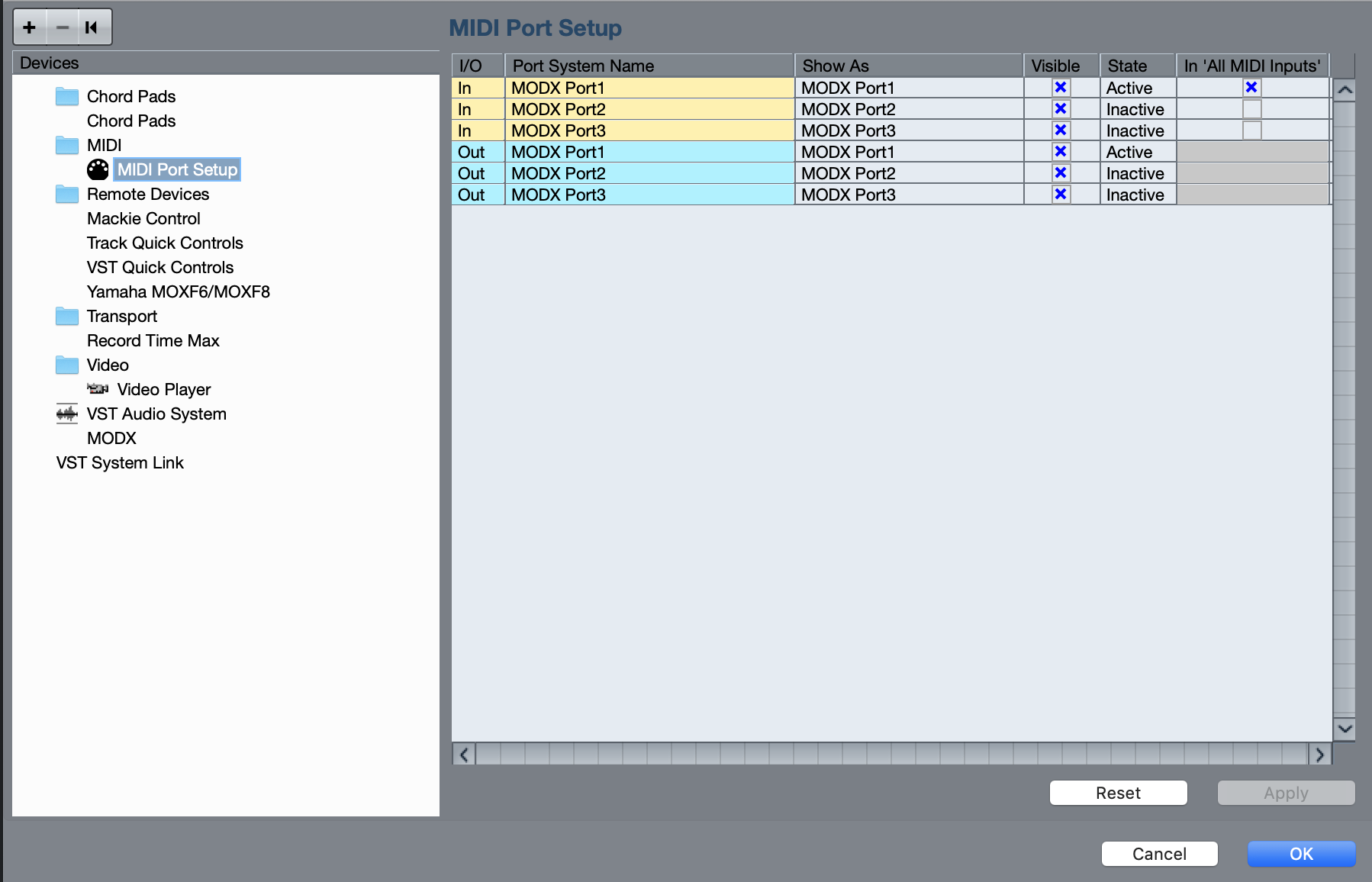
You can see in the "In 'All MIDI Inputs'" column I have marked the MODX Port 1 as the Port where MIDI INPUT is supposed to be coming from... This means when a MIDI Track is set to "All MIDI Inputs" - it will see my MODX as the qualified MIDI INPUT device. If I wanted to add a second MIDI Device I would connect it to the MODX's 5-pin MIDI jack and then I would additionally mark MODX Port 3. (Port 2 is NEVER used on a MODX).
Below see the screenshot of what the Cubase INPUTS (MODX OUTPUTS in yellow) and Cubase OUTPUTs (MODX INPUTS in blue)
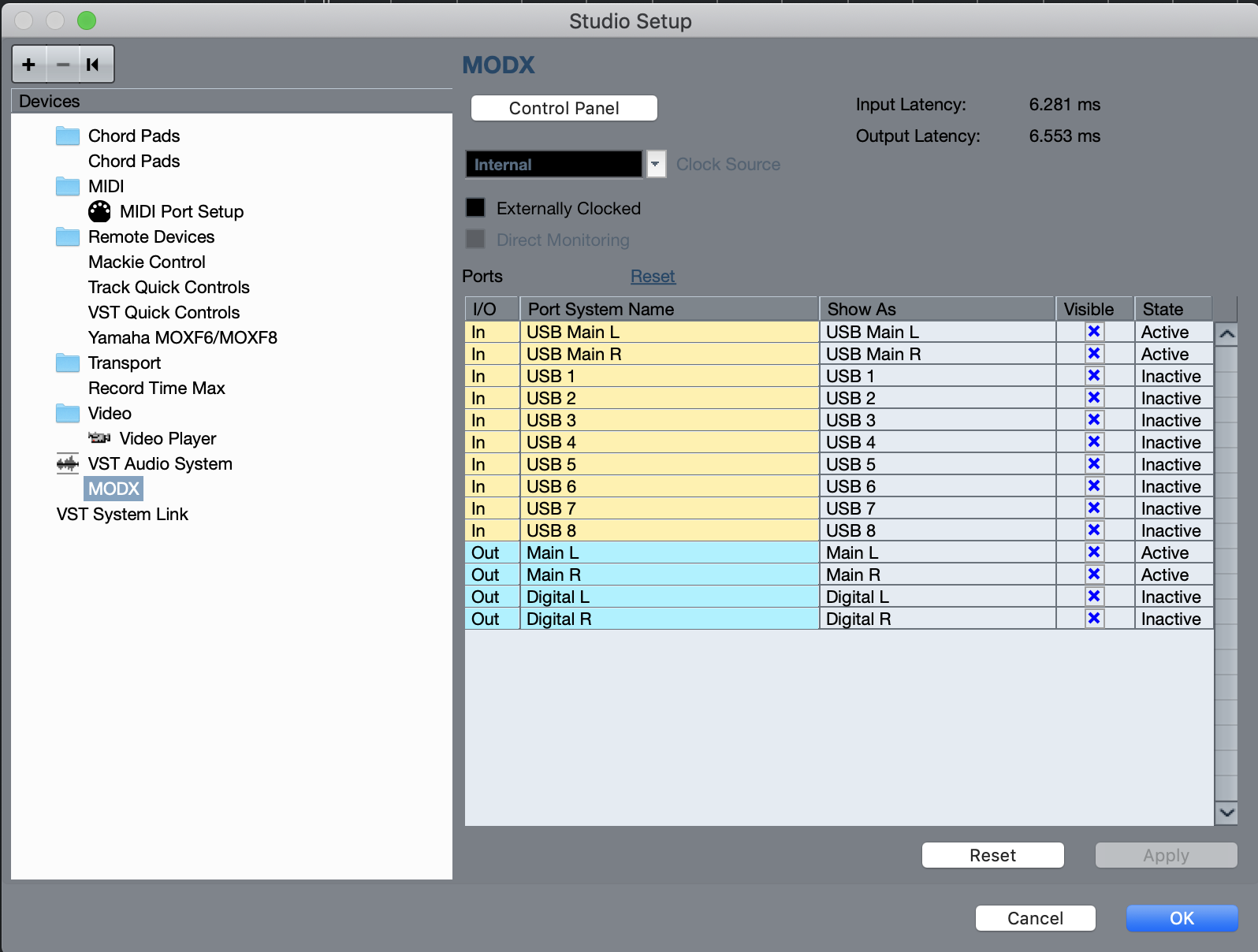
You're on a Windows computer so your VST AUDIO SYSTEM will read "Yamaha Steinberg USB ASIO" (on a Mac it simply identifies the device as MODX)
The Multi performance was Init in MODX, then I loaded 8 parts (Perfs), one of which (Channel 1) was the 3 Element "Patch" from Red Ones.
This sentence does not make sense to me. You refer to loading 8 Parts(?) Multi Performance, the Init Multi/GM Performance places 16 Parts in the setup. Are you trying to say you "replaced" PART 1 of the Multi/GM with PART 1 of the "Red Ones" Performance? what 8 Parts are you referring to and where did you LOAD them from???
I'm going to GUESS that you either used "Red Ones" which is a Multi Part Performance with 4 PARTS... or you selected just Part 1 of "Red Ones" (which does have 3 Elements why do you want us to know how many Elements the sound is?)
I don't use MODX Connect in the DAW. But the screenshot has MODX Connect as a plugin and is showing the status as "Online". Would MODX Connect report as "Online" if MODX was not detected as connected through USB, powered on, and properly configured?
That doesn't help answer what's in the "All MIDI" pool - but at least the 2nd, simple, part (IF "online" does mean that MODX is online).
I don't use MODX Connect in the DAW. But the screenshot has MODX Connect as a plugin and is showing the status as "Online". Would MODX Connect report as "Online" if MODX was not detected as connected through USB, powered on, and properly configured?
Well, something is amiss... MODX could be connected and working, but that has nothing whatever to do with why the MODX does not appear as being connected in the MIDI PORT SETUP... whatever UM is seems to have all the MIDI connections. I do not assume that the screenshots necessarily were taken with the same configuration. I’m sure the MODX was connected at the time of that screenshot... what changed between then and when the second screenshot was taken???
The fact that it mentions MODX is not impressive, only very curious. It actually shows MODX Port 1, 2 and 3 as Active (that's rather unique since the MODX never uses Port 2)
I do not see the MODX as properly connected via USB... on the MIDI Port Setup screen.
Thanks for the reply guys. You are correct I mentioned the three elements, part 1, of red ones to show there shouldn't have been that much computer overloading for the sound to be cutting out.
I mostly record vsts in the box, and some audio, hence why I have the komplete audio interface and MIDI. The UM is an old midi interface, I guess I could take it out.
You guys think those two extra MIDI interfaces are what's throwing modx off? I thought making them inactive or not choosing them when setting up, would be enough for the modx to know what to do.
Not in front of my computer but I appreciate your help.
I don't really think other MIDI/audio interfaces is a problem for Cubase. I think they can confuse what's going on for the user. Because from boot to boot (computer) or load to load (Cubase) - those other interfaces can become the default and change your settings. The novice may make assumptions about how things are setup so one Cubase load may not be setup like the last -- and it seems like the rug is constantly pulled out from your setup. When really the issue may be having your MODX turned off so Cubase will use what's turned on.
When there are issues - the best thing to do is to reduce your configuration to only the necessary components. If those other sound cards are not used - then they are a possible area of confusion for you. Extraneous. It would be best, in this case, to uninstall the drivers and unplug those things you do not use. If you do use them in combination with MODX - this is a different story. So what you do depends.
You still haven't provided a screenshot which includes the "In 'All MIDI Inputs'" column. You have provided a screenshot of the right screen - but the right side of the screen is cut off and didn't show this column in the table. This is what was requested previously by BM.
Took out extraneous files (as seen on new screenshots). Can get some midi in cubase/MODX audio. However, it's still doing the same thing. I hit several quick 1/8 notes, and I get about 4-5, then it stops. Or I hold a note and it stops after a few seconds. Please believe me, I tried to follow your instructions to Rebekah from the other post in setting up as close as I could (while not using Cubase AI).
Please believe me, I tried to follow your instructions to Rebekah from the other post in setting up as close as I could (while not using Cubase AI).
I believe you, that is not an issue. But two things,
_the Rebekah thread was specifically about setting up a DEFAULT MODX Performance using MODX CONNECT.
_This is Not your issue.
I hit several quick 1/8 notes, and I get about 4-5, then it stops. Or I hold a note and it stops after a few seconds.
It sounds like a MIDI routing issue. If you have KBD CTRL active on several Parts, this means you maybe transmitting on all of those channels. Because in Cubase AI, LE, ELEMENTS a MIDI TRACK receive all incoming MIDI Channels, it is likely you are merging multiple event. It receives them all and rechannelizes the data for MIDI OUT.
Please activate the KBD CTRL LOCK — “When you use the MODX as a 16-part multi-timbral sound module with DAW software, the Keyboard Control Lock function is useful for creating or editing MIDI tracks one by one.”
Touch “FX” on the top of screen... you’ll find the KBD CTRL LOCK... activate it
This will help choose just one Part at a time. REMEMBER: You determine which Part, or Parts, you are playing as follows:
_ If KBD CTRL is active and you are in a Common area (that is, either HOME is selected or you have selected any one of those KBD CTRL Parts)... you will be playing all the linked Parts. You will be playing/sending data on multiple Channels..
_ If KBD CTRL is not active, you will be playing just the one *selected* Part. You will be playing/sending data on just the selected Part’s MIDI Transmit Channel.
If/When you have multiple KBD CTRL icons active, you are generating data on multiple channels., let’s use Red Ones (4-Parts).. if you setup a MIDI Record Track in Cubase with the channel set to 1 (chaos) — all four MIDI channel of events will be echoed back to the MODX on channel 1... it will sound funny, it will behave funny, it is a routing issue.
You can correct it by doing one of two things:
1– If you want to record all four, set the Cubase MIDI Track so the Channel is “Any” (this echoes the data back on the Channel it came in on)
2– if you only want to record one of them, turn all other KBD CTRL Off and *select* only that Single Part
It only gets more complex when you start activating Arps, MSeqs...
It sounds like you’re not certain what icons are active. And if Local Control is indeed, Off, then it must be you are echoing back multiple Channels to play from one channel.
That MIDI Track Setting for channel number “1”-“16” or “Any”, rechannelizes the data. If you send 4-5 Parts In, it will squeeze them all back out on the channel number you select. In your screenshot the selected MIDI Track says “1” ... the reason you are hearing and experiencing strange behavior could be those 4-5 streams of MIDI data are now returning to just Part 1.. so it attempts to do as you’ve instructed... Play every note multiple times... now say you move a controller... you’ll get multiple streams of that controller, rechannelized to channel 1 multiple times and you get weird behavior.
(You’ve posted in the MONTAGE forum...btw... I don’t want to risk losing any of the posts so we’ll leave it hear until we solve your issue).
Let us know.
Extra Credit
One other correction: you mentioned you started with MULTI/GM which places a Part in each of the 16 slots. With this workflow you are going to REPLACE Parts, one-by-one. Are you confident, that this is what you did?
You will see often, I try to make clear to users who don’t see that there are 3 different Category Searches when searching for sound programs.
These are:
_ “Performance Category Search” — you see this when you press [CATEGORY] from the HOME screen. It will REPLACE the entire Performance.
_ “Performance Merge” — you see this when you tap a “+” symbol on an empty Performance Part. It will ADD the selected Part (green) or Parts (blues) to the existing Parts.
_ “Part Category Search” — you see this when you’ve *selected* a Part and you want to REPLACE just that Single Part. You activate this search by pressing [SHIFT] + [CATEGORY] after you’ve *selected* the Part.
You will know which Category Search you are using because at the top line on the upper left side of the screen, it will identify what type of search you are doing. How confident are you about exactly how you selected “Red Ones”? Did you bring in all four Parts or did you bring in just Part 1? We know you didn’t “Merge” because if you started with MULTI/GM “merge” is not an option.
You either replaced the entire Multi/GM with “Red Ones” or you brought in Part 1 of Red Ones and the other 15 Parts are still Concert Grand Piano, and the Stereo GM Kit in Part 10.
(You’ve posted in the MONTAGE forum...btw... I don’t want to risk losing any of the posts so we’ll leave it hear until we solve your issue).
There is so much in common between the MODX and the Montage that I learned something useful from this discussion anyway. Perhaps I’ll start looking at the MODX forum every so often.
MODX and Montage owners should bounce back and forth. There's often repeated content between the two (same common support requests) - but it doesn't hurt to look at solutions from two different angles (same answer, different board - different time - maybe different individuals answering). There are real differences between the two boards - but those hardly are part of the discussions.
What gets confusing sometimes is, while supporting, mixing up "MODX" and "Montage". I usually use the forum name to keep that straight - except this thread is misfiled so I can't cheat.
You are correct: I started by making (Init) a Multi/GM Performance (?) and then replacing the parts. I did them Part by Part. I know this because I wanted the whole Red Ones Perf, but it only let me search and replace Parts. I ended up takng 3 Parts from Red Ones in the first 3 slots of Multi/GM (I called it HLAOpenAlone-Barr). The other slots have different Parts which I added.
When I have gotten midi (and sound), it is only one sound at a time, if that means anything (only one of the "Slots" and one Cubase track shows activity)
Today, I started by turning on the MODX and make sure Keyboard Control is off (Local off,Keyboard Lock on and Green icons off for each Slot). No MIDI cables attached. Then I open cubase and check it (MODX Connect working, ports and such look right). I'm currently getting no MIDI at all (or activity anywhere on the MODX or computer). I am getting the click from Cubase in the MODX audio, though.
I shut off Cubase again, and started it again, and now I get MIDI and sound. MIDI and sound is for a few seconds (either playing fast notes, or holding the key) then it stops activity. The MIDI activity monitor on the transport control shows the same thing. I can then play again, but it does the same thing. VST Performance monitor (and processor and disk) remain low. I only mention the last part because I have in the past had weird spikes which cut audio.
Today, I started by turning on the MODX and make sure Keyboard Control is off (Local off,Keyboard Lock on and Green icons off for each Slot). No MIDI cables attached. Then I open cubase and check it (MODX Connect working, ports and such look right). I'm currently getting no MIDI at all (or activity anywhere on the MODX or computer). I am getting the click from Cubase in the MODX audio, though.
With Local Control = Off, you have to setup a MIDI Track and arm the red Record Ready button to complete the circuit in order to see MIDI activity. (Maybe that’s what you are doing, but it not what you wrote.
If MODX CONNECT is Online, you are getting MIDI, you’re routing maybe at fault (still).
I shut off Cubase again, and started it again, and now I get MIDI and sound. MIDI and sound is for a few seconds (either playing fast notes, or holding the key) then it stops activity. The MIDI activity monitor on the transport control shows the same thing. I can then play again, but it does the same thing. VST Performance monitor (and processor and disk) remain low. I only mention the last part because I have in the past had weird spikes which cut audio.
But this time you don’t tell us how it is set. Are you opening an old Project or are you opening a new Project?
Are you using any of the Cubase MODX templates?
If you do, does it connect?
First off, sorry about the posting mess I've created... Frustrated and not thinking...
With Local Control = Off, you have to setup a MIDI Track and arm the red Record Ready button to complete the circuit in order to see MIDI activity.
Everytime I select a Midi track I'v created, it automatically turns the Red record button on, I haven't worried about that.
I'm using the same Project every time. The one that I finally got some Midi several tries back. The basic setup is on my screen shots (10 Midi tracks). I tried the Cubase MODX templates, but following your instructions in the other thread got me there, so I'm sticking with it. Unless you think I should try a Template again.
EDIT: I tried setting up a CUBASE MODX Template and it does the same thing. Midi and sound only for a few seconds, whether hitting or just holding keys.