Looking for guidance regarding how to reprogram the leslie effect for organ performances from the modulation wheel to a footswitch. Presumably this is possible, but needs to be reprogrammed for each organ performance individually (as opposed to globally, which would be easier).
I can find where the leslie effect is assigned to the mod wheel, but can't quite figure out how to reassign the leslie effect to the foot switch.
Any assistance greatly appreciated.
Cheers,
You can change the controller responsible to change the Rotary Speaker "speed control" by changing the "Source" on the Control Assign screen. Some controllers will work better for this than others. If you change the SOURCE you must consider how the controller applies the result, what else that controller is assigned to do at the same time, and whether or not your selection works for you.
The MW is the default because it most closely resembles the original switch that was retrofitted on the old B3 (which was a lever that flipped left to right). An important point about it was it was a switch that remained in place until you flipped it back.
If, for example, you select Aftertouch as the SOURCE, you will discover that it only works when you apply Aftertouch, and the second you don't maintain that Aftertouch it is "flipped" back to the stored state. This is fine if you maintain Aftertouch constantly.
Same would be true if you select a momentary Foot Switch, you will need to maintain your foot on the momentary switch (works like sustain) all the time you are in the " on" position, removing your foot returns the speed to the stored state.
What do you have the Foot Switch programmed for currently? If it is tasked globally to turn On/Off the ARPEGGIOS, for example, you might not want to additionally have it do Rotary Speaker speed. If you see my meaning. If you are using the Foot Switch to advance programs in your Live Set, it would be a poor candidate to flip the Rotary Speaker from Slow-to-Fast.
Foot Switch is programmed globally on the Montage, UTILITY > Setting > MIDI I/O
That said, if you do not have it assigned to a global function, then I guess you can set it within your Organ Performances, or you could set it globally to cc001 effectively making it a MW... but if you use a momentary switch recognize you will need to keep your foot on it throughout the alternate speed. (I realize later Leslie's came with a big ole foot switch and some prefer it, but at least you know what you're in for... I have not tried it with a clickable On/Off switch but would imagine that works better than a momentary).
I have not tried this myself, let us know...
Hope that helps.
Bad Mister: Attempted to reprogram the footswitch to the mod wheel funtion (globally) per the above discussion, but need additional guidance. Found the utility screen to program the footswitch (utility > settings > MIDI IO). However, pressing the current footswitch (arpeggio) setting on that screen takes me to a numeric keypad page. I expected to be able to cycle through the footswitch options as indicated on page 170 of the reference manual:
-
Arpeggio sw
Ms sw (is this the mod wheel?)
Play/stop
Liveset +
Liveset -
Oct reset
So where can you cycle through the various footswitch options? I could only get to that numeric keypad.
Thank you.
Touching the box brings up the keypad, try going to the page and use the CURSOR ARROWS to navigate. Highlight the FS Assign box... "Arp SW" - then use the Data Dial to view the options.
At the global level
Yes, the Data Dial allows you to change inputs in the FS Assign box. Thanks for that information.
As I’m sure you know, there is a significantly wider range of variables that can be select via the Data Dial than indicated in the reference manual …
1. Modulation depth
5. Portamento time
6. Data entry MSB
7. Channel volume
10. Pan
11. Expression.
32. Bank select LSB
38. Data entry LSB
61. Hold1 (Damper)
65. Portamento on/off
67. Soft pedal
61. Filter resonance
72. Release time
73. Attack time
74. Brightness
75. Decay time
76. Vibrato rate
77. Vibrato depth
78. Vibrato delay
91. Reverb send level
93 Chorus send level
ARP SW
MS SW
Play / stop
Live set +
Live set –
Oct Reset
Selecting ‘Modulation depth’ enables the footswitch (in the Assignable Footswitch jack) to activate Leslie effects. The footswitch I am using is a KORG PS-1 pedal switch. It is a binary (off / on) switch. However, it has the effect (as you pointed out) of functioning as a momentary switch — albeit one that turns the Leslie effect on when the pedal is pressed, but not off when the pedal is released.
Two questions:
1. Is ‘Modulation depth’ the correct global setting for reprogramming the Leslie effect from the Mod Wheel to the footswitch?
2. Is there a Yamaha footswitch that would enable binary (off / on) functionality? The FC4 and FC5 are both momentary pedals.
At the performance level
Bad Mister: “You can change the controller responsible to change the Rotary Speaker "speed control" by changing the "Source" on the Control Assign screen.”
Can’t find the ‘Control Assign’ screen. Searching for ‘control assign’ in both the user and reference manuals doesn’t return anything.
The closest I can get from performance screen: motion control > overview > edit common control settings > control (left sub-menu) > control assign … however, I don’t see anything on that screen related to ‘Source.’ That screen is labeled Edit - Common/Audio, which I think I have attached.
Thank you.
Two questions:
1. Is ‘Modulation depth’ the correct global setting for reprogramming the Leslie effect from the Mod Wheel to the footswitch?
2. Is there a Yamaha footswitch that would enable binary (off / on) functionality? The FC4 and FC5 are both momentary pedals.
1- By setting the FS to send MODULATION DEPTH, cc001, it, effectively, becomes a Modulation Wheel, and will send 0 at rest and 127 when engaged. For flipping the Rotary Speaker Speed switch, all values 0-63 send one setting, all values 64-127 sends the other. It is a switch either/or, on/off, slow/fast, fast/slow. If you make your FS = MW this will be global for the entire Keyboard.
An alternate method would be to set the FS globally to an unassigned number... For example, if I remember correctly, the default for the XF was cc088. Doing so will now allow you to select "FootSwitch" as the "SOURCE" within the individual PART of the PERFORMANCE in question. If, however, you set the FS globally to also do another function, then some chaos is possible... Setting it to advance Live Set globally (LiveSet+), for example, and then choosing "FootSwitch" as the Source within a Part, would make no logical sense. And may not provide you with a use-able (practical) result.
So you have a couple of options, but choose wisely.
Finding the right "CONTROL ASSIGN"
The reason you are not finding the correct "Control Assign" screen, is there is a Control Assign screen for each of the 16 Parts, as well as the upper Performance Common level of the architecture. The one you found is for the upper "COMMON/Audio" level of programming (see the top line of the screen for location of what you are editing)...
_ First, select the PART... either by moving the cursor highlight to the PART "Type/Name' box > then hit Edit,.. Or press the [EDIT] button > then press [PART SELECT 1/1] - [PART SELECT 8/8] to view Part 1-Part 8. (All sixteen Parts have Control Assign screens but only Parts 1-8 are under Keyboard Control simultaneously).
Each Part has its own CONTROL ASSIGN setup with its own 16 Destinations!
Below, after setting the global FOOTSWITCH = cc088 (an unassigned Control Change number), I've programmed the Rotary Speaker Speed Control to the FootSwitch within the PART. This will require you program each organ sound one-by-one.

If you opt to make the FootSwitch = Modulation Depth (in UTILITY), obviously, it will affect all programs because this is global. Make sense?
2- Yamaha does not make a simple clickable Foot Switch - but any will work - particularly for those parameters that are a "switch", you may not find it useful in all applications, but a clickable FootSwitch for a clickable parameter usually will work. I happened to have one laying around from my old Echoplex (circa 1971) and it works fine for switching Rotary Speaker Speed Control!
Hope that helps.
BM: Tracking everything from your last post. Yikes! Thanks for the detail (and testing).
Turns out the Korg PS-1 foot switch I have is momentary, not binary off/on as I thought. So I'm off to hunt for another foot switch. (Can you recommend one?)
1971 Echoplex? You are carbon-dating yourself.
Cheers.
Select [UTILITY] / MIDI I/O / FS ASSIGN and change OFF to 1 with the Data Wheel.
Plug a latching pedal into [Assignable] socket and you have the Leslie switch slow/fast.
A few latchable switches on Amazon - https://www.amazon.co.uk/gp/aag/main/ref=olp_merch_name_1?ie=UTF8&asin=B00F5BLH4W&isAmazonFulfilled=0&seller=A10B4BF707RAWZ
or
https://www.amazon.co.uk/gp/product/B00IF0JIFA/ref=s9_simh_gw_g267_i1_r?ie=UTF8&fpl=fresh&pf_rd_m=A3P5ROKL5A1OLE&pf_rd_s=desktop-1&pf_rd_r=0PV65BN7DR5RX0DCRNB0&pf_rd_t=36701&pf_rd_p=26de8ef0-2ad7-412c-8634-6cd03b7b73e2&pf_rd_i=desktop
Do not buy from ARMCO - I had a lot of trouble with them
The only drawback as far as I can see is that it is a global setting and therefore affects all performances not just organs so like Bad Mister says it should be programmed for each performance that requires it
I now have all this working at the 'performance' level: I have successfully reprogrammed the leslie effect to work with a latch footswitch instead of the modulation wheel. Thank you for your assistance. I don't think I would have been able to get there on my own.
Just one final question: can I save the change setting to the preset performance? That would be my preference. I saved my 'user' settings to the USB, thinking that might save the changes at the system level. That didn't work, however.
It would be sub-optimal if it was necessary to save a new performance just for the footswitch change.
Cheers.
Karl, Phil, Peter - I have enjoyed following this discussion with great interest. I have been attempting to assign the Rotary speed to the Super Knob, so just pressing my FC7 would bring in the fast Leslie. I haven't succeeded yet.
Any ideas how I might configure this, as it would be just plain elegant (and add in other parameter changes as I should see fit)?
Thanks in advance!
Karl, Phil, Peter - I have enjoyed following this discussion with great interest. I have been attempting to assign the Rotary speed to the Super Knob, so just pressing my FC7 would bring in the fast Leslie. I haven't succeeded yet.
Any ideas how I might configure this, as it would be just plain elegant (and add in other parameter changes as I should see fit)?
It is always best to talk about a specific program, because the Controller Matrix is so massive on Montage, you will be inheriting parameters that require other explanations. One reason we put together the PROGRAMMING BASICS series of articles.
Assigning controllers is fairly straight ahead, but when it comes to taking something already programmed, where the original programmer uses a different controller - you will first need to learn what they've done before you can just add your function. No one put the Rotary Speaker speed on the Super Knob - by convention, the Speed Control defaults to the MW. Because the Super Knob is a macro Controller, you are bound to inherit lots of other things when you move the Super Knob.
Let's build a simple organ sound "from scratch", this way you can see (and hear) how these type of assignments would be made. The whole thing should take three minutes:
From the HOME screen:
Press [CATEGORY SEARCH]
Select "Init"
Select "INIT NORMAL (AWM2)"
Press [ENTER]
Press [EDIT]
Press [PART SELECT 1/1]
On the bottom of the screen select "1" (blue) to view Element 1 parameters
Touch "OSC/Tune"

Here you can touch the assigned Waveform to conduct a Waveform Search (shown above is the default Waveform 1, a piano) by touching that box you open the pop-in and can conduct your WAVEFORM SEARCH for an appropriate organ sound...
Touch Category = Organ > SubCategory = Tone Wheel
Find the Waveform "1st Four Draw" a single Waveform of the B3s first four drawbars...
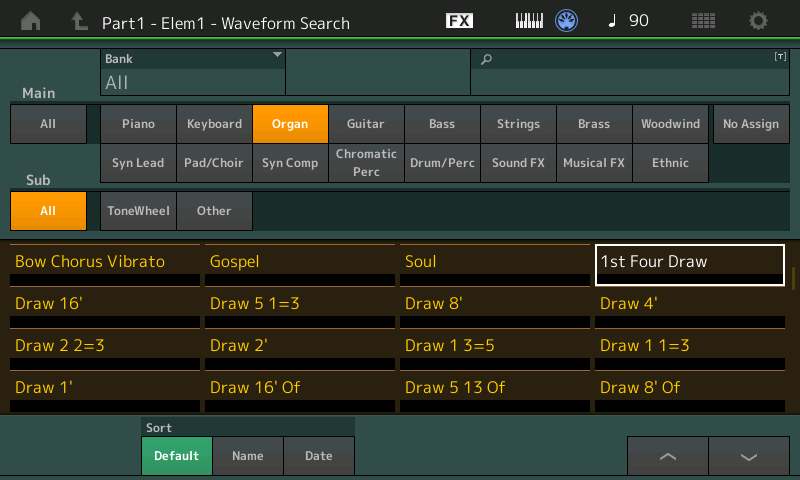
Press [ENTER]
In the lower left corner of the screen Touch "Common" (blue) > "Effects" > "Routing" (or press the lower [COMMON] button on the right front panel).
Set the "Rotary Speaker" for Type in INSERT A

Touch the "INS A" in the second screen column to view its parameters.
Using the Cursor arrow highlight the default Speed Control "Slow"****
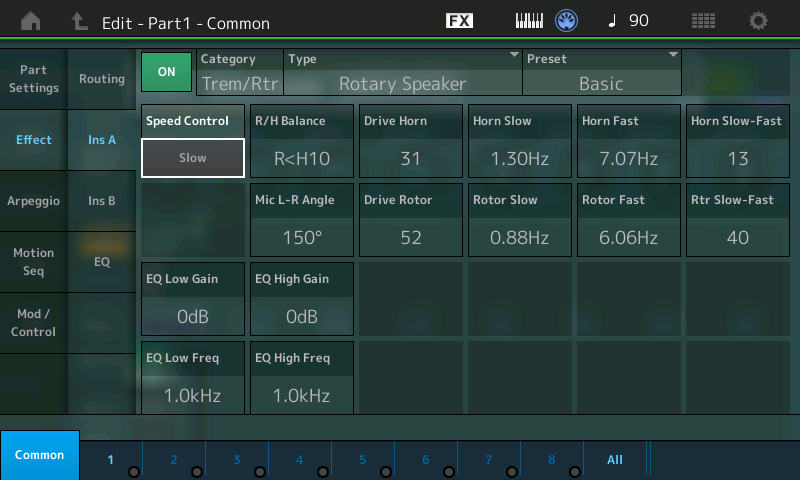
When you move the cursor highlight over this parameter, because it is an assignable parameter, notice the [CONTROL ASSIGN] button is glowing...
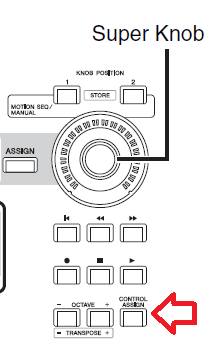
Indicating that you can press it to make your Controller assignment. When you press [CONTROL ASSIGN] you get a screen indicating the next controller you touch will be assigned.
Turn "Assign Knob 1"
Automatically, the assignment is made. As you turn AssignKnob1 passed the 12 o'clock position, the Speed will flip from Slow to Fast.
Now all that remains is link Part 1's, AssignKnob1 to the Super Knob (upper level of editing).
Press the upper [COMMON] button to select the "Common/Audio" Editing level.
Touch "Control" > "Control Assign"
Touch the "+" to ADD a Source/Destination
Set it to "Part 1 Assign 1"
This links the Assign Knob 1 of Part 1 to the Super Knob.
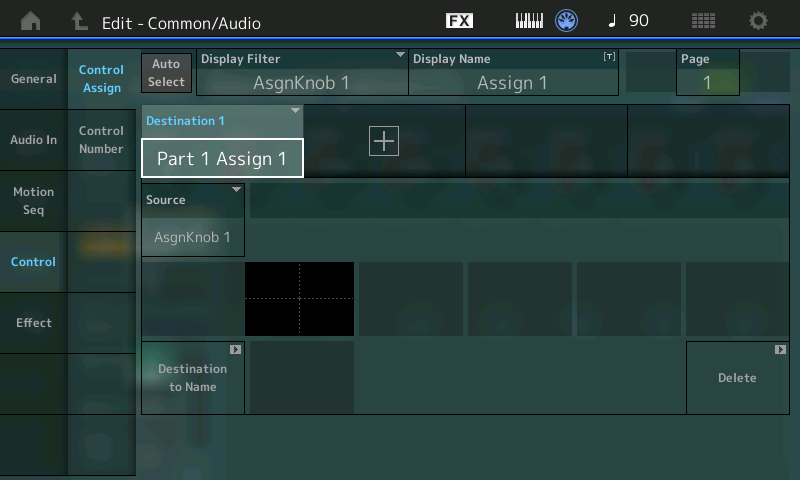
That was nicely described. The only hitch - speed control does NOT go from slow to fast no matter where I set the knob position.
I actually wanted to set this to Preset Performance All 9 Bars - save it with my initials, so whenever I found alternate drawbar/distortion/reverb settings, I'd already have the Leslie all set for any and all new performances. Can I accomplish this with this preset?
But more importantly, I can't get the speed to change except if I manually hit the FAST button on PART 1/COMMON/Speed Control. I'm not sure what step I've erred on...
Please try it again, you'll know you missed it if you don't get it to work. Common mistake would be to ignore the instruction to use the CURSOR ARROWS to highlight the SPEED CONTROL parameter setting.
If you "touch" the box that says "SLOW", you change it to "FAST", this is NOT what you were instructed to do and therefore it will not work. If you don't like using the cursor arrows, then touch the box twice, the first time to change it to FAST and a second time to set it back to SLOW, which is what is required when applying a Positive RATIO. A positive RATIO (the default) takes Slow-to-Fast.
If you start with SPEED = Fast you must apply a negative RATIO to change it Fast-to-Slow... make sense? That's why you couldn't get it to work.
I cannot take you through an already made Performance until you can successfully get this INIT setup to work. It gets confusing undoing someone else's program especially when attempting to learn... Trust me.
Please take another three minutes and get this to work... Let me know.
I will of course trust you and re-try it at lunch. I believe it's the final 2 steps I need to go over again.
(I'm guessing the Performance I was referring to would require me to do the same changes to each of the parts individually, if not additional changes. Yes, I must succeed with a one part performance first.) Thanks for your kind help and patience.
I got it to work!! It turns out my error was turning the Super Knob past 12:00, NOT the Assign knob on the left... dummy me!
OK - now I sort of see how to do it. Now I would like to do this to All 9 Bars AND remove the Grit/distortion, which I'm working on now. I'd rather assign that on a performance by performance basis.
But I'm getting there - slowly! (if YOU play much organ, you may actually like controlling the Leslie this way versus having to take you hand off the keys during performance... just a thought). Thanks so much.
