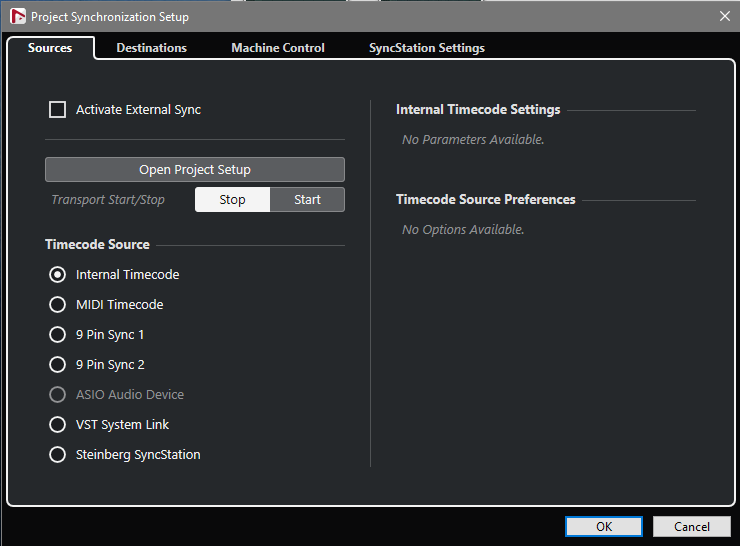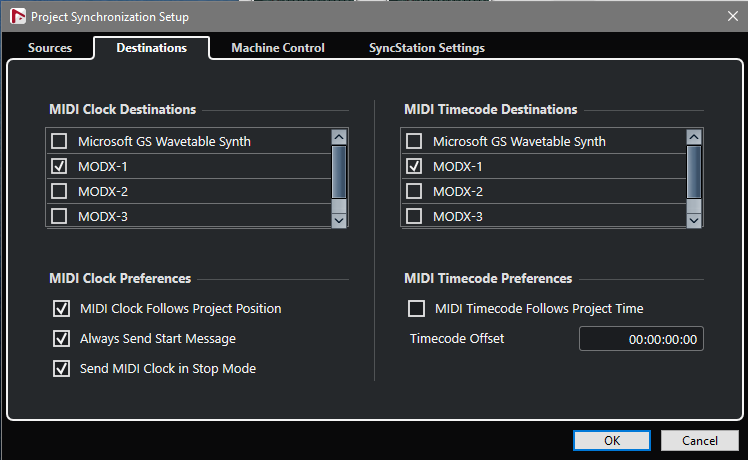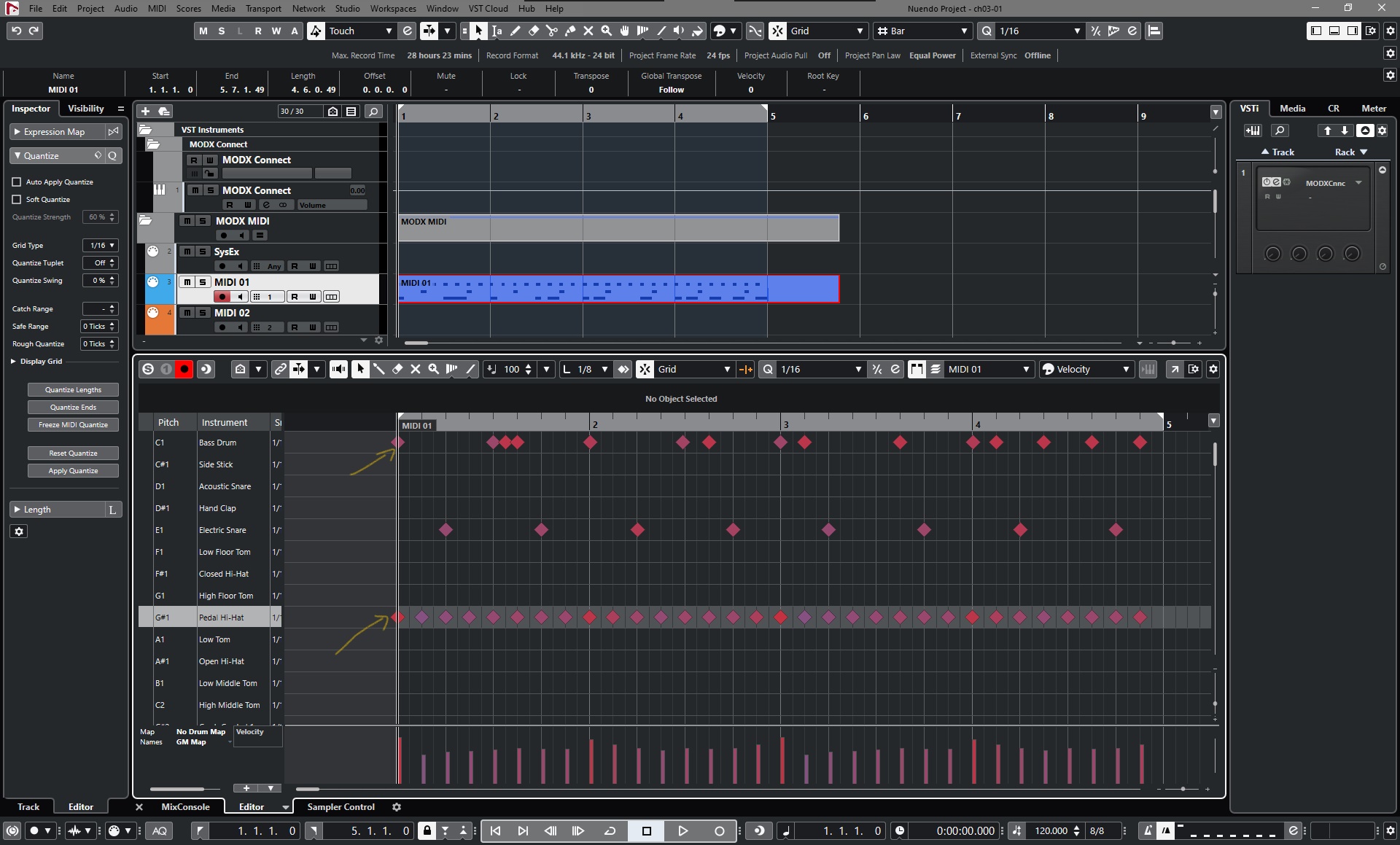I'm trying to use the Pattern Sequencer in MODX to record a short (4 bar drum pattern) MIDI clip that I did in Nuendo.
(I realised that the most efficient workflow when trying to use the DAW as a step sequencer is to just record the result into the Pattern Sequencer instead of fiddling with MIDI files. That is, until MODX Connect will offer drag'n'drop of MIDI from the DAW to the MODX 😉 ).
Setup is like this:
MODX is set to:
MIDI IN/OUT: USB;
MIDI sync: MIDI; Clock out: off; Song Play/Stop Receive: ON
Nuendo is the Master Clock.
The MIDI clip is on MIDI track 1 in Nuendo (I use the MODX template), routed correctly to the 1 Part (Drums) Performance and when I press Play in Nuendo, I can hear the MODX playing EVERY note.
For recording, I arm the REC on the MODX Pattern Sequencer then press Play in Nuendo to start the recording.
Everything works as expected and makes for a fast and fluent workflow, except for one thing: if the first notes are exactly at the beginning of the piece, they'll be skipped from the recording.
This happens almost always, but sometimes, as if by accident, they do get recorded (like 1 out of 5 tries at best). So there seem to be some "tolerances" involved.
I found two ways to solve this: to turn Key On Start ON in the Pattern Sequencer. This will reliably record the first notes.
or to shift the first notes just and very small amount inside the recording interval. This will again record reliably.
Here's some references:
Zoom in to the extremely small amount of shifting that would solve the problem:
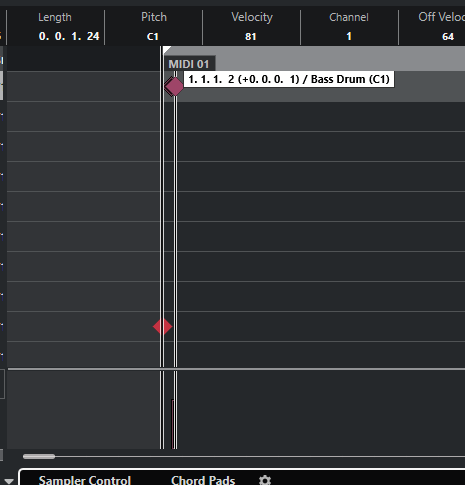
I did try this with another MIDI sequencing app and the result was the same. So I'm not sure the problem is on the DAW side, seems to me to be more in the syncing of the transport commands.
I also noticed that the Ex. Temp field on the MODX mostly stays at 120 (the tempo set in Nuendo), but sometimes switches to 119 or 121 for a flash.
"Key On Start ON in the Pattern Sequencer."
I don't think you're going to get a better solution than this. It's how I overcome this issue, too.
Empty bar must have in daw
Empty bar must have in daw
That'll work, of course.
But not having it should work, as well (and does, sometimes).
So I guess this is more of a bug report.
Until it's fixed, Key On Start does the job.