Hi!
Sorry if this has been asked before, search did not help me.
If I am sequencing the Montage via MIDI in and have the arpeggiator enabled, is it then possible to record the arpeggiator from the MIDI out? For instance, if I hold a chord for one bar on the MIDI in, I can have the Montage arpeggiate the chord to a one bar melody. Can I then get the melody to appear on the MIDI out port?
If yes, what settings should I use for this?
Thanks in advance 🙂
Arp Rec via MIDI In
My initial reaction is to say no, but as I read it again, (and again) I’m not really clear on the question... so forgive me if I misunderstand what you are attempting to accomplish. It is not clear what the role of the MONTAGE in all of this.
Using “MIDI In” says to me, that you want to send the trigger/controlling notes IN via MIDI... and then have the MONTAGE generate Arpeggiated Notes that arrive at the MIDI OUT... presumably to record to some unmentioned external recorder. Basically using the MONTAGE as just an Arpeggiator.
That’s not possible.
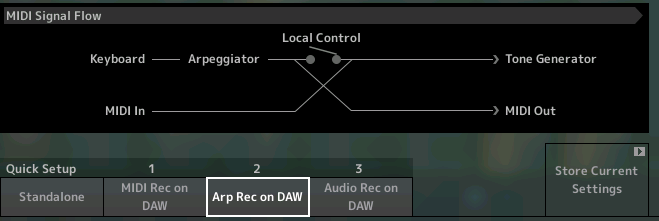
The Arpeggiator is designed to take real-time input from the *local* Keyboard, it sorts the information provided by the timing and the note information you provide. It takes input from the Keys then it can filter out your trigger notes and generate an Arp Phrase, or it can allow your trigger notes to sound while the Arp Phrase applies controller data.
That data is sent to the MIDI Out where you can record it... the DAW echoes the signal to the Tone Generator of your choice, so you can hear it. If you route it back to the MONTAGE’s MIDI In , the MONTAGE will sound; if you route it to another Tone Generator it will sound.
In a case where you are sending the trigger/controlling notes IN via MIDI (not generated by the local keys), you can have them applied to the MONTAGE Tone Generator, but they are not sent to the MIDI OUT. You could record the Arpeggio Phrase Out to a discreet Audio Out by assigning the Part to a USB Out pair. If your end goal is eventually Audio this is an option if you’re utilizing USB-MIDI.
If you wish to record the MIDI data generated by the MONTAGE Arpeggiators you must interact with the MONTAGE Keyboard.
You don’t mention whether you are attempting to record just a Single Part or Multiple Part Arpeggios... this can complicate the explanation further (we’ll forego that for now). While using MIDI I/O Mode = Single external MIDI IN can trigger/control the Arpeggiators, but in Single Mode Arp Out is not possible... in order to control multiple Arps, obviously Multi Mode would be necessary.
Is there any reason why you cannot enter the Notes on the MONTAGE Keyboard?
(Real-time entry from the keys does add the responsibility of timing, the system provides “Arp Sync Quantize” a Function that is responsible for placing the start of an Arp Phrase).
What, if you don’t mind me asking, is your ultimate goal?
Using “MIDI In” says to me, that you want to send the trigger/controlling notes IN via MIDI... and then have the MONTAGE generate Arpeggiated Notes that arrive at the MIDI OUT... presumably to record to some unmentioned external recorder. Basically using the MONTAGE as just an Arpeggiator.
That’s not possible.
If you wish to record the MIDI data generated by the MONTAGE Arpeggiators you must interact with the MONTAGE Keyboard.
Ok, that is a shame. Seems like an easy fix though 😉
You don’t mention whether you are attempting to record just a Single Part or Multiple Part Arpeggios... this can complicate the explanation further (we’ll forego that for now). While using MIDI I/O Mode = Single external MIDI IN can trigger/control the Arpeggiators, but in Single Mode Arp Out is not possible... in order to control multiple Arps, obviously Multi Mode would be necessary.
I see. I usually run the Montage in multi mode. I have only tried one arp for one part scenario. But I can see how things complicate with multi-part arpeggios.
Is there any reason why you cannot enter the Notes on the MONTAGE Keyboard?
(Real-time entry from the keys does add the responsibility of timing, the system provides “Arp Sync Quantize” a Function that is responsible for placing the start of an Arp Phrase).
What, if you don’t mind me asking, is your ultimate goal?
My use case is to sequence several synths with a chord progression from a sequencer (DAW) and record the arpeggiated midi output. I can then edit the midi data as I like and use other sound modules (or plugins) for playback. I like the arpeggios on the Montage, but I would like to use them to trigger other sound modules. If I understand you correctly, I can only do that if I use the Montage keyboard directly.
Another scenario is if the Montage is being triggered by an external MIDI keyboard instead of the internal keyboard. Some times I like to use a grid based controller instead of a piano to enter notes. But if I do that, I cannot record arpeggio output.
I wonder if this is a strange application to most users. For me it was natural to try these things.
I don’t really have an ultimate goal. I’m just experimenting, in this case with using the Montage arpeggios in compositions. But I was blocked, as indicated by above comments.
Thank you for your response and explanation 🙂
It’s never wrong to experiment, that’s where you find magic.
The Arpeggios of the MONTAGE can be used to trigger any MIDI device, synth or tone engine you desire. But in order to do this you must input data via the MONTAGE Keyboard. (Not too much to ask) MIDI IN is not the same as pressing a Key, in this instance.
Things you can do:
If actually playing the Keys is not a possibility, other solutions may exist within the DAW. The MONTAGE Arpeggios can be put to use, particularly those that are “chord intelligent”... transferring the Arp Phrase to the DAW... once you have the data as MIDI events, use tools in your DAW to manipulate the MIDI data.
For example, the Chord Track function in Cubase, allows to apply “chord intelligent” changes to the recorded MIDI data.
Say you setup a Performance with a Part following an Arp Phrase in real time.
You could record yourself jamming with this setup, playing over just an E7 chord change... say you record for 24 measures.
With the Chord Track you could then create (or have Cubase suggest) chord changes... as you insert the Chord symbol, you can have the linked Tracks intelligently adjust to the chord/scale data.
It’s not as “real time” as actual real-time input to an active Arpeggiator via the MONTAGE Keyboard, but it will allow you to explore what the MONTAGE Arp Phrase sounds like doing certain chord changes/progressions. You enter the Chord Event on the special Cubase Track. Those MIDI Tracks that you link to this will rewrite their event data to follow your chord progressions....
Once you record (document) a MONTAGE Arpeggio Phrase to your DAW, it is no longer an Arpeggio, per se — it is now MIDI Events that can be manipulated within the DAW. The Cubase Chord Track feature, for example, is at least experiment worthy, particularly, with your set of requirements.
See this thread and video...
https://www.yamahasynth.com/ask-a-question/cubase-pro-10-and-montage
