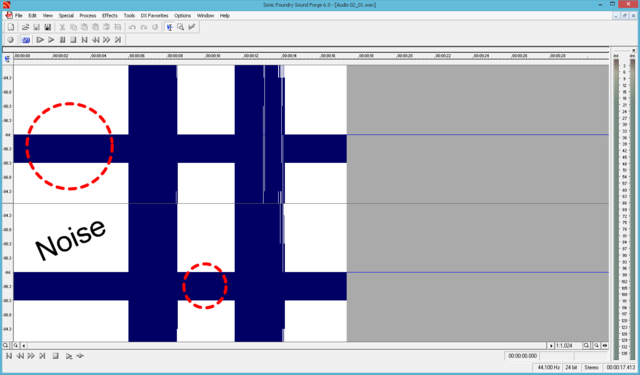I don't know the reason, but there is one observation.
I just resave my custom performance from library to user and cupture it into Nuendo.
Performance from user memory have noise.
Maybe the reason is different but I see it step by step test.
offtop: the same noise present in Adobe Audition if resave wav files. The same it strange for me.
I use Forge because of this.
I just resave my custom performance from library to user
Does the Performance utilize custom samples or only factory preset Waveforms? Also, when doing this (meaning when "resaving" ) - do you use the [STORE] button to save to the User area or do you use "Library Import"?
Also, you say the user Performance has noise. Does this mean while the Performance is in the Library area - there is no noise?
I'm just trying to understand a little bit more about the details.
BTW: zooming in on the noise and placing some cursors on peaks may help identify the frequency of the low amplitude signal - although that's secondary at the moment to learning more about the steps taken.
Firstly I did not know what was the reason. Sometimes I noticed this noise I thought it was buggy Nuendo. Then I accidentally discovered when I passed the library to the user and recorded it down a couple of times. Yes, I press STORE and save dublicat of library performace. And I record it realtime in Nuendo on Yamaha/Steinberg ASIO driver via usb. Yes, I have mixed Drum Kit, but this I record only factory waveforms (I need get it to my computer) This only MODX waves.
Jason, Is it possible to mixdown like VST? Or only realtime recording? I have try to bounce/mixdown
but nothing in result. Why?
🙂
With factory waveforms - I'm not sure what the difference could be from the waveform perspective. It may also be coincidental. For instance - when testing the library you had your cellphone off and when testing user your cellphone was on. This is a made-up for instance where the root cause would be interference from your cellphone injecting noise into the recording.
It shouldn't really happen, however, on the digital path. This example above would be more likely for a recording using analog to an audio interface. You are experiencing this using USB recording with only the USB cable plugged into MODX?
I guess another possibility is the A/D input if that's at all configured.