Sorry if this is inappropriate, yesterday, i was trying to explain what difficulties i encountered with the Montage and needed to take some screenshots. I searched the web and i found out that there were many users who were searching for this simple answer, in many threads right in this forum. After searching for about an hour and a half, i found out on another thread on another site, in another language, that it is extremely simple.
I will not post the answer here because i don't want to get banned, because yesterday i replied to two other threads with the same question and today i saw that the questions were enterily wiped out (attached pics).
Am i wrong with something trying to help other users get a simple answer to a simple question?
Is there a reason Yamaha is keeping this a secret and maybe forcing people like Bad Mister ( don't get me wrong, i think that without him, we were left in the dark with many of our questions, but he also replied to a screenshot thread with a rather complicated answer ).
We are almost in 2018 and we still have to take pictures with our phones and crop them 🙁 .
I am the kind of guy that likes to be honest about things, and even though the information found in this forum is invaluable, this thing (deleting the threads) made me wonder of how things sometimes work in this forum and ressemble how things seem to work around the world.
Maybe i'm overthinking this, maybe i ate too many kinds of food these days (being Chrismas and getting invited to eat everywhere i went) and some chemical reaction has taken place in my body 😀 I'm not a conspiracy guy, Illuminati, Rothschild or whatever, i'm just a guy who wants to play music and help others if i have the knowledge, but it's one thing i'd like from the mods and others who are in charge with this forum, just be honest and everything will be ok.
The answer to the questions about screenshots couldn't have been more simple than..."We are not allowed to disclose this".
Anyway, i hope this is my last post ( this year ), but you never know. Please don't delete this because i don't think i have written something wrong. Thanks, cheers.
There are lots of reasons for messages to get deleted. The one you referenced didn't have anything objectionable or secret that I could tell. The full thread still seems to be in cache so you can read it using google's website cache.
Your research is more valuable - have you tried the A/D Input On/OFF switch + [SOLO] suggestion? This would be great if that worked and would increase the quality of messages if users can save PNG files.
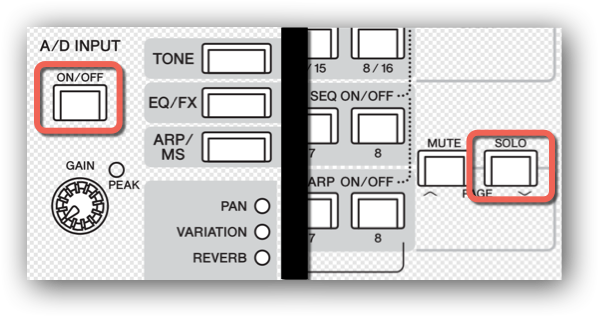
Jason wrote:
There are lots of reasons for messages to get deleted. The one you referenced didn't have anything objectionable or secret that I could tell. The full thread still seems to be in cache so you can read it using google's website cache.
Your research is more valuable - have you tried the A/D Input On/OFF switch + [SOLO] suggestion? This would be great if that worked and would increase the quality of messages if users can save PNG files.
Yes, this is the solution i found. Thanks for posting, Cheers 🙂
Hello Marius and Jason - OK, I'll try pressing the A/D Input button and the lower Solo button ... I just did that, and absolutely nothing happened. What is supposed to happen?
Just thought - put Montage in USB mode - try again - no, still nothing - so what else should I be doing please?
Rod wrote:
Just thought - put Montage in USB mode - try again - no, still nothing - so what else should I be doing please?
I just tried it out. Put a USB flash stick into the USB slot, press the mentioned keys and you get a PNG on the USB drive. Very cool, learned something new...
Rod wrote:
Just thought - put Montage in USB mode - try again - no, still nothing - so what else should I be doing please?
You just have to plug in a usb-stick into the USB slot, just like Stefan wrote, at first i made a mistake, i was pressing the wrong solo button, tell us if you managed to do it. Cheers 🙂
Hello Stefan and Marius - ah! Thank you - I had imagined it was saved to the clipboard. I can't get to the Montage today, but do you then have to transfer the USB from the Montage to the computer in order to send the screenshot as an attachment? My Montage is connected to the computer with the 'USB to host' connection but I don't suppose that would allow the screenshot to be sent from the Montage?
For me it worked really well. But it only works on a USB key, not by the To Host link. Then, transfer the PGN file to the computer via the key. It is sometimes a little hidden during a search by date, because there is no clock on the Montage and the date is very old (default January 1, 2000 at home).
Rod wrote:
Hello Stefan and Marius - ah! Thank you - I had imagined it was saved to the clipboard. I can't get to the Montage today, but do you then have to transfer the USB from the Montage to the computer in order to send the screenshot as an attachment? My Montage is connected to the computer with the 'USB to host' connection but I don't suppose that would allow the screenshot to be sent from the Montage?
Just last night i took my keyboard to where the band i'm in do rehearsals, so i can't answer to your question, but at least i'm glad we managed to discover the copy/paste from the USB-stick 🙂 wish you all a Happy New Year 😉
Thanks Stefan and Marius - I can hardly wait to try this out! Have to be tomorrow though - may I wish you and everyone who reads this a very happy and successful 2018 from beginning to end ...
Finally got back - we had a power cut, so this is my first chance today ... I remember that attachments can only be handled as zip files, so I'll try Copy and Paste - well, that didn't work, so I'll try it as an unzipped attachment - OK, that didn't work either - IO'll try to zip the file then - don't know iof that worked or not - the file's shown at the bottom but not in the body of this Post ...
Hmm, OK, the zip file does show up, but this is obviously not the way to do it - how does one get the screenshot to appear in the body of the Post, please? I expected the Copy and Paste to work - I copied the screenshot to the clipboard, but it refused to paste here - must I do something else?
You have to upload the png file using the option upload an image or attachment.
Here's the screenshot I took from my Montage... btw thank you 'cause I didn't know how to do it before reading this topic.
Couple of things.
1) Thanks to the group for testing out the button combination and reporting back it works. Although another forum somewhere else gave the secret - I did not see positive confirmation that they had tested this with confirmation from user(s) that it worked. Thumbs up on this as it was a "major" missing piece of the puzzle for me in terms of support on both sides (for the helper and one helped).
2) To post images inline images - see:
https://www.yamahasynth.com/forum/montage-connect-as-standalone/latest#reply-15432
... I searched for this using (google):
site:yamahasynth.com jason inline image
Which brought me to:
https://www.yamahasynth.com/forum/some-knobs-not-working#reply-18053
... and this links back to the one I originally pointed out.
The original link was updated with the new site I use ( https://imgbb.com/ ) since others I have used in the past have shut down. If you find your own image hosting site - you're free to substitute. I pick imgbb.com because it requires no login so the process is faster. At least the last time I used it.
