Hello Bad Mister!
Hello dear community!
Let me briefly introduce myself as I am new to this community and later I'll describe my problem
I am not a professional musician. But I am fond of synthesizers and music making since mid 90s. Music is the second part of me.
I started creating music with Trackers on PC, samples combining in different types of software.
I owned different Yamaha hardware - PSS-51, PSR-320, 730, 1500, 910. Motif XS, XF, MOX, MX
I tried Kronos and Krome also.
Now i've got MODX.
Recent 10 years I fell in love with 70s jazz-fusion bands and artists from USA, Japan and Europe. That's what I call real music of the time I will never get in.
So I try to recreate the soul of that time in my music.
The MOTIF philosophy is very close to me. I am talking about principles of making music via its constructing like a puzzle.
As I am a guitar player, I know chords, I can sing songs.
What I am awaited from MOTIF - that it allows me to build a visible structure of my music via patterns and chains.
Along with it, beautiful arpeggios and their logic give me the inspiration to create any music with any instruments even if i can't play the instrument itself.
I like to spend time understanding the psychology and philosophy of drummers, bassists, keyboardists.
That's why I usually create every track ONLY with the help of arpeggios.
It's like a PSR style, but I can create it from scratch and change everything.
The main problem of Motif was that it's engine allowed me to play only 4 arps simultaneously. I wanted more.
MODX, as I understand it right, allows me to turn ON all 16 arpeggios on all 16 instruments. It is a dramatical improvement for me as a 25 year Yamaha customer.
NOW about PROBLEM.
When I create a perfromance (INIT) (calling musicians to the recording studio - as Phil says in one of his great videos) - Drums, Bass, E-piano, I add to every intrument an arpeggio.
After that I hit record button and a pattern links to my performance automatically.
Then I record every instrument individually just playing chords. 4 measures.
When the record is done, I play it and try to set up the volume of each track and every time I use epiano (for example Case 73 soft instrument (Arp - MC_16Beat Medium_C) in my perfromance (so in the pattern) - I CANNOT neither increase nor decrease the REAL volume of this epiano.
It means that I move the slider up and down, I can see that onscreen slider moves along with it, but nothing happens to the real volume!
The first track with the drums and the second track with the bass haven't got any problems with volume setting.
I tried to erase my track with that epiano, then I created it again, but nothing helps.
After that I called to another MODX owner I know, sent him a video and described in details what did I do so he could recreate this trouble and he confirmed to me that he's got the same problem!
Now we are army of two now, facing the same trouble.
Please, help us ! Is it a bug? Or we do something wrong?
Correct work of arpeggios - is the initial thing that I expect from MODX...
OS 2.51
with respect to your work,
- Serge
Thanks for giving a concrete example of your issue (Case 73 Soft).
This is not a bug.
When you are trying to control something with a controller and it doesn't seem to be working - when it seems there's a ghost in the machine, an invisible hand -- the actual cause is the modulation matrix where you can offset parameter values (including volume).
For this, I knew your issue was with what seemed like a stuck volume. So I knew to look for "Volume" as the destination parameter in the modulation matrix.
I edited PART 1 and when to the "Mod/Control" -> "Control Assign" menu (from Common in the lower-left).
Then I pressed "Display Filter" and set it to "All" - so I could "see" all of the assignments.
Then I scrolled through "Destination 1 ..." until I found "Volume". Once I found "Volume" as the destination, I saw that the source was the PART 1 Assignable Knob 1.
The quick fix is to delete this destination. Or you could use the feature as-is without deletion.
1) Select PART 1
1a) Press [PERFORMANCE] (HOME) button
1b) Touch PART 2
2) Spin Knob 1 clockwise until it displays 64 as the value.
3) Press [PERFORMANCE] (HOME) again to take you out of PART 1 back to Common/Audio (Global)
Now your offset for PART 1 will be 0 allowing for the volume allowing Slider #1 to control the volume.
... so when you're scratching your head - dig around "Mod Control" -> "Control Assign" and look for something else (the "invisible" hand) controlling the parameter.
Hi Serge,
The problem that you are having can be understood by taking a closer look at the Parts (instruments programs) you have selected. Once you understand how each one works, it will make more sense, and you’ll understand why things are not behaving as you expect.
The Drum Kit, and the Bass are undoubtedly, SINGLE Part instruments (Single Part instruments appear in green when using the Category Search feature). The Electric Piano program you have selected is a MULTI Part instrument (Multi Part instruments appear in blue when using the Category Search feature).
__If you select a blue program, while using the “Performance Merge” search, it will occupy two slots of the Performance and you will need to create assignments to control them together.
__If you select a blue program, while using “Part Category Search”, you must copy each Part, one-by-one.
CaseStudy: “Case 73 Soft”
Let’s recall the Performance “Case 73 Soft” by itself and study what makes it tick.
From the HOME screen:

You can see that it is made up of 2 Parts. When you initially record it and play you will observe in the screen that only Part 1 is sounding. You can see the activity meter in the Part 1 slot responding to your key presses.
You will also notice, that the Sliders do not seem to affect the the output level of the sound. When this occurs, it means the original programmer has placed an alternate controller in charge of performing with the volume. Usually this done so that volume changes in this Performance will be handled by some other Controller — usually it is an Assign Knob and is some how linked to the Super Knob. A typical thing for keyboard programs is the Super Knob is being used to bring in (mix in) some other sound component. Since the Super Knob can be moved by your foot, you can change the balance between these two Parts while you keep both hands on the keys.
As you turn the Super Knob up you will begin to see activity in the Part 2 slot’s meter is added to the activity in Part slot 1. So indeed, the Super Knob is being used to ‘bring in’ Part 2. You can hear, now, that Part 2 is the mechanical noise that a Rhodes electric piano makes when you play it. So the original programmer is allowing the performer to decide just how much of this you would like to mix into the overall sound.
If you had not moved the Super Knob, you would never hear this portion of the sound. It is a subtle, but hyper-realistic component of the classic Rhodes, but it may or may not be an important thing for what you are trying to do with recording your Pattern.
In fact, since you are placing the Electric Piano under control of an Arpeggio, it is unlikely that you will be setting this up to use the real time Super Knob to mix in the noise component... but you can, if you wish.
You can view the overall assignments of Controllers by [SHIFT] + [HOME]
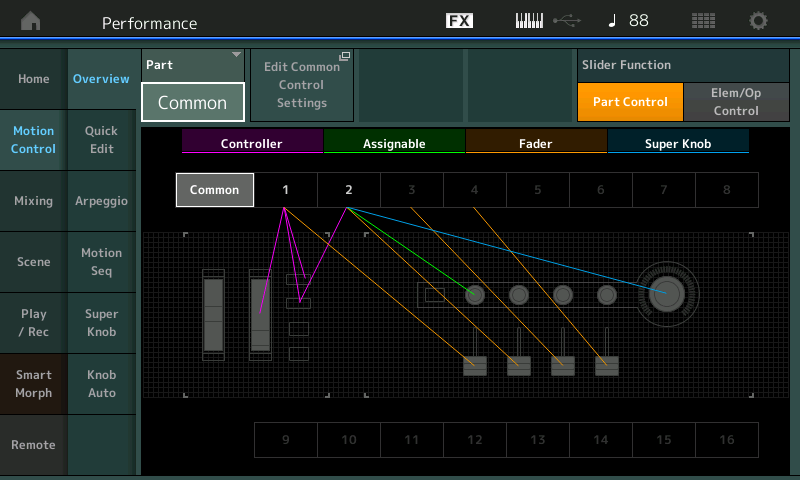
Here I have highlighted just the Assign Knob (green) and the Super Knob (blue)
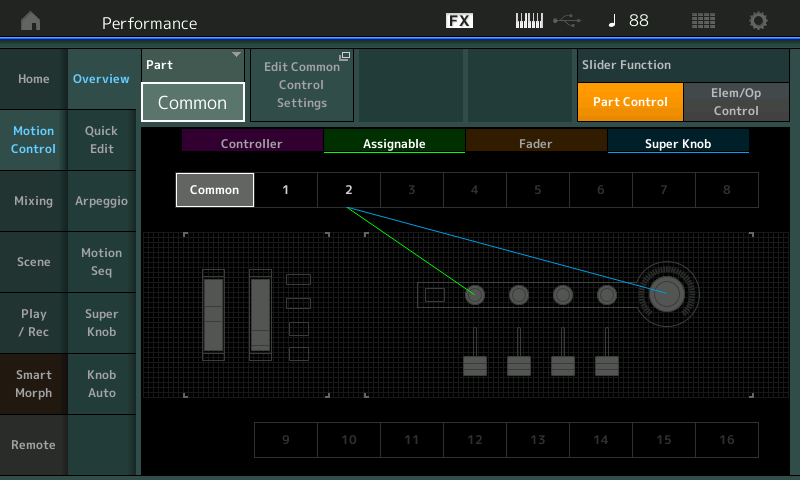
Tap the shortcut box "Edit Common Control Settings"
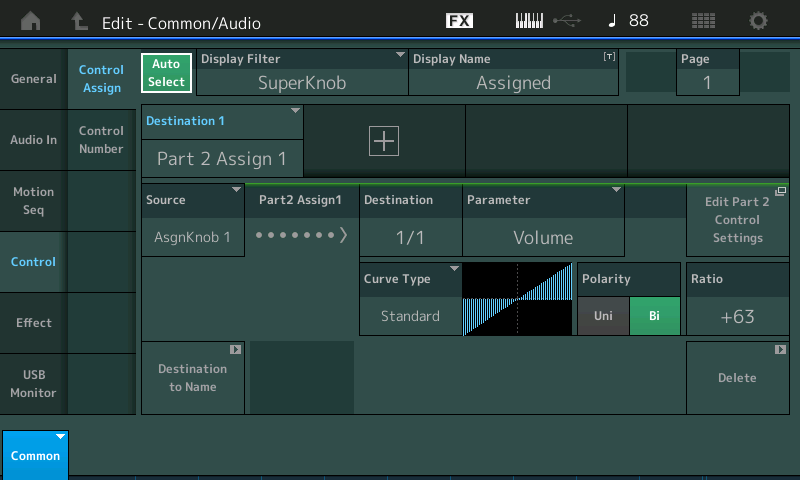
Part 2’s Volume is assigned to Part 2 Assign Knob 1
Tap the shortcut box "Edit Part 2 Control Settings"
You will be taken to PART 2's Control Assign screen:
Part 2’s Volume is under control of its Assign Knob 1.
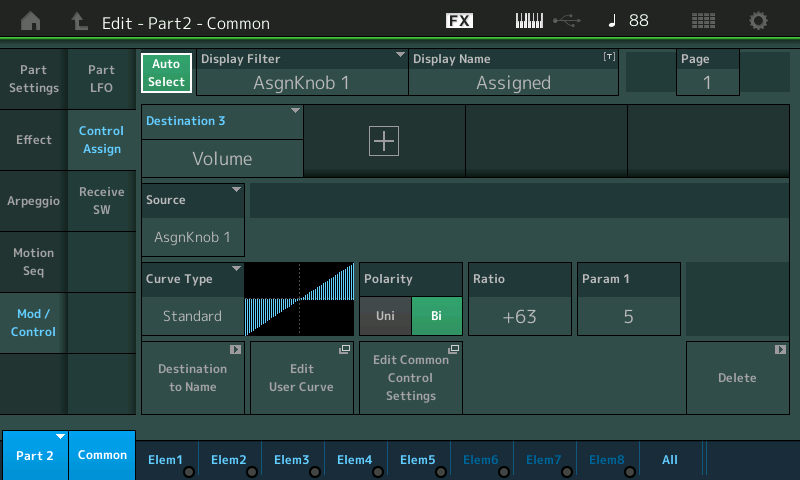
Part 1’s Volume is assigned to Part 1 Assign Knob 1
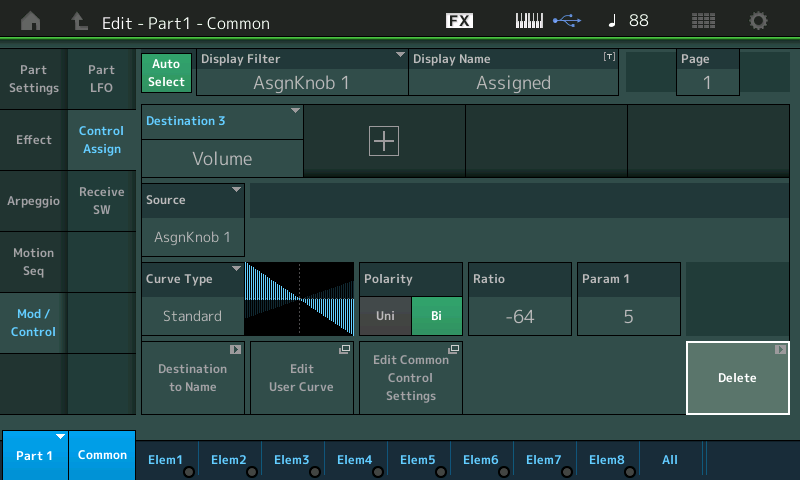
If you would like to remove these alternate assignments, you can tap the DELETE box in the lower right corner of the Control Assign screen. For example, if you would like to eliminate the Assign Knob System as the control for the Volume, you can tap the DELETE box in the screenshot above. This will return the Control of PART 1 VOLUME To the Super Knob.
Reminder: Your Sliders have two roles: One is they are PART VOLUMES when the PART light is lit just to the left of the Sliders, [1-4, 4-8], and using [SHIFT] plus that button to select 9-12 and 13-16.
The other is when the Sliders are ELEMENT/OPERATOR LEVELS when the light just to the left of the Sliders indicates Element/Operator... these use 1-4 and 5-8
Final notes:
When you say you are using "Case 73 Soft" are you using it as a Single Part grabbed from the MULTI, or are you using both Parts in your Pattern Sequence... You can do either - it is a matter of knowing what you want to do. Let us know.
