Hello everyone! I created a melody in the Pattern Sequencer, tied it with Performance (the connection icon is lit). Performance has retained. I open Cubase, I create the project "Yamaha Modx Multitrack Recording" (in fact I tried different options, including Empty, and everywhere occurs the same thing). I open the MODX Connect, click "pass from the keyboard to the computer", the Performance is loaded. I choose Input -> Pattern, dragging my Pattern in Cubase, a project is created, I see Midi tracks. But it is worth only to click anything in Cubase after that (for example, Play / Stop, or move the time slider), as instantly Performance on my MODX is knocked on some random (COLD UPRIGHT, CFX + FM EP2, Full AP/FMEP/Pd/St). I can download again through the MODX Connect in the MODX from the computer downloaded earlier Performance - but again, it is worth only to click something in the Cubase associated with playback, as the performance in MODX is again strays from my chosen to random.
What can this be connected and how to eliminate it?
Thank you in advance for the answers.
Hello everyone! I created a melody in the Pattern Sequencer, tied it with Performance (the connection icon is lit). Performance has retained. I open Cubase, I create the project "Yamaha Modx Multitrack Recording" (in fact I tried different options, including Empty, and everywhere occurs the same thing). I open the MODX Connect, click "pass from the keyboard to the computer", the Performance is loaded. I choose Input -> Pattern, dragging my Pattern in Cubase, a project is created, I see Midi tracks. But it is worth only to click anything in Cubase after that (for example, Play / Stop, or move the time slider), as instantly Performance on my MODX is knocked on some random (COLD UPRIGHT, CFX + FM EP2, etc). I can download again through the MODX Connect in the MODX from the computer downloaded earlier Performance - but again, it is worth only to click something in the Cubase associated with playback, as the performance in MODX is again strays from my chosen to random.
What can this be connected and how to eliminate it?Thank you in advance for the answers.
We can help you but there are many missing steps and missing information.
Let's take it a step at a time: Below are the steps you have taken - and our request for missing information.
STEP 1 -- I created a melody in the Pattern Sequencer, tied it with Performance (the connection icon is lit). Performance has retained.
Information required: Please describe the Pattern. Is it just a melody (1 Track) or is it multiple Parts with multiple Tracks? We need to know what to expect when you attempt to IMPORT it to Cubase. How many Scenes make up your Pattern?
STEP 2 -- I open Cubase, I create the project "Yamaha Modx Multitrack Recording" (in fact I tried different options, including Empty, and everywhere occurs the same thing).
Information required: What version of Cubase. If you have Cubase Pro you can import the data differently than if you have Cubase AI
STEP 3-- I open the MODX Connect, click "pass from the keyboard to the computer", the Performance is loaded.
Information required: Did you open Cubase as a standalone or did you launch it as a VST (running inside of Cubase). I ask because you should not have to open the MODX Connect if you are using the "Yamaha MODX multitrack recording" template - it should open automatically? We just need to be clear on how you are addressing MODX Connect.
STEP 4 -- I choose Input -> Pattern, dragging my Pattern in Cubase, a project is created, I see Midi tracks.
We are sure you mean "IMPORT" > PATTERN... depending on your settings in Cubase the data will create 1 Track or split out to separate Tracks, depending on your settings in Cubase the Tracks will be properly pointing to the MODX-1 (Port 1) or some other device resident on your computer. We need you to look at each Track Inspector for MIDI INPUT, MIDI OUTPUT and the Channel that each is set to Transmit Out on
We can straighten you out but we do require
How many Tracks are in your original Performance... and if you could, the nature of the Performance... Does it include Arpeggios, Multiple Parts linked by KBD CTRL?
Cubase version... Cubase AI, Cubase Pro, etc. with this information we can instruct you on exactly where to look for setting up Preferences for what happens when you 'drag n drop' a .MID File into your version of Cubase. This will also tell us what options you'll have once the data arrives in Cubase.
Let us know... in the meantime we will assemble a Step-by-Step instruction, that will help you succeed.. but the information requested will help make it work for you.
Bad Mister, thank you for fast reply!
STEP 1. My pattern consists of 8 parts (1 scene).
STEP 2. Cubase AI, Version 11.0.40 Build 446.
STEP 3. For convenience of understanding - I just tried in Empty mode - the problem is saved, so we will consider this mode, with your permission. MODX connect open as Standalone app.
STEP 4. Yes. I click the Import button, then I press the Pattern button, then I drag the scene 1 of my Pattern in Cubase. After that, in Daw, I see all 8 MIDI tracks. Each track corresponds to the channel 1-8, respectively, in the settings each of them is indicated as "MODX 1" in the MIDI OUT section. For more understanding, I will say that if you press the play in Cubase right right at the moment - the correct playback of my melody will start (until you click the STOP button or you do not touch the time slider - then the Performance is knocked down in MODX)! (I will also write about it next).
Additional information on the character of Performance: Performance was created from Init (AWM2). 8 part added to it, 7 Single Parts, 1 - Drum Parts. In total, they are 8. KBD Ctrl ARPS (and ARPS in general) are not used. That is, 8 Single Parts, each of which melody is recorded in the Pattern Sequencer. Total 1 Scene. PATTERN The recording consists of the game, Sustain, Mod / Pitch Wheel pedals and Assign Knob 2 automation for one of the parties. I do not use anything special and complex (ARPS and so on).
Some information from yourself, for a more correct understanding of my problem:
My task is such - I want to download MIDI data via MODX Connect in Cubase. On MODX, select Performance, which is associated with the PATTERN data. Next, edit using Cubase Midi data, skip it "through" a synthesizer using the Cubase transport keys (listening to the sound through headphones connected to MODX). As soon as I download Performance via MIDI Connect to the computer (I do not know if it is necessary to do it at all, if you can simply choose it in MODX), after which I drag scene1 of my Pattern in Cubase. Next, it is assumed that my pattern in MODX will not drop to random (this is all my problem!) When you click on the Cubase of any button associated with playback, and I will simply be edited in Cubase Midi data, and play it using Cubase Transportation , listening to the result via MODX. And if I immediately after dragging the scene, click Play in Cubase - will be perfectly correctly playing my melody using the selected Performance. But it is necessary for me to press the control buttons in the Cubase - my Performance in MODX is immediately knocked on random. That is, the problem is the following - the Performance in MODX is knocked down. It does not matter, I choose it in the MODX itself, or re-load via MODX Connect back to the MODX - it is knocked down, it's just pressing Stop or move the time slider in Cubase.
I wrote in the most detailed about my problem, and I really hope that it cleared up for you. Please do not get angry for my English and not pay attention to obvious typos - as there are a lot of terms, I'm afraid to confuse something, and I recheck the text - but it seems everything is OK.
Added: If I press playback immediately after loading Performance and Pattern Via MODX Connect (when I do this for the first time for a new cubase project) - Performance is knocked down. Now I take, and click again in the MODX Connect - download Performance from the computer to MODX - after that playback comes with the right Performance! But as soon as I press the STOP in the Cubase or move the time slider - Performance is knocked on MODX.
Another addition, maybe it is important: as soon as I carry scene1 in cubase via MODX Connect, Performance is also shot down. Maybe something wrong in the Pattern settings? It seems that I tried everything that you can, but it is impossible to eliminate this problem.
Just tried -when transferring OTHER pattern through the MODX connect, there is no problem with it! Even in the same project! That is, Performance is saved without confusing. Exactly something is wrong with the settings of the pattern. It remains only to figure out what exactly.
Every time I drag the exact pattern we're talking about into cubase, MODX changes performance to anything random. I just tried to re-save the performance under a different name, and created a new pattern - transferring midi data from the old pattern - it did not help either. I would easily forget about this pattern, but I spent several days writing on it, and I'm afraid that the next time everything will happen again - therefore, I would like to understand what is happening.
Added:
Based on all information, it turns out something wrong with Midi Data!?
It is quite possible, because for this pattern, I took EXTERNAL MIDI File (using "load .mid file" in Edit / Job Menu MODX pattern sequencer), which contained solo melody, which I subsequently addressed using the Pattern Sequencer MODX.
Maybe i need to delete some kind of service information from the MIDI file, which turned out to be there?
Okay, thank you for the additional information - it saves a lot of time exploring things that you are probably doing correctly. IF the problem is in the data of that specific Pattern, then lets concentrate our effort on what is different about this particular PERFORMANCE & PATTERN
We need to investigate: What is unusual about the Performance
First thing to try:
Once you have used "MODX Connect" to bring the MIDI data into Cubase (creating 8 Cubase MIDI Tracks)...
On the MODX, press the [HOME] button - this will exit the "Play/Rec" > "Pattern", and let you use the MODX as a Tone Generator.
You do not have to communicate from "MODX Connect" back to the MODX, the Performance that you want to respond to this MIDI data is already in the MODX... What "MODX Connect" did was move the MIDI Events from the Pattern Sequencer to corresponding MIDI Tracks of the Cubase Project... You simply need to just press [HOME]
Now playback your Cubase data. Instead of the MIDI Events coming from the MODX Pattern, they originate in Cubase. (Same Performance, it is still in your MODX).
Also it is a good idea to NAME and STORE your Performance in the MODX (since you are using MODX Connect as a standalone program, not running it as a VST).
I am writing a little chaotically, because for almost a day I cannot perform a simple operation, I ask you to excuse me for this. I have written some additional information above, please read it. As for the execution of the operation you indicated - when dragging tracks into cubase - performance immediately (!) flies to a random one in MODX. Okay, I press home and play through cubase - these tracks are playing with this random MODX performance. It seems that the problem may be in the midi file of my pattern itself, but I can’t figure it out. It is possible to do what I cannot do (load the original midi file into the pattern sequencer, and then work with it). As I understand it, the pattern itself when loading into cubase "destroys" performance (?)
it is a good idea to NAME and STORE your Performance in the MODX... this will help distinguish what is changing exactly.
This way you can talk about your Performance by name and identify what you keep calling a "random MODX performance" - because, technically speaking, there is no such thing as a random MODX performance, they all have NAMES.
Knowing the Name of the "random Performance" will help us discover WHY it is being recalled.
We will discover WHY or even IF it is truly "random" or if it is recalling the SAME Performance each and every time.
Or, it may not be changing Performances at all, ... is it changing individual Parts within the Performance?
If the MIDI data has Bank Select and Program Changes information in the Track data - (Then we know it was not created on the MODX).
That would be very important information to provide when asking your question. We did not consider this until now. Messages in the Track data are commands that will be followed by the receiving Tone Generator.
The MODX does not use Bank Select and Program Changes to memorize what sounds you used in the Pattern Sequencer... (it would be redundant) it stores not only the sounds you used but every setting you've changed and customized, in the MODX PERFORMANCE itself! (This is far more efficient since it can keep all 16 Parts and all of their settings)
Was the Pattern originally created on the MODX?
If not, does it have Bank Select and Program Change data in the Track?
If yes... You can/should remove this Bank Select/Program Change data or instruct your MODX to ignore Bank Select/Program Change data
Extra Credit: How to...
REMOVE the data from the Tracks using the MODX Pattern Sequencer:
You can remove them using the MODX "Play/Rec" > "Pattern" > "Edit/Job" > "Song/Event" > select "Erase Event"
You can setup to erase "PC" (Program Changes) from all your data Tracks in each Scenes - set the Measure region to include the entire range of measures.
Set the "Event Type" = PC
Repeat for each Scenes, 1-8.
IGNORE Bank Select and Program Changes by programming the MODX Performance:
You can have the Performance you created ignore Bank Select and Program Changes by:
From the PERFORMANCE (HOME)] screen
Select PART 1
Press [EDIT]
Touch "Mod/Control" > "Receive Sw"
Set "Bank Select" = OFF
Set "Program Change" = OFF
Repeat for all PARTs that you want to ignore incoming changes.
[STORE] your Performance
(Overwrite previous versions, and update the data in "MODX Connect" )
Background: Files that are prepared for General MIDI or distribution, use a protocol of one sound (program) on one Track using one Channel each. Typically, each Track transmits a single Channel to an individual instrument sound... In such a case, the program change information is stored on each Track so that the receiving tone generator knows what sound to go and get.
The MODX Sequencer has the MODX Tone Generator attached - such that each Performance Part has its own Track. You simply build your Performance - if you place an instrument sound in PART 1, it has its own Volume, its own Pan, its own two Insertion Effects, its own EQ, etc. etc, and it has its own MIDI Track. The instrument you select can be recorded at any time by placing the Performance Recorder in RECORD. All 16 Tracks go into record simultaneously... if you can play (hear) a Part, you can be recording it.
How the internal Performance Recorder works: If you are playing/hearing a single Part, its Track is recording. If you are playing/hearing multiple Parts, then their Tracks are recording. If you switch from Part to Part while in record - so does the Record function - if you can hear it you are recording it.
Bad Mister, I am very grateful to you for such quick and detailed help!
I am a novice, and unfortunately missed so many important details - now it is obvious to me that it was precisely in Bank Select and Program Change commands that were sent every time when playing playback in Cubase, because of what the Performance flew in MODX at each start! I apologize for this, I really wanted to write about the most important details, but I did not know at all that in this plan it was more important.
I can not even imagine how you managed to correctly understand and solve the problem, despite the fact that I went completely in another direction and described the problem of such a messy (confusing finally in this matter), given the problem with my very bad English.
I took advantage of your step by step guide "Ignore Bank Select and Program Changes by Programming the MODX", and the problem was eliminated!
I apologize, which took away so much time.
Thank you very much for your help, sir. You're just an INCREDIBLY cool expert!
Sounds like the MIDI file may have PC information it commonly used to dynamically change instruments midstream for a given MIDI channel and/or select instruments at the beginning of a track. I would use some method to filter out MSB/LSB (just to be "safe" ) and PC messages from the MIDI data.
Reading back - this is the path BM is taking too and has instructions of how to deal with that.
Bad Mister, I am very grateful to you for such quick and detailed help!
I am a novice, and unfortunately missed so many important details - now it is obvious to me that it was precisely in Bank Select and Program Change commands that were sent every time when playing playback in Cubase, because of what the Performance flew in MODX at each start! I apologize for this, I really wanted to write about the most important details, but I did not know at all that in this plan it was more important.
I can not even imagine how you managed to correctly understand and solve the problem, despite the fact that I went completely in another direction and described the problem of such a messy (confusing finally in this matter), given the problem with my very bad English.
I took advantage of your step by step guide "Ignore Bank Select and Program Changes by Programming the MODX", and the problem was eliminated!
I apologize, which took away so much time.
Thank you very much for your help, sir. You're just an INCREDIBLY cool expert!
No worries. This kind of question often comes with incomplete details - but that is all apart of hunting down the solution. The important takeaway is this...
If you wish to load a MIDI File (be it a GM compatible file or simply one for a different keyboard) that has Bank Select and Program Change information embedded in the Track, you can load that file >MID to the MONTAGE/MODX Performance Recorder's "Pattern Sequencer" > then using the "Edit/Job" > "Song/Event" > "Erase Event" function to remove the offending track information... as long as the .MID File is 256 Measures or less -- that is the measure limit for a Pattern Scene.
Take a look at the "Erase Event" Job - it is very detailed - implemented in the most recent firmware update. It allows you to go in an remove almost any kind of track event... which for these Motion Control Synthesizers is incredibly useful.
Background:
Added in the recent updates (2.50 for MODX, 3.50 for MONTAGE) was the ability to selectively replace controller data. In other words, say you took a lead solo but upon listening back to it, you decide you want to redo just the Pitch Bend data, and/or just the MW data... You can place the Sequencer in "Rec Type" = OVERDUB, and by just moving the Pitch Bend and MW for the PART in question, you can rewrite just those Controller movements.
All the notes and all the other controllers that you moved or used will remain intact, unchanged. Only the Controllers you engage during the Overdub will be UPDATED. This is ultimately very, very cool. Because they extend this to the complete set of Motion Control parameters that are possible to automate within this engine... Whether they have a dedicated messages like Pitch Bend (En) or a dedicated CC message like the MW (CC1), this means even if they are controlled by a direct Parameter Change message (Sysex) generated by massive Control Assign matrix of the synthesizer. This means Element and/or Operator functions - and more.
It treats your controller movements as automation - automation that is separately replaceable, without disturbing other recorded data. You can be surgical about what gets changed... this is real-time updating of your controller movements. Also included in the firmware update (related to this feature - is the Erase Event job) : Being surgical about what gets erased.
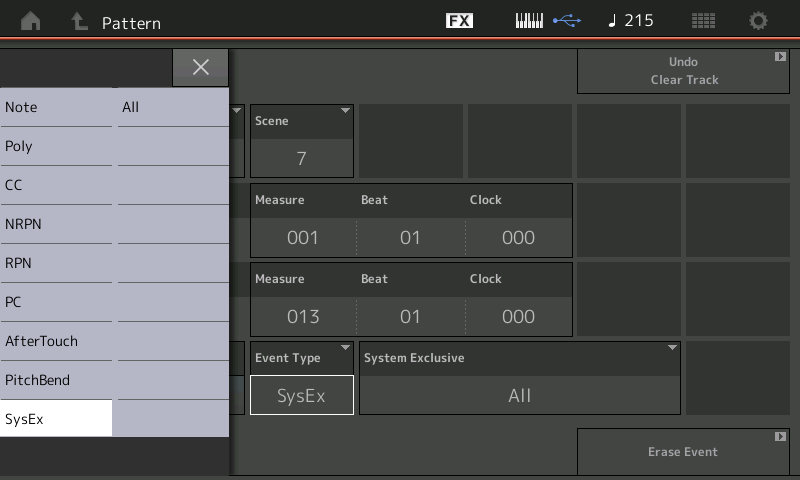
Along with this new " Controller Overdub automation" feature comes the "Erase Event" function where you can drop in (when the sequencer is stopped) and remove from a recorded track, any of the controller data that you recorded, by specific region (set the measures:beats:clock range) There is even an AUTO SELECT function - you may only know that it was a particular controller Knob that you want to remove - when "Auto Select" = ON, you simply move the Control to set the parameter for removal. When you set the "Event Type" = Sysex - you can get down to the deepest levels of the synth's engine!
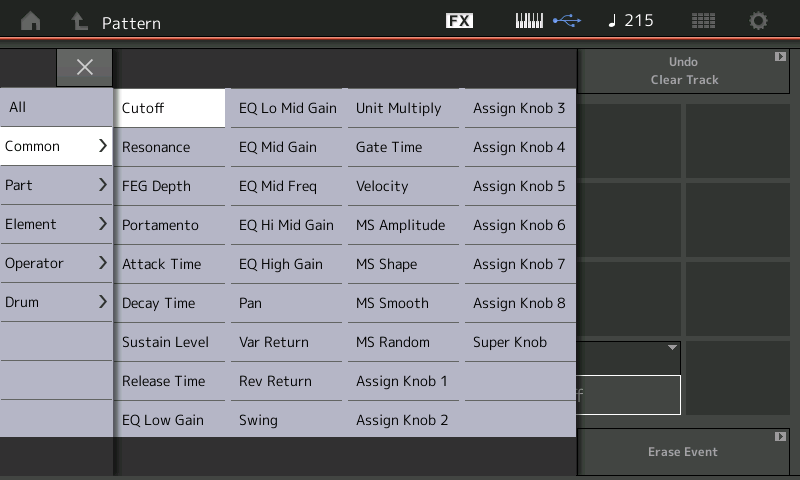
You can see that even if the data is not a common CC messages, you can still dive in and remove any parameter change from a region of your music.
See the Supplementary Manual for details on these features.
The important takeaway is this...
Sir, it seems to me that you can read thoughts! 😉
Just yesterday I thought how it would be good to have a function that would help me not to lay automation, but simply remove it in some fragment, and overwrite anew, with the help of Overdub. The same (especially) part of the notes (just a few Bars) inside my execution on the synthesizer in some parts of my Pattern. And I could only overwrite a completely game. It will also be incredibly convenient to remove part of the Pitch Bend in one small part of the execution, and simply add with OverDub!
With this opportunity, you can even come up with the lack of Punch in / Out in the Pattern Sequencer - as you can simply remove notes using the capabilities described by you, and re-record them (however, in two actions, but this is a great solution).
Thank you! Including the answers not to me - I read your wonderful, detailed answers over the entire MODX branch, and I get excellent knowledge on various issues related to MODX. This is very valuable information for all of us!
___________
Jason, thanks for the answer! Yes, indeed, it turned out in this direction!
___________
| offtopic! |
Please tell me, is it possible to put "like" or +1 for messages on this forum? I tried to find a similar function, but did not find it. Maybe someone can tell me if there is a similar functionality here? Thanks in advance.
