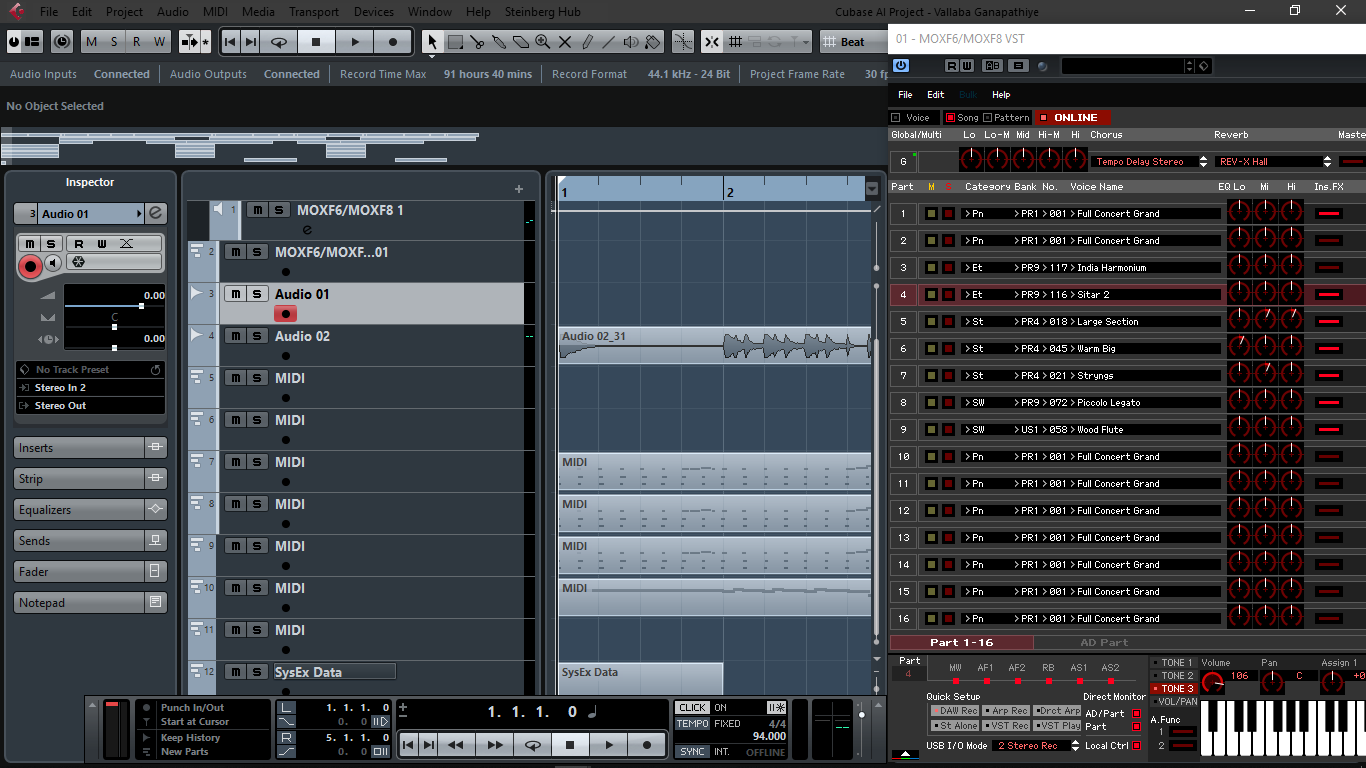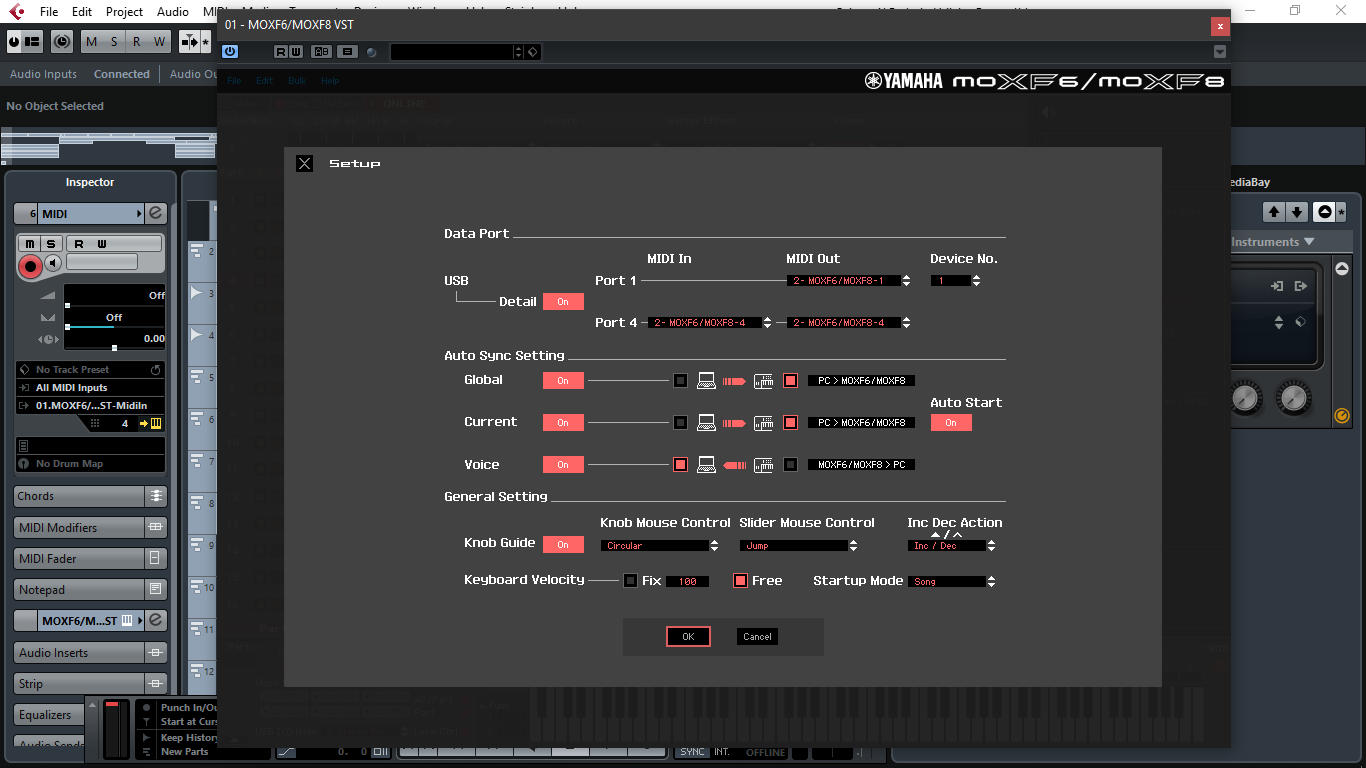Hello,
I have recorded a new song in cubase through moxf8.. including audio track via A/D input.. when i export the song, i could able to hear audio track only, not midi tracks.. but can able to listen all the tracks when monitoring..
No errors are showed in cubase window..
Being confused..
Waiting for your reply..
Thanks..
If you want to make an audio mixdown (e g to send to your friends), you first need to bounce your midi tracks to an audio track. I e, mute all audio tracks but keep the midi tracks unmuted. Enable record on a new stereo audio track - here make sure you're not recording from the MOXF A/D input but from the second MOXF input pair.
Now play the song all the way through, and if you set things up correctly, all MIDI tracks are now recorded on the new audio track. With this track enabled, you can do your export / audio mixdown as you're used to.
That is correct. When you go to FILE > EXPORT > Audio Mixdown ...you will be able to render a stereo mix from those Tracks that are already Audio Tracks or those MIDI Tracks that are using VST Routing. (If you simply have MIDI Tracks they are not audio and therefore cannot be exported as audio without rendering them as audio. One method would be to use VST Routing...
VST Routing. “VST” is Virtual Studio Technology... and is a MIDI/audio routing scheme that will allow your external synth to return audio via a special Audio Lane. This routing can be accomplished using the “Yamaha MOXF6/MOXF8 Editor VST” to establish your audio returns from the MOXF hardware.
Allowing this Editor to establish the routing connections of your MOXF will allow you to take advantage of all the benefits of VSTi synths... meaning you can use FREEZE to open a second and third instance of the MOXF when you need more than 16 channels, it means you can use Export Audio Mixdown to render your MOXF MIDI Tracks to Audio, it means you can process the sound of your MOXF with software based Effect plugins... it means all your edits and customized MOXF Parts will be memorized and automatically recalled whenever you open this Project, the Editor can be instructed to restore your MOXF settings down to the smallest detail... etc., etc.
This is made possible by setting up the digital (usb) Audio returns from your MOXF to Cubase. The audio is returned to a “virtual” Audio Lane (same as would be used for any soft synth)... this “virtual audio” allow you to hear what the MOXF is sending to Cubase as audio. From this Audio Lane you can process the signal with plugins, and finally, you can use Export Audio Mixdown to render “real’ audio Tracks.
When your VSTi is external to the computer, you must render the “real” audio in real-time. You will find that working through the Editor VST is the most elegant way to work your MOXF MIDI Tracks to Audio.
First step, download and install the “Yamaha MOXF6/MOXF8 Editor Standalone/VST” for your computer type.
In general, you will be routing MIDI from the MOXF to Cubase, Cubase will “thru” the data back to the MOXF VST (hardware), the hardware generates the Audio signal which now is returned to the VST Audio Lane.
Please see the following article/tutorial:
MOXF6/MOXF8 Editor VST
Thanks to David & Bad mister for your replies..
Actually, first i recorded on Moxf's Song mode.. i used first 10 tracks out of 16 tracks.. From track 2 to 10 for instruments and nothing was recorded in track 1.. because i wanted to record an audio track via A/D input.. then i moved the song from moxf to cubase via pendrive as per instructions of moving a MOXF song to cubase and Basic audio recording part 2 articles.. once i finished i tried to export the song.. but i failed to make.. After audio mixdown export, only from track 1 is audible which was recorded through a/d input.. not other tracks.. I always do realtime export.. i could able to hear all midi tracks when realtime audio mixdown export was processing.. but not audio track..
I hope that you can understand my question..
Thank you
I think I understand your question... read my answer above again.
What kind of Tracks do you have in Cubase... MIDI or Audio?
Are you using the "Yamaha MOXF6/MOXF8 Editor VST"?
If not, please down load and install it.
You will need to set the MIDI Out on each Cubase MIDI Track to "MOXF VST - MIDI In"
You then use the Editor's VSTi SETUP to "Return" audio to Cubase via the VST Routing I described.
I think I understand your question... read my answer above again.
What kind of Tracks do you have in Cubase... MIDI or Audio?
Both..
Audio track 1(A/D input)
Midi tracks from 2-10
Are you using the "Yamaha MOXF6/MOXF8 Editor VST"?
Yes..
You will need to set the MIDI Out on each Cubase MIDI Track to "MOXF VST - MIDI In"
You then use the Editor's VSTi SETUP to "Return" audio to Cubase via the VST Routing I described.
It's already in that setup.. no changes..
But i am not getting proper audio mixdown:(
Can you post screenshots of your Cubase Tracks and Editor Setup?
Hello Bad Mister,
sorry for late reply.. my laptop screen was not working.. it took a bit long time to replace.. that's a reason..
Now i reopened the project which i mentioned above.. able to hear only audio track not midi tracks even on monitoring.. before, problem was when export.. now:( ?????
I have attached screenshots with this post..
Thank you for the screenshots. It is clear why your Export Audio Mixdown is empty. When using VST Routing, one of the advantages is that you can open multiple instances of the MOXF VST. This means if you need more than 16 Parts for a particular composition, you can FREEZE the MIDI tracks of the first instance of the MOXF VST, and then open a second.
The FREEZE function, makes a temporary audio rendering from your first set of 16 Tracks, it then Mutes the MIDI Tracks, and frees up the hardware MOXF for 16 additional Parts.
The software will designate each instance of MOXF VST with a number in front of the designation. For example, I can see in your screenshots your MIDI Tracks are showing “01.MOXF6/MOXF8 VST - Midi In” indicating the original (first) instance of the MOXF VST.
When you show the FILE > SETUP screenshot you are addressing “2-MOXF6/MOXF8-1” and “2-MOXF6/MOXF8-4” which is indicating a second instance of the MOXF VST. (The computer “thinks” you have a second MOXF, or is addressing MOXF VST #2)
Now, that explains why your audio mixdown is empty... but it does not explain how you got here. Frankly, I don’t have enough information about what you are doing to venture a guess quite yet. But, it is clear that the MIDI track is referencing a different instance of the MOXF VST.
I only see a partial view of the VST Instrument area... there appears to be only one item there. So it is a mystery (at least to me) what has transpired to get where you are. I’m assuming that the VST INSTRUMENT listed there is the MOXF VST... although I do not see the MOXF VST FOLDER, nor the MOXF VST INSTRUMENT Audio Lane, nor the MOXF VST INSTRUMENT Automation Lane....
When you first launch the MOXF VST, it creates a VST INSTRUMENT FOLDER. This Folder contains the MOXF VST Instrument’s Audio return Lane, an Automation Lane (Read/Write), and it offers you the first MIDI Track assigned to that VST. Each Part you wish to use on the MOXF VST, would require you to ADD MIDI TRACK.
Each instance of the MOXF VST would have its own Folder. This makes it really easy to keep sets of 16 Parts together. When working on the second instance of MOXF VST, you can just ‘close’ and mute the first instance of the MOXF VST.
Let us know what you’re doing... as best you can. Clearly, this is not a situation where you used all 16 Parts, so I’m going to venture this much of a guess: the mystery lies in why your Setup is referencing Ports on a phantom MOXF VST. Do you have any idea how you got here.
Can you recount how you launched the MOXF VST Editor? Did you add the Editor late in the process, or was it there at the start of recording?
these are the steps which i have followed..
1.recorded tracks on moxf (except first 2 tracks)
2.moved to pendrive
3.created a new project on cubase and set up vst connections
4.selected moxf vst from rack instruments
5.it synchronized with moxf.. i dragged midi data from pendrive folder
6.then created 2 audio tracks(stereo and mono track)
7.recorded mono track via a/d input of moxf
8.later some cut copy paste work on cubase
thats all..
i have attached a screenshot..
Hello Bad Mister,
I didn't make any changes.. just tried once again.. exported.. got both midi and audio tracks.. really a mystery..
I think, moxf and cubase are scared of you..
Thank you.. feel happy..
But, eager to know about the mysteries..
Excellent. I think in doing it again, you did it correctly the second time through.