Hi there,
I'm trying to to integrate my MOXF8 via the Editor PlugIn in my GigPerformer 4 setup. All MOXF Midi Input (1-5) and Outputs (1-5) are recognized and installed correctly in the host software. Unfortunately I don't get the hardware and editor syncronized - although I've tried serveral combinations of inputs on port 4. The Midi In Port one is not assingable and the Midi Out Port one says it is not assigned (see pic).
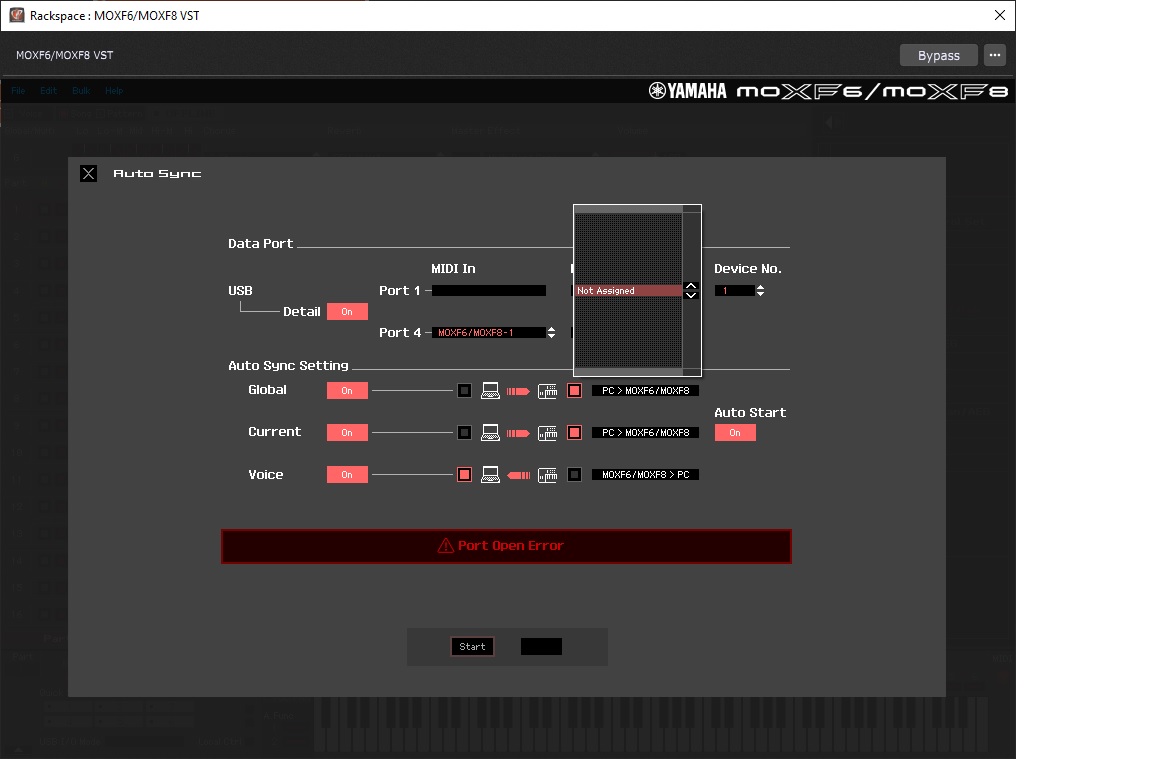
So far I've been running the editor in Cakwalk by Bandlab successfully.
Can any assist me with this issue?
Thans a lot!
Thanks for all your answers. It ssems as if the connection doesn't work, because on "Midi In Port One" the "Yamaha MOXF-1" is not selectable. No input port is selectable at all. Seems as if GigPerformer opens all existing ports and this collidies with the editor.
In order to run the Yamaha MOXF6/MOXF8 EDITOR STANDALONE/VST, you need to install the Yamaha Steinberg USB Driver for your computer and operating system.
The host software should be VST3 compatible. (Not just VST, but VST3 compatible).
And as Bill points out, the Port 1 and Port 4 options in the setup require you place Port 1 (MOXF6/MOXF8-1) where it says Port 1 and Port 4 (MOXF/MOXF8-4) where it says Port 4
_Port 1 for the MOXF is for all musical commands including: notes, controllers, tempo.
_Port 2 allows the MOXF to act as a Remote Control Surface for Cubase, Sonar, Logic, Digital Performer
_Port 3 allows the 5-pin MIDI jack to connect an external device through to the host
_Port 4 allows the MOXF to communicate with the graphic MOXF VST editor
_Port 5 allows you to setup custom controls for various VSTi plugins and use the front panel controls to address the plugins. Works with the separate (downloadable) Yamaha MOXF REMOTE EDITOR
Sorry, I know nothing about GigPerformer.
Hi again
I finally got the editor running in GP. I've simply blocked Midi Port 4 from opening by GP.
BUT NOW: If I run the editor in the one rackspace (setup) ...and working fine, I can't get the editor synchronized with the hardware in a different rackspace (Open port error), although it is a copy of the working setup.
What the .... am I doing wrong?
No - it can't be
This is what I thought as well
I'm sorry for not posting any screenshots with this issue. But in fact: On setup 1(rackspace) the editor does synchronize, but on the other one it does not, though it's a copy of setup 1.
I tried several different methods e.g. disconecting the editor before loading the (copied) rackspace (preventing open ports conflicts)or keep it synchronized as weil.
Sometimes things can be exact copies of another but the problem is that you cannot run two concurrent instances.
I'm just throwing out a theoretical case where there would not be such conclusive evidence of matching or not.
