hi there, phil and hans-peter. according to the manual, with the motion sequencer one is able to, quote,
create sequences in advance
.
sequences = patterns? patterns in advance? gee, isn´t that what we—the fans of the motif sequencer—want? that manual excerpt sounds to me like a possible workaround for pattern-like sequencing! in the specs it says
8 + 1 lanes
.
hm. why not 9 lanes?
You can assign up to eight desired Sequence types for one Lane
, which maybe means that one has at least eight tracks to create sequences in advance, i don´t know.
For the Motion Sequencer function, in addition to being able to set the Arpeggio playback method
...hmm, what does that mean?...
you can also set the amount of steps
...a-ha! step sequencing?...
and create your own original grooves.
wow. my gut feeling is that that damn motion sequencer thing might be a viable tool for those of us who would like to have pattern sequencing and arp tweaking back instead of that simple on-board recorder. phil, hans-peter, could you please elaborate a bit on how this might be possible. now, to be precise, here´s my workflow scenario: first, i record a drum arp on track 10 (! yes, i remember midi priority from the motifs), from measure 1 to 5. then i would like to record A PREVIOUSLY RECORDED motion sequence (let´s say a bassline) on track 1, measures 1 to 5 also. now, if that is possible, i would be able to use my motion-sequenced bassline ON DIFFERENT LOCATIONS within track 1, right? i could, for instance, record THE SAME motion sequence that i recorded from measure 1 to 5 between measures 11 and 15, too, right? if this is true it is basically a copy function, hurray! am i right? boy, i hope so. now i´m super excited. thank you in advance, phil and hans-peter.
Thanks for the questions. Hopefully we can help straighten out some things for you.
sequences = patterns? patterns in advance? gee, isn´t that what we—the fans of the motif sequencer—want? that manual excerpt sounds to me like a possible workaround for pattern-like sequencing! in the specs it says
No. A Pattern as in the Motif series does not exist in Montage. At all. If you are a fan of the Motif sequencer do not bring that baggage with you to Montage, there is no Pattern sequencer in the Montage. We'll do an article on workflows particular for those of you who got used to that method, perhaps then it will start to become clear the reasons and the direction Montage is opening.
In fact, while technically speaking the PLAY/REC feature in the instrument, can playback 16 Part sequences. It is not used to created them. It is a Direct Performance Recorder - used to document and then EXPORT your interaction with a single Performance - you then assemble these different performances in your DAW and if you use these live/on-stage, you can export from your DAW as either 16 MIDI tracks (.mid) for playback or as a Wav file for streaming.
All tracks go into record simultaneously on a Direct Performance Recorder - it records as many as 8 Parts in that one pass. Then you export the data. The data can be one MIDI CHANNEL or as many as 8 MIDI CHANNELS depending on the Performance contents.
You have understood one word "sequence" and are wishing/hoping to stretch its meaning into a Pattern based sequencer... Sorry, that will not work here. Patterns in Motif recorded both notes and controllers. A Motion Sequence can be thought about as parameter "automation". You can create, to a dizzying degree, a controller movement map for parameter change... To automate almost any parameter. It's automation of parameter movement... Not Notes. Parameters.
hm. why not 9 lanes?
Because one of them is NOT like the others. Yes, 8+1 is 9. But it is written this way to differentiate one from the others. In Montage you have "Keyboard Control" over eight Parts... Each of those eight Parts is potentially an eight Element Motif level sound, or it's an eight Operator FM-X creation. When you see the "8+1" written it usually means that the larger number denotes 'individual' and the smaller number refers to an overall assignment, at the upper 'common' level. In the case of the Lanes and Motion Sequences, there is the grid where you can create and assign as many as 8 different motion control sequences (these are applied to Parts in a similar fashion to how the 8 arpeggios can be applied to Parts - and like arps they can be tempo sync'd and activated at the "top of the next measure"), the plus 1 (+1) here refers to a totally separate set of Motion Sequences that can be used at the top (Common/Audio) level of editing. This can be used automate the Super Knob movement.
So the "8" usually refers to the 8 individual, as in all the individual Parts can follow the 8 Motion Sequences if you'd like, the "+1" usually refers to all together. In this case it's the Super Knob can be controlled independent of the individual assignments... by its own set of 8 Motion Sequences! The difference sonically is tremendous. What the individual MS control can be assigned within the individual Part. Any parameter can be, or not, linked to the Super Knob, and the Super Knob can have its own 8 MS that can automate its movement.
Potential here is massive. It's automation that can finely detailed... Designed for creating movement and motion within a musical performance.
Some of the words you will recognize, yes it is a "step"-based creation tool. One to sixteen steps. They can LOOP or be triggered as a ONE SHOT event. You define what happens at each step. Each step has a value 0-127... What that value does depends on the assigned parameter. Say you create an 16 step sequence that increases and decreases several times. So 0 through 127 and 127 back to 0 a couple of times. If you then, within a Part set this to control "Element Pan" you can synchronize left-center-right pan of any Element you link to this movement.
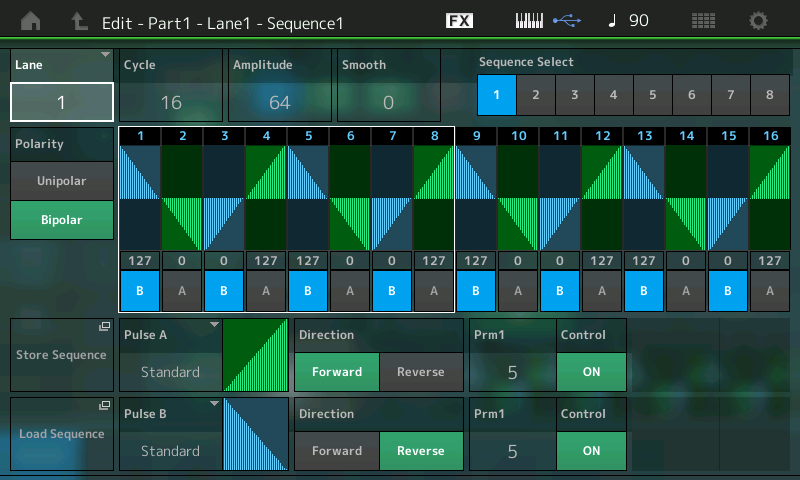
Say you link Elements 2, 3, and 4 to follow this Motion - that link is considered a Lane... A connection between a Sequence and the tone engine parameter. This same Motion Sequence could be set to change Element Level for Elements 1, 5 and 8 but scaled to only change the volume from, say, half volume to full volume and back via a different Lane.
All of these individual Part assignments to Motion Sequences are PART EDIT parameters. At the top COMMON parameter level, a separate 8 Motion Sequences can be used to automate the Super Knob which could be doing all manner of things...
To understand a "step" if you relate this to musical tempo 16 steps are a sixteenth note if reference is 1 measure (100%). But you can use UNIT MULTIPLY to change how it references the tempo... You can have events occur once a measure or once every 64 measures (6400%) - it's that flexible. You can define each step to wildly deep degree - even randomize the movement of data within each step - it does not have to be just one value, within each step you can radically manipulate the movement. But it is not Notes, it's numbers, values, these numbers/values can be applied to a long, long list of parameters within the synthesizer. Next level AUTOMATION!
Hope that helps. There is no Pattern Mode. The Montage does not have a sequencer like the Motif. What it has, is designed for how it works. Those coming from Motif will understand many (most) of the concepts, and many of the terms. If we had put a Pattern Sequencer in there we would call it a "Pattern sequencer". We purposefully ARE NOT calling it that. There is not even a "Song sequencer" in the Montage. We know what that is, and are purposefully NOT calling it that either. It is proper called and referred to as a "Direct Performance Recorder". You record your interaction with any one (current) Performance.
thank you for your comprehensive reply, phil. sorry for disturbing you on your weekend. a couple of follow-ups, if you don´t mind my asking. from what i understand, musical material (grooves, melodies) can be programmed as (motion) sequences without using any of the 16 tracks of the recorder. the manual says about the motion sequencer,
create sequences in advance.
in advance of what? in advance of recording motion sequences into tracks of the 16-track recorder? to ask more accurate:
-- am i able to record a previously made motion sequence with the 16-track recorder?
-- if so, how many tracks are needed for that undertaking (meaning the recording of only one motion sequence with the 16-track recorder)?
one, two, eight?
-- are the quantize/swing capabilites of the motion sequencer different from those of the 16-track recorder? i´m referring to a quote from the manual where it says about the motion sequencer,
create your own grooves.
-- how many motion sequences can be stored/used within the montage?
thanks. i appreciate your help. regards.
in advance of what?
In advance of using them. You construct them prior to (in advance of) using them.
Motion Sequences make NO SOUND themselves, you only hear them when they are applied to a musical performance.
You seem to still not understand. Perhaps we can use something you may already know. If you have a Motif series or MOX series, you may be familiar with arpeggios. Most arps are made up of Notes, and are loop-able note phrases. So instead of hearing the notes you trigger directly, those notes are fed to an Arpeggiator which takes and analyzes what keys you triggered and adjusts the stored musical phrase to match those chord instructions. The input could be you triggering and holding a C7 chord as a whole note tied across two measures... While the output could be a masterfully strummed acoustic guitar performing a Brazilian Bossa Nova part. In this example, your trigger notes are NOT heard directly, instead the arpeggio phrase determines how the guitar Part is played. What you actually played is not heard, only the output of the arp is heard triggering the guitar sound.
There are other arpeggio Types that instead of having note phrases stored in the arp, they are simply "controller" data. With these arp Types the notes you trigger are heard, the arpeggiator applies controller messages like panning, filter cutoff or volume. The result is heard as it influences your held chord. Say you play a C7 chord on a nice phat synth pad, the Controller Arp Type is designed to rhythmically change filter cutoff frequency... so that instead of smooth held chord you hear the filter movement. The arp is the controller data.
If you have a MOXF or Motif XS/XF find the Voices named "RhythmicFilterPad1" and "RhythmicFilterPad2" for examples of controller arpeggios. Instead of the notes of your chord NOT sounding, here you hear exactly what you trigger... when CONTROLLER ARPs are used, your notes are heard, it's the arpeggio phrases that is silent. You cannot hear the filter cutoff frequency changing unless you provide it with a sound. So Control Arps are like the opposite of Note Arps.
The Motion Sequences can be understood as similar in nature, if you can follow that above... Except the destination for Control messages is virtually anything, any parameter. In the Motif/MOXF Control Arps you had filter, pan, pitch bend, and expression as destinations... In Montage you can automate effects, even parameters at the individual Element or Operator level, virtually anything. Think of it as "programmable automation".
If you automate volume level changing or pan position changing, you hear nothing if there is no sound happening. Moving a pan knob or a volume fader does nothing for your ears in absence of a sound playing. Motion Sequences make NO SOUND themselves, you only hear them when they are applied to a musical performance, to a sound. Because Motion Sequences themselves are not audible.
sorry, but i get the impression that you you´ve got me wrong intentionally. are you taking me for a fool? yea, motion sequences are not audible, just like midi notes in the recorder, i´ll give you that. please answer the following questions:
-- can i record motion sequenced sounds into tracks of the recorder, yes or no?
-- if so, how many recorder tracks for motion sequenced sounds are needed for the undertaking of recording one motion sequence at a time into recorder tracks? one? two? eight?
-- are the quantize/swing capabilites of the motion sequencer different from those of the 16-track recorder?
if you don´t know the answers, i´m fine with it, but blatantly ignoring my questions seems strange to me.
best
i should soften the tone. i have to admit that even if i'm in a room full of professors i somehow think that i'm smarter than everyone. then i´m filled with certaintude about my opinions and accuse 'the other side' of committing formal or objective fallacies. i should not place 'being right' over being civilized. sorry for coming across as rude arrogant know-it-all wise-ass. i have to learn to control my emotions. now, back on topic:
from the manual:
This instrument features a Performance Recorder (built-in multi Track sequencer) for recording your keyboard performance as MIDI data. This function allows you to instantly store your phrase which comes to your mind.
can i record motion sequences with the performance recorder?
i guess that motion sequences consist of midi data, too.
so technically they should be a way to record motion sequences as performance data into tracks of the recorder.
best
Markus wrote:
i should soften the tone. i have to admit that even if i'm in a room full of professors i somehow think that i'm smarter than everyone. then i´m filled with certaintude about my opinions and accuse 'the other side' of committing formal or objective fallacies. i should not place 'being right' over being civilized. sorry for coming across as rude arrogant know-it-all wise-ass. i have to learn to control my emotions.
Kudos Markus. When I read your previous post I remember thinking 'Damn he's coming off as a jerk'.
I came back a few hours later and saw your follow-up post and thought, 'I know someone just like Markus...I see him every morning...when I look in the mirror."
Keep up the great questions!
Counting to 10 before posting something is always a good idea. I don't always live up to that, and sometimes I should probably count to 100 instead of 10. But I try to keep it in mind...
--can i record motion sequenced sounds into tracks of the recorder, yes or no?
If, and only if, the Motion Sequences are part of the Performance their result will, of course, be recorded to the Direct Performance Recorder. The Direct Performance Recorder documents everything that happens within the selected Performance.
-- if so, how many recorder tracks for motion sequenced sounds are needed for the undertaking of recording one motion sequence at a time into recorder tracks? one? two? eight?
Not applicable. You do not record to this sequencer one-at-a-time. For each Part that is assigned to follow a Motion Sequence its result will be documented. If one Part is assigned to follow a MS its data can be recorded to its track. If two, then two... If eight then all eight. The question shows that you still are not clear what is happening. But all recording to this Recorder happens in one pass.
You can punch in but you are punching in on ALL tracks!
-- are the quantize/swing capabilites of the motion sequencer different from those of the 16-track recorder?
Not applicable. There is no quantize for Motion Sequences because they do not, again, contain any notes. If you listened to the examples of filter control Arps you can hear they have a rhythmic movement that can be altered by the Motion Sequence Play FX.
Also there is no editing, or quantizing your notes after-the-fact. You save your recording to a .mid file and drop into your DAW.
if you don´t know the answers, i´m fine with it, but blatantly ignoring my questions seems strange to me.
Not ignoring your questions (trying to ignore your attitude) but I've been trying to explain that your premise that there might be some workaround to Pattern mode is so far off base as most of the "ignored" parts of your question are not even relevant to this discussion.
You do not, you cannot, put just one track in record. I tried to explain that. Let's try again. You cannot put just one track in record. The significance of the Performance Recorder is that ...ALL TRACKS go into record... This is so to capture all the interaction within a Performance. Attempting to record all that Montage can do at once to a DAW can be challenging as some times you need to record trigger notes, other times you need to record the output of the arpeggiators... DAW tend to record all incoming data without differentiating between trigger notes and arpeggio output notes.
If your Performance is a single Part your playing will be documented... You could then export it as a .mid to your favorite DAW.
If your Performance interacts with 8 Parts your playing will be documented. You can the export it as a .mid file to your DAW.
If one Part has an arpeggio assigned the results of that arp's output will be documented in the track data. If multiple Parts of that Performance are following arpeggios each will be recorded to its track. The same goes for those Parts assigned a Motion Sequence; Any Parts assigned Motion Sequences will have MIDI data that documents the results of the assignment... If it is moving pan position, the MIDI data will document that movement. The results of its controller movements will be documented to the Performance Recorder.
Motion Sequences as workaround for Pattern-like Recording?
Not at all. Not even close.
"If one Part has an arpeggio assigned the results of that arp's output will be documented in the track data."
I hope that recording arp output can be actually disabled (much like in the Quick Setup in the Song Mode in XS/XF), as it wouldn't work correctly with "thru+direct/sort+direct" type parts, like "Paris by Night" from XS/XF. Unless of course this problem (note offs generated by arpeggio silencing the "direct" held notes) has been fixed.
thank you, phil, for clearing up the matter. it all makes sense now. sorry for being pushy and penetrant. my questions were an expression of disappointed love and hoplessness. as a long time motif and fantom devotee i tried to look at the montage through rose-tinted spectacles. it didn´t work. wishful thinking doesn´t make any sense. my prediction: the recorder will drive users insane. IT´S A PHYSICAL IMPOSSIBILITY TO RECORD 16 SOUNDS INTO 16 TRACKS IN ONE GO! punching in/out for all tracks only? i can hardly believe it. my 400$ electribe has more to offer, recording-wise. anyway. kind regards.
You maybe correct, because until you understand the advantage that Montage brings to the table, the lack of a Motif-style sequencer may not make sense to you. It's the Parts and their usage. If you are into the one Part-one MIDI channel-one track thing then stay with your Motif XF.
If you are ready for better, bigger, more flexible, more performable sounds that are not limited by that old paradigm, then and only then are you ready for Montage. It doesn't really make sense to have a 16 Track sequencer if in two passes you are out of Parts. I'm surprised how many folks don't get the math here.
When your music is ready for 7 and 8 Part string and brass... So rendering audio is definitely apart of the workflow with Montage. The sounds are bigger (literally) bigger because to get more inflections and articulations you use more Elements... The Elements are brought into play via the Motion Control Engine... Which includes the Super Knob, XA Control, Scenes, Motion Sequences, Etc., etc., etc.,
When you find the 18 Element Piano sound expresses what you want, you forget about the old paradigm and find a new workflow.
It's not for everyone, particularly those still happy with the 16 Part, 16 Track, 16 Channel workflow. But if you are not afraid of audio recording the 32 audio bus interface makes the most sense (vs. a 16 track recording sequencer as in Motif). Perhaps if it was 64 Tracks or 96 tracks or 128 Tracks... 🙂
to put it bluntly, yamaha´s synth staff made too many careless mistakes. seemingly insignificant things--like the inability to copy midi data within a track or simultaneous recording of tracks (instead of consecutively)--makes the montage worse than useless as a standalone production tool imho. to provide 256 user arp slots only for xf arps is a slap in the face for those who don´t own a motif. the engineers should ask themselves why they might have made these errors. to afford montage users to modify arps within the board would have been a trivialty. they decided against it. why? were they in a hurry because they procrastinated? probably not. were they stressed out and thinking about something else? kandō (感動) is a japanese word used by yamaha to describe their corporate mission. kandō in translation describes the sensation of excitement derived from experiencing supreme quality. in sharp contrast with that feeling i suffer from a great deal of frustration right now.
Errors? Err. Those are not "errors" or "mistakes". Those are consequences of very careful business decisions, based on what the MAJORITY is after. If Yamaha's research indicates that ARP editing is used by a tiny fraction of the userbase then it makes no sense to keep developing it (and in case of Montage: porting this functionality to the new OS). "Useless as a standalon production tool"? Possibly, but then again Montage was clearly not meant to serve as such, it's targeting the DAW-people market and Yamaha has been pretty open about it.
May I also add that I find it odd people getting frustrated about a product they don't own and that nobody forces them to purchase. I, personally, am not psyched about the new "3-part piano" or "7-part strings workflow", because I loved multitimbrality for allowing me to audition and tweak 16 instruments at once. With the "bigger" multi-part sounds obviously that might no longer be the case. But hey, maybe the Montage is simply not for me?
@ Markus I think you have to accept that, unlike Motif, Montage IS NOT a standalone production tool. You have to use it with a DAW. You don't have to like that fact but it's a legitimate design choice imo ("DAW sequencer will be superior anyway, so no waste of resources on this in the synth"). Same is true for the sampler, if an appropriate software for waveform creation is available.
I have to agree on your comments regarding the user arps though, precisely because (at least as far as I can see) this functionality (so far?) is not provided by any "superior" software or tool. It's just not there. I also find it inconsistent that, on the one hand, you have deep editing of tempo synchronized advanced parameter automations (=Motion sequencer), but no editing of arps is possible. Yamaha please correct this.
