I had this (most likely harebrained) idea that I might be able to get more than two insert effects by sending the output of Part 1 to USB1&2 and then routing Digital in to Part 2 via a Cubase audio track. That way I could have the two insert effects from Part 1, and another two from Part 2. It didn’t work, pretty much as I expected.
I’m just posting this in case there’s some clever way to do it that I didn’t manage to figure out.
Haven't messed around with the digital routing side of things, but you could assign part 1 to the assignable outs - then take 2x 1/4" cables and connect the assignable outs to the inputs.
Then you can use the input effects too!
Clever!
It would probably lose a bit of sound quality, though, by going from digital to analog and back again.
What Effect Types are you trying to combine?
There are a couple of Insertion Effect Types that feature multiple effects, which are quite effective (pun intended).
The audio quality degradation would be very minimal if you get the levels right. My guess is that at worst you might gain a couple of dB of noise floor.
You might even find the A/D-to-D/A results more sonically pleasing, especially if you experiment with the gain staging (output and input volumes)!
When you come in through digital IN - you should be looking at the A/D input insertion effects. The page with the A/D input insertion effects covers the analog and digital side.
Ignoring losses through DAC->ADC conversion and cables, digitally outputting to USB outputs then looping this back to digital inputs is the same as outputting a PART to assign L&R and cable looping back into A/D inputs.
The digital inputs have 3 selections for Montage. The "Main L&R" digital input which will output the incoming signal straight to Main L&R, the "Assign L&R" digital input which will output the incoming signal straight to the Assignable outputs, and "Digital L&R" which you can choose different routing options. You should use the Digital L&R input for this (this is configuration on the Cubase side to assign the audio output FROM Cubase).
Cubase is "usually" setup to output to the USB Main L&R - not Digital L&R.
What Effect Types are you trying to combine?
There are a couple of Insertion Effect Types that feature multiple effects, which are quite effective (pun intended).
With the overall goal of seeing how much I can sound like Jerry Garcia on my Roli Rise 25 (probably not much, but it's fun to try), I've been putting together different effects chains. I know about the multiple effect types, but I want to experiment with the order of effects which, as far as I know, you can't do with the multiple effect types.
I'm under the impression that I will get better sound if I apply effects from within the Montage, as opposed to applying them with Cubase. Am I correct about that? I got that idea when I was comparing what Halion sounded like vs equivalent sounds from the Montage. The Montage sounded much better.
I've been doing these experiments with the Distortion Guitar Performance. I noticed that they did something very clever in that Performance: they have the Ribbon set up to control filter Cutoff, so you get a wah-like effect without using up an insertion effect slot for the wah.
Assuming that I don't want to go the Cubase effects route, I figure there are two ways to go:
- Use the two insertion effect slots along with the two system effect slots and the master effect slot for a total of five effects.
- Set up multiple copies of the same Part in my Performance, apply different effects to each of them, and listen to what they all sound like playing together.
I'd be happy to hear any other thoughts people have about doing something like this "effectively." (Pun acknowledged. :D)
Your original plan to stack 2 more effects using digital in and Cubase to loop back audio works. You can experiment with Cubase effects too. Peavey has pedal and amp sim. Ik media does too. Some boutique effects have a software version. You don't have to use Cubase as an insert chain, you can just use it to loop back.
Even though you can't change the order of multi effects, maybe the order they are in natively will be helpful. You are not going to be changing the order mid-stream.
What's interesting in Yamaha keyboard history is if you look at past multi-effects you will see earlier keyboards or samplers that show many duplicates of multi effects but with the individual effects in different orders. Giving flexibility to rearrange the order and conserve slots.
When you come in through digital IN - you should be looking at the A/D input insertion effects. The page with the A/D input insertion effects covers the analog and digital side.
...
Your original plan to stack 2 more effects using digital in and Cubase to loop back audio works.
Are you saying that I can do this loopback completely digitally? No need to use the A/D Input?
If so, how? I tried and got hung up on where to find the input from the loopback.
What's the Cubase output? Did it follow the advice to use "Digital L&R" vs. "Main L&R"? Did you apply insertion effects to the A/D input? The general guidelines I gave previously starting with:
When you come in through digital IN - you should be looking at the A/D input insertion effects.
Yes - this is all digital, no loopback cable. The two methods are equivalent except for the stated differences you'll see in terms of losses. Some might actually prefer the attenuation provided by the DAC->ADC (loopback 1/4" cable) method. The all digital method is more difficult to setup because you have to make sure to get your settings correct on Cubase where the cable method has no configuration outside of Montage. People get tripped up on the different digital inputs generally.
The input for the loopback is in the same screen as the input for the digital path.
1) [PERFORMANCE] (HOME)
2) Touch the Performance name (big font text) at the top of the screen
3) Choose "Edit" from the popup.
4) You'll be in Common/Audio edit mode ... Navigate to the menu tabs "Audio In" -> "Mixing". The top two lines apply to the analog A/D inputs through two jacks on the back of Montage. The bottom two lines are the digital input. "Digital L&R" in Cubase (this is a Cubase OUTPUT, Montage INPUT). Not "Main L&R". Not "Assign L&R".
Blurb on Cubase setup:
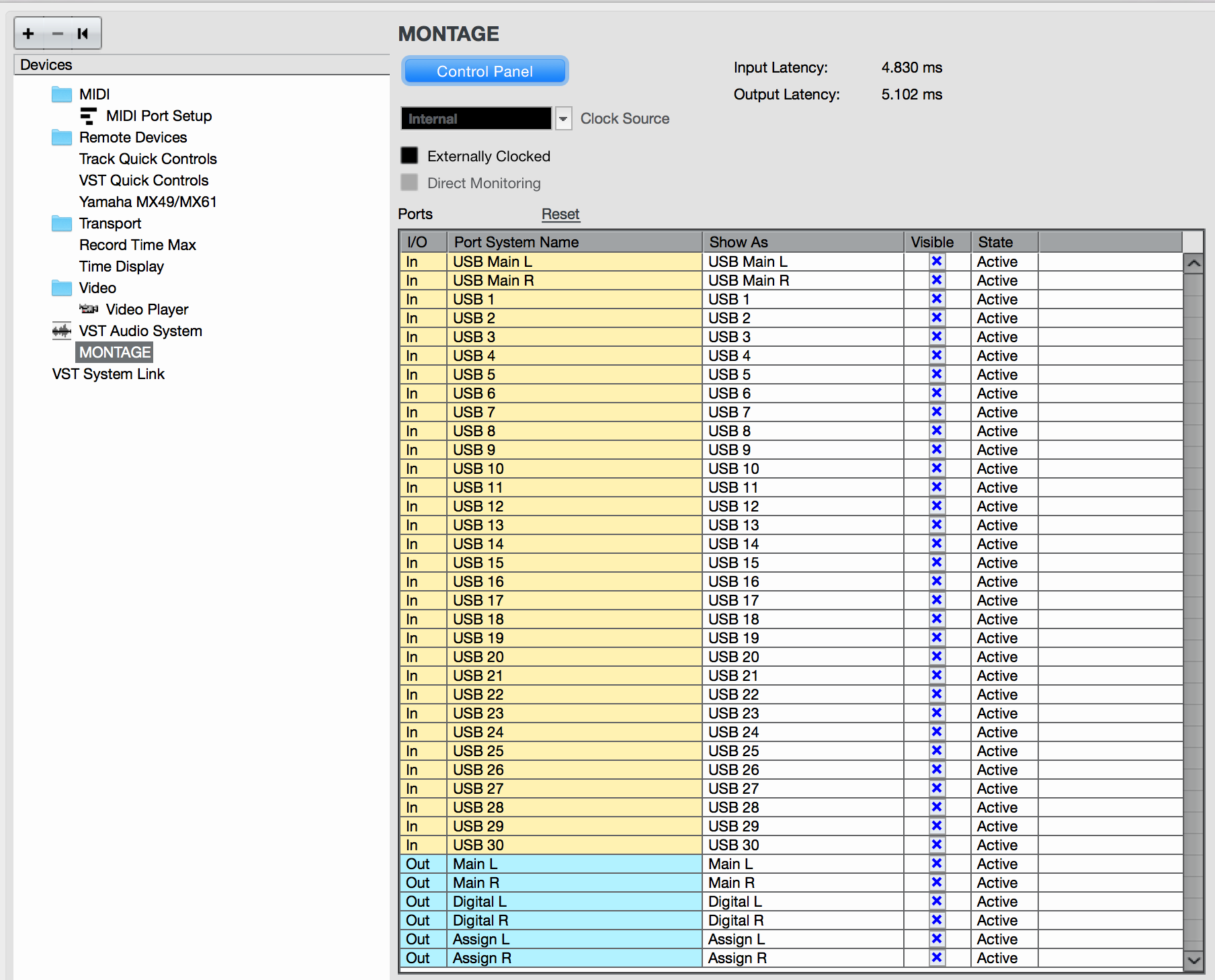
See where the left-hand column shows "Out"? This denotes a Cubase output. You want to output FROM Cubase TO Montage's input for "Digital". Not "Main" not "Assign".
Outputs are setup under "Studio -> Audio Connections" then the "Outputs" tab for Cubase 9x. Cubase 8x is "Devices -> VST Connections -> Outputs". There's some pictures here:
https://yamahasynth.com/ask-a-question/usb-digital-in-to-assign-l-r
4a) Note that on this screen (back to Montage) - the "Audio In" -> "Mixing" screen, there shouldn't be anything to do except ensure the output setting for "Digital In" is set to Main L&R. Also, if you wanted what started as a USB output pair (output FROM Montage TO Cubase) to have System and Reverb effects, you need to set the Var and Reverb sends to something non-zero here. When you sent your PART through USB outputs (from Montage) - the System and Main effects were stripped out. That's how USB outputs work. But you can add them to the almost-end of your effects chain (just before master fx) here in this screen by setting the Var and Rev sends.
5) Same Common/Audio section, navigate to the "Audio In" -> "Routing" tab. This is where you can see the summary of both insertion effects. You can change the insertion effects here for A/D in (which covers both digital and analog alike). Only the effect type and template can be chosen. For more detailed tweaking, navigate to the "Ins A" and "Ins B" tabs.
I tried setting it up as you described, but it didn’t seem to work. In particular, when I turned on an effect in Audio In Routing, nothing happened. That same effect worked fine as an insert effect for the Part. See the screenshots.
Some of the screenshots seem to not have uploaded properly. You can hopefully see them at this link:
https://1drv.ms/f/s!Aq2dTIlD9fn0htxJoD-AFpuU1ypmXw
One thing you want to do when applying Effects (and you want to be able to experiment, that's when you find the magic sometimes) you want to apply the Effects in real time. This is my own personal bias... I find I perform *with* the effect... in other words, it affects how I play. Many VST plugins are to be applied after-the-fact, often they are too CPU intensive to be practical in real time (your mileage can vary greatly)
But don't be afraid to experiment with plugin effects... some time applying the effects after-the-fact has its own 'magic'.
And depending on the Effect and its ability to function when applied in realtime, you may find applying effects to MONTAGE sounds in Cubase is worth experimenting with, as well. You have Cubase Pro, so you can setup your Montage as an External Instrument, which will let you process your MONTAGE data same as if it were a VSTi.
I agree with Michel, returning audio to the A/D In, while theoretically is a downgrade in generation, that downgrade is probably near negligible.
Returning audio to the "A/D In" will allow you to use the Dual Insertion Effects blocks reserved for the A/D In Part.
The "Digital In" does not have access to the Insertion Effect blocks. It returns and can be routed to the System and Master FX blocks only, if you route it back Out the Main L&R.
I say you should probably explore all avenues...
After some experimentation, I was coming back here to say the Digital In bypasses insertion effects. I didn't really see this documented in the associated tutorial (treatment of insertion effects for digital in) but experimentally you can see insertion effects do not engage for digital input no matter where you output the signal. If I think about it, I suppose this makes sense from a resource standpoint. The digital in would require its own set of effects and the effects well is likely dry with SSS, all the PARTs, and the analog A/D in.
So if you want this to work, you need to do the loop-back cable. Which works fine.
I setup PART 1 with a clean guitar, applied 2 insertion effects, routed PART 1's output to Assign L&R. Connected a 1/4" TS cable between Assign L to A/D in L. Turned on the A/D input (ON/OFF switch glowing amber), set the gain. Then added two more insertion effects on the audio input. All 4 effects could be heard clearly (phase + compressor on the PART and Delay + Distortion on the A/D input).
For a guitar these losses are more part of the character of the real setup than being something to worry about. It'd be less authentic to get rid of the losses and impedance mismatches.
So scrap the digital domain - at least using digital in as another insertion.
I got the cables, and it is all working as advertised. So what I now have is two Insertion Effects for the Part, two more for the A/D Input, two more System Effects, and one Master Effect — a total of seven effects at once. That’s pretty good!
I suspect there’s no way to cascade audio from one Part to another. That would provide even more available effects. If someone knows how to do that, please let me know.
Otherwise, if I need more than seven, I’ll put that together with Cubase.
Thanks to everyone who helped me figure this out.
You cannot pass direct audio from one PART to another. You can only use one PART to modulate parameters of a different PART (vocoder, envelope follower, side chain, etc).
