Is there an inherent difference between the sound of the same AW2 voice played on the Montage verses the sound of that same voice played on the XF8, assuming everything is equal (i.e. all voice parameters, effect parameters, etc. are the same)? In other words, is AW2, AW2 or is the Montage AW2 different than the XF AW2?
Yes, actually it is! AWM2 coming out of the Montage is immediately distinguishable from the AWM2 from the Motif XF. I could try to describe the sonic difference but it's best you hear it for yourself. The post D/A conversion 'magic' (Pure Analog Circuit) is mind numbingly good to your ears. You'll hear it immediately. You'll feel it immediately... Next level stuff.
All your Motif XF sounds are in there, already, each XF Voice is there as a "single Part" Performance (with 7 empty slots).
There is no Voice mode as understood on the Motif... Everything is a Performance. So the basic playable sound is potentially 8 Motif XF simultaneously. What makes this work is the Super Knob -which allows you to control different parameters for each Part simultaneously. Each scaled to the amount of change you want to apply.
So at maximum a basically playable program in the Montage is 64 Oscillators, with 64 Filters, 64 filter envelope generators, 64 amplifier envelope generators, etc., etc., etc.
I know this is hard to envision - but the power of the Montage over the Motif XF is exponentially more of everything. It is a different product. While all Motif ES/XS/XF sounds can be loaded, and all DX7/DX7mkII/TX802/TX816 sounds can be loaded - the Montage is a different beast. Motion Control Synthesis is something that you will need to get your head around. It has implications that go far beyond the capabilities in the current XF.
In the time between now and the ship date we'll unfold exactly what this means so you can see what this is about.
So the Performance Spec of 1900 means 1900 single part Performances?
Which is saying 1900 unique voices?
How many ready to use (multi part) Performances are there?
Hi,
I'm just curious about the number of available parts in a performance with the Montage. I thought I read somewhere that it's possible to expand the number of multi-timbral parts to 16, all within one performance. Is this the case? Is there any other way to expand the number of voices in one performance?
Thanks,
Ben
Thank you Bad Mister for the explanation. This is good news. I really like the keyboard feel and all of the sounds of my CP4, but was wondering if the Montage AW2 sounds were improved enough to justify buying the Montage as an addition to or replacement of my CP4, if not just for the better sounds (which is what it is all about for me). Glad to hear it and also the one USB cable for MIDI and audio. This has always been important to me. I also read about the UD-BT01 wireless bluetooth which is also a game changer for those of us who use an iPad for an additional sound source via MIDI input.
But one additional question. The CP4 piano sounds I understand are SCM which are fantastic. Are the Montage piano sounds equivalent or are they also upgraded? In other words, but for the keyboard feel, is there any reason to keep the CP4 if I buy the Montage 88 (I do not take the CP4 out of my home studio so I don't need it for portability).
Thank you.
I just posted Bad Mister's comment from here to motifator.com. Some people over there are feeling negative about features present on the XF that didn't end up on the Montage. I figured that it might be helpful for them to hear something positive.
Hi Ben,
Ben wrote:
I'm just curious about the number of available parts in a performance with the Montage. I thought I read somewhere that it's possible to expand the number of multi-timbral parts to 16, all within one performance. Is this the case? Is there any other way to expand the number of voices in one
... there are 8 - let's call them "typical Performance Parts" in MONTAGE. An 8-Part Performance is similar to MOTIF Performances BUT features up to 8 Arpeggios, 8 Scenes, SSS (Seamless Sound Switching) and much more like the whole Motion Control Engine(s). Each Performance can have another 8 Mixing Parts in addition. This comes close to the (Song- or Pattern-) Mixing Mode we know from MOTIF. And there is no limit regarding Insert Effects. Each of the 16 Parts can contain 2 Insert Effects.
Even the Master Mode functionality is available for each of the 16 Parts and for every single Performance.
All that happens under the roof of the MONTAGE Performance Mode.
Hope this answers your question,
best ...
hp
This is cool, so a performance could have up to 16 different midi channels going?
Can you change the midi channel for each part/scene/mixing part or are they set?
Will the seamless sound switching work with all voices in each part/scene/mixing part?
Can you send bank/program changes from each performance to a another external midi instrument?
Ben wrote:This is cool, so a performance could have up to 16 different midi channels going?
Yes.
Ben wrote:Can you change the midi channel for each part/scene/mixing part or are they set?
No, the MIDI channels are fixed to their referring Parts.
Ben wrote:Will the seamless sound switching work with all voices in each part/scene/mixing part?
SSS works up to 8 Parts.
Ben wrote:Can you send bank/program changes from each performance to a another external midi instrument?
Yes. You can do that on each Part separately.
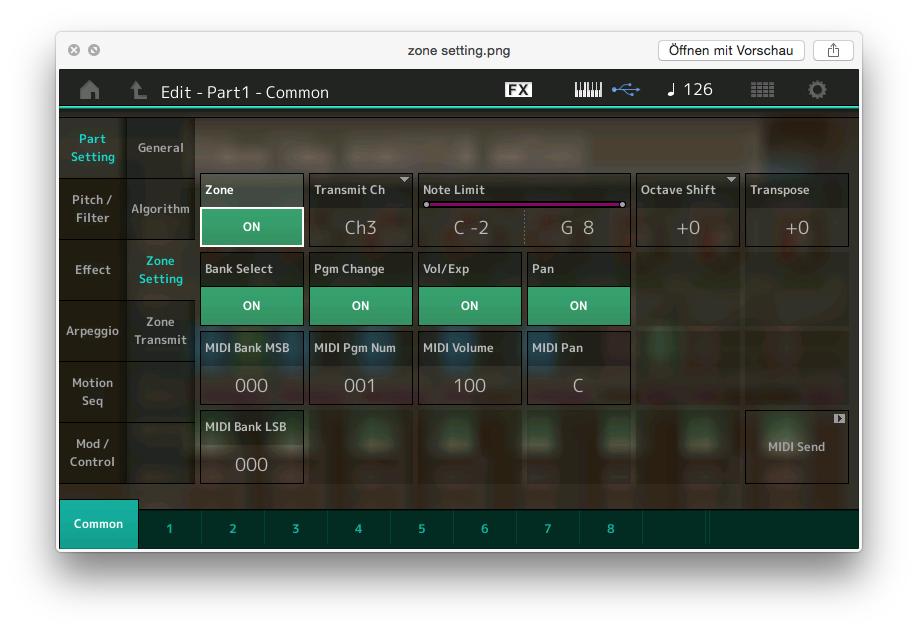
Hi,
So I use the Master mode and Song/Pattern mode when I play live (MOXF). Something I like to do is create a layer with multiple voices in Song mode and set them to transmit on the same midi channel. Sometimes I will adjust the ranges on each channel using the Melas software so some of the voices are layered and some are split up and down the keyboard. This way I don't have to worry about setting up splits from my external keyboard, it's all handled on the MOXF. One nice thing about this is that I use only one patch on the external keyboard for MIDI, which I select from the MOXF, using Master Mode and program changes.
How might I handle this on the Montage? ( Looks like it would involves scenes and part zones)
How many zones per part? --
scene? --
performance?--
Is there any way to have two different voices operating on the same midi channel? (looks like you either use the scenes and/or change the transmit channel of the zone?)
If yes, how many different voices could you potentially have to receive midi on one channel? (8?)
If I'm understanding correctly with the SSS, you could have 8 parts with 8 scenes each, so potentially 64 voices at once that could work the SSS? (Obviously polyphony would be an issue here, just saying hypothetically...)
With the insert effects, it's 2 effects per part or mixing channel?
Would these insert effects apply to each voice in a scene ?
thanks!
Hi, and thank you for the question.
Hi,
So I use the Master mode and Song/Pattern mode when I play live (MOXF). Something I like to do is create a layer with multiple voices in Song mode and set them to transmit on the same midi channel. Sometimes I will adjust the ranges on each channel using the Melas software so some of the voices are layered and some are split up and down the keyboard. This way I don't have to worry about setting up splits from my external keyboard, it's all handled on the MOXF. One nice thing about this is that I use only one patch on the external keyboard for MIDI, which I select from the MOXF, using Master Mode and program changes.
We understand what you are doing but let us help out with the wording... Because it will have implications to how the answer would be applied to a Montage. Hope this helps:
What you mean to say is that you use MASTER mode associated with a Song/Pattern Mixing setup when you play live... You create a layer with multiple *PARTS* setting each of them to *receive* on the same MIDI channel. You adjust the Note Limit Ranges on each *PART* so some of them overlap as layers and some are zoned to specific regions across the keyboard. This way you don't have to rely on your external controller - all this layering and region limiting is handled inside the MOXF. All you need do is recall one Master program and everything is ready for you to perform.
Brilliant and an excellent quality use of the technology! Excellent!
How might I handle this on the Montage? ( Looks like it would involves scenes and part zones)
You can indeed create this workflow on Montage. Hope you don't mind me correcting the terminology in your description, but for clarity's sake the terms need to be consistent whenever possible. Because much of the terminology is similar to what you already know already. But there are some some important difference as you will see below.
There is no Voice mode,
There is no Master mode,
There is no Song/Pattern mode...
Everything is PERFORMANCE mode.
Even what you understand as Master mode is different...
Each and every of the hundreds and hundreds of Performances has its own Master configuration!
How many zones per part? --
Here we are sure you mean how many ways can you split the keyboard per basic playable program (Performance)... This can best be understood from a perspective of what you know as a MOXF or Motif XF "Performance" where you could have four PARTs each note limited to a specific region of keys... The Montage has 8 Parts per Performance, each can easily be Note Limited to a region across the keyboard- layered and/or split like you are doing now.
scene? --
A SCENE is a snapshot memory of the condition of the parameters - and can be used to recall specific conditions... Say your 8 Parts include a Piano, an electric piano, an organ, strings, a Pad, brass, a lead synth and orchestral tympani... With a SCENE you could recall any combination of these instruments. Using MUTE (a recall able function). Scene 1 might be the piano, Scene 2 might layer the piano with strings and brass, Scene 3 might be just the strings and brass, Scene 4 might be the electric piano layered with the acoustic piano with a large hall on the acoustic and chorus on the epiano... Etc., etc. instant changes, different combination, different settings... To the extreme. You could use the Scene buttons to change instantly or your could morph there with the Super Knob!
performance?--
As I mentioned each Performance includes its own Master setup, which can be used to control what each Performance is going to control from the Montage.
Is there any way to have two different voices operating on the same midi channel? (looks like you either use the scenes and/or change the transmit channel of the zone?)
It may be too early to answer this question fully at this point. The internal Master mode found in each and every Performance has 16 setups - one per Part. But we'll have to sit down and put it through all its paces... By release time in May we will certainly be able to provide with all that this arrangement makes available... But I think it can easily exceed what you want to do as you are working now (and then some)!
If yes, how many different voices could you potentially have to receive midi on one channel? (8?)
Technically speaking the Montage has no Voices (hmmm) as strange as that sounds... The best way to think about it... What is called a VOICE in the MOXF/Motif XF world would be a single PART in a Performance.
? What... Come on Bad Mister what do you mean...:)
Okay, as simply as possible. A Voice is place in a Part of a Performance (same as in current product) but a Performance in Montage is defined as follows:
Each Performance has 16 PARTS, 8 of those PARTS can be set to KEYBOARD CONTROL... which means you can control them simultaneously from the Montage keyboard. This can help you understand why the KNOB is called the "Super Knob" it's because it can address 8 Parts at once. Each PART being the equivalent of a MOXF/Motif XF Voice.
Each Part at maximum, as you know, can have 8 Elements, so each playable Performance in Montage can have as many as 64 Elements (not counting Drum Kit Voices yet in our discussion).
If I'm understanding correctly with the SSS, you could have 8 parts with 8 scenes each, so potentially 64 voices at once that could work the SSS? (Obviously polyphony would be an issue here, just saying hypothetically...)
Here we go with terminology again... There are no VOICES in the Montage.
It would probably be best to start fresh talking about SSS (Seamless Sound Switching). This allows you to continue sounding the current program while you engage the next program. Be that current program a Single Part Performance or a Performance where it is set to control 8 Parts simultaneously ("Keyboard Control" marked on 8 Parts). So say you are playing the Seattle Strings (8) Part Performance... Because as many as 16 Parts can recall there dual Insertion Effects, there will be no interruption in sound when you move from this Performance to another massive 8 Part Performance.
Scenes... Well it will depend if the Scene cuts off a sound... It depends on what YOU determine is in that Scene. For example, if you select MUTE status as a function memorized in the Scene "snapshot" or if you memorize Volume = 0, well, that is an aburpt change. So Scenes might be used for a number of things - if you program an aburpt change it is assumed that is what you want at that point. It will make much more sense when you get your hands on it... You already know how the concepts work because you work a MOXF, it's just some new (fantastic) and powerful functions have been added!
With the insert effects, it's 2 effects per part or mixing channel?
It is two per Part - all 16 PARTS have dual Insertion Effects available - sweet!
Would these insert effects apply to each voice in a scene ?
Again there are no Voices... But we understand your question... Wherever you use that Single Part it keeps its two Insertion effects - using the Scenes and the morphing Super Knob to dynamically change the impact of your effects is just the beginning. See, the new thing NOT found inside the current product is MOTION CONTROL... So you can create automation sequences and apply them to your effects as well... These can be clocked (tempo sync'd) even modulated by external sources...
We cannot wait to see how this changes everything about what you can do with YOUR music - everyday, I discover new potential - soon so will you
thanks for the question.
Bad Mister wrote:
Each Performance has 16 PARTS, 8 of those PARTS can be set to KEYBOARD CONTROL... which means you can control them simultaneously from the Montage keyboard. This can help you understand why the KNOB is called the "Super Knob" it's because it can address 8 Parts at once. Each PART being the equivalent of a MOXF/Motif XF Voice.
so how can i access the other 8 parts in a performance from inside the Montage? Because both normal parts as wel as Arpegiator parts would require keyboard input?
so how can i access the other 8 parts in a performance from inside the Montage?
Via the Montage front panel.
Because both normal parts as wel as Arpegiator parts would require keyboard input?
That's correct.
A PART not under KEYBOARD CONTROL is available for Internal input from the internal Sequencer or for External input from a DAW.
Bad Mister, could you please clarify - if I turn off KBD Control for Parts 1-8 can I turn KBD Control for, let's say Part 9 or 10? In other words - can KBD Control be on for ANY EIGHT of the 16 parts, or just for the FIRST EIGHT (1-8) parts?
The post D/A conversion 'magic' (Pure Analog Circuit) is mind numbingly good to your ears. You'll hear it immediately.
i.e., the sound of the Montage is clearly improved due to PAC as compared to Motif.
What about the basic voice material from Motif XF, i.e. the 741MB of internal wave ROM data: Is it the same waveform data from Motif or has the waveform data representing Motif voices been improved by new samplings or other means in Montage?
