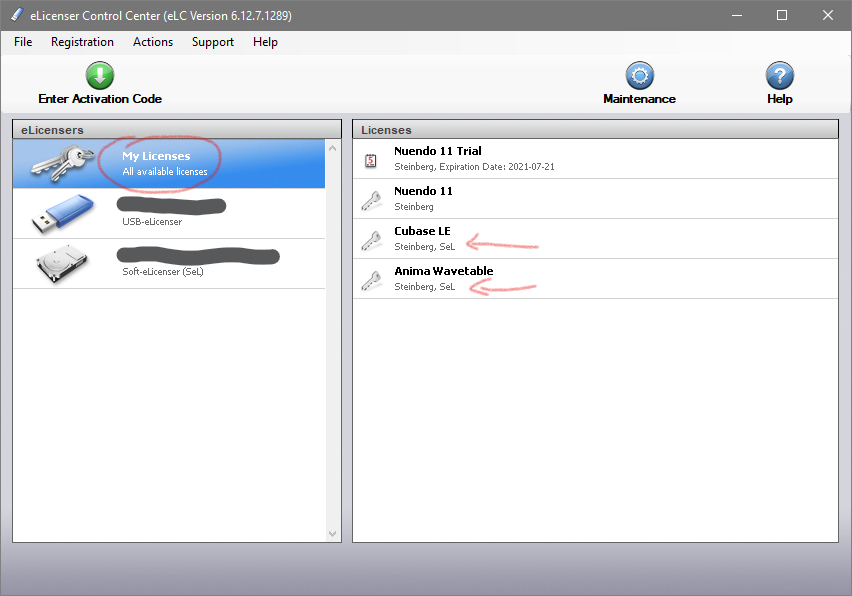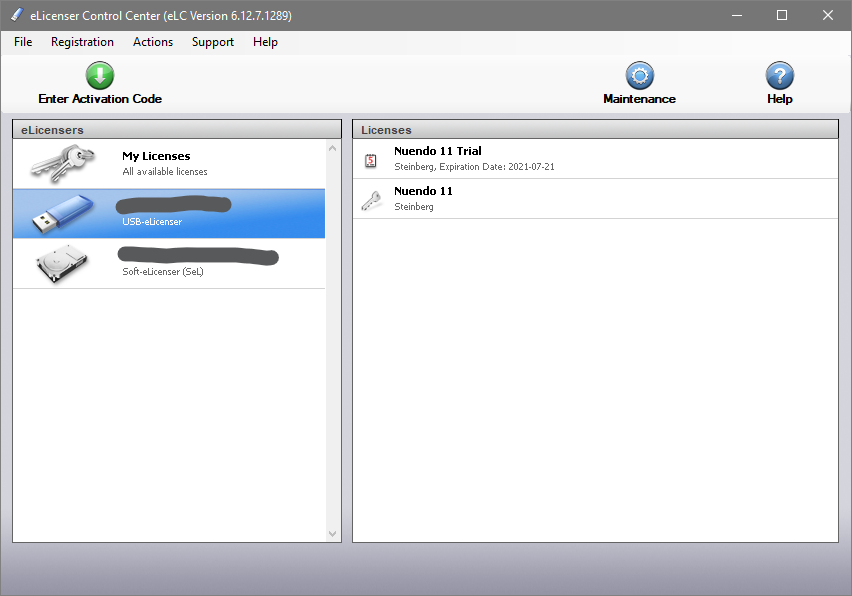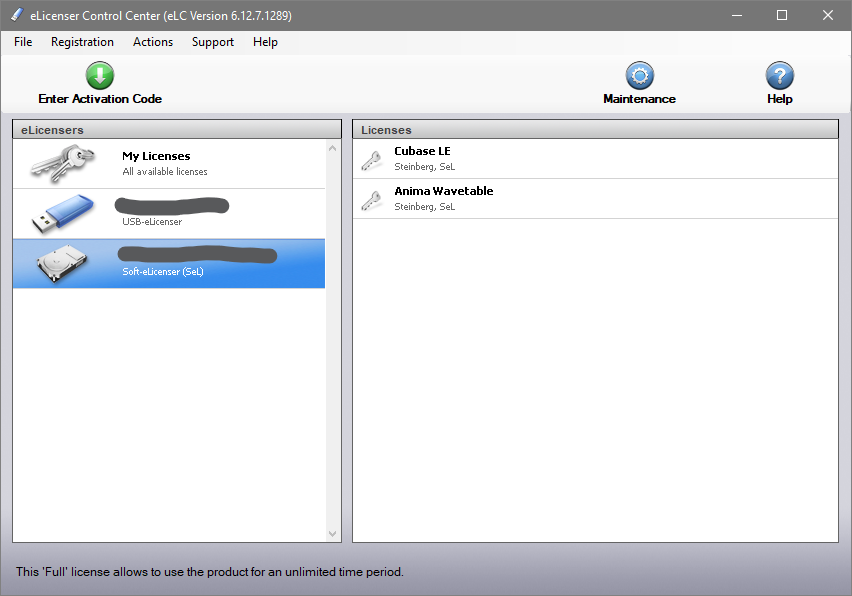Hi,
I am unable to fully implement my MODX into Cubase. When I install the Steinberg Yamaha USB Driver, Cubase refuses to read the license from USB Key. The only solution to this issue is to unistall the driver. I contacted Steinberg support but they've never even heard of this problem.
I am really frustrated. 🙁
I have Mac mini 2018 OS X, 10.14. The same problem occurred on my previous computer.
Thank you.
Honzinus
I am unable to fully implement my MODX into Cubase. When I install the Steinberg Yamaha USB Driver, Cubase refuses to read the license from USB Key. The only solution to this issue is to unistall the driver. I contacted Steinberg support but they've never even heard of this problem.
We make it a point to stay on top of these things, and we’ve never heard of it either.
But let’s troubleshoot this in a methodical fashion.
Start with the exact version of Cubase and the exact version of the Yamaha Steinberg USB Driver.
Special Note: Please be aware, saying you have “the latest driver” in your case would be the wrong driver.
For your particular computer you want the Yamaha Steinberg USB Driver version 2.0.5 for OS X
Link — Official Yamaha MODX Download Page
Next, Download and install the eLicenser (version 6.12.7.1291) for your Mac computer: this is updated from time to time, make sure you update this when having issues with your key.
Link: https://helpcenter.steinberg.de/hc/en-us/articles/360008841379
Just FYI: The Driver has nothing really to do with the eLicenser.
The eLicenser determines your right to launch Cubase
The Driver will come into play once you have secured the right to launch it.
I have Mac mini 2018 OS X, 10.14. The same problem occurred on my previous computer.
That is probably ‘good news’ as it points to something *you* are doing (or not doing) as opposed to something with the gear.
Let us know...
Thanks a lot, Phil!
Still no luck. I attached the screenshot: eLicencer Control Center is unable to read USB key, Cubase hangs a throws errors.
Need help from you, please ..
Did you Activate your eLicence.
Close Cubase and just run the eLicenser.
eLicencer Control Center is unable to read USB key
What USB-Key? Do you have a Steinberg Key? Or are you running the Soft-Licence?
Yes. I am using Steinberg USB Dongle Key.
Everything is activated and works fine until I install Yamaha Steinberg USB Driver.
It's clear that the Yamaha USB Driver prevents eLicencer from reading the USB Dongle Key. I don't know why this is happening and I don't know how to solve it. Even the guy from Steinberg support doesn't know..
You screenshot message says the Soft eLicenser errored.
How are those plugged into your miniMac? Separate USB ports? USB dock?
You screenshot message says the Soft eLicenser errored.
How are those plugged into your miniMac? Separate USB ports? USB dock?
All my licenses are on USB Dongle Key. I tried different USB ports, no change.
Got it.
Still, your previous screenshot states clearly that it's the Soft eLicenser throwing an exception, not the dongle.
You said on your previous computer you had the same thing happening.
What is common between those two systems, besides the MODX, dongle and Steinberg driver?
There must be something in your setup, since nobody else seems to have the problem.
EDIT: I also checked my Steinberg licenses.
There's something unusual in your setup, in the last screenshot.
You have the dongle selected, yet most of those licenses shown in the list belong to the Soft eLicenser (they are marked SeL).
I guess those lics shouldn't show when the dongle is selected (they don't in my case).
See the screenshots below, all lics marked SeL only show when I have the Soft eLicenser selected (or All licenses), but not when the dongle is selected.
All my licenses are on USB Dongle Key. I tried different USB ports, no change.
Clearly, they are not.
SeL = Software eLicence
Are you attempting to launch the free copy of Cubase (LE AI Elements) which came with a SeLicense?
Or are you trying to run Cubase Essential 4
This is really a Steinberg issue — and knowing where your license is installed.
You can move a License from the Software eLicense onto the USB Key — did you do that? If you had — seems you would have mentioned this fact
Please see the following Link: Transferring Licenses
Other troubleshooting articles appear at the bottom of the linked screen...
You might want to try Steinberg support again, with new information about your Soft-eLicense installation that you though was on your USB Key. This they have heard of... to be sure.
Thanks for you answers. I am a bit confused now.
To make it clear:
All of my licenses are stored on the USB Dongle Key. If I unplug the Dongle USB Key, Cubase will not launch! I had a choice where to put my lics, I decided to store them on the Dongle Key.
Ignore Cubase Essential license, it's outdated I and I no longer use Cubase Essential 4. I cannot remove it from the Dongle, it's going to be there forever.
I cannot move licenses from the USB Dongle Key to a computer. That's just not possible.
I attached screenshots with the licenses. They are really stored on the Dongle Key.
Don’t forget to register the eLicense to your MySteinberg Account.
Well, not an expert in Steinbert licensing, but something is strange in your setup.
As mentioned before, if a license is on an USB dongle, then it shouldn't have the "SeL" tag at the end.
Lics that have the "SeL" tag don't show when you select the USB dongle.
Yet in your case, they only show when selecting the USB dongle.
And, to top it off, it's the Soft eLicenser that errors.
I don't have a solution, but something is not OK with your licenses setup.
+1 to what Dragos says... I totally agree.
Notice that the video BM provided shows the process of transferring a license FROM SeL TO the dongle (WaveLab Elements 10) and when Steinberg, in this video, did the transfer - the USB dongle shows SeL.
Here's the time when this is shown: https://youtu.be/8uMkRrnSSv0?t=93
I do not necessarily see a problem with a dongle listing "SeL" on the face of it (the video shows this is normal). However, I imagine there could be a wrong order of operations of doing the transfer. Say you move to a new computer, then transfer the licenses from your new computer to the USB dongle. In this case, the licenses would not have been activated on the new computer yet and may then mean you have transferred inactive licenses to the dongle. I'm no expert here either. I would think Steinberg would be able to look up your licenses and guide you through a sort of "reset" set of steps where you can start from the ground floor and build the dongle properly.
Notice that the video BM provided shows the process of transferring a license FROM SeL TO the dongle (WaveLab Elements 10) and when Steinberg, in this video, did the transfer - the USB dongle shows SeL.
Yep, you're right.
Well, I did state I'm no specialist in Steinberg licensing 🙁