Seems kind of ridiculous when i write it out, but here we are. Why can't I mix a track that I have just recorded? When I press play, the tab for the mixer goes dark and I am unable to leave the song playback screen. This is ludicrous, and I feel it severely handicaps the production capacity of the instrument, unless I am missing something...
Also, on an unrelated note, I think you should be able to go to the sound edit screen directly from the search function screen--it feels clunky bouncing back to the performance control screen every time I want to select an arpeggio for a sound.
Also, on an unrelated note, I think you should be able to go to the sound edit screen directly from the search function screen--it feels clunky bouncing back to the performance control screen every time I want to select an arpeggio for a sound.
This makes sense - there are times when the interface "jumps back" to a place that is not optimal for what a musician would generally be in the process of doing causing extra "clicks" to get back to the intended screen. I also wish some of this was ironed out.
... as far as mixing and such: the recorder is a blunt "instrument". The lack of a sequencer feature caused lots of handicap in this arena.
If you can automate parts of the mixer with assignable knobs - then you can still real-time do some mixing actions using the assignable knobs. Same goes for external MIDI - if you can induce external MIDI messages to perform things you're otherwise "locked out" from doing while recording - those all work. There were certain things the recorder didn't let me do and I sent a MIDI message from an external source (computer) to perform things that I otherwise could not do because the screen was locked.
I mean I know that using a DAW solves the problem but c'mon...inspiration doesnt wait! I like montage because it provides a lot of the same features that using a DAW does without the need for a computer. Seems like a simple fix, so...
Why can't I mix a track that I have just recorded? When I press play, the tab for the mixer goes dark and I am unable to leave the song playback screen. This is ludicrous, and I feel it severely handicaps the production capacity of the instrument, unless I am missing something...
The Mixer is actually available... look to your MONTAGE front panel. You will be surprised what you are missing....
Press the button [MULTI]
This gives you access via the eight Rotary Encoders to do side-by-side PAN, VARIATION SENDs, REVERB SENDs for your different Parts in two groups, 1-8, 9-16.
This gives you access via the eight Faders to Part volumes 1-8, or 9-16 depending on what you *select*.
You also can have access to the individual Element/Operator Levels within the selected Part via the Faders
You *select* a PART by using the right front panel [PART CONTROL] button - when lit, the top two rows glow indicating “PART SELECT 1-16” as indicated on the right side of the grid of buttons.
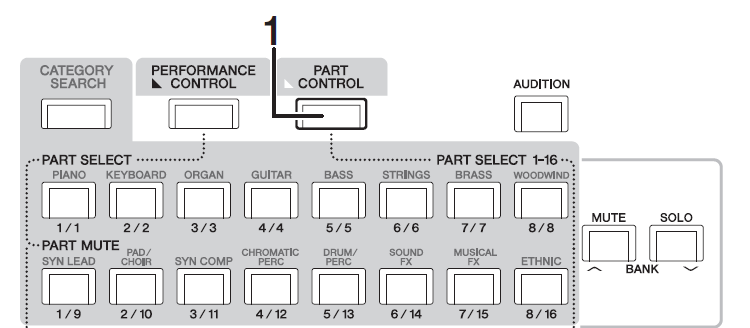
You can select any PART 1-16.
Your [MUTE] and [SOLO] function is available.
Selecting a PART then gives you real-time access to 24 “Quick Edit” knob controls via TONE, EQ/FX (and ARP/MS*) Knobs, and of course, the 8 Part Assign Knobs when [ASSIGN] is lit. (*available only if Arps or MS are ‘live’)
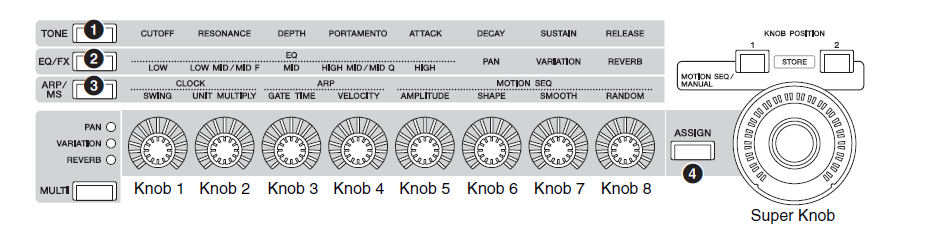
Say your Drums are on track 10, you would press [PART CONTROL] then press [PART SELECT 10] to select the Kit
Press row 2 [EQ/FX] on the left front panel... you now have access to the EQ on the drum kit and access to its Pan and Sends.
If you want to mix your individual drums using the Faders, YOU CAN!
press [PERFORMANCE CONTROL] (or [SHIFT] + [PERFORMANCE CONTROL] if Part 9-16] this drops you down to the Element/Operator level of the architecture, your BD is Fader 1, SD is Fader 2, your Hihats are Fader 3, etc... assuming you are using the principal Key layout for your Drum Kit sounds (and why wouldn’t you, knowing you have this individual Fader control via the mixer!)
If you want more of these types of “tips and tricks” please join our weekly series on programming the MONTAGE - we are using the “Motif XF Performance” content as data to jump start or tutorials... to learn navigation and programming tips & tricks... you can use the EXCHANGE function to swap Drum Key assignments so that your selected “principal” Drums each has a slider of its own.
The Digital Mixer within MONTAGE is indeed fully available... while you are playing back a Song!
If you are referring to looking at the picture of a mixer while playing back, true, the screen stays with the playback function. The MONTAGE’s digital mixer, however, is fully accessible via its many physical hardware controls. And highly VISIBLE - (I am proudly “old school” and in my day mixers didn’t have screens to look at but we were tough back then, I walked 5 miles to and from school, everyday uphill both ways).
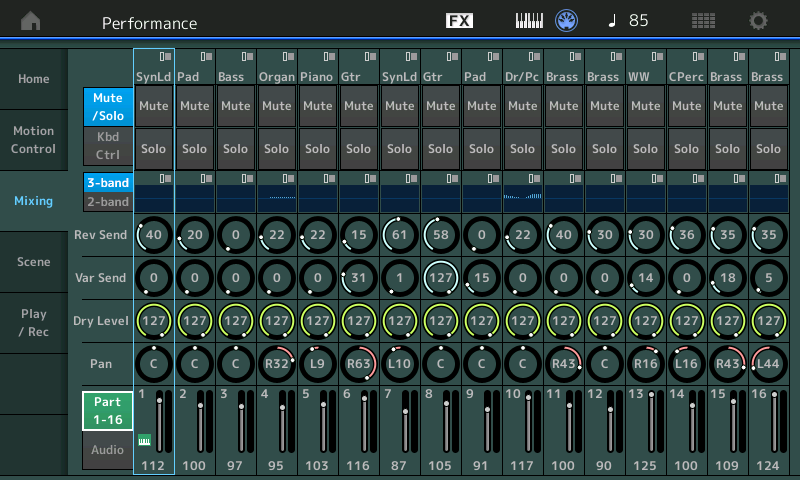
While some might prefer moving a picture of a slider, but I believe once you recognize the mixer is physically available... you’ll opt for the physical control.
The Super Knob and Scene buttons are global and always available... in other words, they will affect all 16 Parts at all times and nothing need be pressed or activated in order for these two global controls to function.
Look at the Mixer while the song is stopped, basically, everything you need is accessible with hardware while the Song plays. I know it’s sometimes easy to miss what is right there in front of you.
Hope that helps.
