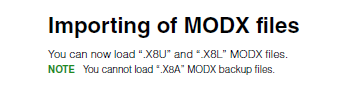Hi there,
I purchased a montage 7, should be here next month and currently own a MODX8. What is the best way to move all my instrument settings, performance, patterns, songs and pretty much everything from MODX to Montage? Will restoring a backup file work? What about the libraries I have installed on the MODX? Any help is appreciated - thanks in advance for anyone chiming in!
Voyteck
[quotePost id=117245]
6. MONTAGE - load the backup file from the MODX
7. MONTAGE - create a NEW backup file so it will be in Montage format
Will restoring a backup file work?
Yes - that is where ALL of your user info is saved
[/quotePost]
According to the Montage supplementary Manual, a MODX backup file cannot be loaded. Only User and Library files.
Additionally, the John Melas' Waveform Editor, which can convert User and Library files between Montage and MODX, cannot directly do that with the Backup files.
But it can open two different Backup files at the same time and let you copy stuff between them.
Check this issue of Music Production Guide as well: https://www.musicproductionguide.eu/MPG/MusicProductionGuide_2021_01_EN.pdf
Thank you appreciate the response! Sounds like I'll be good to go. As you said will use the time now for some cleanup and re-organizing
Thanks Dragos, so I guess it will be a fair amount of manual work after all to recreate everything. Thank you for mentioning John Melas' Waveform Editor I will look into that, I really would not want to loose what I built on the modx in the past few years.
@Bill As to master /slave keyboard I have a Kronos with a MODX now and replacing the MODX with the Montage, so the MODX will have to help paying for the Montage 🙂
If you use Libraries - you're going to want to take note of which Library slot has what contents. The way I would do this would be to use [CATEGORY SEARCH] and filter by the Library name (instead of All, Preset, or User). Then recall the first Performance (doesn't matter). Then after recalling a Performance from this Library press the Performance name and choose "Property". Note the MSB/LSB (PC not needed) and jot it down for that Library. Then do this for all Libraries.
When installing libraries, you're going to want to install in the same order and double-check the MSB/LSB matches the MODX after you're done. This will ensure any references (inside your User area) to the Libraries will be intact.
If you don't have a Library then this isn't needed. It's also possible you have no user-bank Live Set or User Performance link to a Library (even if you have a Library loaded). And in this case it wouldn't matter where the Library landed on your Montage.
This would be a lot easier if backup files were compatible from MODX-->Montage. There's not a reason why that direction shouldn't be supported given Montage is a super-set. The other direction I can understand, to some degree, why it wouldn't be supported just to prevent having to do error handling on Montage backups with more than 1GB of Waveform data when trying to land on a MODX. There may or may not be an existing ideascale around this already (to make backup files compatible between these to instruments in one direction or the other or both).
[quotePost id=117252]Thanks Dragos, so I guess it will be a fair amount of manual work after all to recreate everything. Thank you for mentioning John Melas' Waveform Editor I will look into that, I really would not want to loose what I built on the modx in the past few years. [/quotePost]
It's really worth checking the whole suite of John Melas tools, as they seem to be very useful in your situation.
The Librarian lets you save your user area to your computer, the waveform editor let's you edit the backups/user/libraries etc.
You can download and install them as a demo and then you can read the docs provided, to get an idea.
Also make sure to check the listed summary of back issues of the Music Production guide, there are tutorials about Library management, with or without aditional software tools, going back to 2016. Just download the issues you need:
https://www.musicproductionguide.eu/mpghistory/history_en.htm
[quotePost id=117244]Hi there,
I purchased a montage 7, should be here next month and currently own a MODX8. What is the best way to move all my instrument settings, performance, patterns, songs and pretty much everything from MODX to Montage? Will restoring a backup file work? What about the libraries I have installed on the MODX? Any help is appreciated - thanks in advance for anyone chiming in!
Voyteck[/quotePost]
One more important thing to check is if you have created any songs and patterns using the pattern sequencer.
These are not saved when creating a user or library file!
I've not done this myself but the manuals hint that the songs/patterns need to be exported as .mid to the usb drive.
[quotePost id=117269][quotePost id=117244]Hi there,
I purchased a montage 7, should be here next month and currently own a MODX8. What is the best way to move all my instrument settings, performance, patterns, songs and pretty much everything from MODX to Montage? Will restoring a backup file work? What about the libraries I have installed on the MODX? Any help is appreciated - thanks in advance for anyone chiming in!
Voyteck[/quotePost]
One more important thing to check is if you have created any songs and patterns using the pattern sequencer.
These are not saved when creating a user or library file!
I've not done this myself but the manuals hint that the songs/patterns need to be exported as .mid to the usb drive.[/quotePost]
And this is a very slow and painful process.
Best done with a mouse, from MODX Connect to a folder on the desktop. EVERY SINGLE SCENE must be dragged across, one by one...
There's no Select All.
Putting them back is even more painful, and slower and more mechanical. Those that created this feature certainly don't use it to any extent.