I just noticed that when I do a "live" recording into a Cubase track, the notes are not aligned to the bar boundaries.
I've been playing around with the Offset parameter (see attached image) to see if I could line things up properly, but so far no luck.
Is there some way to get the notes to be lined up with the bars to begin with? If not, what's the best way to line them up after the fact?
I messed around with it some more and managed to line the song up with the bars using the Offset parameter I mentioned above. Kind of a pain, but I suppose it will get easier with practice if that's the right way to do it.
One odd thing I noticed: you can use the up and down arrow keys on the keyboard to adjust the numbers in the Offset parameter. But the rightmost number does not respond to the Up key, which is very inconvenient. Is there a way to get it to respond to the Up key?
Still hoping that there's a way to have the recording line up properly with the bars in Cubase to begin with.
While this is really a "Steinberg" support question and not directly related to Motif...there is a most elegant way to "quantize" the way notes are displayed in the score edit tool box.
The Steinberg guru Greg Ondo shows how cool this is in this youtube video:
https://www.youtube.com/watch?v=sqDK2Rhpb3g
Hope this helps...
Your notes should automatically align with Measures and Beats in Cubase if you've elected to use Cubase as the Master Clock. If you have not setup to use the clock, then it will be pretty arbitrary where your data falls.
However, by setting Cubase to count for you, and setting the XF to slave to the external clock, will absolutely ensure that your data is aligned with Cubase - any deviation would be due to you playing ahead or behind the beat.
Cubase can record using standard Minutes and Seconds... We'll call this "old school", because music was recorded long before the invention of MIDI. You can think of one of the things that MIDI introduced was it "taught" computers how musicians deal with time. As an old school recording engineer, the only counter we had on our 16 and 24 track recorders counted regular clock time ... Minutes and seconds, no one talked about fast forwarding to measure 53!!! MIDI allows for "musician time".
In Cubase:
Go to TRANSPORT > PROJECT SYNCHRONIZATION SETUP... > MIDI CLOCK OUT > MIDI Clock Destination: Motif XF Main (Port1)
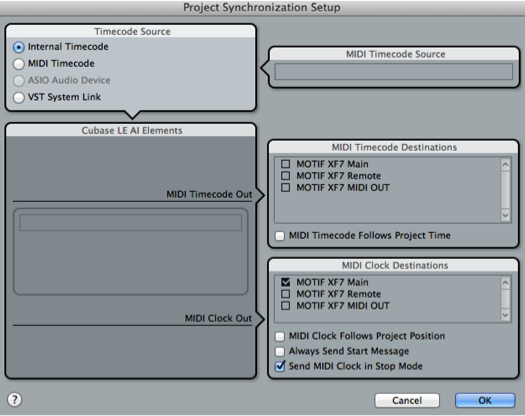
This will allow Cubase to send regular MIDI clock to the Motif XF. You will need to set the master TEMPO and Time Signature in Cubase
In the Motif XF:
[UTILITY] > [F5] CONTROL > [SF2] MIDI
Set the MIDI SYNC = AUTO
Set the SEQUENCER CONTROL = IN
Now all the functions including the arpeggiators, the sequencer, the Tempo controlled delays, etc, will all reference the Tempo as set in Cubase.
Now Measure line and beats will make sense. You can use the Cubase "Click" to COUNT-IN.
Until you set this up, Cubase cannot hear you. It doesn't know how you are counting or playing, it is simply set to record like an old school tape recorder without the benefit of Measure lines, beats, etc. If you right click on the Track View's time line, you can select how Cubase is referencing time: Seconds, Bar/Beats, timecode, etc. or you can set it under PROJECT > Project Setup > Display Format
Now if you are using the arpeggiator, it will still be your musical responsibility to start ON TIME... After the count-in you must start on the beat, if you're late ... Your recording will reflect that. Don't be down on yourself ... It is apart of being human, we are not always perfect. If you are a few clock ticks late, you will remain a few clock ticks off consistently throughout. Fortunately, that is fairly easy to fix in Cubase by selecting all events and dragging them into position.
That should do it!
That should do it!
That did do it. (I was very busy with other things, so it took me a while to get back to this.)
Now when I hit "Record" in Cubase, there's a pause (while things sync up, I suppose), and then the sequencer on my XF starts. Everything gets recorded and lines up perfectly with the bars.
Thanks again for the excellent support.
Now when I hit "Record" in Cubase, there's a pause (while things sync up, I suppose)
That does not sound right. Once set they are "sync'd up"!!! - they are communicating with each other when you apply the settings, no additional syncing up is necessary.
If there is a pause this might be because you have the COUNT-IN active. It is set to two measures, by default. Are you not using the click? - you can have the COUNT-IN count a number of measures/beats before recording begins and stop clicking or you can have the click continue.
On the TRANSPORT bar (press [F2] in Cubase to toggle this ON and OFF), you will see the word CLICK ON/OFF and an icon "||*" which is the Count-in. If activated it will cause a two measure "pause" - it only sounds like a pause because you are probably not monitoring the CLICK.
That was it exactly. Thanks!
I somehow missed this reply when you posted it. Luckily it was only 2 bars, so not that much time wasted since October... 🙂
