Working since days about this problem / can not find any solution. Help please *and greetings from germany 😉 My story> made with the intern sequenzer and a multipart performance an song, transfered it with MODX connect to cubase and added some Cubase VST Tracks > so far so great, but I got no controll over the audio from the MODX in cubase, result: when I made a wav. from the finished song - there was only the audio from Cubase VST Tracks.
It is clear, MIDI data is with out audio, but how will I get this all together. Tried the PresentTemplate for the MODX in CubaseHub - stereo and multichannel - dosen´t work.
Do I need a extern audio interface, where I can put my 6.3mm Output from the MODX, which come together with the cubasesound - in the moment it goes to my studio boxes HS7 - and take it from there back to the PC or shoud I buy the update from Cubase AI to Cubase Artist 10, which would contain "Render in Place" to get my Midi from the Modx to a audio Track or have YOU a simply solution, which I did not see?
In the last option, can you post your cubase present from your workflow?
Thanks in advance
Working since days about this problem / can not find any solution. Help please *and greetings from germany 😉 My story> made with the intern sequenzer and a multipart performance an song, transfered it with MODX connect to cubase and added some Cubase VST Tracks > so far so great, but I got no controll over the audio from the MODX in cubase, result: when I made a wav. from the finished song - there was only the audio from Cubase VST Tracks.
It is clear, MIDI data is with out audio, but how will I get this all together. Tried the PresentTemplate for the MODX in CubaseHub - stereo and multichannel - dosen´t work.
As I’m sure you know, MIDI Tracks do not contain Audio. MIDI Tracks must be Output from Cubase to the MODX... the MODX then Outputs audio which can be captured (in real-time) by Routing the USB audio Outputs of the MODX back to Cubase. You do not need an external audio interface — you can use the Audio Interface built into your MODX.
To use this you must install the “Yamaha Steinberg USB Driver” for your computer type and operating system, and then select it as your ASIO Driver (If you need help with this, please let us know).
What you will be doing is recording the returning audio as Audio Tracks. You can record all Parts as a single stereo Audio Track (or you can send each MODX Part to its own Audio Track).
Extra Credit: You would opt to send each MODX Part that you wish to process further with VST Effects to its own USB Part Output.
Here’s how:
You have the MODX MIDI Tracks in Cubase playing back to the MODX hardware.
From the HOME screen of your Performance— Press [EDIT]
In the lower left corner touch the blue box and select Part 1
Touch "Part Settings" > "General" > find the “PART OUTPUT” = MainL&R:

You can move between PARTs by touching the blue “PART 1” item in the lower left corner of the screen… to view A pop-up menu – for PART Select.
You’ll see that you can assign Parts to Outputs as you desire. “Main L&R” will send the Part through the MODX System Effects (Reverb and Variation), through the Master FX and to the Master EQ before going to Cubase.
If you tap the “Part Output” box a pop-in menu will show you your Output options:
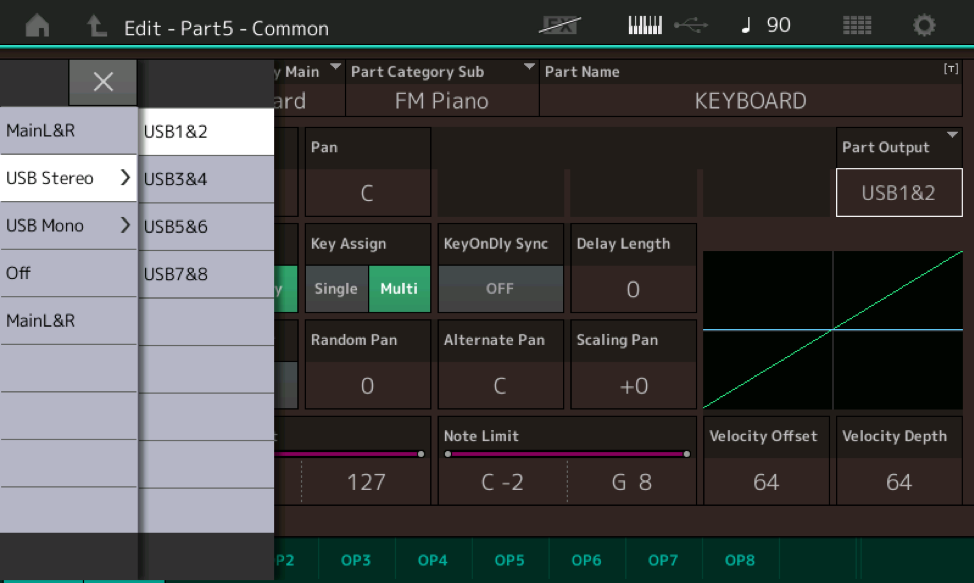
If you send a Part to an Assignable USB Output, you will want to create a matching Cubase Audio Input and Assign it to a matching Audio Track... let’s setup to record all Parts to the “Main L&R”:
Make sure each Part is assigned to “Main L&R”... check by selecting each Part, in turn.
In Cubase, go to STUDIO > AUDIO CONNECTIONS > INPUTS tab > create a Stereo Input (or use one that may already be setup to receive the “Main L&R” of the MODX. Name the Input “MODX Stereo Input”
Then on the main Cubase Track window, create a Stereo Audio Track and set it to the Input you just named... “MODX Stereo Input”.
Now when you playback the MIDI Track audio from the MODX will arrive at this input and can recorded to the Audio Track.
When you have your Audio track completed, MUTE the Cubase MIDI Tracks, and use the MODX Audio Track from this point on.
Now that you have rendered Audio, you can use EXPORT > AUDIO MIXDOWN to create your final stereo .wav — which will include your VSTi’s as well.
Export Audio Mixdown only works on ‘virtual’ audio data, and actual Audio Track data.
It does not work on MIDI data — what we did above is send MIDI to MODX, and then ‘return’ audio to Cubase. Now when you mixdown your MODX Data will be included.
Hope that helps
EXTRA CREDIT:
Let’s learn something about Level setting. You can, of course, adjust the individual PART Level using the MODX front panel Sliders. However, what we will learn next is that all PARTS of a PERFORMANCE also share a “common” master volume, if you will, that affects the overall MODX output of your Performance. It is the equivalent of raising all Part’s output level with a single parameter. And, no, it is not the main VOLUME SLIDER (as we know this does not affect record level Out via USB). Here’s where to find it:
In the MODX:
Press [EDIT] - the word “Common” appears (blue in the lower left corner).
Touch “General”
Here you can see the Common overall Volume of the Performance
Raise the Volume here to provide proper level going to the Cubase Audio Track. This will raise the output level of all of the PARTS without destroying the original balance between the items. (Common Volume versus Part Volume).
The goal in setting levels is to avoid clips. Clipping is wrong (always). Use the Cubase Mixer metering to Set your Record levels.
It´s sound so simple, maybe I am absolutly stupid 😀 , Thanks a lot, will try it rigth after my lunchbreak.
I do not get it together:
use all your instruction, but the main Problem still exist Audio / Cubase-MODX are not together. My record fail:
You see. The audioRecordtrack keeps empty and that is because the Song startet only with Parts from VST instruments. Later kicks the Modx in an I get a audiotrack, but this is MODX only, means no Cubase VST Parts/tracks were recorded. Looks like this:
So it keeps my desaster status from the weekend. In the Cubase Mixersection I have no control over Audiosignals from the MODX, see the Level but can not change it in any way, even the Stereo Out on the right site works only for the audio from Cubase. An in my opinion in Stereo Out should be both instruments together.
Would the problem have been in this step:
f you send a Part to an Assignable USB Output, you will want to create a matching Cubase Audio Input and Assign it to a matching Audio Track... let’s setup to record all Parts to the “Main L&R”:
The image above this caption shows assigning the audio output to USB1&2, but instructions have you setup the digital input (MODX's digital output) for Main L&R. The image was meant to display the possibilities - and not instruct changing your PART 1 output to USB1&2. I'm wondering if you did that or not. If you did, then you would need to create a stereo pair for USB1&2 to capture PART 1 (... or the PART you have going out USB1&2).
... that said, if you can get audio output from both the VSTi and MODX recorded into cubase - just not both at the same time, then this sounds more like a MIDI routing issue at this point. Whatever your MIDI master is (MODX - playing the VSTi from the keyboard, or cubase - sending MIDI out to both the VST and MODX) needs to simultaneously target MODX and the VSTi.
I checked all parts of the performance, the all stand on Main L&R. Guess this is also default.
MIDI looks so in Cubase:
What I do not get in my Head - over my connection MODX 6.3mm Main out I hear both instruments, I mix the level with Mastervolume and USB Volume, when I would use instead of my monitore a external audiointerface and take the signal from there, it should be recordable!?! 🙁
Maybe I got it - my error in reasoning - if i recorded the MODX Audio like your advice it doesn´t contain the Sound from VST! It goes at first together when I make the audio export. It is not so comfortable like I thought, but it works. Progress now to the Level Problem.:D
MODX Routing is for MODX, period.
Your VSTi have there own routing scheme: their MIDI Tracks trigger audio of the VSTi engine, which returns audio to the “virtual” Audio Lane.
Für unsere deutschen Nutzer habe ich das ganze in einem YT zusammengefasst.
Put it all together for our german users.:p
