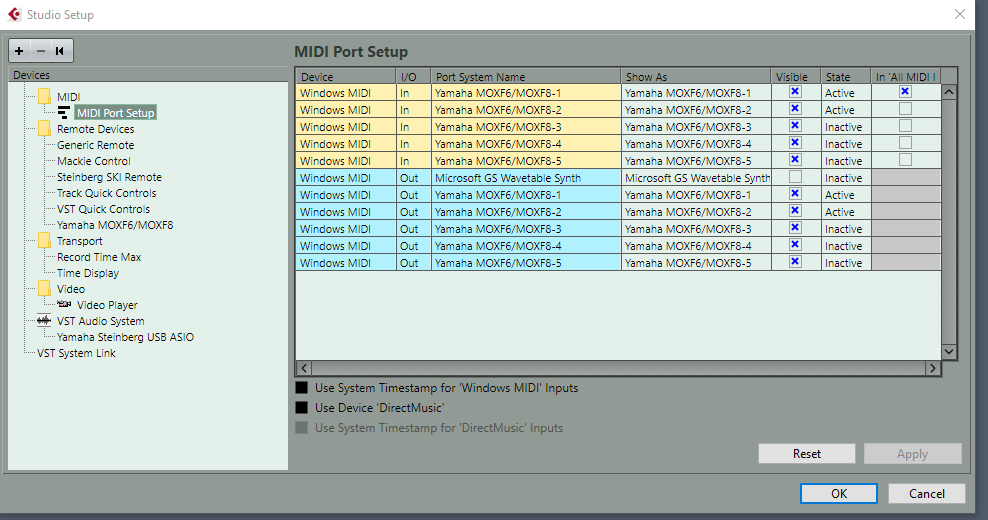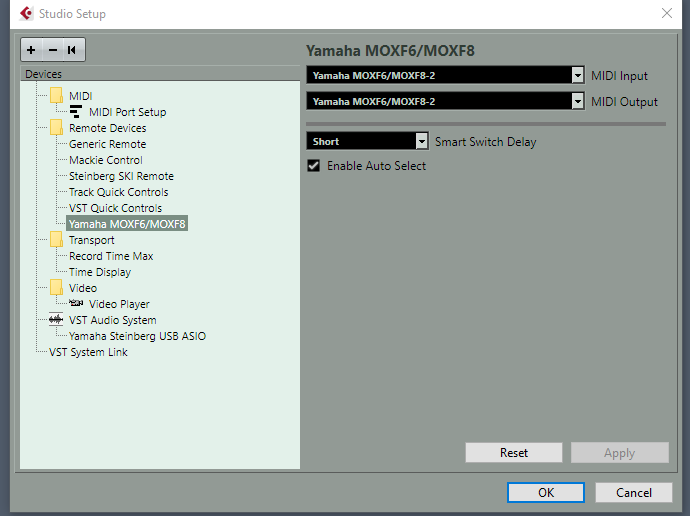My MOXF6 triggers a function within Cubase while I am playing.
C6 triggers ‘up’ command in the Cubase editor
C4 will reveal the save as dialog
B3 will expand a folder track
A3# will close opened tracks into a folder track
And some more. Furthermore I can press play on the MOXF and it will start both Cubase and MOXF sequencer at the same time. You can imagine that this is not what I want and can not use the MOXF for recording in Cubase for now.
I have installed Yamaha driver 1.10.4, Firmware 1.12.0 / Boot V1.01 and remote tool 1.0.5 under Windows 10
But I have tried other / newer versions of Yamaha software, without any success. In addition, While DAW remote is on you can even type in characters with some buttons on the MOXF while I am typing this text.
I know that port 2 is used for DAW control. However, it doesnot matter wheater DAW Remote is active or not, this described behaviour will always happen in Cubase.
I am very curious in the right solution and appreciate everyone who can write me good hint that leads me to a propper MOXF / Cubase control. This bothers me for a long time.
Sorry you are having issues with your MOXF / Cubase Setup.
We can tell you where to look.
First, you describe everything perfectly and your settings, as shown, are correct. You did forget to mention which version of Cubase (however).
Next, it is not a completely bizarre thing for key presses to send commands. As a MIDI user you know that a Note-On event could easily be used as an On/Off Switch (open/close Switch), and a continuous controller,0-127, like a Knob could change or select an item on a list. When Port 2 is used exclusively for Remote Control Commands, those commands are regular MIDI commands like Note-Ons and continuous control movements, they have simply been retasked on a specific Port to other functions... like open a window, select an option, etc., etc.
In your REMOTE DEVICES folder you have a lot of items (non-default items) which leads one to believe you may have setup to use one or more of them. If you set any of them, for example, to Port 1, you are sending your musical MIDI commands into a Remote Device... you don’t want to do that. Or if Port 2 is involved you may be routing key commands to the Remote layer.
Mackie Control, for example, would be very, very similar to the Remote commands that your MOXF uses. Check to make sure it is not engaged to use the Ports you want reserve for the MOXF tasks.
If this does not lead to a solution, continue and verify that none of your other REMOTE DEVICES are using the MOXF Ports (where they are not welcome). I’m assuming something is merging messages - if you are not using them, do not assign them.
Let us know.
Hi Bad mister,
Thank you for your rapid reply. Sorry i didn t mention my Cubase pro 9.5 version. And it is quiet amazing that my problem was solved within 30 s:D Mackie control was set on the same port as MOXF. Now it works properly. I am very glad, and in the meantime a bit disappointed about Yamha europe, because i am still waiting for an answer. Once again, thank you very much Bad mister, you have helped me a lot.