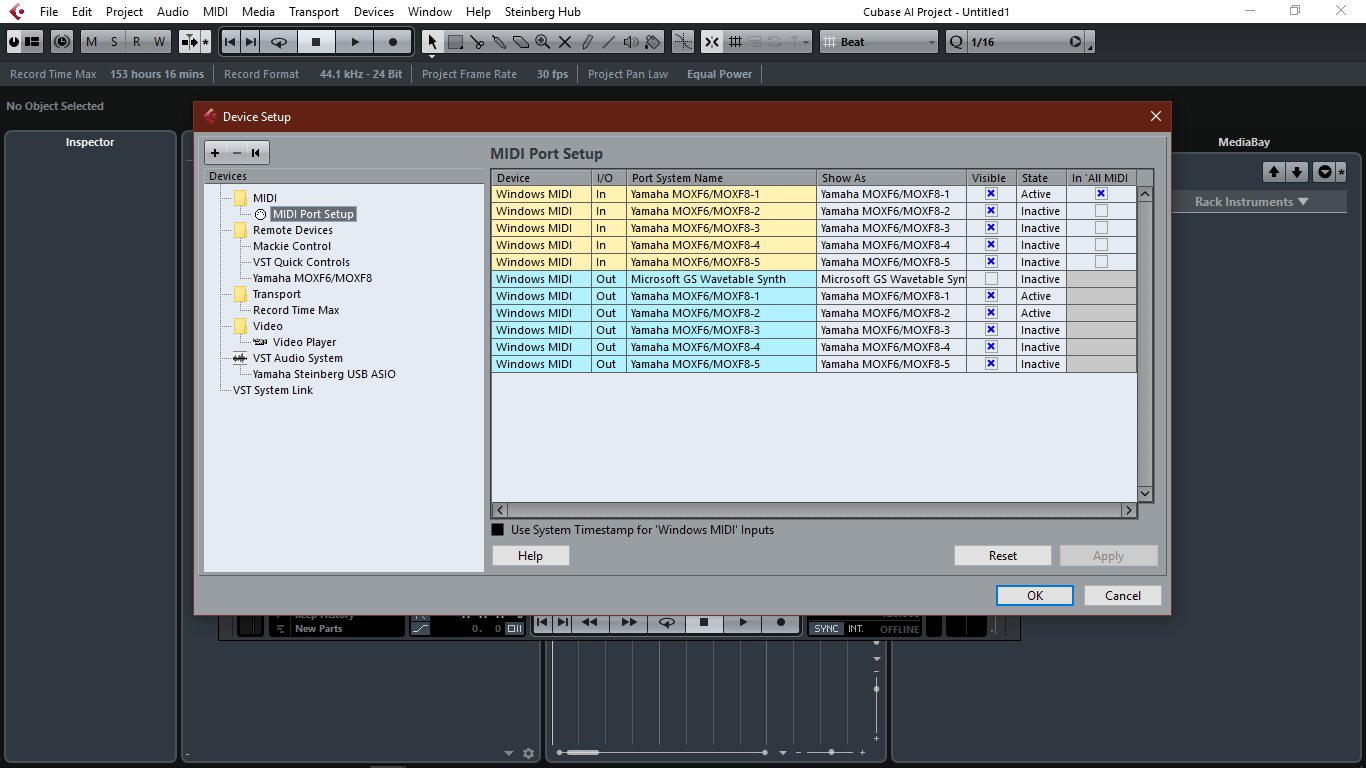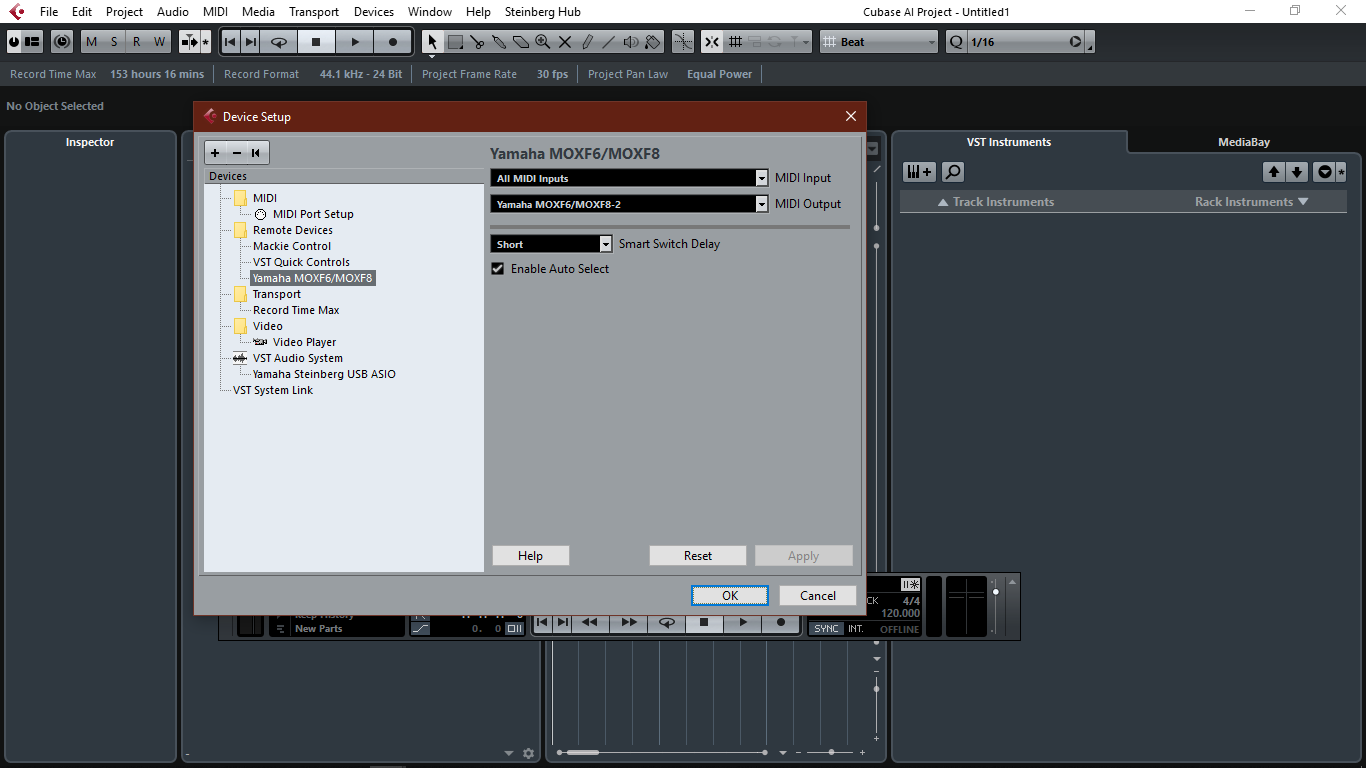Hello,
I have updated yamaha steinberg usb driver to 1.10.4..
after installation laptop finished moxf device setup with windows 10..
i opened a project in cubase.. i selected the track and played.. some of the cubase windows automatically opened and closed often..
Then i realized that mix console window opens when i play E key of 4th octave on moxf and pool setup opens when play F key of 4th octave..
Help please..
Thanks..
Dear Bad Mister, Why am i always getting unusual problems?:(
Dear Bad Mister, Why am i always getting unusual problems?:(
Hi Velmurugan,
When playing a Key opens a Cubase window this can be due to misrouting of your MIDI data.
The MOXF has five MIDI Ports when connected to a computer via USB. Each MIDI Port is the equivalent of a MIDI In and a MIDI Out. Each Port has 16 MIDI Channels. Your Ports must be kept discreet.
Port 1 is used for music data... Note-On events, Controller movements, Tempo. There are 16 Channels for the MOXF Tone Generator
Port 2 is used for DAW REMOTE CONTROL...
Port 3 is used to include an external device via the 5-pin MIDI jacks on the back panel
Port 4 is used by the MOXF VST Editor
Port 5 is used by the VSTi Remote Editor for creating control templates for your VSTi
If you misrouted data, say, from the DAW REMOTE CONTROL (Port 2) you might well press a key and the Note-On event will open or close a Window, turning a Knob might change Volume or panning. The Remote Control commands have simply been assigned new tasks... and as long as they are kept discreet on their own Port they’ll do what they should. A Note-On event on Port 1 might play a piano Note, but that same Note-On event sent on Port 2 might Remote Control the DAW.
Check your MIDI port assignments. Make sure that only PORT 1 (and perhaps Port 3) are sources for “IN ALL MIDI INPUTS”
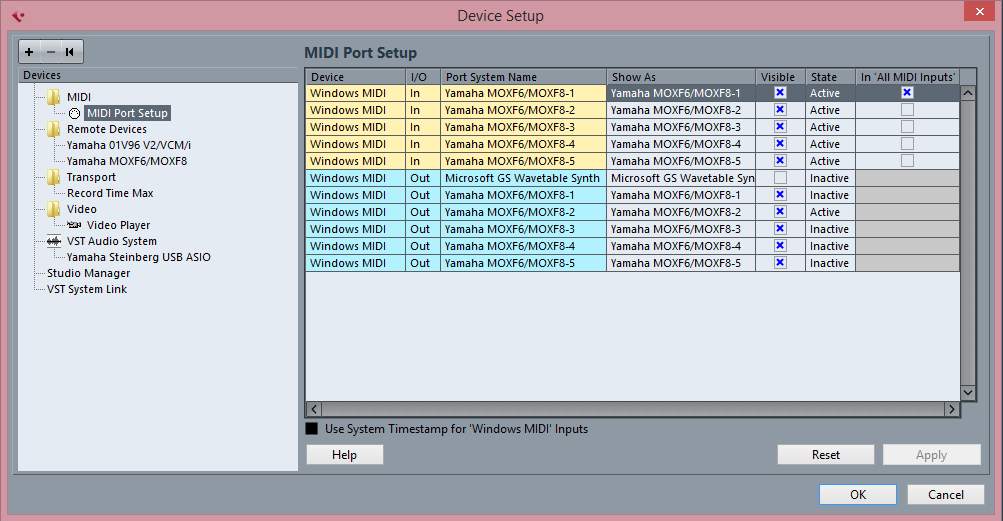
Above the “MIDI Port Setup” is shown, move the cursor down to the Remote Devices Folder... Make sure that under “REMOTE DEVICES” folder (above) that only “Yamaha MOXF6/MOXF8 Port 2” is designated as the IN/OUT Port. If you improperly set this you may get wacky behavior.
Click APPLY
Click OK
If your Ports are mis-routed you get exactly the behavior that your are experiencing.
Everything )which you have mentioned) is perfect..
No, it is not!!,
Please set “Yamaha MOXF6/MOXF8-2” as both “MIDI Input” and “MIDI Output” in your second screenshot.
Here’s where you went wrong
In your first screenshot you define MOXF Port 1 = All MIDI Inputs
In your second screenshot you set (All MIDI Inputs) MOXF Port 1, to trigger the REMOTE CONTROL! That’s what’s wrong! That’s how your Note-On events get into the Remote Devices, right there!
Change that MIDI Input to “Yamaha MOXF6/MOXF8-2” so that both In and Out use Port 2
Thanks a lot Bad Mister.. Done..