When I select Midi Rec on DAW in my Montage setup with Cubase , local control is off on my Montage , but the super knob does not move at all it stays locked in same position when I turn local control back on it works agin .
It's my understanding that the Super Knob is available while recording to DAW
so why does the Super Knob lockup (no movement led stays lit in same potion if knob is turned ) when local control is off ?
What's going on here ?
How can I get super knob available while recording to Cubase ?
we just had this discussion where the scenes and the assignable knobs did not work. in my case it was because sysex was filtered out in Cubase. the superknob works when recording in midi rec! something is not set up right in your Cubase.
If local control is off - then the super knob will no longer be directly tied to Montage. It will only send MIDI messages out the MIDI OUT port. If you're using a DAW - and assuming connecting with USB - then this means your superknob movements will be sent through USB to your computer. Your DAW needs to echo the message back to Montage if you expect your superknob gestures to change the superknob setting on Montage.
Local Control = OFF means all control must come from an external device - although this does not prevent local controls from sending MIDI messages out.
It's like train tracks. Local Control = ON switches the tracks so your keyboard keys and controls are directed towards both MIDI OUT and Montage. When you turn Local Control = OFF, the train tracks switch away from Montage and off a cliff. The Montage MIDI output remains untouched - and MIDI input of Montage is the only way to get your controls back (note on/off, controls like superknob, etc).
So if your DAW just echoed back all the messages (including SysEx) - then it would seem like you are directly controlling the keyboard, but it's really the DAW in control.
You'll also notice a slight lag since it does take time to go through USB to the computer, through the software, and back to Montage (round-trip time). It's not a huge lag - just a slightly perceptible difference vs. direct control.
Technically speaking, the DAW Thru's the data via the MIDI Track (echo back is another term) but there is no perceptible delay, not that a human can notice (measured in microseconds, which are smaller than milliseconds and fall into that scientific realm of "negligible"). It is not like time stamping and processing of audio (where computers are processing the the signal before sending it through to the audio interface) when the computer is processing Audio signal that's when you will perceive a slight delay. With MIDI data you should find it no different, round-trip or not.
No my problem is still not solved. I just can´t believe this.... In the last project, the scene buttons and knobs did not work in midi rec mode and the error was: sysex was filtered out in Cubase. I thought the issue is resolved now once and for all. And here I am sitting in front of another project, sysex not filtered out, and everything is locked again! scenes. knobs, superknob. Cannot move a thing. What do we need to do to make this work once and for all? We need to understand this Cubase - Montage setup or we will never be able to record any music.
Also I need to know if I can record a midi arp, edit it in cubase and then play it back and record as audio while moving the superknob and how to make that work because it doesn´t.
First, let's state the following definition (which you will want to underderstand, its basic MIDI)
Local Control =Off
When Local Control is Off, the Keyboard messages are disconnected from influencing the Montage Tone Generator. The word "Local" refers to the device talking to itself. When Local Control is Off the keys, and all the controllers no longer affect the local synth engine. The messages they generate are sent Out via MIDI, only.
Try it. Setup your Montage in "QUICK SETUP" Standalone... (means the Montage is set to normally trigger itself) no connection via MIDI or USB.
Now go and manually turn LOCAL CONTROL = OFF
Press [UTILITY] > touch "Settings" > "MIDI I/O"
Turn LOCAL CONTROL = Off
Notice the Keys do not work, the Super Knob does not move, the Assign Knob lights are frozen, the Fader red indicators do not move, the Sustain pedal does not sustain, the PB Wheel does not bend pitch, the MW does not modulate. The Keyboard and all its controller messages are prevented from reaching the "local" (internal) Tone Generator. We have broken the normal local connection between the Keyboard/Controllers and the Tone Generator.
Turn Local Control back On. The Keyboard and Controllers are reunited.
Why does Local Control exist? For when we are recording MIDI data. We literally Insert the MIDI recorder between the Keyboard/Controllers and the synth Tone Generator
Precisely, because we want the messages to go Out via MIDI, where they can be documented (recorded) to the DAW. The DAW must be set to receive and do what is called "echoed" back or send "thru" these messages.... they are returned to the synth via the USB-MIDI connection. This completes the circuit back to the Montage Tone Generator.
Therefore, it is completely normal for the Super Knob NOT to work, if Local Control is Off and you do not complete the circuit of MIDI routing so the messages can be received by the Montage Tone Generator.
To complete this circuit, you must select (highlight) a MIDI Track in the DAW that
1) is set to Receive MIDI IN from the Montage
2) is set to Transmit MIDI OUT to the Montage
3) is set to transmit MIDI back Out on at least Channel 1 **
** Messages generated by the Super Knob are always documented on MIDI Channel 1... but as you know the Montage can transmit on several other channels simultaneously. A two Part Montage KBD CTRL Performance transmits on channels 1 and 2. A three Part KBD CTRL Montage Performance transmits on channels 1, 2 and 3, and so on. The messages for the Super Knob, however, are always documented on Channel 1. So the Channel in the DAW must at least always include Channel 1 for the Super Knob to "see" its own messages. Typically with a Multi Part KBD CTRL Performance you would set the OUT Channel to echo back the channels that the MIDI data comes in on. In Cubase this is "Any"
This means the source channel is used to thru (echo) the data back to the Montage. Don't know if maps help, but this is explained by this diagram which illustrates the pathway signal is following:
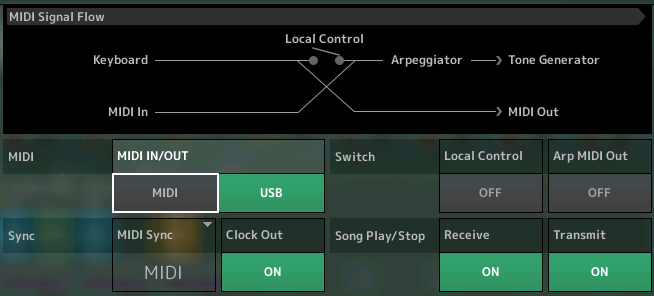
Start at KEYBOARD travel Left-to-right, the Local Control Switch is broken (Off) preventing signal from reaching the target TONE GENERATOR. Instead it goes to the MIDI OUT. We know this is ultimately connected to a MIDI Track in the DAW... which send it back to Montage. It enters, lower left, at the MIDI IN... where it now can trigger the ARPEGGIATOR and finally reach the TONE GENERATOR.
This is the setup for "MIDI REC on DAW". Sure the Montage has a fancy lighted Super Knob and a lot of fancy lighted knobs, but this would be true for any MIDI Keyboard, from lowly portables to the most sophisticated and true for Korg, Roland, Kurzweil or any brand of instrument. LOCAL CONTROL - you must know when this is the issue and you must learn this basic routing situation if you are going to connect external MIDI devices to a computer. It's basic, it's fundamental, it's universal throughout all MIDI gear. Trust me. You continue to stumble until you embrace this concept.
It earns you your first MIDI Jedi Merit Badge! 🙂
Sorry but it doesn´t work. I have it set up like that. I think I understand the basic setup by now but there must be many other things going on besides the right in and output channels and the right recording template. It´s set up exactly the same for all my cubase projects. One time the superknob works but not the scenes, another time it´s the other way around, on happy occasions everything works, but the next day out of luck in the same project. Noone can figure this out. We are after all musicians and not computer nerds. I mean, at this point I´m not so sure anymore. Not making much music anymore...
Okay so don't believe me, but once you setup your gear in an unknown configuration you can temporarily lock up your system. Like flooding the system of a car... you're doing all the things correctly to start the car but you've flooded the system...
Start again, reboot. Watch it will work... eventually you'll learn to run the car without flooding the carburetor!
To be honest I´m starting to think I may be to old to learn this, too stupid, not tech enough, maybe find another hobby and give up homerecording all together. But I´m not quite at that point yet...
Maybe what I´m trying to do right now cannot be done:
record a midi track without superknob movements and play it back and render to audio while moving the superknob? can do or cannot? I´ve managed to record superknob movements but I have never yet managed to move the superknob while bouncing to audio.
@ Gabi
record a midi track without superknob movements and play it back and render to audio while moving the superknob? can do or cannot? I´ve managed to record superknob movements but I have never yet managed to move the superknob while bouncing to audio.
Yes, it can be done... if you meet all the requirements I explained above. It is immediately clear what you've missed. You're not too old or any of it, you just have setup road blocks for yourself. (Are you older than me?) no excuses 🙂
In order to render the MIDI Track as audio, you've probably created an Audio Track, and have armed it, but you've forgotten that in order to "complete the circuit" for LOCAL CONTROL to work, you must "select (highlight) a MIDI Track" set to echo your Super Knob movements... you say you know all of this... so use it!!! It still applies!
So during your rendering:
The Audio Track is highlighted and the Record Ready (red) light is lit... but additionally you must highlight the MIDI Track (Record Ready NOT lit, the tan Monitor Speaker icon lit) so that you complete the circuit for your Keyboard/Controller to trigger the Tone Generator... and your Super Knob will move. You want the tan Speaker icon active on the MIDI Track so you can "Monitor" (hear) what you're doing.
To select (highlight) more than one track: hold SHIFT on your QWERTY and click the other track. They both highlight... but only the Audio Track should be armed to record.
This is all still the same concept. The same rules apply, again and again. Stick with it. I'm sure this is the first time you've attempted to record audio from a playing MIDI Track while adding new data. So don't beat yourself up. Try to understand how the same MIDI rule that you already know applies in this situation.
Let me know.
Hi Bad Mister, I didn´t know about highlighting the midi track... yes, that´s it. wow! Thank you!!! But now comes a tricky one: the track already has recorded superknob movements but then I cut the track into pieces and rearranged them in different order. So my recorded superknob movements are all over the place and I need to play this back and redo them manually - or throw everything away and start all over again. Of course this doesn´t work...but can you erase the recorded knob movements in Cubase? lol, I suppose probably not...
and btw, what is the sysex track in cubase?....
Depending on what you have the Super Knob assigned to, it should be fairly easy to find and remove it. In UTILITY > "Settings" > "MIDI I/O" what do you have the SUPER KNOB set to?
If Super Knob is Off I believe you'll be looking for System Exclusive data.
If Super Knob is set to a CC #, you'll be looking for that data.
Oh, and I guess it depends on the version of Cubase you are using. The MIDI List Editor allows you to view what MIDI event data is on the track. I've not seen Cubase AI9, but traditionally the AI version did not have the List Editor. But there still should be a way to isolate just the Super Knob data and remove it, using the Key Editor (the piano roll type Editor which shows controller and Sysex data along the bottom) then you can redo it as required.
You have a MySteinberg Account, they can give you all the tips and tricks to elegantly isolate just the Sysex or CC data you wish to remove. I'm not near a full computer so I can't answer that off the top of my head.
But... on your previous issue, do you see how LOCAL CONTROL OFF which you know about, was again the solution to your frozen Super Knob? ... it's just connecting the dots and using what you know!
If you take your MIDI TRACK and split the data out (using the MIDI menu option: DISSOLVE PART to place data on separate Tracks by Channel number... you will find that your Super Knob, Scene, and Foot Switch message will be sorted with Channel 1 data.
