By any chance, is it possible to create a simple beat in the MODX that, once it starts playing, will continue to play until you press stop, even if you change Performances? Or must a drum pattern always be tied to a particular Performance? (My goal is to set up a beat, and while it's playing, freely choose from other other keyboard-playable sounds.)
By any chance, is it possible to create a simple beat in the MODX that, once it starts playing, will continue to play until you press stop, even if you change Performances?
No. But what you can easily do is place the Drum Kit you want to use in any Part slot, 1-16… your choice.
Record your drum Pattern using the built-in Pattern Sequencer.
Fill the other 15 Parts with those instruments you wish to play along with over the Drum Pattern.
In the screenshot below, the Drum Kit is in Part 10 - record your Drum Pattern using Track 10
You can record your own or load in drums from any .mid file.
Pattern Scene LENGTH is maximum 256 measures before it cycles back to the top. (8 Scenes).
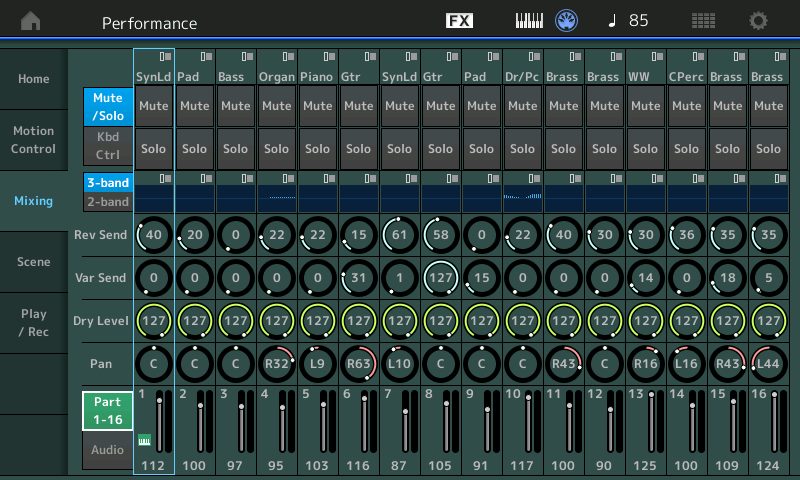
Other Multi Part Performances can be merged into Parts 1-8
Other Single Part Performances can be merged into Parts 1-16 (excepting 10, which is the Drum Kit in the example above)
You cannot change Performances… you “merge” them into one 16-Part program. This allows you to freely and seamlessly switch between your 15 “play over top” Parts, as follows:
You can switch between your “merged” Multi Part entries using the [SCENE] function that memorizes KBD CTRL activity.
You can switch between your “merged” Single Part entries by *selecting* the Part slot directly.
Other Options
Feed an external source to the MODX A/D INPUT. You can set the A/D Input to “Global” - this will allow the audio coming in via the A/D IN to continue unaffected by you changing Performances.
In this method you can record your MODX Drum groove to the MODX Audio Performance Recorder - it can be as elaborate as you desire (maximum length is 74 minutes)
Export the data (as .wav) to your computer and use a SmartPhone, Tablet, computer/laptop or hand held audio device to play it back via the MODX A/D IN.
On the Main MODX screen tap the “FX” icon
Set “GLOBAL A/D” = ON
This allows the AD IN to continue even when switching Performance, the one setup you make for the A/D Part persist through all Performance selections and there will be no interruption in the incoming audio.
Two good possible solutions, thanks. I have a question about the first one. You said, "You can switch between your 'merged' Single Part entries by *selecting* the Part slot directly." When you select the new part to start playing it, the previously played part is turned off, right? What is preventing the drums from being turned off? That is, how does it know to keep Part 10 playing, even while you, say, switch from playing the sound in Part 11 to the sound in Part 12?
Also, besides your two solutions, I think I might see a third (at least provided you limit your keyboard-playable sounds to single-Part instruments):
Create a 2-part Performance, where one Part has the drums, and the other Part has your sound of choice. Even after you start the drums playing, you should be able to use Category Search at any time on your other sound, to change it to any other single Part sound, right? Would this work? Do the drums have to be in Part 10 regardless? (As you may have guessed, I've never used drum sounds in a keyboard before... despite a few brief aborted attempts.)
Compared to your first solution, this possible solution (if it works) has the disadvantage of limiting you to single-Part instruments, and I think you lose the ability to seamlessly switch the sound so that the tail end of a previous played held/decaying sound won't get cut off. But it also may have advantages... you're not limited to 15 sounds to switch among, it requires no advance setup, and you always have a hard slider to control the volume of the sound you're playing (independently from the volume of the drum part). Maybe?
Part 10 is fairly arbitrary unless you're trying to achieve pseudo-compatibility with certain MIDI conventions -- and that isn't the case here. It's more of a homage or tip of the hat than it is any kind of requirement.
A preceding sentence in BM's description covered that drums can go into any Part - and mentioned that the drums happen, by what might as well have been random chance, to land in Part 10 in the screenshot.
A preceding sentence in BM's description covered that drums can go into any Part
Ah yes. The first line! I didn't re-read from the top when I went back to ask questions. 😉
I choose a screenshot with the Drums specifically not being placed in Parts 1-8 to make a couple of points.
_ Your drums can be in any Part.
_ Since your goal was to play along with a drum groove, and because Multi Part Performances can only be *played* when they are linked via KBD CTRL, using 10 for Drum grooves leaves Parts 1-8 for your Multi Part instrument selections. Many FM-X instruments, for example, use two Parts to generate a pseudo-stereo environment… you could have four separate 2-Part instruments occupying slots 1-8… and your individual (Single) Part instruments in 9, 11, 12, 13, 14, 15 and 16 (Drum Kit 10)
Single Part instruments can occupy any slot, any slot at all.
Although not specifically documented in any of MONTAGE/MODX manuals, Part 10 is not only where you’ll find Drums in most commercially available Midi Files, Channel 10 usually has timing priority in the receiving Tone Generator.
MIDI is serial in nature — this means events actually travel one after the other… even when you play a chord the notes actually travel down the wire one-after-the-other (serial)… fast enough so the human ear/brain is is unaware - sort of like cartoon animation or moving pictures (movies). Timing priority is often given to Channel 10 because it is the defacto “Drum Kit” Channel.
Importing Drum Grooves
You may have a .mid file where the drum track is absolutely stellar. You can load that into the Performance Recorder (MIDI Song)… using the Pattern Sequencer “Edit/Job” called “Song/Event” > “Get Phrase” you can grab just the Drum Track (typically on Track 10) and bring it into one or more of your Pattern Scenes. In order to change Multi Part (KBD CTRL) jam instruments, you would use the Scene buttons.
Arp and Pattern Sequences
Drums can be triggered as an Arpeggio or can be recorded and played back from the Pattern Sequencer. These are two sides of the same coin - since all Arpeggios begin as MIDI sequences. Drum Phrases, typically, do not adjust chord quality or care about what combination of keys you are striking (a few do) — they are usually created using the FIXED note Convert Type. So both Arps and Patterns playback - you would not be able to tell (except for the flashing PLAY transport button) which one was active.
__ In either case once started, they both can be set to play once or loop continuously… you do not have to stay “in touch” with their Part once started…
__ In either case you can adjust the “feel and attitude” using either the “Arp FX” or the Pattern “Play FX” — these are like real-time Quantize grids.
__ In either case you start them by pressing a Key (directly or via MIDI)
The major difference is: you must start the Arpeggiator by pressing a Key (directly or via MIDI). You can start the Pattern sequencer with the Keys (Key On Start) or with a dedicated [PLAY] transport button.
Variations on the Theme
Your “third method” is simply a variation… you’ll discover you can start the Arp and if ARP HOLD is On… it will just continue to play even if you move to any other Part or Parts (one of the benefits of “merging” the sounds into the same Performance!) you don’t have to “babysit” the Arp — so actually there is no reason at all to make a 2-Part Performance with one of the Parts as Drums. It simply is a way to ensure the Arpeggio starts when you touch the Keyboard… but you can do that other ways
If you place the Drums in Part 10 and put “Key On Start” = On in the Pattern Sequencer… as soon as you touch the Keys (no matter what Part, or Parts, you have selected) the Drum Sequence will play.
Thanks, sounds promising. I still have some conceptual issues here... Pattern Sequencer and Arpeggiator are two functions I've never used (in any board). But I think I've (mostly) got the gist.
re: "Your 'third method' is simply a variation" -- well, it doesn't require setting up 15 sounds in advance, so it is a pretty different approach from that perspective. Though I'm guessing they're similar in that, even using the 15-sound method, someone could still use the Category Search feature at any time to change one of those 15 sounds to some other sound that hadn't been pre-configured, yes?
re: "actually there is no reason at all to make a 2-Part Performance with one of the Parts as Drums" -- Hmmm. If I understand correctly, the reason you're saying I don't need to create a drum Part is because that function can be served by the arpeggiator, and I just tried it and saw that the arpeggiator adds the second part. So I guess you were saying I don't need to make a 2-part Performance because the MODX will automatically make the 2-part performance for me, once I invoke the arpeggiator?
Since I'd never used it before, it took me a while to figure out how to even make it play a drum beat. But I got it, and yes, once I set "param with part" not to bring in ARPs, I was able to keep the beat going and change the sound I was playing over it, and I could adjust the drum volume with slider 2, any my keyboard-playable part with slider 1, so far so good. I could leave it on the Category Search screen, filter to Favorites, and access lots of possible sounds. However, sometimes when I would change sounds on that screen, it would lose the beat. What am I missing? Or maybe this "third" idea of changing the sound "live" via category search isn't a reliable method?
"Your 'third method' is simply a variation" -- well, it doesn't require setting up 15 sounds in advance, so it is a pretty different approach from that perspective. Though I'm guessing they're similar in that, even using the 15-sound method, someone could still use the Category Search feature at any time to change one of those 15 sounds to some other sound that hadn't been pre-configured, yes?
Yes, sure, you can use Category Search while the drums are rolling, but I did not list that among the suggestions because recalling sounds while the drums play may not consistently happen without some minor hiccup/interruption in the play. If you’re just jamming for yourself, this may not be an issue, but I don’t think the specification includes adding/merging/replacing sounds while it plays — try it. Given the amount of “repatching” (unplugging and plugging) that would need to take place is potentially huge. Some of the Performances you might select on-the-fly may include Side Chain modulation, or crossfade morphing, etc. It would be like ripping out a bunch of patch cables from a studio patch bay and trying to replug them all in a new configuration — without an audible hiccup. I don’t think so… I don’t see how… not with all that is going on in the architecture. A simpler tone engine would be better equipped to do this — this is way too complex for that type of exchange.
re: "actually there is no reason at all to make a 2-Part Performance with one of the Parts as Drums" -- Hmmm. If I understand correctly, the reason you're saying I don't need to create a drum Part is because that function can be served by the arpeggiator, and I just tried it and saw that the arpeggiator adds the second part. So I guess you were saying I don't need to make a 2-part Performance because the MODX will automatically make the 2-part performance for me, once I invoke the arpeggiator?
No. This again, was suggested for a different reason. I’m suggesting that you should “put the band together” before you start playing. What this avoids is a scenario where “+” adding a new Part from Category Search adds the new selection with KBD CTRL On, (instead of replacing what you were playing is adding more Parts to it) or the selection comes in with the Arp On. Chaos is possible. You’d need to know what’s going to happen. (Just why I suggest - select your sounds ahead of time. Then moving between can take place with NO ISSUES (that’s my goal in the suggestions I have given you).
When “merging”, if the program you add has “Arp On” as the stored condition, you wind up with a bit of perhaps unexpected chaos. Again this can be avoided by putting the band together before you start playing.
At least when “replacing” an existing Part, your Category Search selection can be instructed to *inherit* existing Part settings… “Parameter with Part” options
The reason I said what I did, was the Arpeggio Drums can be setup alone (Single Part). Once you touch a Key to start the Arp running, it will run until you stop it. You can immediately move to any other Part by selecting it. The drum Arp will continue on its own
If you use the Pattern Sequencer with KEY ON START = ON then no matter which Part you place the Drum groove in, simply touching the keys will start the Pattern. This will allow you to start playing a keyboard sound and simultaneously triggering the Drums to start.
maybe this "third" idea of changing the sound "live" via category search isn't a reliable method?
It’s simple: what would the Blues Brothers do? … first you put the band together, then you can start playing. It’s simple enough. (How many sounds do you think you need? Why is selecting them ahead of time a problem?)
Your gonna discover trying to just randomly select whatever, your Common Assign/Super Knob functions are going to be mostly useless.
I suggest - go ahead start working with it. Eventually, when you see the depth of what you LOSE, versus whatever little you’re thinking you will gain by NOT planning ahead, you’ll see the point. Plan ahead.
It is at the core of all the suggestions I am giving you. If your goal is change sound AS IF there was a COMPLETELY separate Drum machine… Then the way to do this is use a Completely Separate Drum device.
Connect an external device to the AD IN… Set the GLOBAL A/D = ON
Now you have full use of the MODX with complete control of your sounds. The drums will play uninterrupted when you ask new members to join the band during the gig.
Yes, sure, you can use Category Search while the drums are rolling, but I did not list that among the suggestions because recalling sounds while the drums play may not consistently happen without some minor hiccup/interruption in the play.
That might be what I ran into when even experimenting with my "simpler" 2-part Performance (one sound in part 1, the arpeggiated drums playing part 2), where I'd change sounds with category search but occasionally there'd be a glitch in the drums when I changed.
I guess you were saying I don't need to make a 2-part Performance because the MODX will automatically make the 2-part performance for me, once I invoke the arpeggiator?
No. This again, was suggested for a different reason. I’m suggesting that you should “put the band together” before you start playing. What this avoids is a scenario where “+” adding a new Part from Category Search adds the new selection with KBD CTRL On, (instead of replacing what you were playing is adding more Parts to it) or the selection comes in with the Arp On. Chaos is possible.
I did that Category Search after tapping on the Part I was playing, so it would replace (rather than add to) my current sound (i.e. I was not using the "+" ), but yes, I did have to turn off the toggle to make sure the replacement did not come in with its Arp on. So it remained a 2-Part Performance from beginning to end, no matter how many keyboard-playable sounds I switched to. But I did not specifically create a 2-Part Performance (i.e. via the "+" button)... instead the 2nd part was added when I hit the Rhythm Pattern button and selected a kit (which then enabled the arpeggiator). So while that was not the reason you said I didn't have to create a 2-Part performance, it turned out to be true. 😉
How many sounds do you think you need? Why is selecting them ahead of time a problem?
Real world example: I was asked last minute if I could do a gig this weekend, a trio without a drummer, but the person hiring us wanted a bunch of dance stuff which would be better served by having some drums instead of doing everything as an "unplugged" trio. I've done that kind of thing drummlessly before and we've made it work... guitarist plays acoustic, female singer also adds hand percussion, I play some songs a little differently... we can still get it moving pretty nicely without a drummer if we need to. But for this gig, I thought playing to a drum track for a bunch of the songs could be better. That's what prompted my initial post. There's one beat I could use that, as long as I can adjust the tempo, would work okay as backing for probably 40+ of the 50-ish songs we'd be playing.
If we were playing with a drummer, I could just show up and know that I can quickly get any sound I might need for any of these songs. But the total number of sounds I might need for the 40+ songs could exceed 15. I have about 25 "go to" sounds that cover 95% of what I need. If I could pick any of those sounds at any time, all I'd have to do is create one performance with the drum beat, be able to set the tempo, and just pick the sound I want on the fly at the gig, no prep time needed. Otherwise, I have to go through the list song by song and make sure I have whatever combination of sounds I want for every song on the list, creating separate Performances as needed, and keeping track of which Performance I have to use for which song. That's a bunch of extra effort I'd rather avoid, especially for a one-off gig, and one that's only a couple of days away besides, where I have limited prep time available. Not every gig provides lots of prep time, nor can every gig justify it.
So my best approach here would probably be to go with 15 sounds, and just use an occasional "wrong" sound if necessary. I mean, for example, if a song calls for EP, I can get by with one EP sound for all of them, even if my preference might be to have separate Rhodes/Wurli/DX7 sounds at my disposal. But I wouldn't be able to afford 3 EP sounds if I have to keep my total down to 15.
Anyway, in a kind of "if you give a mouse a cookie" scenario, I realized that, once I'd gotten that kind of drum scenario working with the 15 sounds... I'd want to play LH Bass. So now, I'd need to keep the drums going AND I'd need to keep the LH bass sound going, even while I might need to use my other hand to switch sounds mid-song among the remaining 14. I don't know if that's even possible, but I certainly wasn't going be able to figure that out in time for the gig (which was yesterday).
Your gonna discover trying to just randomly select whatever, your Common Assign/Super Knob functions are going to be mostly useless.
Actually, I don't use those things! I probably make use of maybe 10% of what the MODX is capable of... but what it does for me, it does well (for the most part).
If your goal is change sound AS IF there was a COMPLETELY separate Drum machine… Then the way to do this is use a Completely Separate Drum device...Connect an external device to the AD IN… Set the GLOBAL A/D = ON...Now you have full use of the MODX with complete control of your sounds. The drums will play uninterrupted when you ask new members to join the band during the gig.
I'm not asking new members to join the band... I'm asking one of the guys to put down his sax and pick up a violin. 😉 But yes, it does sound like an external device is the best solution here. Though you do lose some niceties, like having the drums start as soon as you start playing, and having a conveniently located hard quick stop button. I did think about using an app on my iPad Mini which is up there for lyrics/charts anyway, but I need it on the lyric/chart screen, and the idea of having to quickly switch between that screen and the screen to start/stop the drums sounded like a recipe for disaster.
Actually, the best Yamaha keyboard for this job is probably something like a PSR-SX700/SX900 arranger. I'm guessing I could start a beat, play LH bass, and independently change my right hand sound to anything else at will, yes? And as a bonus, even have buttons for drum variations (e.g. for intro, chorus, ending). I actually looked into those boards at one point, but for this particular purpose, I really don't like having just 61 keys when doing LH bass, limiting my RH part to 3 1/2 octaves top. Though the PSR does have a nice feature where you have an easily accessible button to octave-shift your right hand sound on the fly as needed, without impacting your LH part. That's a facility I've wished for even on the MODX7, though it's not as essential with the extra keys. I do have a couple of side-by-side Live Set Performances which are the same 2-sound (LH bass) splits but with the RH sound octave shifted, though. (As far as arrangers go, it's a shame the only 7x-key is the Genos. I don't have enough need for that kind of board to consider something in that price range.)
A nice MODX enhancement could be to be able to "lock" a Part so that it doesn't change when you move from one Performance to another (until you unlock it or restart). In this case, I'd be able to "lock" part 10 so the drums wouldn't change as I moved from one Performance to another, and I could similarly lock my bass into place, at whatever part # I decided to use for that. Then I could freely choose ANY performance in my Live Set, and my bass and drums would continue (with the caveat that if those Performances happened to include alternate sounds for the part numbers I'm using for bass and drums, those Parts would not be recalled). Hmmm, maybe something to post on Ideascale.
A nice MODX enhancement could be to be able to "lock" a Part so that it doesn't change when you move from one Performance to another (until you unlock it or restart). In this case, I'd be able to "lock" part 10 so the drums wouldn't change as I moved from one Performance to another, and I could similarly lock my bass into place, at whatever part # I decided to use for that. Then I could freely choose ANY performance in my Live Set, and my bass and drums would continue (with the caveat that if those Performances happened to include alternate sounds for the part numbers I'm using for bass and drums, those Parts would not be recalled). Hmmm, maybe something to post on Ideascale.
Been here, done this, and traded the “fixed” Part for the flexibility… but doesn’t harm anyone to ask.
Back in late 1980s, early 1990s… drums were a separate function in the synthesizers. But it was rather limiting because you HAD TO use the drums in a specific location, only one drum Kit, only the drum part looped, etc.
You can “lock” your part if you feed the drum in as audio via the A/D In (we described this GLOBAL A/D = IN). You may still be able to do something similar to Key on Start if you also control that external device via MIDI.
Since you know Yamaha makes keyboards built around a “locked” in setup (our many Arrangers) We prefer to think of it as “on-the-fly” Song solution — please know also, they are designed for just the kind of gig you described.
Your backing band is always… Percussion on 9, Drums on 10, Bass on 11, Rhythm Accmp on 12, etc., etc. and the backing band knows most every style of music… And these Arrangers go far, far, far beyond simply playing one drum groove all night… they can do fill-Ins on demand, can upgrade the intensity of the backing on demand. They can even ‘read’ your playing and adjust the accompaniment automatically.
And they are designed to recall any lead instruments (right hand) at any time. You have 3 “Right Hand” sounds, 1 “Left Hand” sound, and 4 Parts of tempo driven musical and/or sound effects appropriate for a variety of uses…
We spend a lot of time going around the country teaching sales people about the FOCUS of the design concepts between SYNTHESIZERS and ARRANGERS. So they can intelligently point the customer in the right direction, there’s nothing worse than bring a knife to a gun fight.
And we have concluded the Arrangers have a role, the Synthesizers have a role… yes there is a bit of overlap. But for the gig you played, you should have broke out a high-end Arranger… the sounds are awesome, the functions not only do what you desired, they exceed it, mightily.
There is nothing worse than seeing an Arranger customer with a Synth or vice versa— we also have to remind keyboard players — you can have both. What would guitar player’s do? They collect instruments for different things. We (keyboardists) can too.
What about the “overlap”? Why doesn’t Yamaha build all of this into one Keybd?
Typically, what follows is a discussion about building the overlap product… we can go there, because all it takes is $$$money$$$.
https://youtu.be/sY9nfEcE7bo
You can “lock” you part if you feed the drum in as audio via the A/D In (we described this GLOBAL A/D = IN. You may still be able to do something similar to Key on Start if you also control that external device via MIDI.
Interesting idea.
But for the gig you played, you should have broke out a high-end Arranger…we also have to remind keyboard players — you can have both. What would guitar player’s do? They collect instruments for different things. We (keyboardists) can too.
You don't have to convince me of that... I have more keyboards that most guitarists have guitars. 😉 No 7x-key arranger, though. Rare bird.
I have more keyboards that most guitarists have guitars. 😉
Awesome!
For anyone following this topic and thinks the idea of being able to lock a part into place (so it persists through Performance changes) could be useful, it turns a version of this has already been requested on ideascale. You can go there and vote it up at https://yamahasynth.ideascale.com/a/dtd/Use-Live-Set-to-Load-Only-SOME-Parts/218963-45978 - it's been moved into the "assessment" category which implies that something along these lines may actually be being considered for an update. I don't know how much more upvotes will help, but it certainly couldn't hurt!
A related ideascale suggestion for alternate ways to address the same situation is now at https://yamahasynth.ideascale.com/c/idea/285411/ in case anyone would like to comment and/or upvote it.
I'm revisiting this...
[quotePost id=110285]what you can easily do is place the Drum Kit you want to use in any Part slot, 1-16… your choice.
Record your drum Pattern using the built-in Pattern Sequencer.
Fill the other 15 Parts with those instruments you wish to play along with over the Drum Pattern.
In the screenshot below, the Drum Kit is in Part 10 - record your Drum Pattern using Track 10
You can record your own or load in drums from any .mid file.
Pattern Scene LENGTH is maximum 256 measures before it cycles back to the top. (8 Scenes).
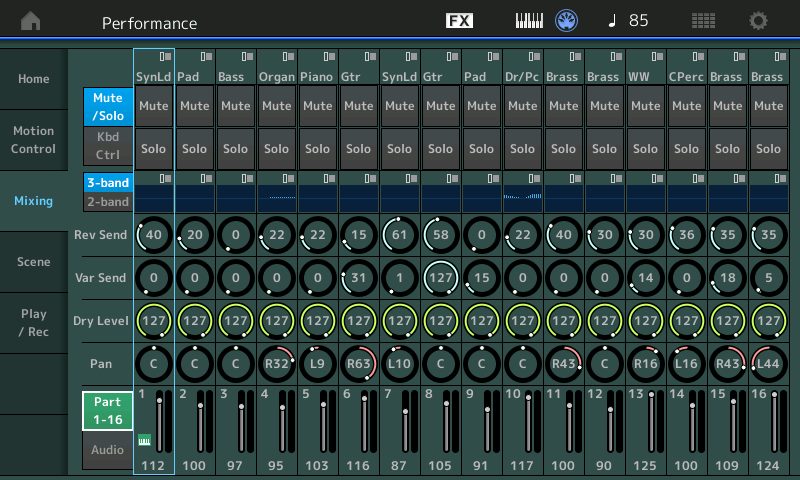
[/quotePost]
I did get this to work.
A couple of issues, though. Using the illustration here as the reference example...
...Is there a way to rename what appears in that box, i.e. to reflect the program rather than the category (so, for example, you could tell the difference between sounds 11 and 12 that both show up as "brass")?
...Is there any way to keep a sound playing no matter what? i.e. keep sound 3 (bass) playing, while changing which other sound is playing for your right hand? Or are the drums the only thing that can play no matter what else is selected? I suspect it's the latter... If that's the case, is there some other approach that could accomplish what I'm asking for (constant drums and manually played bass while changing right hand sounds)? Even if it didn't support 16 sounds total, but perhaps only 8? Maybe with Scenes?
(16 may not be so practical anyway, because the boxes I had to hit to make the switches were small enough that I'd occasionally miss.)
...And again, perhaps using Scenes or some other way, is there a way to switch to a different drum pattern on the fly (i.e. for verse vs. chorus)?
