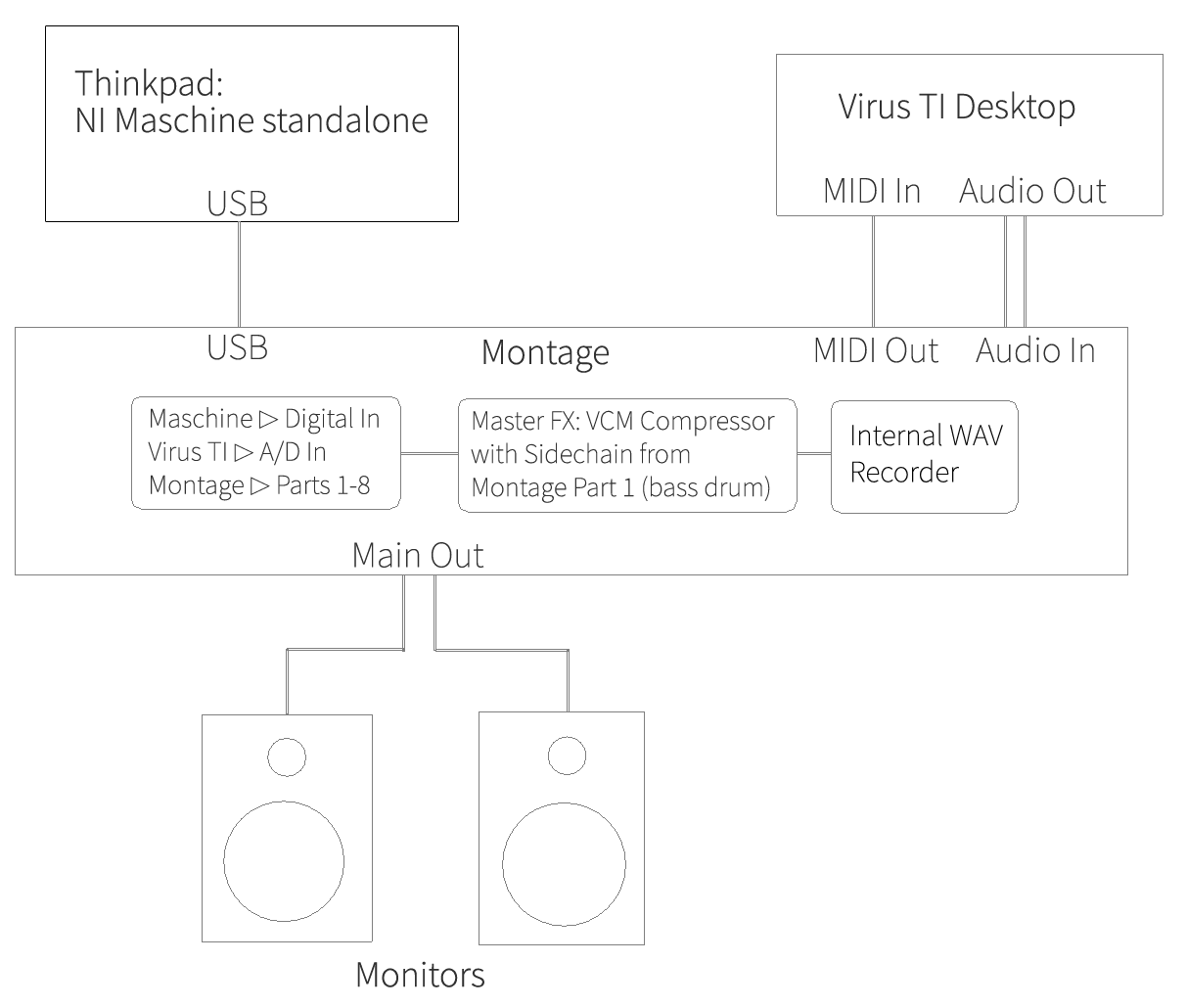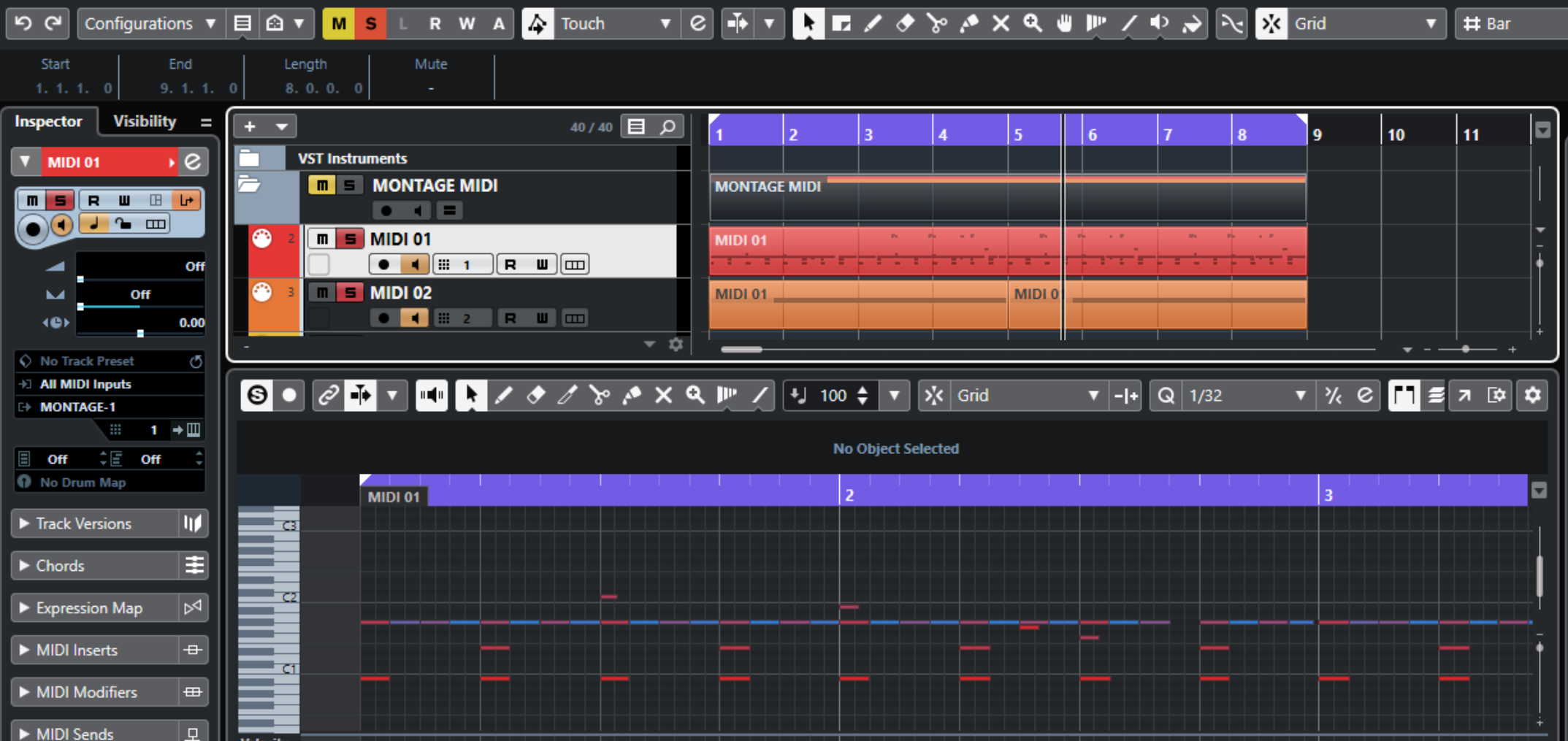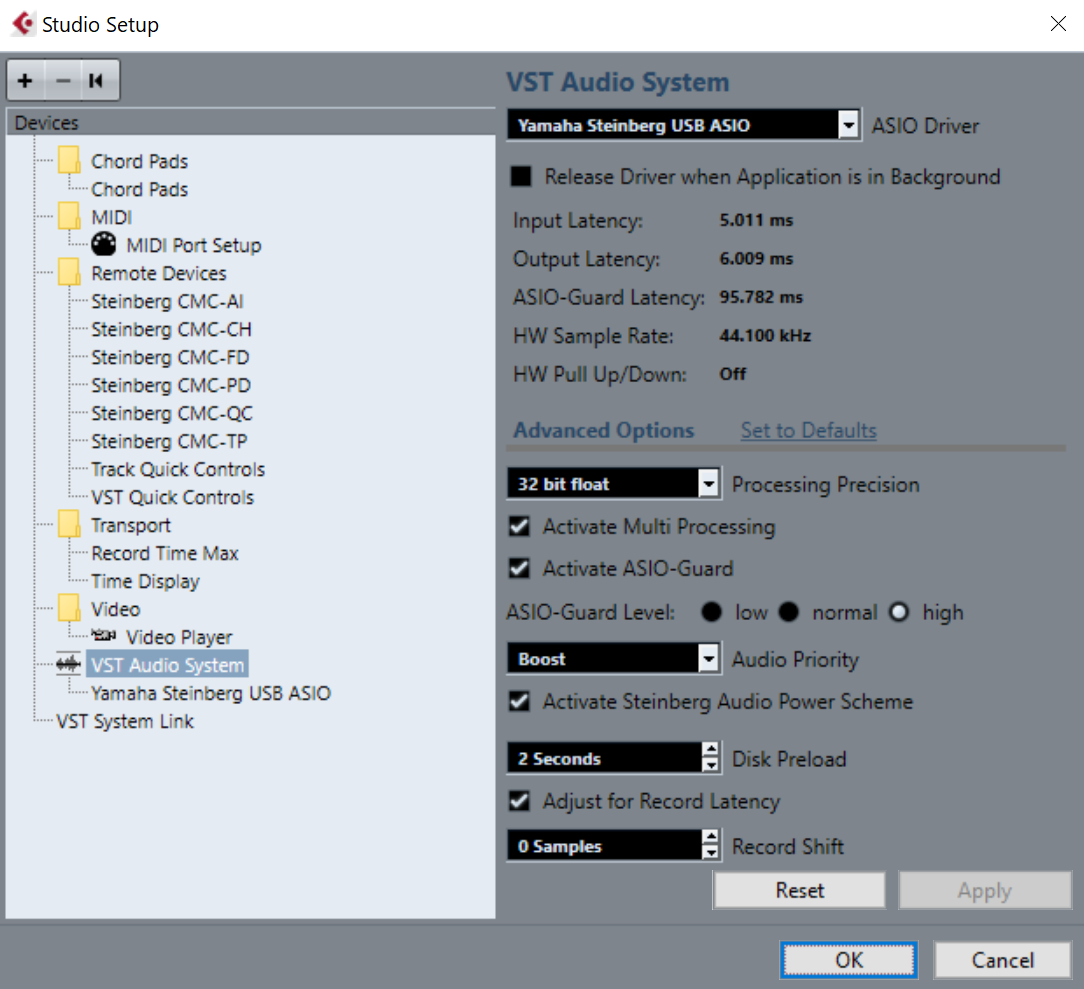I generally work with Cubase with my Montage but was recently given NI Maschine from a friend and discovered an interesting way to record.
Using Maschine standalone, some sequencer tracks use samples/VST's while other tracks are MIDI tracks sequencing the Montage.
Running everything through Montage's internal master fx creates a nice & flexible mastering chain. I can use a sidechain compressor on the Virus coming in through the A/D input as well entire mix - all keyed by the Montage bass drum on Part 1:
On one hand, recording with Montage's internal WAV recorder adds an extra step at the end because you have to take out the USB stick and put it in the PC (no big deal); on the other hand, there's no fiddling with DAW routing - and you can avoid PC recording glitches while reducing CPU load.
Note: I'm not using the Virus TI over USB so I don't have to deal with USB timing problems and latency compensation. The main benefit is that I can use Montage's internal FX via the A/D input.
FWIW my fantasy of a grand unified setup is somewhat stymied by Windows not being able to aggregate audio devices, so having smaller teams of gear dedicated to specific workflows and production steps is the next best thing, hence the above-mentioned setup. When I'm feeling brave, I use ASIO4ALL to aggregate the Montage + Roland M16dx WDM drivers but this isn't nearly as good as using Montage's ASIO driver since the WDM drivers are missing the full 32 USB inputs and Digital outputs.
Maschine standalone is a small efficient platform; however, when I use it as a sequencer instrument in Cubase there are too many issues (namely Cubase looping glitches, latency compensation, midi jitter). So if I need a more complicated arrangement after arranging in Maschine standalone, I can then use it as a VST in Cubase and drag and drop its midi sequences into Cubase.
This is the whole excessive but delightful setup... the almost entirely DIY-modular is the ideas and sound-design playground:
PS One thing I noticed so far in Cubase is that triggering Montage arps leads to terrible timing so I'm better off recording the arp in Cubase and sequencing it there.
Excellent... the MONTAGE is designed for this type of integration with external devices. By plugging the audio of a sound module to MONTAGE’s A/D IN while you are controlling it with the MONTAGE’s Zone Master function means you can treat that external device as one of the PARTS in the Motion Control Synthesis Engine; you can morph to it with the Super Knob, you can process it in ways never before available. And we are certain, herein lies new music!
Let us hear some of the things you come up with...
PS One thing I noticed so far in Cubase is that triggering Montage arps leads to terrible timing so I'm better off recording the arp in Cubase and sequencing it there.
When setup properly there should be no timing issues with recording Arps
Any time multiple clocks are involved a small misrouting error can cause chaos, but trust me it is a routing error or a human timing error. If/when you want to go over recording MONTAGE Arps... let us know.
It has been my finding that many people struggle with recording Arps to external devices (it gets an 8.5 on the scale of difficulty). After much head-scratching and reconfiguring, they discover that they really did not need to record the Arp data as MIDI at all. Remember, often there is no real reason to record the Arp Phrases as MIDI data... unless you plan of editing or altering the data in some way.
Remember the easiest way to record Arp Phrases as MIDI is to use the MONTAGE’s own Recorder— then simply drag and drop it into your favorite DAW using MONTAGE CONNECT.
1. In Cubase Pro 10, use the "Yamaha MONTAGE Multi channel recording preset"
2. Choose a drum track with an arp and load the same one in Part 1 and Part 2
3. Turn on the drum arp and hold a note while recording in Cubase Midi track 1 so you have a single 4-bar note that starts and ends exactly at 1:1 and 5:1
4. Loop the first 4 measures in Cubase
5. Turn on the drum arp on Part 2 and enable arp midi out.
6. Record 4 bars of the arp midi
7. Simultaneously play back the triggered arp on Midi track 1 (single note) and the recording arp midi on Midi track 2 (arp off on Part 2)
Every time I've tried this I get irregular flamming, but worst of all the timing varies with each loop. It's easy to see after recording when both channels are hard panned left and right. Expected behaviour: closely sync'd drum hits with no timing variance.
Setup: USB from Montage to Thinkpad T470p, Windows 10 Build 1903, latest Montage OS, latest Steinberg USB driver, ASIO 96 samples, no other software running.
Can anybody else manage tight and non-irregular timing when simultaneously triggering and arp on one part and playing the same sequence notes on another part?
Remember, often there is no real reason to record the Arp Phrases as MIDI data... unless you plan of editing or altering the data in some way.
That's exactly why I was trying this: I wanted to trigger arps so while recording I could tweak knobs live, including the various arp variation parameters. I started with triggering the arps remotely but wasn't getting good timing so ended up just recording arp midi data.
TBH I'm not concerned about the above issue at all because I found a fine method. I know Bad Mister's mantra since Montage's release has been to record audio but some of us old farts still like the flexibility of midi when it comes to small edits, octave & scale transposition, fills, turn-arounds, etc.
Let us hear some of the things you come up with...
Sure - some company requested me to demo their synth sounds. Here was one of the takes using Montage and Maschine: http://sneak-thief.com/demos/Italo-ish_Demo.mp3
Every time I've tried this I get irregular flamming, but worst of all the timing varies with each loop. It's easy to see after recording when both channels are hard panned left and right. Expected behaviour: closely sync'd drum hits with no timing variance.
To be honest, that is not a good test at all. What it shows is that sending a Note-On from the DAW to the Synth to trigger an Arp does not necessarily trigger the Arp Phrase on the same clock tick that *you* trigger the Arp when you attempt to manually trigger the Arp? (And when, why and where would you ever play them both).
You make no mention of how you ensure the accurate start of the Arp trigger note...
In other words: Are you using “Arp Sync Quantize” value when in step 6 you say Record 4 bars?
“Arp Syn Quantize Value” helps you, as the performer, accurately place the start point of the Arp Phrase on the downbeat. Even if your timing is really bad, you can ensure that your Arp Phrase starts on the next downbeat by setting the Arp Sync Quantize Value = 480 (quarter Note) this means you can hit the trigger note anywhere in the last quarter note of the count-in ... the Arp Phrase will dutifully start at the top of the ‘next’ measure; Ensuring that your Arp Phrase starts accurately, precisely.
As humans, our timing is not always spot-on to the point where we can land on the first clock tick when each 4/4 measure has 1920 clock ticks in it. 480 in a quarter note, 120 in a sixteenth note... well, not without help.
Your test proves, most likely, that you have little luck in triggering the Arp Phrase so that it starts on the very first clock pulse. If you are a few clock ticks late, the entire Arp Phrase will be shifted that many clock ticks Late. That is not news. This is how it works. The reason for Arp Sync Quantize value is expressly to ensure accurate control over data input to the Arpeggiators. It creates a window of time preceding the downbeat. Usually, a setting of a sixteenth note (120) is sufficient. But this varies with tempo. (The Rule with Arp Control is you can be anything but late with your trigger note. If your early the Phrase does not start until the measure line).
When setup and triggered properly if you hear a slight flanging of the sound, we are talking the smallest of increments (detectable only when played together...) any drummer that close to ‘actual time’ would be proud! Either one played alone would be impossible to tell which is which...
Also... Is there any reason why you are holding the note down for the duration. You can have ‘the technology’ hold the note for you. You only need to trigger the Arp Phrase accurately. [SHIFT] + “ArpOn” (blue) sets the Part Arp to HOLD (amber)
Since this ‘test’ is not a musically useful thing to do, (nor is it a good test of the timing), we’ll just leave it as it is.
But if you use the technology to ensure the ‘start point’ of the Arp Phrase, you’ll likely get much better results with your experiment.
Hope that helps.
an Arp does not necessarily trigger the Arp Phrase on the same clock tick that *you* trigger the Arp when you attempt to manually trigger the Arp
Uhh, you missed the part where I wrote that the recorded arp was manually corrected so that it starts and ends exactly at the beginning and end of the measure.
Here's a practical scenario:
1. precisely sequence a 4/4 bass drum on Midi track 1.
2. remotely trigger a drum arp with a precisely placed note on Midi track 2.
My results so far: flamming and irregular timing.
If I record the midi arp and align it with the precise beginning at 1:1, no flamming or timing issues.
And yes, this is a "musical" thing to do. Layering drums patterns (even kicks!) is normal in production.
But frankly, after using midi devices since 1986, this timing irregularities aren't terribly surprising - especially given midi over USB in Windows.