Hello Forum,
I asked this question in my last thread, but I thought I would post a new question as that thread started to ramble a bit.
I created some PATTERNS and while I thought I I used only PRESET Voices, I did in fact use some USER Voices. While all the Voices I used are in fact found in the PRESET banks, I selected those Voices using CATEGORY SEARCH. For example, I selected MARIMBA DX as one of the Voices, and using CATEGORY SEARCH, the Voice was selected from the USER 3 Voice bank. I didn't understand the impact of this when I created my PATTERNS.
Is there a way that I can 're-point' those Voices to the PRESET banks where they also exist?
The reason I ask is that I will be overwriting many of those USER Voices with ones from a new Voice library and I don't want the Voices I used in my PATTERNS to be overwritten by the new Voices.
Thanks in advance,
Brian
I'm afraid there is no shortcut to re-direct a Voice selection, other than manually making the change - and Storing it. Here's how the Voice selection is locked in... when you place a track into record certain "start condition" settings are memorized by the instrument: the Voice you have assigned to the PART, the current Volume and Pan position, whether or not the Insertion Effect routing is active for this PART... This information is held in an edit buffer and is transferred to the MIXING program's data when you press [STORE].
Go to [MIXING]
Select the PART 1-16
Press [CATEGORY SEARCH]
A list containing the current selection will appear (highlighted). You will see the Bank it is recalled from clearly displayed
Simply find the same Voice name in the PRESET bank.
Press [ENTER]
Repeat for each Part accessing a USER (if it is available in Preset).
If a USER Voice is one that does not have a duplicate in the PRESET 1-8 area, (because it comes from another library) this is when you create a MIX VOICE. Anytime that you want to permanently associate the Voice you use with *this* Pattern Mixing... This means if later you load a single Pattern, the Mixing *will* have access to everything it needs. The Preset a Voices we know are permanent, and Mix Voice is stored within the Mixing setup.
Again, a MIX VOICE is one that you will store within the Mixing program (you are "adopting" this Voice). It will always be associated with this Pattern's MIXING setup. And will never be overwritten by changing/loading the regular USER 1-4 banks with other sounds.
To create a MIX VOICE, you press [F6] VCE EDIT> from the [MIXING] screen (the little arrow to the right indicates you are taking a shortcut). This 'shortcut' drops you into "full" Voice Edit on this particular selection. When you press [STORE] you are offered a unique "Mix Voice" location within this individual Pattern. Each Normal Voice has one Mix Voice location per program. A total of 256 Mix Voices per XF Library. Anytime you want customize a normal Voice (change the assigned Insertion Effect, change controller setup, change the Filter type, etc., etc., etc.,) simply drop into VCE EDIT and customize the Voice in context of your Pattern. Final Store it "locally" within this Pattern's Mixing setup.
Once you have pointed the Parts to the Preset location, or you've created a 'Mix Voice' for the rogue User Voice, press [STORE] to store the Sequencer and Mix settings to internal memory.
Thank you Phil. I see you also replied to my other post with is much appreciated!
With your guidance, I think I now have what I need to know with regard to loading the Voice Libraries properly and to also deal with the issue I was having with the VOICES I was using in my PATTERNS getting overwritten by the new Voices.
I hope I can post back with the news that everything worked! As you suggested, I am also going to take advantage of how Total Librarian can help me organize my Voices. I guess like anything else that is a challenge to learn, it wouldn't be so interesting if were easy.
I hope I can soon offer something back to the Forum, and I intend to do so when I feel I won't lead someone in the wrong direction.
I will also be keeping a keen eye out on this forum for a workshop or interactive seminar on the Motif. Like I mentioned before, I would gladly fly across country to attend one. In the meantime, I'll continue posting questions here as your insight has been indispensable in helping me move forward and not getting stuck with the Factory presets.
Best,
Brian
Hello again Phil, I tried what you explained to do with the VOICES in PATTERN mode and it worked perfectly! I tried going into MIXING in PATTERN mode before to change those, but I was pressing PRESET Voice buttons, when I should have been using the scroll wheel or increment / decrement buttons to select a new BANK and VOICE. I used the Data List to find those. All the VOICES I have used so far exist in the PRESET banks and USER 1 Voice bank. I don't intend to delete anything from the USER 1 Voice bank until I determine what I don't want to keep, and none of the new Voice Libraries I plan to load overwrites any of those.
One question came to mind- when I load my new Voice Libraries, I know that many of the VOICES in my USER banks will be overwritten. Does that have any impact on CATEGORY SEARCH if and when I choose to use that function? This thought occurred to me upon realizing that when I used CATEGORY SEARCH in creating my PATTERNS, some of those VOICES were found in the USER VOICE banks.
On another note, on a couple of occasions now, I have had an issue with Total Librarian that is curious. When I RECEIVE data from the Motif into Total Librarian, it doesn't always RECEIVE everything, even though I have all the boxes checked. The TRANSMIT of data seemed to 'time out' - I don't know if that's the correct terminology - but I have been able to then select the remaining banks and ultimately I've been able to get everything to TRANSMIT over to Total Librarian. Have you ever experienced that? It doesn't happen every time, but I wondered if you have any thoughts on this?
Thanks again,
Brian
One question came to mind- when I load my new Voice Libraries, I know that many of the VOICES in my USER banks will be overwritten. Does that have any impact on CATEGORY SEARCH if and when I choose to use that function? This thought occurred to me upon realizing that when I used CATEGORY SEARCH in creating my PATTERNS, some of those VOICES were found in the USER VOICE banks.
When you load new Voices into the User 1-4 and User Drum banks, quite naturally, those new Voices are what populate the CATEGORY SEARCH screen. CATEGORY SEARCH is the method to look through data that is already in the XF.
Searching data in a FILE is a separate operation:
Remember there is a way to Search the User Voice banks of a FILE:
Press [FILE]
Set the TYPE = voice
Highlight the name of the File and press [ENTER]
This will open the File and show a list of VOICES contained in the File
Use the [USER1], [USER2], [USER3], [USER4] and [USER DR] buttons to view the Voices in those banks. The lists shown by this method are always shown by Bank - use the physical bank buttons to view the various banks.
But internal Preset and User Voices... (including GM, etc). are what populate the Category Search function:
The [CATEGORY SEARCH] button utilizes the Lists in the screen to show 'Category' - 'SubCategory' - individual 'Voice' Programs.
Alternative Navigation Method:
You can use the top two rows of right side buttons: you may have noticed that the word [PROGRAM] is written above its button on the far right front panel of the XF -signifying that what's written above the buttons are Program Banks -Program Groups -and- individual Programs 1-16; *Only* when the PROGRAM button is lit do you read what is above the buttons.
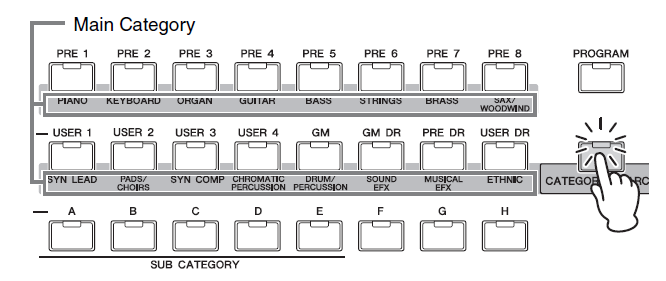
_ the words [CATEGORY SEARCH] search are written "under" the button, this signifies that what is written under the buttons in question are "Categories" (it even has a different background and is connected by silk-screened lines)... The first 16 (Bank) buttons become CATEGORIES: Piano, Keyboards, Organ, Guitar, Bass, Strings, etc.
The Group [A]-[E] buttons become "SubCategory" selection; and the number buttons [1]-[16] select individual Voice Programs in the third column of the screen... When CATEGORY SEARCH is lit:
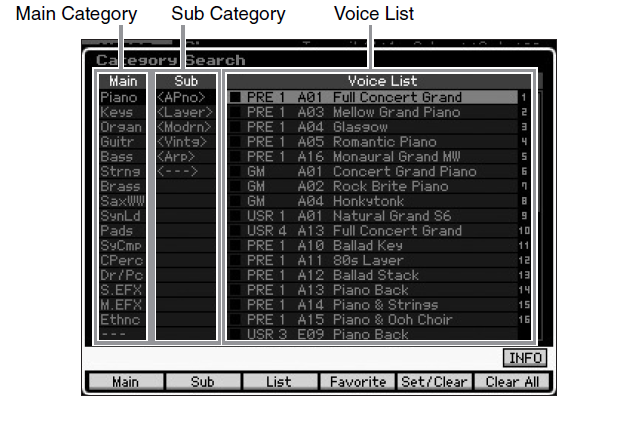
So you have a choice on how to navigate the Category Search screen... You can either use the Cursor arrows and Data Dial to navigate the Category Search, or the dedicated right front panel buttons (reading what is underneath). Yes, this is in the manual. Most people have read this part of the manual - most likely it had no impact the first time you read it, but reading through again now, that you are a bit familiar with some methods of navigating can be extremely helpful. Do not assume there is only one way to get some where.
In the screenshot above, say you call this up... and you see "Piano & Ooh Choir" - the slowest way to get there would be to use the cursor arrows (but you could) - the quickest way would be to press button [16] directly..
If you wish to "search" for ensemble strings... you could use the Cursor arrows, or the direct Buttons, its your choice... is the point.
Press [STRINGS] (the first column in the screen will jump to "Strings"), Press (the SubCatogory) will select "Ensemble"... - use the cursor arrow or Data Dial to move and audition. If you press a number button it will select it.
(Owner's Manual page 23)... This time it will show you a second way to navigate the Category Search function. Notice this second time reading it has a different affect entirely when reading it. This is natural because you have a better idea of what is being discussed, than you did the very first time you read through these navigation tips. It's how we learn
On another note, on a couple of occasions now, I have had an issue with Total Librarian that is curious. When I RECEIVE data from the Motif into Total Librarian, it doesn't always RECEIVE everything, even though I have all the boxes checked. The TRANSMIT of data seemed to 'time out' - I don't know if that's the correct terminology - but I have been able to then select the remaining banks and ultimately I've been able to get everything to TRANSMIT over to Total Librarian. Have you ever experienced that? It doesn't happen every time, but I wondered if you have any thoughts on this?
I have not had this happen. It could be a bulk dump buffer size issue.
When bulk dumping data via MIDI, it can take a bit of time to transfer all the data (the data is sent in packets that must be sent and received - in a bucket brigade type fashion). If the bucket is not big enough some data will be lost - the buffer size sets the size of that bucket.
I realize that I hardly ever RECEIVE "everything" into a Total Librarian - as an alternative (foolproof) method, I usually SAVE an ALL data (.X3A) file to a USB drive and use the TOTAL LIBRARIAN to *import* the data directly from the file - use the "FILE" function in Total Librarian that can "IMPORT NATIVE FILE..." This always guarantees success and is (in the end: quicker) than waiting for each individual program to be bulked over... particularly when attempting to transfer all that data.
There is a bulk dump parameter setting in the SETUP area that can be set to the number of milliseconds it takes between dumps... If set to small, you may experience "dropouts" (lost data) as you describe, set that buffer size larger (trial and error) if you find missing data. This will mean it will takes a little longer to complete, but less dropouts of data. The goal, of course, is zero dropouts! 🙂
Perhaps you have this set to too small a value for your computer and XF to successfully transfer the data in question. Try setting it incrementally higher or simply use the File function IMPORT NATIVE FILE... this allows you to open .X3A files directly with the Total Librarian.
Hope that helps.
Yes, Sir...BIG help as always. I will read the Owner's Manual again as you recommend. And I expect you are right that I will get much more out of it, since now I have become much more familiar with the Architecture of the Motif. In fact, there are other portions of the manual I would like to read again. Excellent suggestion.
With regard to Total Librarian, I was RECEIVING ALL as I was loading sample libraries, just to observe what was happening along the way. I'm not really too concerned with dropouts because I have always been able to populate the library in 2 or three tries, but I'll try setting the buffer size a little larger as an experiment. If I check 4 o 5 boxes at a time it doesn't seem to drop anything. In any case, Total Librarian has been a huge help now that I understand more about file structure in the Motif and how to use Total Librarian with the Motif.
Since you helped me understand how to load new Voice Libraries, with and without Samples, I thought I would give you a report on how it went. I have loaded three new Voice Libraries now, and I had excellent success! All VOICES & PERFORMANCES are exactly where I want them. Total Librarian helped me to organize those along the way. From different Voice Libraries, I loaded an 'all', '1 bank voice', individual 'voices', individual 'performances' and individual 'patterns'. I made some mistakes such as doubling up on sample data in FL1, so I had to delete the duplicate samples. So I figured-out that I needed to load "FL1> none" to make sure I didn't duplicate samples in FLASH. I also struggled with loading individual VOICES, but realized that I needed to select the BANK where those VOICES were originally saved, then I could see them, if that makes sense.
I have been very disciplined about saving 'All' files to my USB stick, and I have had to rely on those on occasion to get some of my data back. Thank goodness I did that!
One thing I need to work on is how to customize my MASTER MODE setup, but reading up on that I think what I need to do is, in MASTER MODE, select the BANK by pressing the desired bank button, then the PART (1-16) within that BANK press the EDIT button and I should be able to then select VOICE, PERFORMANCE, PATTERN OR SONG and where it can be found. Is there a streamlined way of selecting VOICES, PERFORMANCES, PATTERNS OR SONGS in Total Librarian - i.e. 'drag and drop'?
I feel like I have learned so much this past week struggling to get a handle on the in's and out's of File Management, and now I am starting to appreciate the very logical approach that the Motif uses. It will only do what you tell it to do, so one must know exactly what to tell it! It never 'says', "oh I think I know what Brian is trying to do here."
Thanks again,
Brian
Hi Phil and thanks for the clarification regarding the CATEGORY SEARCH function. Your responses in italics.
When you load new Voices into the User 1-4 and User Drum banks, quite naturally, those new Voices are what populate the CATEGORY SEARCH screen. CATEGORY SEARCH is the method to look through data that is already in the XF.
OK, I that makes logical sense to me. So, if I understand correctly, the CATEGORY SEARCH really only functions as designed if the Factory Voices occupy the USER1 , USER 2 & USER 3 Voice banks as originally set-up in the Factory - I hope I'm explaining what I mean here clearly. Once I replace those Voices in the USER 2,3 & 4 banks with 3rd party Voices, I cannot use CATEGORY SEARCH in the same way in those banks. But of course, it will always work for the PRESET banks and the GM, GM DR & PRE DR banks, right?
Searching data in a FILE is a separate operation:
Remember there is a way to Search the User Voice banks of a FILE:
Press [FILE]
Set the TYPE = voice
Highlight the name of the File and press [ENTER]
This will open the File and show a list of VOICES contained in the File
Use the [USER1], [USER2], [USER3], [USER4] and [USER DR] buttons to view the Voices in those banks. The lists shown by this method are always shown by Bank - use the physical bank buttons to view the various banks.
I think I have tried what you describe above, but I'm not sure . Are you talking about "FILES" on a USB stick? If so, I am familiar with this as I have viewed and LOADED individual Voices from various FILES now into USER Voice banks with success! But maybe you are referring to something else here?
But internal Preset and User Voices... (including GM, etc). are what populate the Category Search function:
The [CATEGORY SEARCH] button utilizes the Lists in the screen to show 'Category' - 'SubCategory' - individual 'Voice' Programs.
This seems clear, but maybe you can explain something that happened to me last night. I now have my entire USER 2 Voice bank filled with new Organ Voices, New Piano Voices now occupy the first 20 slots in USER Voice bank 4, and Chick's Mark V occupies the next 16 slots in USER Voice bank 4. Ultimately I will be adding some additional Piano Voices, and I will use Total Librarian to organize all my Voices so I can put them exactly where I want them without overwriting what's already in there.
Now, when I press VOICE and then CATEGORY SEARCH, I do indeed see the new Piano Voices in the Piano MAIN CATEGORY. I do not however see any of the Chick's Mark V Voices anywhere in the Keys MAIN CATEGORY, or any CATEGORY for that matter. It is very possible I'm missing something here...it has happened before. I have no problem selecting the Voices when I simply press VOICE, then USER 2, USER 4, etc. I know exactly where they are.
What I am curious about is how I can select the VOICES that occupied those USER slots (as set-up by the Factory) when in SONG or PATTERN mode. In the past I was using CATEGORY SEARCH to find those VOICES, but now it appears I need to take another route. I know that in MIXING, I can manually select the BANK and VOICE by referencing the DATA LIST, or reference what I'm able to retain in my Brain's memory as to where those are located. I will try to experiment with different approaches.
Thanks in advance,
Brian
OK, I that makes logical sense to me. So, if I understand correctly, the CATEGORY SEARCH really only functions as designed if the Factory Voices occupy the USER1 , USER 2 & USER 3 Voice banks as originally set-up in the Factory - I hope I'm explaining what I mean here clearly. Once I replace those Voices in the USER 2,3 & 4 banks with 3rd party Voices, I cannot use CATEGORY SEARCH in the same way in those banks. But of course, it will always work for the PRESET banks and the GM, GM DR & PRE DR banks, right?
No. When you load new USER VOICES in USER 1, USER 2, USER 3, USER 4 and USER DRUM quite naturally, the names and Category/SubCategory headings will update so that you can SEARCH your new set of VOICES. It works WITH you, not AGAINST you! 🙂
You can use CATEGORY SEARCH to always search through what is currently in your Motif XF. Of course the PRESETs and GM Voices are always there, but the Category Search feature is dynamic - in other words, it updates to reflect your current situation!!! It would not be useful otherwise!
I think I have tried what you describe above, but I'm not sure . Are you talking about "FILES" on a USB stick? If so, I am familiar with this as I have viewed and LOADED individual Voices from various FILES now into USER Voice banks with success! But maybe you are referring to something else here?
No, you understand exactly what I was referring to...
...when I press VOICE and then CATEGORY SEARCH, I do indeed see the new Piano Voices in the Piano MAIN CATEGORY. I do not however see any of the Chick's Mark V Voices anywhere in the Keys MAIN CATEGORY, or any CATEGORY for that matter. It is very possible I'm missing something here...it has happened before. I have no problem selecting the Voices when I simply press VOICE, then USER 2, USER 4, etc. I know exactly where they are.
The Chick Corea Mark V Voices should appear in the KEYBOARD (Category) EP (SubCategory)... the [CATEGORY SEARCH] screen only shows you the first 17 in any selected Category, you need to scroll down to see additional entries in that Category - the extreme right side of the screen you will see the numbers 1-16 (for direct select) and a ruler (same as you would on a computer screen) to signify just how far down on the list you are located. Scroll down to view more items in each Category.
Call up a Chick Corea Mark V Voice in VOICE mode... the top of the screen will show you what Category the VOICE is listed in "KEYS" should be indicated unless you changed it. The "Category" is set in a VOICE as follows:
Press [EDIT]
Press [COMMON EDIT]
Press [F1] GENERAL
Press [SF1] NAME
Thanks Phil, I knew the Motif was much more brilliant than I was giving it credit for! I was not scrolling down - I thought 16 was the maximum shown in any one screen. But now it all makes sense.
There is one more thing that comes to mind on this subject; Let's say I'm in PATTERN mode and I want to select Marimba DX. When I did that in the past, I used CATEGORY SEARCH to find it in the CHROMATIC PERCUSSION category. The Voice was originally in USER 4 Voice bank. Given the fact that Marimba DX is now replaced with another VOICE, what would be the best way to select it for a PATTERN. Is it simply a matter of doing what I would do or similar in MIXING mode, where I manually 'point' to the PRE bank and VOICE within that bank? Sorry, I hope this question is not too elementary.
Thanks again,
Brian
Questions are never too elementary... they are simply apart of the learning process - which we each do differently.
"Marimba DX" is a VOICE that is also located in your PRESET bank - it is located at PRESET 1:061(D13)
To select it using Category Search:
From VOICE mode, or when selecting a VOICE to occupy an individual PART in a PERFORMANCE mode or a PART in a SONG/PATTERN MIXING program:
Press [CATEGORY SEARCH]
Select CHROMATIC PERCUSSION (either in the screen or with the dedicated Category buttons)
Select SUB CATEGORY = Mallet
Extra Credit:
The Voices that occupy USER 2, USER 3, USER 4 and USER DRUM in the FACTORY SET are "placeholders" - rather than leave the locations with "INIT VOICE" - Yamaha selected to repeat VOICES found elsewhere in the PRESET 1-8 banks and PRESET DRUM bank. So in the Factory Set "Marimba DX" occupies both Preset 1: 061(D13) and User 3:006(A06)
I think I need to try this again when I can get back to my Motif.
Will the CATEGORY SEARCH function show Marimba DX in both the User 3 bank AND the Preset 1 bank. When I use the CATEGORY SEARCH function, it obviously grabs it from the User 3 bank, as that is where Chromatic Percussion is located on the bottom line (category search). I guess that's what I'm really asking. If Marimba DX were replaced with another Voice, then what is the procedure for selecting Marimba DX from the Preset 1 bank if in Performance, Pattern modes, etc? Seems like I would not use CATEGORY SEARCH for that.
Thanks, Brian
Sorry, I was not clear... but read my answer above, when you are sitting at your Motif XF... You'll see.
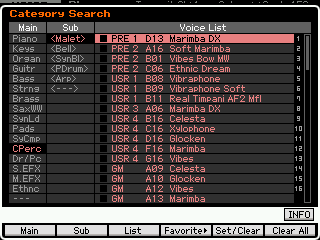
Above the Marimba DX Preset is listed as number 1 and the User is number 8 on the list. (this Motif XF has the Factory Voices loaded).
What you may be doing is seeing the "Marimba DX" listed in its two different categories. The Marimba DX is both listed in MAIN CATEGORY = Chromatic Percussion, and Keyboard.

Chromatic Percussion / Mallet
Keyboard / FM
In the KEYS/FM listing the PRESET is located at position 9 and the USER is at position 11.
You can see from the screenshots that the Voice is listed as both PRESET and USER in each of these categories and why it is.
Again if you go to the VOICE > Press EDIT > COMMON EDIT > F1 GENERAL > SF1 NAME: you will see the Main and Sub Categories that will allow you to find the Marimba DX... DX is a reference to the DX7 which was based on FM synthesis.
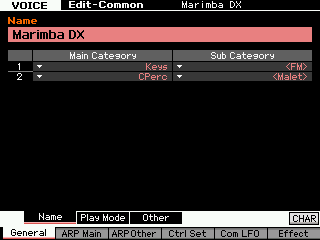
Anticipating the next question: Because some people will look for it thinking "I need a marimba like sound" while others will think of it as a Keyboard (DX7) type FM sound... think Scritti Politti (from the '80's) _ the SEARCH feature allows you to set two MAIN and SUB CATEGORIES...
Excellent clarification. So many ways to get to one place, which is great but can be confusing. So, a final question and I'll let this go for now until I try these exercises myself. Let's say I replaced (or edited) EVERY VOICE with new ones in USER banks 2, 3 & 4, from what you explained It appears I would just need to find a different path to the location in the PRESET banks where the desired VOICE can be found. Is that correct?
Thanks for your help and patience as always, Phil
Excellent clarification. So many ways to get to one place, which is great but can be confusing. So, a final question and I'll let this go for now until I try these exercises myself. Let's say I replaced (or edited) EVERY VOICE with new ones in USER banks 2, 3 & 4, from what you explained It appears I would just need to find a different path to the location in the PRESET banks where the desired VOICE can be found. Is that correct?
Nope. Sorry. You would use the same exact way to Category Search... sorry, I cannot be clearer on this. I think as you work with it, it will become more clear.
if you replace the Voices in USER 2, 3 and 4 with new ones, the USER Voices from the Factory Set would not appear at all.
The Preset and GM Voices would appear, because they are always in your XF.
Sorry, I feel like I'm wasting your time now. I'm sure you are being perfectly clear, I just have to work with this and see what happens. Then I'll post back if I have more concise questions on the subject.
