I am a top Yamaha customer. I own a Yamaha C3 acoustic piano, Yamaha CP88, Yamaha MOXF6 and now MODX7 too.
So I am qualified to make a request! 🙂
Please please please add a real sequencer on the MODX with the next update.
I've updated to the last OS version and now I am using the pattern sequencer BUT
I am missing two things from the MOXF song mode:
1 possibility to enter a measure of a different meter (e.g. in a 4/4 song, insert a 3/4 bar);
2 the midi event list screen to edit details. You made a miracle by making it easy to use on the small screen of the MOXF and now I miss it on the modx
I know that you will tell that the time of the workstation is over and MODX is not a workstation, but I still find it very useful. The PC is full of discratcions, notifications, errors and when it's time to produce I prefer to stay focused on music.
I can guess that, as you imported the AWM2 software exactly like the MOTIF, you should be able to copy the software code of the song mode too. It shouldn't be a big deal for you but it would be a great improvement for us customer.
This is the reason why I can't sell my moxf still. But it's stupid to keep both since MOXF AWM2 engine is included in MODX. I have to keep it only for its sequencer.
Please make it easier for my wife too, from her point of view one keyboard is better than two!
Thanks a lot,
Luigi
I am a top Yamaha customer. I own a Yamaha C3 acoustic piano, Yamaha CP88, Yamaha MOXF6 and now MODX7 too.
So I am qualified to make a request! 🙂
Thank you for being such a strong Yamaha supporter. You do not need to be in order to make a request.
However, that is not what we can help you with here on this forum — we maybe able to help with learning about accomplishing at least one of your goals with your MODX.
1 possibility to enter a measure of a different meter (e.g. in a 4/4 song, insert a 3/4 bar);
There is no “Create Measure” JOB as found in the MOXF, nor is there a way to directly insert measures in the MODX MIDI Song structure.
But what you can do is use the MODX Pattern Sequencer and the ability to create a “Chain” of Scenes that can be converted to a linear Song. This will allow you to construct your Time Signature Changes... Each Scene can represent a different Time Signature.
Pattern Mode on the MOXF (similar to the Pattern Sequencer on the MODX) is loop based recording - each Section (Scene) is limited to a single Time Signature. So by constructing Scenes of the Time Signatures you need you can accomplish your goal.
Procedure
In your MOXF6, you can create a Time Signature “map” by creating the measures in that Time Signature, and then placing them where you need them. Then you can place the Song in Overdub Record, the MOXF Sequencer will dutifully count your time signature changes as you have mapped them.
Here’s how to accomplish that very same function in the MODX:
EXAMPLE: I have a composition with 14 measure melodic structure... that requires 6 measures of 4/4, followed by 2 measures of 3/4, followed by 2 measures of 4/4, then 2 more measures of 3/4 and finally 2 of 4/4... and it repeats from the top thereafter...
I find an empty Pattern.
Starting with Scene1
Press Record
Set the Time Signature to 4/4 (Time Signatures can be set prior to RECORDING, only)
Set the Length = 4
Set the Loop = Off
Press the Play button and let it roll
No data needs to be recorded - we are simply recording the TIME SIGNATURE — we are, literally, creating the empty measures into which we will record.
When complete move to Scene2
Press Record
Set the Time Signature to 3/4
Set the Length = 2 ( I need two measures of 3/4 which I will be 'inserting' where necessary in the composition)
Press the Play button and let it roll
Basically, I need the two 3/4 measures at measure 7 and 11, again at 21 and 25... and on, and on..
Now that I have my two time signatures I can construct the measure “map” using the Scene “Chain” function.
Turn “Chain” = On
You will be asked to STORE the Pattern - do so.
Touch “Edit/Job” > “Chain”
Here I can create the Time Signature ‘map’ that I need.
The Chain has two columns - the first is the Measure, second is the Scene #
I need to create the changes at the measures I require...
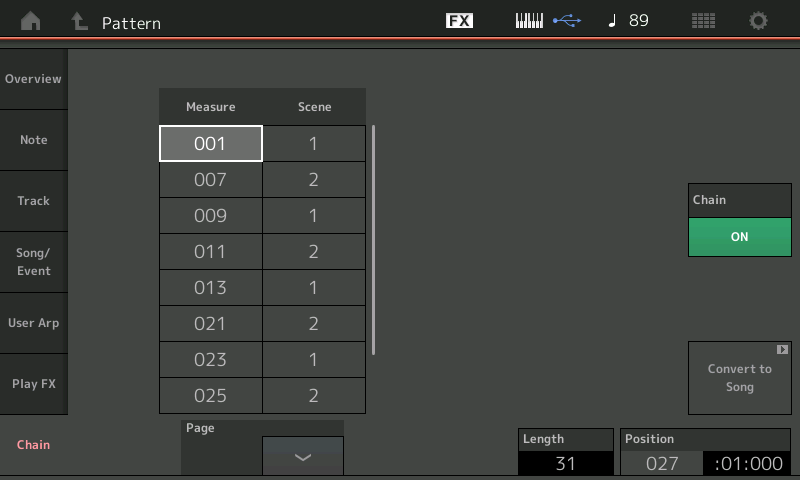
I usually set the metronome to Click in Rec/Play while setting up my Time Signature map... this way when I’m ready to convert it, I know it’s what I need.
I can then tap “Convert to Song” directing it to an empty Song location - creating a linear Song that has my Time Signature changes all mapped out.
Once converted, I can then recall that MIDI Song location... I can now use “Rec Type” = Overdub to start laying down my music tracks. The metronome will faithfully count the Time Signature changes as I record.
When constructing your CHAIN - you can use the pop-in menu for entering Numbers, Inserting Scenes, or Deleting entries... simply tap the appropriate box to view the menu.
Hope that helps.
I can guess that, as you imported the AWM2 software exactly like the MOTIF, you should be able to copy the software code of the song mode too.
If you see similarities between the AWM2 engine from the MOXF and the MODX, that is true, but surely you see some very important differences as well. The whole Assignable Knob/Super Knob system is brand new...
Exactly? No, not exactly. Factor in the almost 8 times the Wave ROM and the ability to interact with another technology, all together. It is those differences that are at the center of whats new and different about the MODX/MONTAGE engine from the MOXF/Motif XF engines. Just to point out a huge difference (hiding in plain site) check out any of the Brass Swell sounds... this morphing transition of Element Levels was not previous available in the MOXF/Motif XS/XF engines... use your FC7 (If you have one) to move the Super Knob... if not press the [AUDITION] buttons to hear what I’m talking about. Trombone Swell, Trumpet Swell, French Horn Swell, Orch Brass Swell...
Extra Credit:
Read more about it __ Orchestral Brass Swell
2 the midi event list screen to edit details. You made a miracle by making it easy to use on the small screen of the MOXF and now I miss it on the modx
I understand your point, however, but a large part of the reason to put out a new series was to implement these important differences. Any work you do in the MODX MIDI Song or Pattern Sequencer can be imported to your computer DAW. I'm sure you know we provide a copy of Cubase (same as we did with the MOXF). You may find it interesting to add it to your workflow... particularly for editing MIDI data.
The AWM2 in MODX is much more of a 'synthesizer' than the AWM2 in the MOXF... particularly when you view it from EDITING details. For example, because the Super Knob is a macro controller (can control more than one thing in a single gesture) when you go to edit something like a filter sweep, for example, or a pan position change, or a volume change, or whatever you may have it doing... it maybe included in with other control changes to other Elements or even other Parts. You do not just go and edit cc74 on the Filter Cutoff... or cc10 for the pan position (of course you could but)... instead, if you don't like how it was performed you can edit the synth sound. You EDIT how the synth PART is reacting to the control gesture. Say you want to slow down the rate of the sweep... instead of editing CC messages - you go to the CONTROL ASSIGN screen and deal with *how* the Controller is impacting the Filter or set of Filters. The Control Matrix is massive in comparison to the Control Sets you have in the MOXF.
CC74 will change all FILTERs the same direction, at the same time (MOXF).
The AssignKnob/Super Knob system allows for each Filter to be addressed uniquely, from the same Controller movement. This is a major (MAJOR) difference between the AWM2 engine in the MOXF and what's on tap in the MODX. Give it a chance... If you want to continue working as you always did - your MOXF has another decade of life in it.
Again, thanks for being a Yamaha customer. Hope this helps. Let us know.
Bad Mister,
you are always the greatest.
Thanks for your passion and patience.
Indeed you are one of the reasons why I am so attached to Yamaha's world.
I have one more question.
Do you confirm that there are maximum 8 different phrases I can use in a chain? (since they are called scenes and there are maximum 8 scenes).
If yes, is there a way to "glue" two or more of them into one?
For example the 14 measure song you wrote can become one single scene?
One other thing.
If this is not the right place to suggest a modification with the new update, can you address me to the right place?
Is there an email for the customers' feedbacks?
Thanks again
Luigi
Do you confirm that there are maximum 8 different phrases I can use in a chain? (since they are called scenes and there are maximum 8 scenes).
There are a maximum of 8 different Scenes, 1-8. Each Scene can be from 1 to 256 Measures in Length. There are 16 Tracks per Scene. So a maximum of 16 Phrases per Scene... a Phrase being a musical recording to a Pattern Track.
Remember, however, all measures of a Scene must be the same Time Signature. Same as in hour MOXF where all Measures of a Pattern Section must be the same Time Signature.
If yes, is there a way to "glue" two or more of them into one?
You can Append (add one SCENE to the end of another... a maximum Length per Scene is 256 Measures. Again, as long as the measures are of the same time signature!
For example the 14 measure song you wrote can become one single scene?
No, read carefully what I wrote. We are using the Pattern Sequencer to create measures of a specific Time Signature, only, I needed just 4/4 and 3/4... as Time Signatures. If I needed a 2/4 Measure, I would create a third empty Scene with the Time Signature set to 2/4.
I’m using the Scenes to create Measure structure in the various time signatures I need... then I paste them into a linear structure, called the CHAIN. The Chain is then converted to a blank Song. All that is created is structure (measure framework)... no music data. That’s a key point to understand, no music data, I just drew the measures on a blank piece of “score paper”.
The rule is the same as in the MOXF (which you say you know)... the Pattern Sequencer “Section” must be a single Time Signature throughout. Each Section could be a different Time Signature, but all of the measures in that Section must be the same.
I simply used Scene 1 as an empty 4/4 template. Scene 2 as an empty template for 3/4 time.
In MIDI, a “Song” is a linear entity, where each Measure has a Time Signature — so to construct my Time Signature ‘map’ I used an empty Scene for each Time Signature.
Scene 1 would be used in my Chain for all 4/4 measures
Scene 2 would be used for all 3/4 measures
Remember they are templates... no data other than the measure lines.
It would be correct to say - I can create a map that uses 8 different Time Signatures...
I will need to record the music data into the created measures in the Song.
Instead of the CREATE MEASURE Job as in the MOXF/Motif XF, I simply used an empty Pattern to create each different Time Signature.
Notice I am going to do my musical instrument recording in the SONG.
Just like your MOXF all measures of a looping Pattern must be the same Time Signature while you are in the Pattern Sequencer.
Build your Time Signature template, and you’ll see how it works.
It will be just like using your MOXF... where you can only use the CREATE MEASURE Job, in the linear SONG mode.
It’s just like writing out a chart... you draw the measure lines before fill-in the data.
The age of the workstation isn’t over, contrary to what office cubicle experts will tell you.
Roland’s new Fantom line will satisfy...they didn’t predetermine what people do and don’t need from a flagship.
Instead, they listened to what their current and potential customers where looking for.
From a qualified owner of: MODX, PC3K6, Fantom.
Used to have: 01/Wfd, K2500s, Motif ES, Motif XF
The latest OS updates for the Montage/MODX series did answer shortcomings...more should come though.
