I updated my MODX8 firmware to 2.00 a couple days ago, and the update went normally. Since then, when I try to add a new part to an existing performance using a multi-voice preset (example: CP80+Pad), only the piano shows in the performance play display, with no strings to be found. The superknob, which would normally fade the strings in, doesn't function, (i.e., fade the strings in) Yet, if I start a new performance with the same preset (CP80+Pad), both piano and string elements show in the performance play display. I backed up all my user performances before the 2.00 update, and then re-loaded them without incident. Any ideas on why this might be happening and/or how to resolve??
Thanks in advance!!
I updated my MODX8 firmware to 2.00 a couple days ago, and the update went normally. Since then, when I try to add a new part to an existing performance using a multi-voice preset (example: CP80+Pad), only the piano shows in the performance play display, with no strings to be found.
When adding a new Part to an existing 2-Part Performance, you press “+” in Part 3 to see the “Performance Merge” screen.
The top line upper left will always identify where your are... here you can select a program to ‘merge’ with this one. If you select a blue (Multi Part) or a green (Single Part) program will determine how many Parts are added to your “CP80 & Pad”.
The newly added (merged) Performance arrives with its Part Assign Knobs activated, but none of the Common Knob assignments.
Merging a new Part should not affect how the Pad sound responds to the Super Knob.
I guess our question for you is are you using Performance Merge? And what Performance are you merging to “CP80 & Pad”?
First, thanks for the reply and advice. That being said, I probably didn't explain myself as well as i should. So, I'm hoping a picture is worth a thousand words. I'm attaching 4 photos of my performance screen. The first two are of the original performance I built prior to updating with 2.00. The second two show what happens when I did a category search and added CFX+Pad, which should have been in slot 6. But slots 7-10 are occupied as well. And the superknob does not fade in the pad as it should. I hope this clarifies things a bit more.
Thanks again.
You know that the limit of simultaneous Parts is 8, right? Not 10.
So your first mistake is thinking 5 + 5 = 8, it does not. If you add 5 + 5 Parts, you’ll wind up with 10 Parts, that 2 more than the 8 you can play simultaneously.
That’s easy. “CFX & Pad” is a 5-Part Performance, is it not?
Also, as I explained previously, the “merged” Performance does not have the Super Knob programming active. When you “merge” a Performance it’s Part Assign Knobs are automatically brought along, but the Common (Super Knob) Assign Knobs lay in active, until you review and active them.
We’ll show you how that works, when you select a Performance that can be merged properly with your current 5 Parts. Hint: no more than 3!!!!
Thanks again, Bad Mister, for your response and patience on this. I'm making progress on understanding the issue, and am working to fine tune my questions.
So, I'm attaching two files. The first is an EXISTING performance I built called Hold On, and then added CFX & Pad 2 (which is two parts, lol). When I use either the expression pedal, or turn the Super Knob, the pad is there, but turning the Super Knob doesn't fade in/out the pad.
The second file shows the exact same performance, CFX & Pad 2, but on a NEW performance. The same two parts, CFX & Pad 2 and PAD/CHOIR are there, but when I turn the Super Knob or use the expression pedal, it fades the PAD/CHOIR in or out as I would expect. In my mind, that's the core issue - the Super Knob functions just fine when added as a new performance, but does NOT function when added to an existing. Is this what you are meaning when you discuss the performance merge process above? If so, I'd sure appreciate a quick how-to so I can get the Super Knob working on the added parts in existing performances. Thanks!
Okay, we’ve actually answered your question twice (having guessed what was at the root of your question) — you’re wondering, why, when you merge the “CFX + Pad 2” with your two Part Performance, WHY... does the Super Knob no longer do the same morph action with the Acoustic Piano and the String Pad?
In our first post: The newly added (merged) Performance arrives with its Part Assign Knobs activated, but none of the Common Knob assignments.
In our second post: When you “merge” a Performance it’s Part Assign Knobs are automatically brought along, but the Common (Super Knob) Assign Knobs lay inactive, until you review and activate them.
Summary: Now that you have a workable example — we can talk specifically about what we mentioned above, and better explain what we were hinting at... the assignments that concern the overall Common level of the architecture do not automatically transfer when you “merge” Performances... for the reasons we’ll show you below.
First, you must make sure you have available Control Sets (16 per Performance) on the upper level of the Performance you are building. Then if you do, you must point the Control Set to the correct Part number in the new Performance.
Specific Details:
Recall CFX + Pad 2
When you play “CFX + Pad 2” in its HOME location, the acoustic piano is Part 1, and the Pad is in Part 2. When you move the SUPER KNOB you can see that it is moving three Common Assign Knobs, 1, 2 and 3. Let's Explore...
When you look at the Super Knob programming in this Performance... Press [EDIT] > touch "Control" > "Control Assign"
Touch "Auto Select" so that it is active (green)... turn the Super Knob. “Auto Select” activates the “Display Filter” which will show just the assignments concerning the Controller you move.
You’ll find that
Part 1 Assgin 1 — Rev Send (piano) shown below top
Part 2 Assign 1 — AEG Attack (pad) shown below middle
Part 2 Assign 2 — Cutoff (pad) shown below bottom:
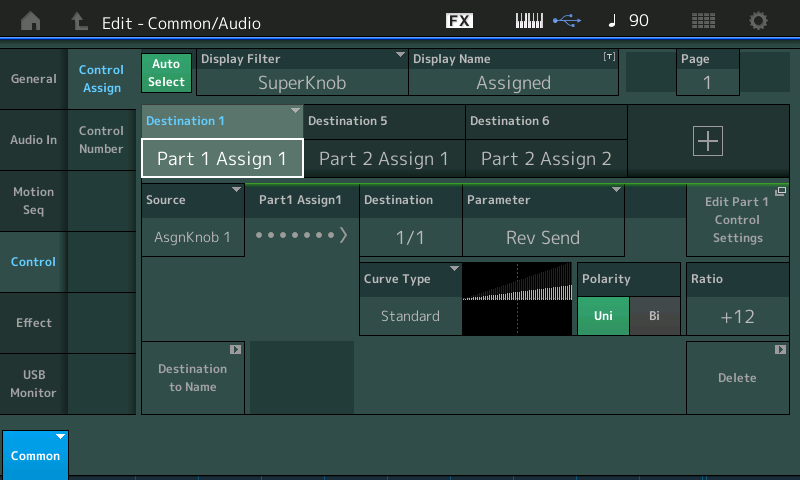
Above Part 1's Part AssignKnob 1 is turning up the Reverb Send on the acoustic piano
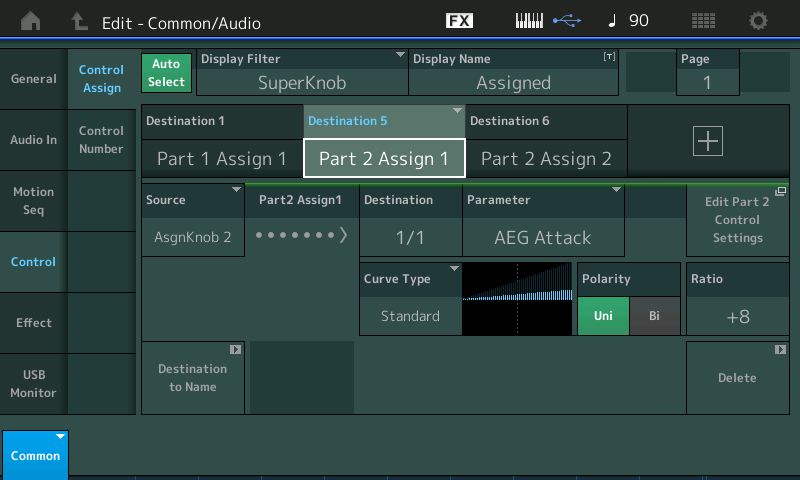
Above Part 2's Part AssignKnob 1 is slowing the Attack of the string pad
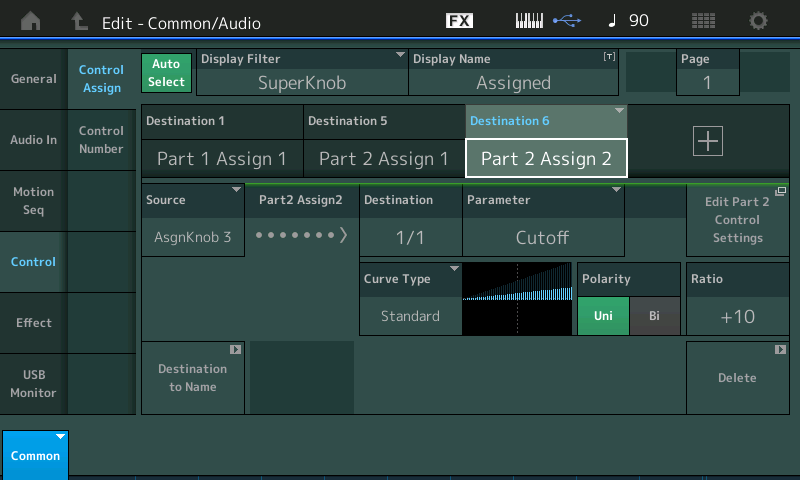
Above Part 2's Part AssignKnob 2 is raising the Cutoff Frequency of the string pad's Filter; This very much brings the string pad to the forefront.
When you “merge” the “CFX + Pad 2” to its new HOME, immediately you’ll notice the acoustic piano will no longer be Part 1, nor is the pad going to be in Part 2... so the Super Knob assignments will no longer make any sense in your new Performance. The piano is now in Part 3 and the pad is in Part 4.
In its new HOME not only are the piano and the pad now occupying different Part numbers, you must ensure that all sixteen of the Control Setups are not used in the Performance you merging them into. So you must review the current Performance: See if you have enough Control Set (Source/Destinations) to ADD these three to the current Performances Control Sets...
After you have “merged” the “CFX + Pad 2” to “Hold On” navigate to the upper Common/Audio area and take a look at your Performance's Control Assignments...
You will want to add the three Super Knob assignments from the original "CFX + Pad 2"... updating them to Part 3 and 4.
From the HOME screen of the Merged PERFORMANCE:
Press [EDIT]
Touch “Control” > “Control Assign”
Tap the "Auto Select" box so that it turns green (active)
Move the SUPER KNOB
Find the first empty “Destination” (there are four PAGEs of four Destinations. If all 16 are used you will need to review the current assignments and configure things differently.
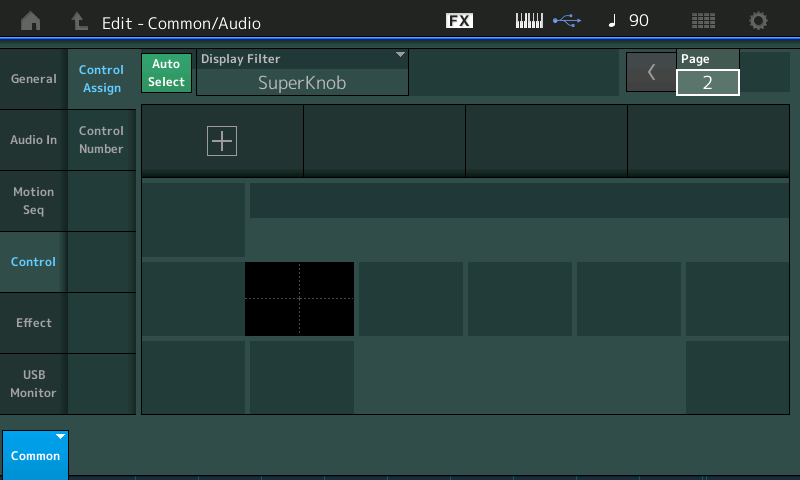
Touch the “+” to Add a Destination
Tap the default parameter that appears to open the option pop-in menu and select PART 3
This is where your Acoustic Piano is ...
When you select “Part 3” > “Part 3 Assign 1” ... the Rev Send appears just as it did in the original only you’ve now correctly reviewed it and activated the assignment for its new Home (part 3).
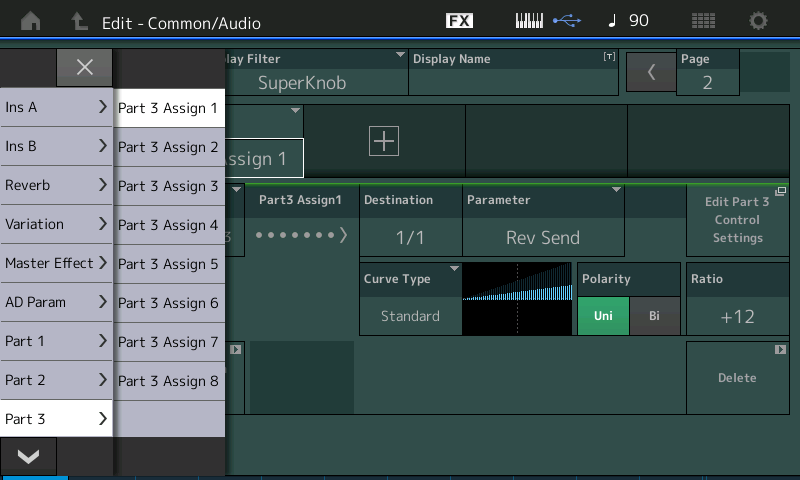
Tap the “+” to add another Destination
This time “Part 4” > “Part 4 Assign 1” ... the AEG Attack Control set assignment will appear.
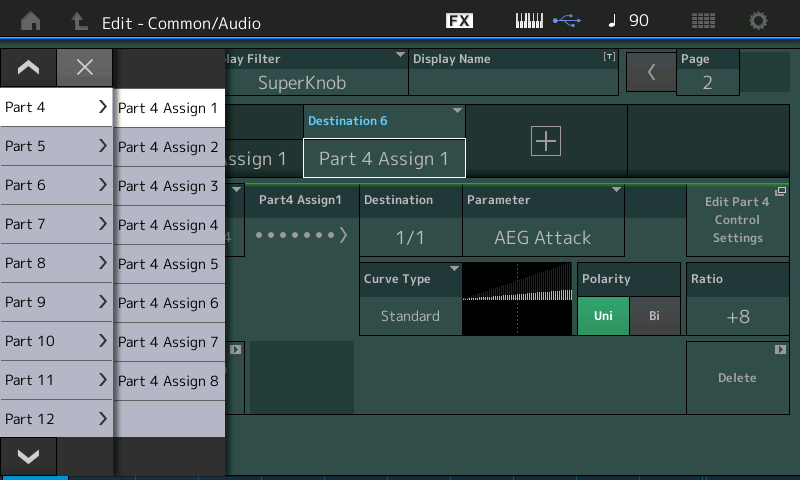
Tap the “+” once more to add another Destination
This time “Part 4” > “Part 4 Assign 2” ... the Cutoff Control set assignment will appear
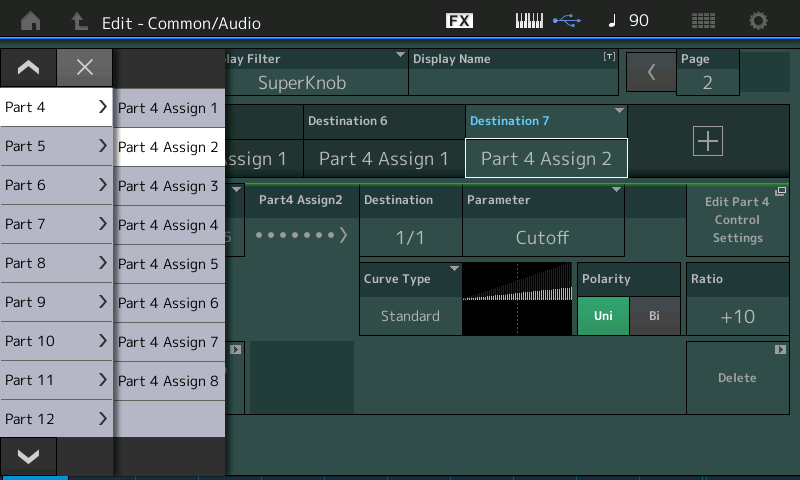
You have now reviewed, and updated the Part number of the Super Knob Assignments... You can see the upper Common/Audio Assignments are now PART 3 and 4 instead of PART 1 and 2,... you did not have to reprogram them - they were there you just needed to review and activate them...
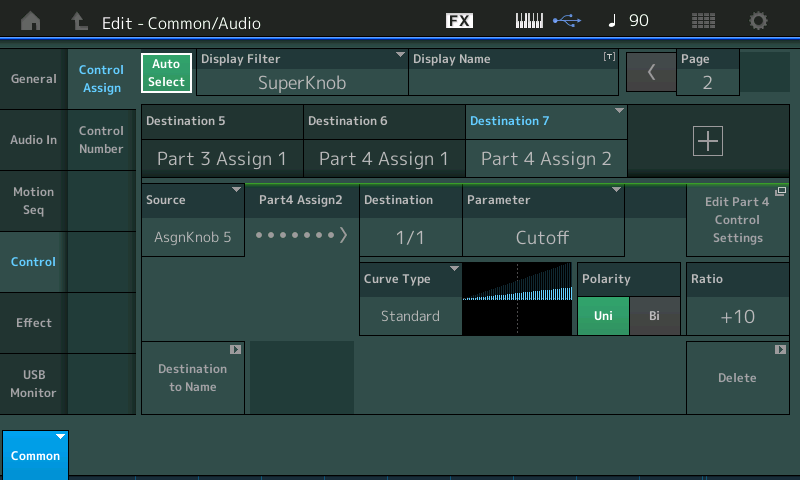
This is why I said... “When you “merge” a Performance it’s Part Assign Knobs are automatically brought along, but the Common (Super Knob) Assign Knobs lay inactive, until you review and activate them.”
Finally, you will need to ensure that the Common Assign Knob that you have linked them to (assuming your new Performance has them available), are moving from 0-127 same as the Common Assign Knobs in the original “CFX + Pad 2”. If they already are moving 0-127 then the response of the "CFX + Pad 2" will be the same as it was originally.
Now everything makes sense, and I appreciate that you laid it out step by step and connected the dots! I still have much to learn on the MODX, but I am enjoying the journey.
Thanks again!
