Hi,
I don't know what I did but my MODX's faders are not working properly now. When I move up and down the faders are not setting Parts volume. I have tried ever way I can but part volume stays unchanged.
Any help would be really appreciate as I got a gig to do tomorrow.
Thanks
To change the volume the fader must reach the current volume level.
So first move the fader to the current level of the part, then the volume level will be changed along the faders accordingly.
Also, if you have expression receive turned off - the sliders will no longer change volumes as they use the same mechanism as the expression pedal.
Touch PART, then "Edit", then "Mod/Control" -> "Receive SW" menu, then check if "Exp" is OFF. If so, that will disable the PART's sliders for adjusting element volumes.
I recognize you said "Part volume" - which implies your MODX is not in Element/Operator slider mode. Even in PART mode (not element/operator) - any PART that has "Exp" OFF will not respond to the sliders. So if all PARTs have Exp set to OFF - this will disable all faders. Or just the ones with Exp=OFF (some can work while others do not).
May not be your issue - but one possibility.
Hi,
I don't know what I did but my MODX's faders are not working properly now. When I move up and down the faders are not setting Parts volume. I have tried ever way I can but part volume stays unchanged.
Any help would be really appreciate as I got a gig to do tomorrow.
Thanks
Hi Trong,
Sorry, you are having an issue. But since the Sliders are not always the only controller responsible for Part Volume, it is possible that you have simply discovered this fact. What they do will depend on the context and the programming.
First thing to know, as Mathias points out — you must ‘activate’ the Slider, here’s how: Look at the Slider icon in the screen...

The small blue arrow next to the PART Volume indicator, shows where your physical Slider is in relationship to the stored PART Volume – when it turns white, the value is equal to the stored value, and at that time it “engages” control over the Part Volume.
The Sliders can do Part Volume, at times they may do individual Oscillator Volume (referred to as “Element/Operator Level”) and at other times the role of Part Volume is taken over by another controller — either partially, or entirely... as Jason points out. Still other times Parts may seem not to respond to the Slider’s command simply because the sound is programmed NOT to respond until a condition is met.
For example, if Part Volume has been taken over by an Assign Knob or the Super Knob, the Slider will NOT do its role as the only Volume Control. Sometimes only partial control over the sound is on the Part Slider... it depends on the programming. Also, simply raising the Slider does not guarantee that a sound will occur. Some sounds are held “in waiting” — by this we mean, the Part might require that in addition to the Slider being up, an Assign Switch or maybe the MW might have to be additionally activated.
You don’t really tell us about which specific Performance you are referring to... each can have a different story.
Perhaps this analogy will help understand what’s happening:
Think of the Sliders that do Part Volume as the Faders on the band’s mixer. Each member of the band is a “Part” with a channel on that mixer.
Now even though the sound engineer has the Fader up on the mixer, the musician on stage has control of what feeds into that channel. So imagine the player onstage has an alternate controller responsible for their own output level. The guitar player has their own Volume Control local on the instrument. If they turn down at the instrument, the sound engineer’s Fader will have no effect on the overall output.
You can quickly test whether it is a real problem with your instrument or just a problem of not knowing your instrument quite well enough, yet.
Give us a specific Performance and we can show you how to explore the original programming to determine how Part Volume is controlled. We can then also show you how to customize that Performance to how you would it to behave.
I started to think about the number of ways that things could be programmed, and rather try to cover them all in one post... it might be better to help you out from one specific Performance that has you posing this question... and start from there. Let us know...
Extra Credit:
SLIDER FUNCTIONS
You can STORE a Performance with either the SLIDERS acting as individual PART VOLUMES or you can have them function as ELEMENT/OPERATOR Level controls. Here’s how to set that up and see how a Performance is setup.
When you STORE a PERFORMANCE with “PART CONTROL” active the Sliders will be individual Volumes for each PART – each PART can be on a separate MIDI channel so the Sliders will send and respond to cc007.
When you STORE a PERFORMNCE with “ELEM/OP CONTROL” active the Slider will be individual Levels for each AWM2 Element or each FM-X Operator, allow you to address components within the sound (drawbars, would be an example).
There are two methods to switch the role of the Slider:
1_ Use the dedicated [PART]/[ELEMENT/OPERATOR] button on the left front panel just to the left of the Sliders
2_ Press [SHIFT] + [HOME] to view the Motion Control “OVERVIEW” screen; here you see the two options on the right side (top) of the screen:
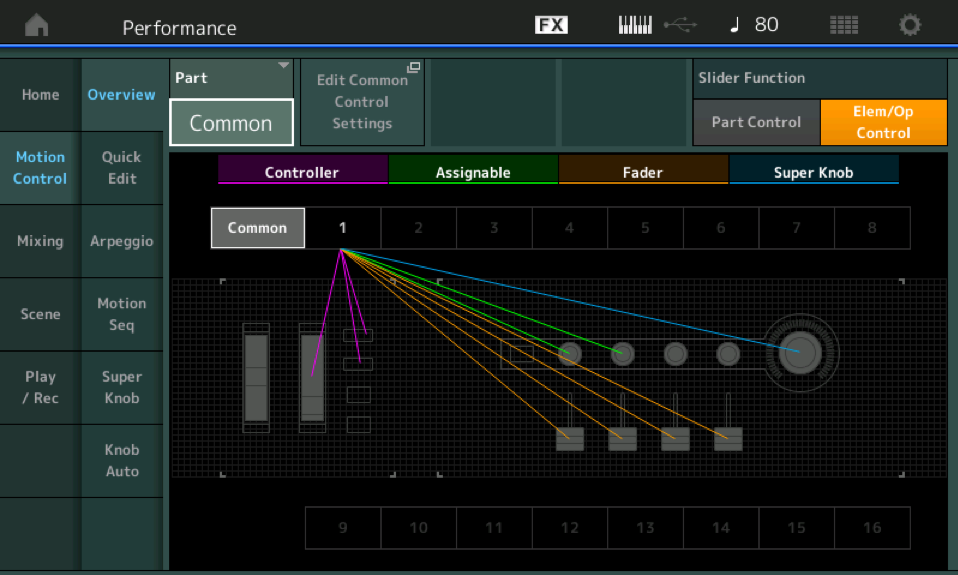
Above you can see that ELEM/OP CONTROL is selected. This Single PART Performance when recalled has the four SLIDERs acting as individual Element Level controls – Each could represent a “drawbar” when the Elements are mapped as individual Footages.
Storing the PERFORMANCE with “Elem/Op Control” active will mean that this is how the Sliders will be set when you recall the Performance.
The issue Jason mentioned: Expression being disabled also disables the faders, happens to be my biggest pet peeve w/ this machine. The faders have essentially one job; control volume. The Expression pedal plays a huge roll (and non-roll) when pertaining to volume W/ splits and layers. Practically every performance I build has @ least 1 part w/ Expression disabled. The work around seems to be to assign volume to the knobs. So, instead of the knobs being utilized for one of the many other cool things it could be doing, it’s downgraded to being a volume slider, and the sliders are downgraded to useless. Because that’s all they do. Volume control, except for when they don’t.....Sorry for ranting but this one has me frustrated everytime I build a new performance. Is there any chance that this will be addressed in a future update?
Practically every performance I build has @ least 1 part w/ Expression disabled.
Tillis,
You should look into other ways to construct your Performances, perhaps you can learn a bit more about programming the MODX - there are so many possibilities.
We can only direct you to post your request to IdeaScale...
In the forums what we try to do is help folks deal with the firmware as it is now. In the future, if there is a change in how things work, we’ll help you work with any new developments.
VOL/EXP
Expression (cc11) and Volume (cc7) work together. CC7 is the main channel volume (it’s akin to a Fader on a mixer). CC11 is the instruments real-time control. Expression works within the channel Volume. If cc7 is set to 96, then cc11 at max will be equal to 96.
If you set the main channel Volume to 10, then Expression 127 will not exceed the main channel volume of 10.
Expression is only one of many ways to control the audio output of a Part. If all you can figure to do is opt in or out on Volume/Expression, then perhaps you need to look into cc04 Foot Control, or another controller that does not have a “fixed” function. Programming Foot Control as the Controller to control your output means you don’t have to disable Vol/Exp. (And if you are one of those who say it’s too much programming, then why buy a Synthesizer? Synthesizer = programmability.)
The Sliders send Part Volume (cc7) when you are in a ‘common’ area of the Performance. They send Element/Operator Level (Sysex) when you select a Part directly... The front panel button labeled [PART-ELEMENT/OPERATOR] determines which they are sending.
Learning to control your Performance Parts with controllers, be they the Assignable Knobs or Assignable Switches or Foot pedals or the MW, can open new possibilities for you. We recommend you look into it. Assign Knobs can do multiple things to multiple Parts ... if using a Knob is a “downgrade” in your eyes, then it’s not really important to you or necessary... I guess. If it’s important, (or why would you be complaining) why not post a question concerning options in controlling your sounds? Unless you know for sure, you can’t be helped. If that’s the case... then post your request to IdeaScale and wait and see what happens... leave this forum as a place for “how to” questions and possible solutions... be they a “downgrade” (?) or not. The Knob takes no offense being downgraded to Control output level... on most instruments it’s a primary control (essential to performing).
Example, each individual Part has eight Assign Knobs, the Super Knob has its own eight Assign Knobs (these can be linked or unliked from the simultaneous control of the Super Knob). On the upper Common level of the architecture you can place quick access to those Parts you need to control separately, and you can link those that you move together.
Example, each individual Part has eight Assign Knobs, the Super Knob has its own eight Assign Knobs (these can be linked or unliked from the simultaneous control of the Super Knob).
Yes, this was something that could not be unlinked in early firmware. I suggested they be decoupled and received pushback. Thankfully, that's implemented.
Being able to decouple the expression pedal filter from the slider filter would be helpful for some. The current "feature" has an embedded support tax and is probably low hanging fruit to deal with as none of the presets would be affected. I wouldn't really benefit as I don't use the expression pedal - but it is one of those gotchas.
Guess the silver lining is that suggestions sometimes make their way into firmware - so leverage those feedback channels.
