Hi Bad Mister. You commented this in another post "You can integrate the external device into the MONTAGE Motion Control Synthesis Engine, using it as a modulation source; as a sound modifier, as a trigger, as a tempo source. You can morph to it in the same fashion as you can to any internal MONTAGE sound." can you please post links about this or explain further. Thanks
From the article on the Zone Master FAQ these two questions deal with the external Part, and what the possibilities are..... the key being when your external synth is connected to the A/D In it becomes an input to the system.The Super Knob, the Common Assign Knobs can be used to control the A/D Input on that upper “Common/Audio” level of the architecture...
Can I Assign and control external Zones the same as I do internal MONTAGE Parts?
PART Slots addressing Internal synth Parts are different from slots used for external Zones. Internal Parts are often controlled directly via assignment within the architecture using AssignKnobs, Motion Sequences, Super Knob, etc. Control over external devices is handled strictly via standard Channel Control Change (cc) MIDI messages which can be assigned various tasks within your external device. The 8 Part Assign Knobs can send cc (Control Change) messages directly to your external device (default: cc17-24, but can be assigned to any cc1-95). What they do to that device will depend on how you assign the destination within your external device. The Assign Knobs must be manually/directly turned to affect the external device (they cannot be placed under Super Knob control or linked to Super Knob control, for example). Such linking of the Super Knob Control is reserved to Destinations within the MONTAGE synth engine, and is reserved for internal MONTAGE Parts including signals arriving via MONTAGE's A/D Input.
Are there advantages in routing the audio output of my MIDI 'slave' hardware device through the MONTAGE A/D Input?
Yes, there are several beyond just saving a couple of channels on the band's mixer:
_ You have an [A/D Input On/Off] switch available on the front panel. If ever you need to cut audio for the external device you can at the touch of a button. Great for those "on-the-fly" type users.
_ The A/D Input "Volume" can be pre-set and controlled on a per Performance basis. Balancing volumes of internal and external slots for complex layers and splits, can be stored and accurately recalled; Realtime control over A/D volume can be assigned on the Common/Audio level of editing in MONTAGE and varied via the AssignKnob/Super Knob system... meaning you can morph and crossfade between internal and external sounds same as you do with the internal MONTAGE sounds.
_ The A/D Input can be assigned it's own dual Insertion Effects per each different Performance. It's signal can be merged with the MONTAGE to the Main L&R Outputs or can remain discreet and travel to the Assignable L&R Outputs. Parameters of the Insertion Effects dedicated to A/D Input can be assigned to realtime Control same as any internal synth Part.
_ The A/D Input can be used as a modifier (modulation source) within the Motion Control Synthesis Engine. The A/D Input can be routed via the MONTAGE's Side Chain Modulation feature to the Compressors, Dynamic Effects, Vocoder etc. adding a new dimension to your musical performance.
_ The A/D Input can be used as a tempo source for all clockable functions within MONTAGE. Great if your external device has any kind of automated rhythmic functions. By setting MIDI SYNC = "A/D IN" MONTAGE will sync all clockable functions to tempo it derives from the audio source connected to the analog inputs.
_ The A/D signal path takes advantage of Yamaha's high definition audio path, VCM processing and Pure Analog Circuit output. It will sound great!
EXTRA CREDIT
Please see this post for more
Thanks for these tips. I will have to study it a quite a bit. You mention that the 8 knobs can have their midi cc values changed. are you referring to the Remote settings? I just want to make sure Im not missing something
You mention that the 8 knobs can have their midi cc values changed. are you referring to the Remote settings?
No, I was referring to any Performance. (What they send in Remote mode is totally separate).
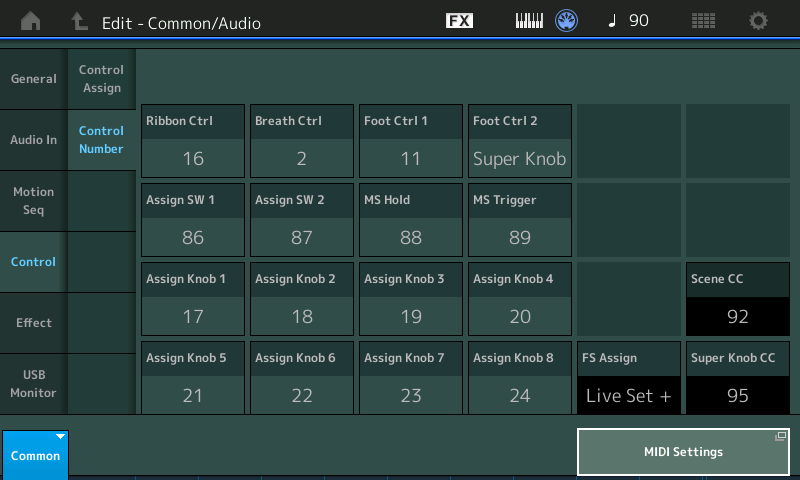
The front panel controllers and Foot Controllers can be programmed on a per Performance basis.*
* the exception are the three located at the lower right corner, in black background (these are global). They can be set on the “MIDI Settings” page - and apply to all Performances.
Changing what they send OUT via MIDI when a Part is *selected* and they are directly engaged by the performer.
Default for the Part Assign Knobs are cc17–cc24
Remember: [ASSIGN] must be lit and a PART *selected*, if, for example, Part 3 is selected and [ASSIGN] is lit Part Assign Knob 1 will send cc17 on MIDI channel 3. You can understand this because CC messages are Channel messages, so obviously an individual Part must be selected.
When the rotary encoders are Common Assign Knobs, they send System Exclusive (Parameter Change) messages which are system-wide (not restricted to a single channel). The Common Assign Knob can address any or all Parts of a Performance.
These Knobs send data when you engage them directly.
