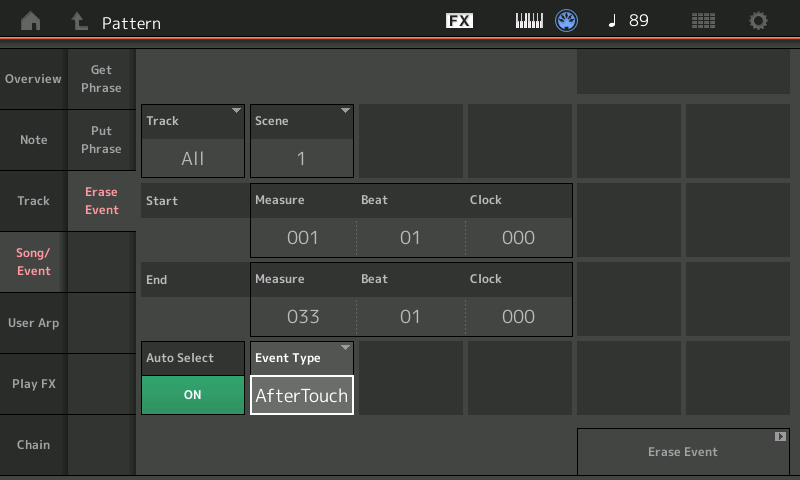I'm a very basic Montage user and am not skilled in many technical aspects.
I'm tring to record my FIRST ever song using the Pattern Sequencer (using 4 different scenes) and I'm 80% through the song but am now faced with a "Data Memory Full" message.
I have read some online threads about how 'hard' players (possibly like me) can possibly suck up excess Data memory by inadvertently using Aftertouch but I can't see how to remedy the situation to get rid of this Data Full message and then carry on with my song.
Can anybody help please via some simple instructions?
Mr Shrimper (UK)
Do you need the after touch in your recording?
If not, you can delete the After Touch "events", and free up those "event spaces", AND you can turn off After Touch in terms of the keyboard's response to your playing... and add it back later with a DAW or by manually adding controller sweeps and edits later.
Turning off after touch involves going into the Mod menu, and is a bit involved. Jason probably knows the routine by heart, to find all the ways it's impacting the sounds you're using.
It doesn't surprise me that Yamaha would overlook something like the potential for after touch to create an overwhelming number of values to the Pattern Sequencer. They're consistent.
I'm a very basic Montage user and am not skilled in many technical aspects.
I'm tring to record my FIRST ever song using the Pattern Sequencer (using 4 different scenes) and I'm 80% through the song but am now faced with a "Data Memory Full" message.
I have read some online threads about how 'hard' players (possibly like me) can possibly suck up excess Data memory by inadvertently using Aftertouch but I can't see how to remedy the situation to get rid of this Data Full message and then carry on with my song.
Can anybody help please via some simple instructions?
From your PATTERN screen
Touch “Edit/Job” > “Song/Event” > “Erase Event” > setup the dialog box by setting “Track”, you can do one at a time (1-16), or “All”
Set the “Scene” # (1-8)
Set the “Start” and “End” positions
Set the “Event Type” = Aftertouch
Or you can put “Auto Select” = On, then apply key pressure to automatically select “Aftertouch”
Tap the box “Erase Event” to execute.
Repeat for each of your 4 Scenes
To Bad Mister,
Can you please post screenshots of the first couple of screens that you refer to above in order to get me going as I can't currently see any screen option called "Song/Event" that you refer to above...thanks
To Bad Mister,
Can you please post screenshots of the first couple of screens that you refer to above in order to get me going as I can't currently see any screen option called "Song/Event" that you refer to above...thanks
If you don’t see “Song/Event” (for example, it may only say “Song” ) you will need to update your instrument firmware to the latest version 3.51
Link — Official MONTAGE Download _ OS Updater 3.51
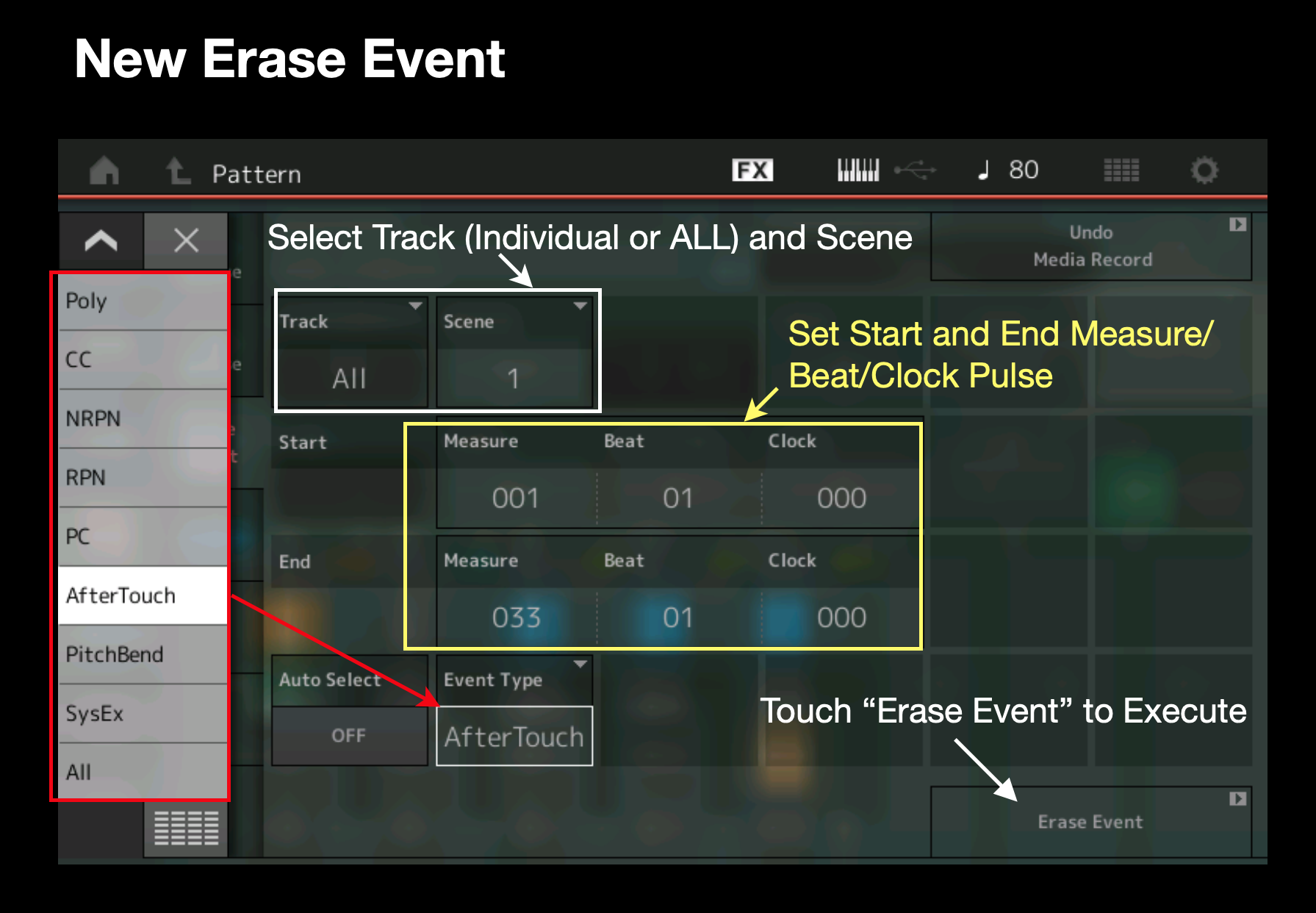
To Bad Mister,
I've been trying to erase Aftertouch Events as instructed to clear user memory but it is saying "no data" when I press Erase Event (see pic below) and I am still getting the same "User Data Memory Full" message when I try to record another measure of my song!
The “No Data” screen is shown when there is nothing of the type of event in the region you defined. So this means it is not Aftertouch that is causing the error message.
“Data Memory Full” or “User Data Memory Full” could mean you have filled User Memory elsewhere
In other words, we may have prematurely assumed it was Aftertouch.
Come to think of it… The Sequencer has its own full error messages.
To troubleshoot this navigate to the [UTILITY] > “Contents” > “Data Utility”
These are folders containing your User Memory. Review the Folders. This will give you an idea of what is what. And may give a better idea of how much User data you currently have amassed thus far.
Arp — 256
Library — 8 User
Live Set — 8 User Banks
Motion Sequencer - 256
Pattern — 128
Performance — 640
Song — 128
Waveform — 2048 or 1.8GB whichever comes first
Reply to Bad Mister
These are my current User Data stats - there doesn't appear to be any lack of space??:
Arp — 0/256
Library — 4/8 User
Live Set — 1/8 User Banks
Motion Sequencer -0/256
Pattern — 50/128
Performance — 47/640
Song — 1/128
Waveform — 852MB/1.8GB whichever comes first
Await your further thoughts please
Reply to Bad Mister
These are my current User Data stats - there doesn't appear to be any lack of space??:
Arp — 0/256
Library — 4/8 User
Live Set — 1/8 User Banks
Motion Sequencer -0/256
Pattern — 50/128
Performance — 47/640
Song — 1/128
Waveform — 852MB/1.8GB whichever comes first
Await your further thoughts please
See the last answer, here: https://www.yamahasynth.com/ask-a-question/modx-spontaneously-detuned-can-t-seem-to-fix
About potential spamming of controller info that might be occurring, and how to detect if it's happening.
To Jason and Bad Mister: is it possible that After Touch is generating controller info at its target (that which it controls) rather than it being stored as After Touch controller info?
Information/guidance provided above by Andrew is unfortunately way beyond my basic knowledge capability of montage.
Can anyone (Bad Mister?) suggest anything simple that I can delete to ease my 'Data Memory Full' situation?
I’m researching — when I find something to report I will post. Here is where we are, thus far:
According to the Owners Manual, if the Sequencer is full it will post a specific message saying that is the issue.
The “Data Memory Full” message is displayed when: “The internal memory is full, preventing storing of the recorded data in the Library.”
I can find no listing for “User Data Memory Full” in the Manual, but it may have been added in a subsequent update.
When, exactly, does the error message appear? For example, does it appear when try to enter Record, or when you try to [STORE], for example. Or is it just always there?
Also can you give us an idea of the LENGTH of each of your four Scenes? 256 Measures is maximum per Scene.
The Song Sequencer has 128 locations; 520,000 Notes whichever comes first
The Pattern Sequencer has 128 locations; 520,000 Notes whichever comes first
From the current documentation - if you exceed these limits you will get a “Song full”. The Display Messages lists “Song Full” but does not have a message for Patterns (added after release) I’ll need to check if they have similarly added a “Pattern full” error message… which seems highly likely.
I’ll need, from you, as accurate a description of exactly when the message appears, and which of the two appears.
“Data Memory Full” is listed
“User Data Memory Full” is not listed as an official Error message in the documentation (this could be something added in an update — that is what I’ll need to find out).
Let us know and we’ll let you know as soon as we hear back.
Things you might want to try (in the meantime):
On the outside chance you may have exceeded the half million Note limit for the Pattern Sequencer…
Try saving your largest of the 50 Pattern Sequence Scenes as .mid files
You can use MONTAGE CONNECT to drag and drop them into a folder on your computer (Scene by Scene)
Or you Save them Scene by Scene to a USB stick. (Try moving just one of the larger Patterns to see if it gives your extra room).
Once you have each Scene backed up, Delete that Pattern ([UTILITY] > “Contents” > “Data Utility” > Pattern folder > highlight it and tap DELETE) See if this makes enough room for you to finish your current Pattern.
Each Scene saved as .mid file will have the name and Scene number, so they can easily be loaded back, later.
Let us know.
@Colin
VERY STRONG WARNING!!!
What Bad Mister is suggesting in things to try - DELETES the recordings from your Montage. Permanently!
So make absolutely sure that you've gotten it off to your computer or USB drive before you attempt that onboard deletion (deleting from Montage).
I can't say this strongly enough - be VERY careful to make sure you got it off to USB and/or computer.
VERY VERY SURE!!!
To Bad Mister,
Before I try to do anything too radical in terms of any deletions/backups, let me update you on a few things here:
1/ My sincere apologies in my previous inaccuracy of message...the error messege is indeed "Data Memory Full" and NOT 'user data memory full'.
2/ That message pops up when I try to press the (Red light) pattern record button. It DOES NOT appear when I am trying to store a song.
3/ I am however finding that after getting the Data Memory Full message if I then power down and restart montage, it seems to then allow me "one shot" at recording something before the Data Memory Full message re-appears and stops me from any further recording.
4/ I HAVE NOT had the "Song Full" message come up at all
5/ The song I am currently trying to record is so far 3mins 38secs long and contains 8 seperate patterns (3 pianos,bass,strings,synth pad and drums) and uses 3 scenes which I switch between during playback the song (simular to intro,verse,chorus etc)
6/ Am I right in assuming using more of the 8 available scenes will not worsen my current problem?)
7/ You asked for length data info of my the scenes I am using ....how do I do that please?
8/ I have also noticed that the pattern recorder does not record any sustain data and so I have to work the sustain perdal "on the fly". so in summary, when I'm playing back the song on the sequencer, I am using my hands to switch scenes and my foot to control sustain. I that how it is supposed to work?
Wait to hear responses please
/ My sincere apologies in my previous inaccuracy of message...the error messege is indeed "Data Memory Full" and NOT 'user data memory full'.
Thank you for that, it will help.
That message pops up when I try to press the (Red light) pattern record button. It DOES NOT appear when I am trying to store a song.
Thank you, that also helps.
The song I am currently trying to record is so far 3mins 38secs long and contains 8 seperate patterns (3 pianos,bass,strings,synth pad and drums) and uses 3 scenes which I switch between during playback the song (simular to intro,verse,chorus etc)
This is not clear. Whatever you are recording it is not 8 separate patterns. This is likely terminology confusion.
There are 8 Pattern Scenes, numbered 1-8 in each Pattern.
Each Pattern starts with a default name: “001: New Pattern1” would be the very first Pattern… “128: New Pattern128” would be the very last Pattern. (Highly recommended that you enter a Pattern Name — you simply tap that box and select “Rename”.
Each of the 128 Patterns have 8 Scenes, numbered 1-8 and selectable via your 8 Blue front panel [SCENE] buttons. When you say you are using 8 Patterns - we understand you probably are using just one Pattern, right? You must be referring to 8 Tracks of the 16 (although you only listed 7 instruments — “3 pianos,bass,strings,synth pad and drums”… (?)
A close look at the Pattern Sequencer screen:
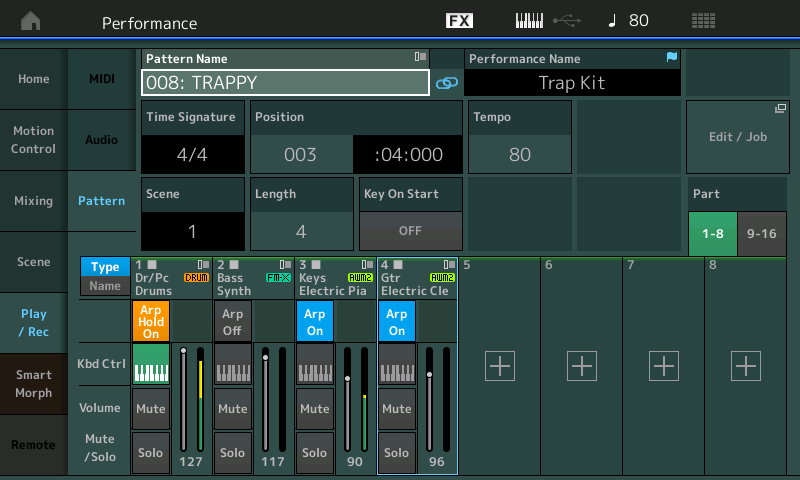
The Name box is at the top and the Pattern can be linked (two chainlinks interlocking) to a specific Performance.
Next you have Time Signature, Position (Measure:Beat:Clock counter), current Tempo and access to the “Edit/Job” features
Next you have the currently selected Scene, 1-8, as you move to the next Scene the LENGTH in measures will appear. You must set the number of measure recorded to a Scene before you begin to record. The default is just 4 measures. This means once you record 4 measures the Track cycles back to the top.
If you did not set this prior to recording (please let us know).
It is a requirement of using the looping Pattern Sequencer that you define both the “Time Signature” and the record “Length” setting prior to recording. If you do not — thing will not go well!
The LENGTH determines how many measures will be recorded before it loops around (cycles back to the top). Before you record set the LENGTH to the number of measures you want to record to this Scene… example, if Scene 1 is going to be your introduction - if the intro is 8 measures, you need to set this to 8. If Scene 2 is going to a 16 measure Verse, before recording set the LENGTH to 16, and so on.
Scene Record “Length” can be set to any number of Measures 1 ~ 256.
The currently selected Scene has a box. As you look at Scene 1 - the box labeled LENGTH tells you how many measures this Scene will play before it loops.
If you then change to Scene 2, the Length parameter will tell you how many measures are in this Pattern Scene before it cycles around… and so on.
“Key On Start” and whether “Loop” Recording will take place (On/Off) — this LOOP feature appears once the [RECORD] button is pressed.
Followed by the view of Tracks 1-8, and then 9-16.
When transferring Arpeggio Phrases to the Pattern Sequencer; you will want “Key On Start” = On — this will automatically coordinate the Start of recording to you touching the keyboard (completely accurate start)… and setting the Record “Loop” = Off will automatically END recording at the precise End of the set record Length… making a perfect transfer of the Arpeggio data to MIDI event data.
I have also noticed that the pattern recorder does not record any sustain data and so I have to work the sustain perdal "on the fly". so in summary, when I'm playing back the song on the sequencer, I am using my hands to switch scenes and my foot to control sustain. I that how it is supposed to work?
No, not at all.
Recording sustain pedal into a MIDI Sequencer (any MIDI Sequencer) requires the following discipline from the player: You must engage the Sustain pedal after recording has begun, and you must release the sustain pedal before recording ends.
MIDI data is not sound, it is a series of coded messages that are sent one-after-the-other (serial). In order to document a Sustain pedal On message (CC64 = 127) so that it gets recorded, you cannot press the pedal before the Sequencer starts documenting events.
If you were to already have your foot down on the Sustain pedal before the (count-in) Position counter gets to Measure 001, Beat 01, Clock 000, no Sustain pedal On message gets recorded. Therefore when you playback, there will be no message that says “Sustain On”. It is simply a matter of the recorder has a definitive START DOCUMENTING point: Measure 001, Beat 01, Clock 000
It also has a definitive STOP DOCUMENTING point. So say you are recording into a 4 Measure Pattern Scene, but you have your foot on the Sustain pedal already… you will hear the sustain but you did not record the Sustain On event (CC64 = 127). So the playback doesn’t every see the On message (it is not documented).
Now imagine you are not careful and you don’t lift off the Sustain pedal until the Pattern Scene has already looped around to the top again, then on playback: the first Sustain message recorded would be a Sustain Off message (CC64 = 0)… this is why you are not hearing your Sustain pedal performing.
It is exactly the same as if you where holding down a Chord, then started the Pattern Sequencer… if the Sequencer does not witness you pressing those Keys, they are not there on playback…even though you heard them when you struck the keys.
Midi is not Audio. It is not sound. It’s behavior is different… It is a series of coded messages that travel in serial fashion - one-after-the-other. This means neatness counts. The initial event of you stepping On the Sustain pedal must occur AFTER recording has started… and you must document the Sustain Off message BEFORE the Pattern Scene loops back to the top.
Every coded event’s placement is extremely important.