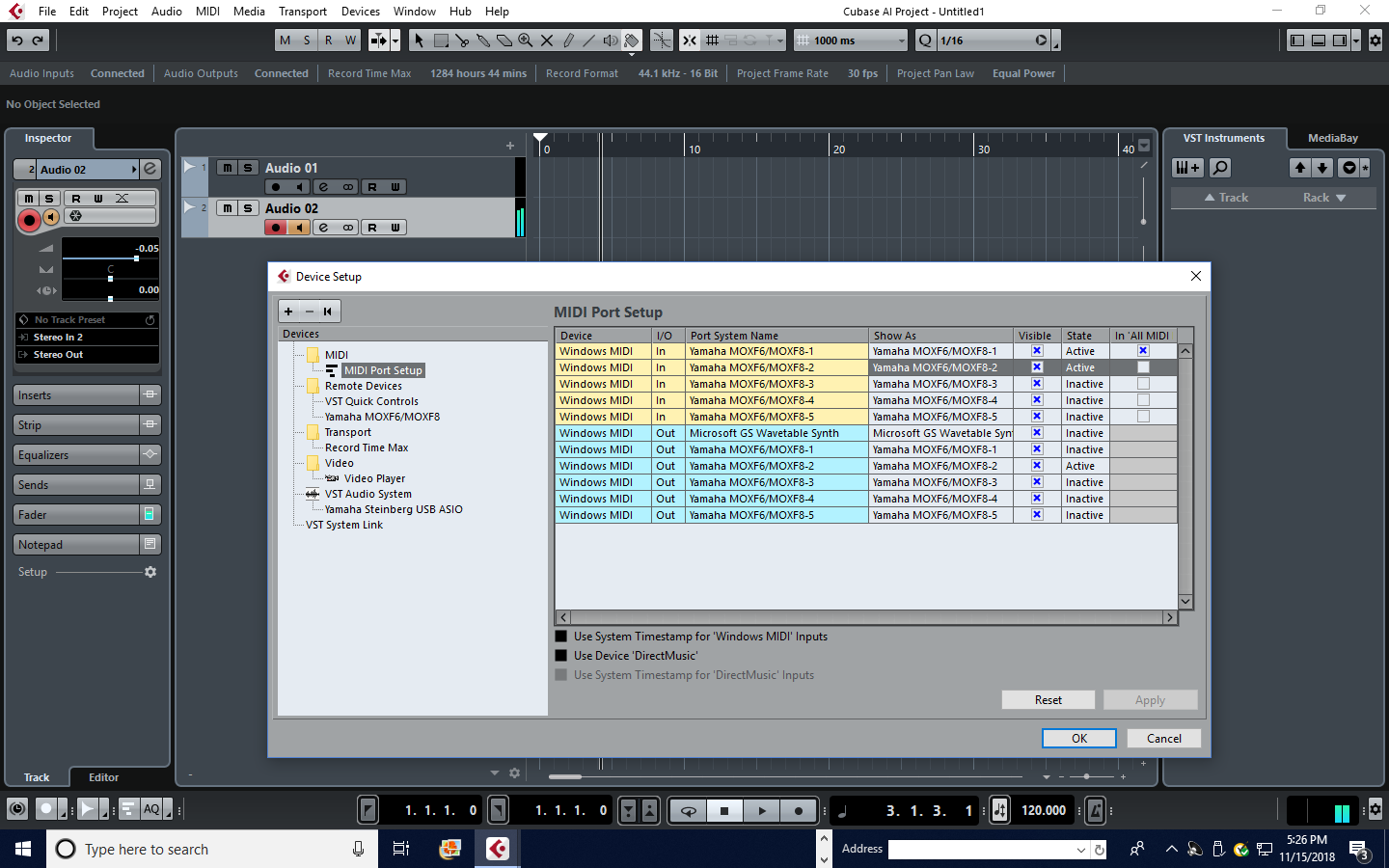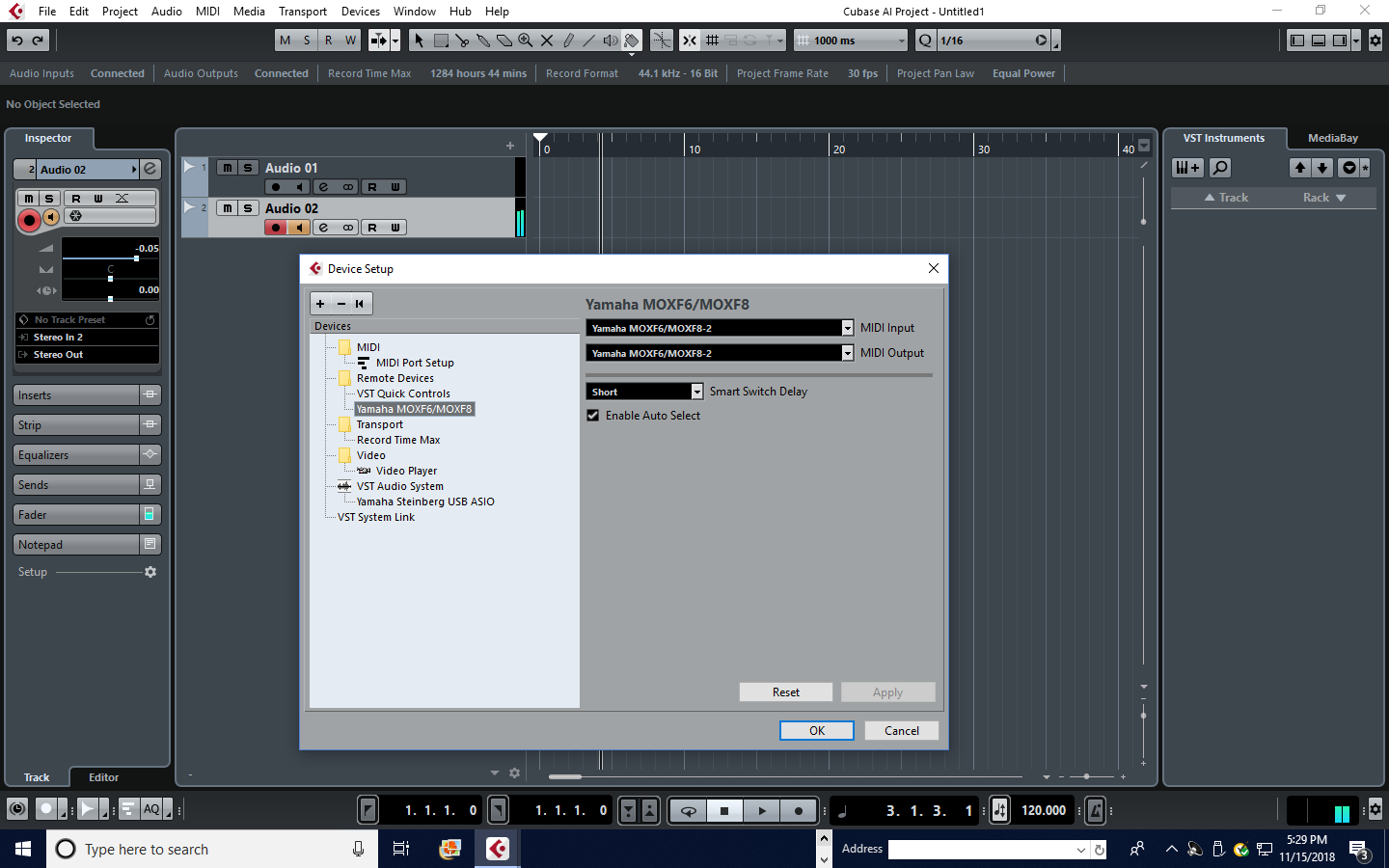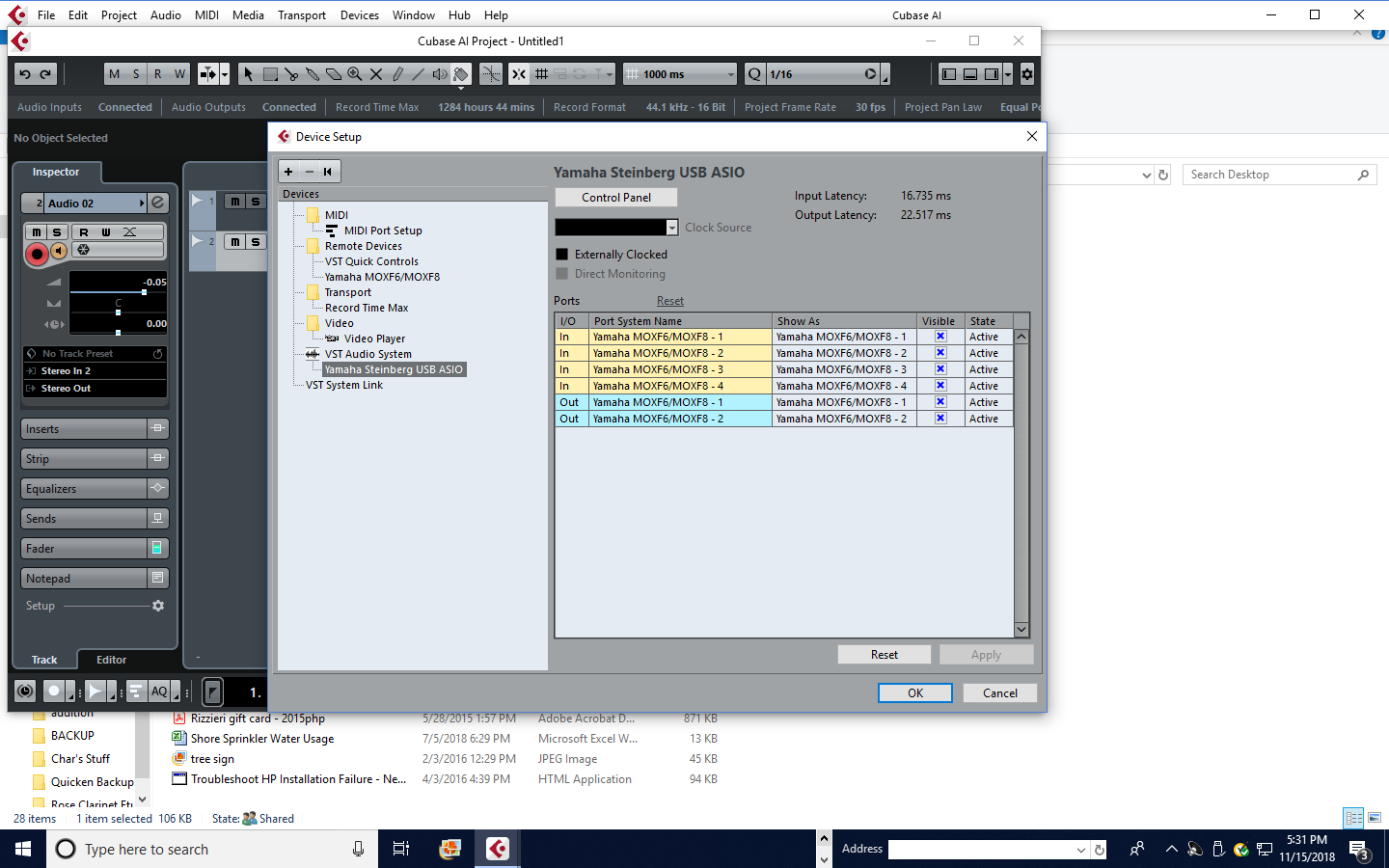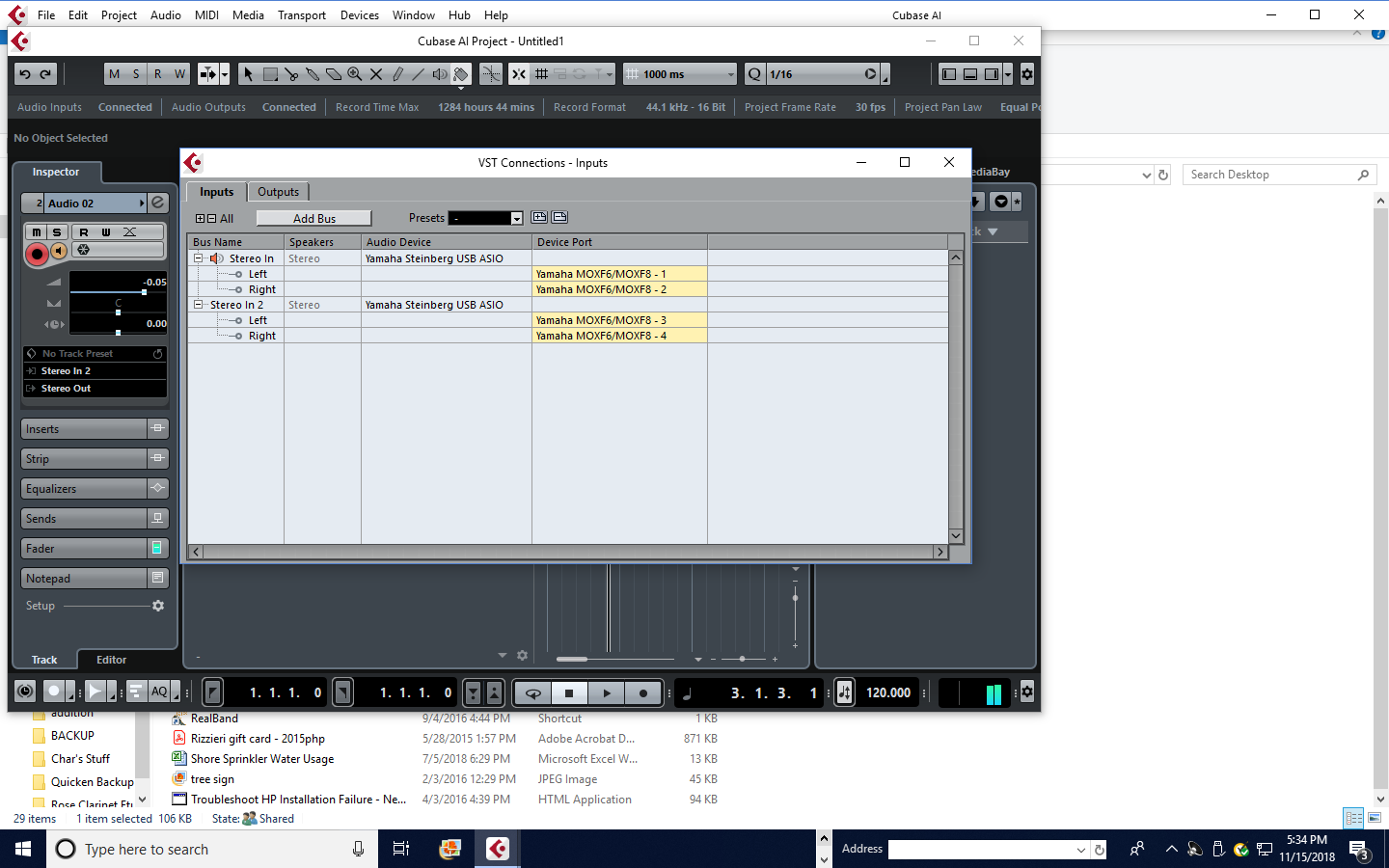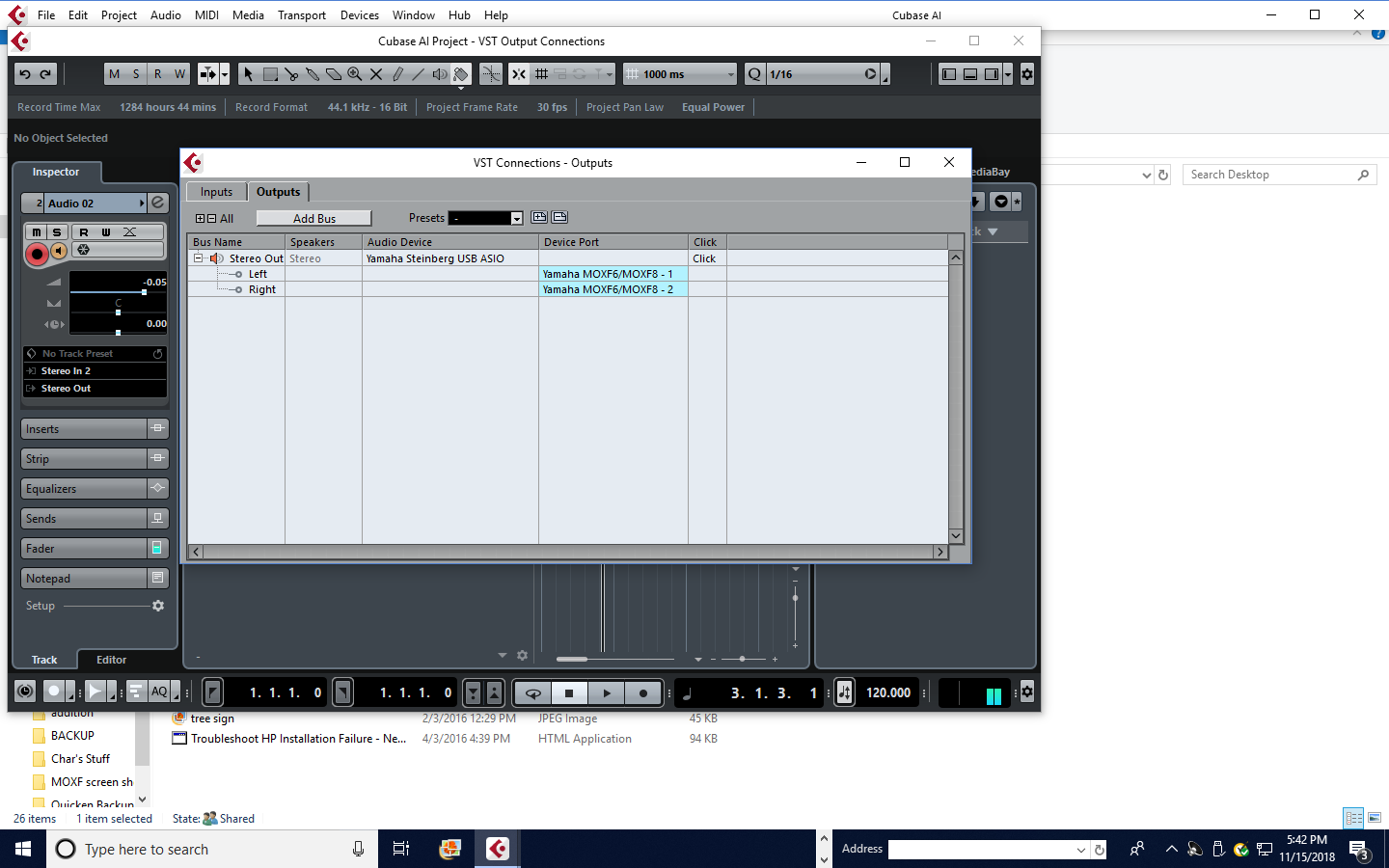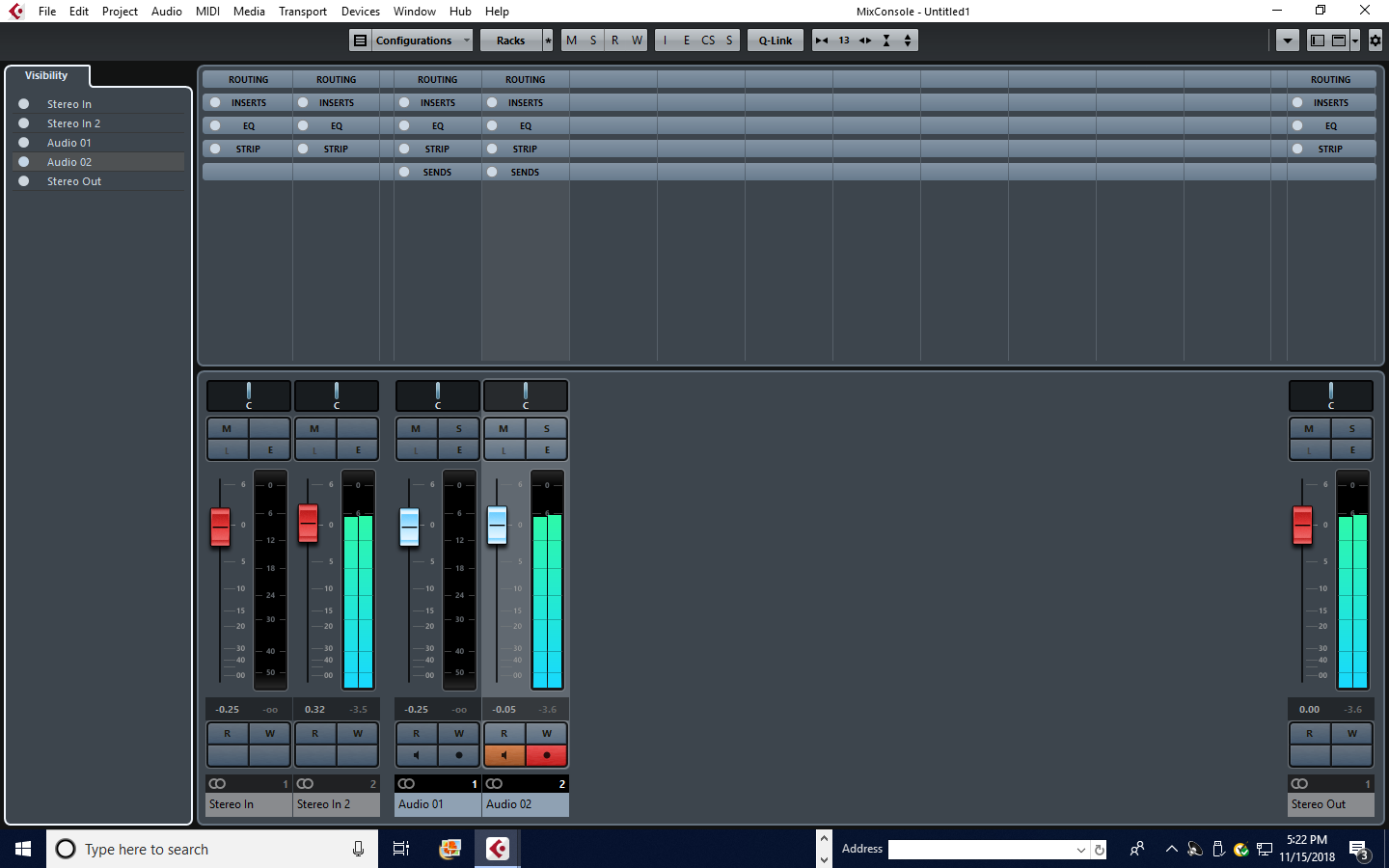I have owned an MOXF8 for over a year, but am just getting around to trying Cubase AI 9 that came with the keyboard. (I'm hoping it will be a great retirement activity over the winter!) I have been using the Yamaha write-up "MOXF Basic Audio Recording" as a guide to making the appropriate connections and settings. It is very well-written and perfect for me, as it applies directly to the MOXF, which has it's own built-in audio interface.
My intention is to do multi-track recording using only the MOXF (with horns and voice via a mic routed thru the MOXF). Unfortunately, I am not getting audio when I monitor the track through Cubase. The meters respond, but there is no sound in my headphones. Nor is there anything audible being recorded.
I installed Cubase on 2 PCs: an HP laptop with Intel i7 CPU and 32GB RAM, and a Dell desktop with an i5 CPU and 8 GB RAM. I have downloaded and installed the YSUSB driver and MOXF Remote Tools version 1.04 into both PCs. I am having the same problem with both PCs.
I've attached screen shots from my desktop PC in hopes you can recognize an error. I just hope it isn't the keyboard, as it is probably out of warranty! Could it be a faulty USB cable?? Note that the mixer shot was taken while running an arpeggio. The level only appears on the right two meters when I hit the monitor button.
I'm at my wits end, and would appreciate whatever assistance you can provide.
Thanks, John
My intention is to do multi-track recording using only the MOXF (with horns and voice via a mic routed thru the MOXF). Unfortunately, I am not getting audio when I monitor the track through Cubase. The meters respond, but there is no sound in my headphones. Nor is there anything audible being recorded.
I am going to assume that when you say nothing audible is being recorded, that data is being recorded — it’s just you cannot hear it.
This maybe a simple matter... everything looks good, here is two things to check:
1) In [UTILITY] > [F5] USB I/O make sure the Direct Monitor Sw = On
2) On the MOXF front panel raise the DAW LEVEL slider to allow audio returning from Cubase to be sent to the MOXF Outputs. Raise the level to comfort for listening... when overdubbing this will be playback level.
Let us know.
Wow, quick response! But no cigar - yet.
I did follow all the settings in the Yamaha write-up, including those under UTILITES. So, yes, Direct Monitor Sw = On.
The DAW LEVEL slider is raised. I should point out, though, that the position of the slider has zero effect on the levels shown in Cubase. The only way I can affect meter levels is with the sliders in Cubase itself. Or by going into EDIT and changing the volume of the PERFORMANCE itself.
When I said nothing audible being recorded, I was trying to be as accurate as possible. I have no idea whether data is being recorded. The recorded tracks "appear" blank compared to what I see in instruction docs.
The DAW LEVEL slider is raised. I should point out, though, that the position of the slider has zero effect on the levels shown in Cubase.
The DAW LEVEL is post (after) the signal traverses the computer so naturally it only affects how loud the signal is played back. It never affects the record level. The record level is affected by the PART VOLUME of what you are sending into Cubase... what you are recording.
Okay, let’s be sure... press the Cubase Main Record button and print a few measures... if you touch F2 on your computer’s QWERTY you will open the Transport. When in Record the Track will turn red and data will be printed to the Track
Your headphones should be plugged into the MOXF Phones jack.
Alright, you are apparently dealing with an idiot here, but your last sentence was an eye-opener. I don't remember that ever being spelled out. I had assumed that when you monitor with Cubase, you are listening via the recording device (i.e., the PC), like I used to monitor from my old Teac 4-track. I can indeed hear the recording on playback thru the MOXF!
Thanks for relieving my anxiety. Since I am just wading into this, I'm sure there will be other crises along the way. Your feedback was timely and first rate. Tell the boss they're not paying you enough. 😀
No worries... it’s more common than you think. When we say the MOXF is the INTERFACE... that is not usually fully understood. It means, it takes all of the MIDI and audio interface duties (both in and out) away from the consumer-based soundcard that is built-into computers/laptops etc.
The difference between you (as a musician) and the average consumer is this... YOU *play* music, the CONSUMER only *plays back* music.
If there is a 375ms delay between pressing the space bar and music playing back, no one cares.
If you have to wait 375ms for notes you play to be heard, you cannot perform!
The built-in soundcard and systems are fine for playback only (where no one cares). But if you are attempting to play along, in time with music, you want that time delay cut to a minimum. Long story short, external Audio Interface means professional timing results.
The MOXF is your external, low latency, Audio Interface. You immediately hear the big consumer/musician difference by moving your headphones to the active “soundcard” — the MOXF. The Driver instructs the computer to look to the MOXF for all sound functions... it allows for “direct monitoring” which means you never have to be at the wrong end of waiting to hear yourself! As a musician, hearing yourself in real time is as important as it gets.
If you want to add Speakers, all your computer’s audio will be routed through the MOXF, get yourself a good pair of Studio Monitors and connect them to the Main L/R Outputs of the MOXF! (You will not be using any speakers that come with, or connect to, your computer).