I apologize as I know there is a lot written about this, but I simply cannot figure this out. I set up one Midi track (CFX Stage) in Cubase AI (Windows 10, USB from Montage to computer). The Midi data records and plays back fine, but I do not hear what should be the Midi Thru data coming back from Cubase to the Montage tone generator during recording. (Audio recording works as well, and because Local Control is on, I do hear this sound as it records.) I am quite sure I have all of the obvious settings correct (USB driver, Midi ports setup, Midi Rec on DAW in the Montage (so no Local Control), Record and Monitor enabled in Inspector, in Cubase Preferences: Midi Thru Active, Midi-Midi Filter Thru all checked, Record-Enabled allows Midi Thru). Obviously, I am missing something but cannot figure it out. Hopefully someone can shed some light. Appreciated.
Also, have Input Routing as All Midi Inputs and Output Routing to Montage 1.
Midi Thru Active, Midi-Midi Filter Thru all checked
A filter prevents something from passing. A MIDI filter will let all messages through except for what you have checked. If you have "all" checked - then virtually nothing will pass through. I'm not sure if this is what you want or not. If you want messages to pass from MIDI-IN to MIDI-OUT then uncheck everything. Including SysEx (don't check it). Don't check anything.
in Cubase Preferences: Midi Thru Active, Midi-Midi Filter Thru all checked, Record-Enabled allows Midi Thru). Obviously, I am missing something but cannot figure it out. Hopefully someone can shed some light. Appreciated.
Activating a MIDI FILTER means you are preventing this data from passing — so unmark the items that you want to pass without being FILTERed.
What instructions are you following?
If this is your own guess, know that a FILTER (like a Coffee Filter or Water Filter) will remove items. Therefore each marked item under Record will be prevented from being recorded, all Thru marked items will be prevented from passing (being played back).
If you’re a very heavy-handed player, you might want to mark Aftertouch — as this can be unnecessarily documented. You should Filter Aftertouch unless you specifically need to document it.
Sysex might be Filtered, by default, be sure to un-mark Sysex - the MONTAGE can often output System Exclusive messages in respnse to the Super Knob position, Scene changes, and/or certain Knob functions. In Cubase, it is typically filtered, by default. If you make a change click “Apply” then click “OK”.
Extra Credit:
Cubase Preferences > MIDI > MIDI FILTER
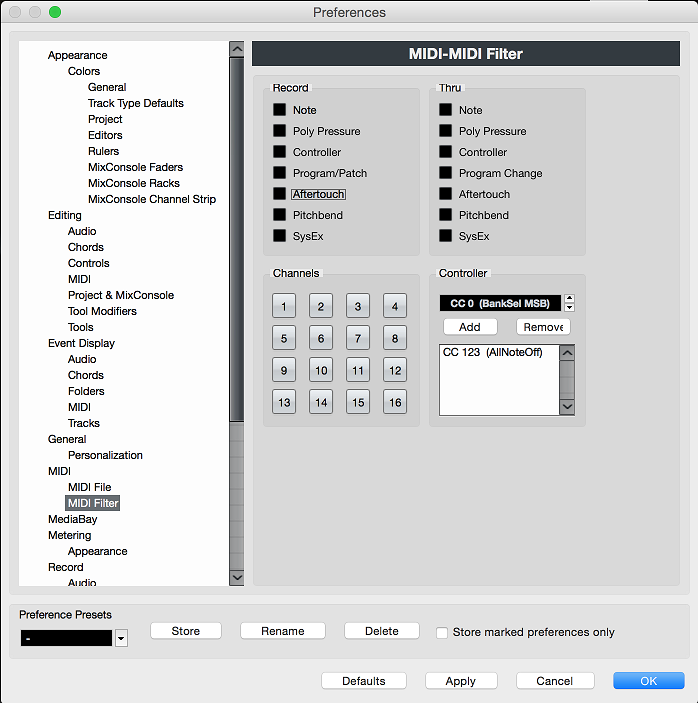
Thanks guys. Yes, that was the issue. I think I was fixated on selecting what I wanted to get passed via Midi Thru as opposed to looking at it as a filter. Thanks.
