I've problems with setting var sends for individual parts.
As an example, I took a standard CFX Concert Grand and added a elek guitar part (Breakback mountain).
Now to make that guitar sound better to my liking I changed the common variation effect from the default to chorus - 2 modulator (similar as it is done in the original performance for Breakback mountain)
My goal is that only the guitar part will go through this effect and the piano parts will only go through the reverb.
So in the mixing screen I set all the piano part var sends to 0 and only give some send value to the guitar part.
Also I give the var return a value, say 64. To my ears I seem to hear that not only the guitar part is processed by the variation effect but also all the piano parts, even though the var sends are set to 0. What could I be doing wrong here?
Hi Daniel,
Thanks for the question.
When you find that a control does not seem to influence a parameter as it should, it is usually because direct control of the parameter has been assign to a Knob or other physical controller, in this case, the Super Knob. In the "CFX Concert" Performance, the Super Knob is controlling a group of parameters that, linked together, change the "listener's position" in the virtual room/hall. By that I mean, the parameters that are changed simultaneously by the Super Knob include Rev Send, Variation effect balance, filter cutoff, and some EQ to create the illusion that the listener is either sitting at the piano (minimum) to the listener is at the back of the hall ( maximum) listening from far away.
This is being used to create a 'space' for the piano to be in, and instead of just "no reverb" or "reverb", the program attempts to recreate the change in early reflections, change in frequency balance (sound gets less focused, bass/high freq balance change as you move back in the space). Combined with the MW which is changing the attack and release EG to make it really feel even more like you are in the cheap seats.
That's what the programming in the Preset is doing, you can, for your purpose retask the assignment of the Variation effect on the piano. Because you are controlling a System Effect, naturally all Parts have a Send amount to the that effect _ this means its controllers are on this upper Common level of the architecture. In this case, because of the direct link to the Super Knob, it's movement overrides/supersedes your defeating the initial send.
You can delete that Source/Destination control set for the piano and the Variation effect, this way it does not change when you move the Super Knob.
Here's where it is happening:
Press [EDIT]
Press the upper [COMMON] button _ this selects the upper Common/Audio Editing level
Touch "Control" > "Control Assign"
Set the box labeled "Display Filter" so it shows "All"
This will allow you to see, the 16 potential Destinations for assignment at this Common level of the Performance.
The screen has "DESTINATION" boxes, four to a Page.. There can be four Pages.
Move the cursor around to highlight Page
Move the cursor to Highlight a DESTINATION box to view its SOURCE, and how the control will be applied.
Highlight Destination 2.
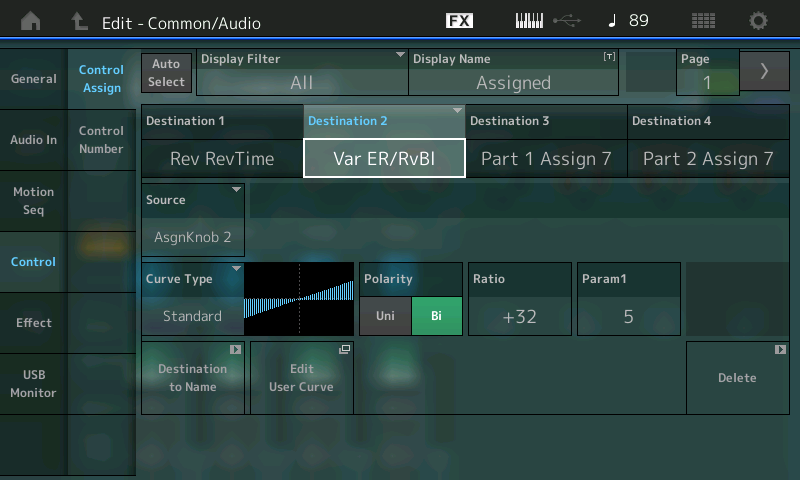
This is the direct parameter control of the Piano over the Variation effect. "Var ER/RvBl" translates to "Variation Effect, Early Reflection to Reverb balance" - this is assigned to the direct movement of Assign Knob 2 on the Common/Audio level of editing... This means when the Super Knob is moved, this Assign2 knob will move with it.
If you want to negate this change in Variation Balance... You can set the RATIO = +0 or you can simply touch the "Delete" box in the lower right corner.
Any way that is why you still have direct control over the piano going to the Variation Effect. In general, using the "Display Filter" to view what controllers are doing is very important when merging programs. As you see you can inherit things.
The DISPLAY FILTER does not change any setting, it simply allows to view what each controller is assign to do. You can touch the AUTO SELECT box (it turns green when active)... Now you can touch any controller to view what it is assigned to... Or you can scroll through them ... Or select from a list.
By setting it to "All", however, we are able to quickly find whether or not the AssignKnobs where interacting with the Variation Effect... And yes that is the case.
Hope that helps.
Hi Bad Mister,
Many thanks for your quick, comprehensive and clear reply. I deleted the particular control set and I saw that the variation sends were suddenly under my control.
