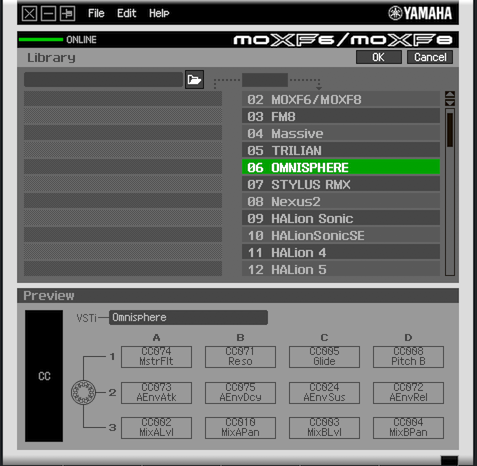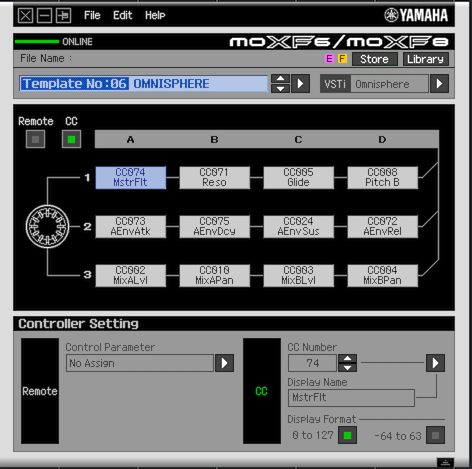Hi! I would like to learn how control external instruments the MOXF in general, and more specifically Omnisphere software. I would like to set the MIDI Program Changes to select external sounds from the MOXF (Omnisphere in this case), and also be able to control the volume of the sounds I want, internal or external, with the FC7 foot pedal. All of this must be relatively "easy" to do, but I need some assistance please. Thanks in advance.
Use the Master Mode, that's where you can create Zones to control external sounds via MIDI.
You have left out some key details... I think you’ll need a computer to run the software... what kind do you have?
Are you running it standalone or as a plug-in with a DAW?
How you connect your MOXF to the computer and to your sound system.
Stuff like that.
In the meantime ...You’ll need the Yamaha Steinberg USB Driver for whichever computer you are using.
You have left out some key details... I think you’ll need a computer to run the software... what kind do you have?
Are you running it standalone or as a plug-in with a DAW?
How you connect your MOXF to the computer and to your sound system.Stuff like that.
In the meantime ...You’ll need the Yamaha Steinberg USB Driver for whichever computer you are using.
Hi! I use Macbook Pro (Mojave OS), UR44C audio interface, latest Yamaha Steinberg USB driver, and have my interface connected with studio monitors. I use Omnisphere from an external SSD, I would use Omnisphere in standalone mode but would like to learn to control Mainstage with the MOXF as well. I connect the MOXF and external SSD with a Belkin USB 3.0 hub. This is my home studio setup with the MOXF, for live it would be pretty much the same, without studio monitors of course.
Be sure to download and install the "MOXF6/MOXF8 Remote Editor"... It has almost 50 plug-in Templates setup to use the MOXF front panel as a controller.
MOXF Official Download page: MOXF Downloads
You'll find it in the MOXF6.MOXF Remote Tools V1.0.5 item...
Among the Templates in the LIBRARY is one for the MOXF controlling Omnisphere - already setup and ready to go
The Remote Editor allows you to use the MOXF's USB-MIDI Port 5 to setup and use the MOXF front panel Knobs in DAW REMOTE mode - this will retask the front panel as a Control Surface
Omnisphere parameters will appear in the MOXF screen.
Be sure to download and install the "MOXF6/MOXF8 Remote Editor"... It has almost 50 plug-in Templates setup to use the MOXF front panel as a controller.
MOXF Official Download page: MOXF Downloads
You'll find it in the MOXF6.MOXF Remote Tools V1.0.5 item...Among the Templates in the LIBRARY is one for the MOXF controlling Omnisphere - already setup and ready to go
The Remote Editor allows you to use the MOXF's USB-MIDI Port 5 to setup and use the MOXF front panel Knobs in DAW REMOTE mode - this will retask the front panel as a Control SurfaceOmnisphere parameters will appear in the MOXF screen.
Thank you very much!! Will follow your instructions, best regards.