Hi, I'm new to MIDI. My setup includes a MODX 6 and a Korg PA 1000. Is there a way to use MIDI in particular program change to change the patch on the Korg when I select a performance on the MODX. I find the Zone master setting a bit confusing so any help will be much appreciated. Also, can I use the USB MIDI cable instead of a traditional 5 pin MIDI cable? If there is an existing thread on this topic please direct me.
Your Zone Master questions should all be answered at https://yamahasynth.com/learn/montage/zone-master-faq-mastering-montage
You can also check other threads where similar things have been discussed by using google with the following search criteria:
"zone master" (Montage OR MODX) site:yamahasynth.com
To you other question, with most keyboards, you would need to run 5-pin MIDI Out of your controlling keyboard into 5-pin MIDI In of your other keyboard... but you're in luck in that the Korg PA1000 is one of the relatively few keyboards that supports direct control from an external USB keyboard. (As is the MODX, btw.) So it should work USB as well. Check this document:
Hi, I'm new to MIDI. My setup includes a MODX 6 and a Korg PA 1000. Is there a way to use MIDI in particular program change to change the patch on the Korg when I select a performance on the MODX. I find the Zone master setting a bit confusing so any help will be much appreciated.
We can help you with that. What you’ll need to provide is the Bank Select and Program Change of the program you wish to recall in the Korg, we’ll tell you how to input that data into the Zone Setting area of your MODX Performance
Also, can I use the USB MIDI cable instead of a traditional 5 pin MIDI cable?
No, the USB cable is only to connect to a”Host” device (computer, laptop, tablet, SmartPhone). To connect directly to the Korg you’ll need a standard 5-pin MIDI cable.
Set your MODX: [UTILITY] > “Settings” > “MIDI I/O” = MIDI
Go to “Settings” > “Advanced” > set the “Zone Master” = On
Next, recall the Performance you wish to use to work with ~ from the HOME screen
What you will do is add a Part to this Performance to specifically address the external synth.
Tap a “+” to add a Part, this will take you to the “Performance Merge” search screen...
What you need to do is add a Single MODX Part (we will not play this Part, we will *replace* it with your Korg).
You can select any Single Part (green)... for our example, tap “Init” and select “Init Normal (AWM2)”
If you want to play the MODX layered or split with the Korg, make sure the added Part is located in one of the KBD CTRL Parts (1-8).
If you only want to cause a Program Change to be sent to the Korg, it can be any Part 1-16.
KBD CTRL active on the controlling Part means it will play along with the internal MODX Parts
If KBD CTRL is not active on that Part slot, you can send the Bank Select and Program Change when you recall this Performance but it will not be triggered by the MODX keys and controllers (unless you directly select that specific Part slot).
On the HOME screen, tap the “Type/Name” box of the added Part
A pop-in menu appears on the screen at left...
Tap “Edit”
Touch “Part Settings” > “Zone Settings”
Turn the “Zone” = On
Set the “INT SW” = Off (Internal Switch Off will prevent this slot from playing the internal program.
Set the “Transmit Channel” — this is the channel that you will use to control the external synth*
* please recognize that if Parts 1, 2 and 3 are occupied by internal programs they will be using Channels 1, 2 and 3, respectively;
You can prevent them from Transmitting Out via MIDI by activating the Zone, on each, and then setting the Transmit Ch = Off
Once you have made your settings, press [STORE], then Name and Store you new Performance.
You don’t say how many channels you need to transmit
You don’t say what the Bank Select and Program Change you require to be sent to the Korg.
If you need more help — please post back with that info...
Let us know.
Also, can I use the USB MIDI cable instead of a traditional 5 pin MIDI cable?
No, the USB cable is only to connect to a”Host” device (computer, laptop, tablet, SmartPhone). To connect directly to the Korg you’ll need a standard 5-pin MIDI cable.
though as I mentioned, the Korg in question happens to be a keyboard which also does function as a USB Host device, so it should work that way too.
What you’ll need to provide is the Bank Select and Program Change of the program you wish to recall in the Korg, we’ll tell you how to input that data into the Zone Setting area of your MODX Performance
You don’t say what the Bank Select and Program Change you require to be sent to the Korg.
Okay the terminology is confusing me a bit and I think I misunderstood what Program Change means but here's what I want to do - I want both the devices(keyboards) to function as they normally would standalone. I would like to change the patches on both keyboards by choosing the patch on only one. So if I choose "Retro Medley 2" on the MODX (which is a stored performance), it should bring up the patch with the same name on the Korg without having to even touch it. I do not want to split or layer the sounds. Just need to load two patches on separate boards by clicking just one (preferably the MODX) Now is that possible?
Yes it is possible, as described in the previous answers. Bad Mister basically gave you the step-by-step.
Conceptually, yes, you were correct in your original post, the thing you want to send from the MODX to the Korg is indeed a Program Change. Since the Korg has more than 128 Programs that you could conceivably want to recall, you may also have to include a Bank Select to tell it which group of 128 contains the Program you want to invoke. You also need to know what channel the Korg wants to receive its Program Change commands on (it's probably channel 1).
MIDI doesn't know anything about Patch Names though. So if you want your "Retro Medley 2" MODX Performance to call up the "Retro Medley 2" patch on on your Korg, you will need to determine what program number "Retro Medley 2" is on your Korg, in order to place the appropriate number(s) into the Zone Master function that you want to have calling up that sound.
Alright... So I've been reading the Korg manual and I came across this pic which I've attached that has the data that I am required to input. How do I do this? For example, if I want to load the style KISS SKY POP which is the first one. Also, what should I set MIDI to Single/Multi/Hybrid?
Here's an image from the FAQ I linked you to in my first post above.
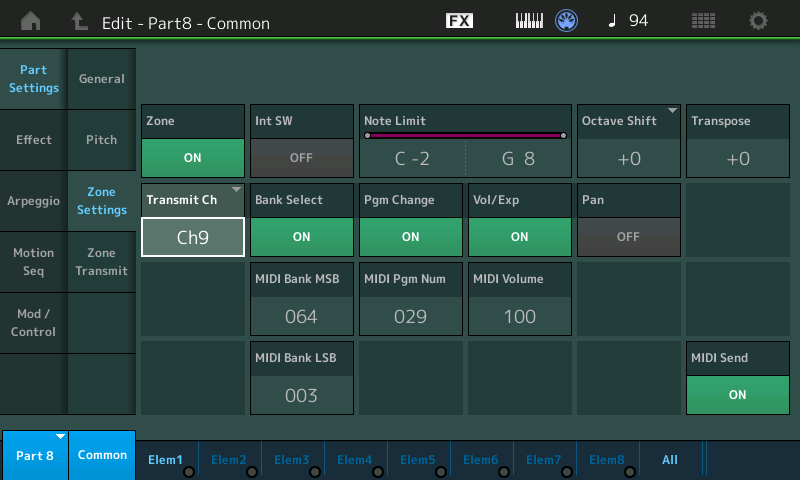
For KISS SKY POP you'd set it as follows:
MIDI Bank MSB = 000 (the number from the first column in your attachment)
MIDI Bank LSB = 000 (the number from the second column)
MIDI Pgm Num = 000 (the number from the third column)
and you have to set the Transmit Ch to whatever your PA1000 is set to receive patch changes on. (Korg calls this the Control channel.)
But note that KISS SKY POP is a Style, not a sound, which may or may not be what you want. Continuing to subsequent pages in the Korg manual, you'll find similar charts for the numbers you'd need to enter for Sounds. (Also, for Keyboard Sets.)
MIDI Single/Multi/Hybrid makes no difference, Those settings are relevant for when you have another keyboard (or DAW) playing MODX sounds, which is not something you're doing in this case.
If I missed something, Bad Mister will probably fix it. 🙂
