The Synthesizer Parameter Manual says that the delay for the CONTROL DELAY effect is controllable. This effect has a Control Type parameter, one of whose values is Scratch. The definition of Scratch says that the effect will not be applied if Delay Time and Delay Time Offset are set to zero.
Fair enough, but I cannot find that Delay Time Offset parameter anywhere. Where is it?
The effect also has a Transition Rate perimeter which is not described in the manual. What is does it do?
Parameter 11 of Control Delay is “Control Type”. This parameter (Control Type) has two options, 0=Normal and 1=Scratch. Source is the Data List.
I use the Parameter manual as a glossary or something to give more detail about how settings work.
The Reference Manual as a nuts & bolts navigation/menu manual. Data List has gory details but not necessarily what screens to find everything (Like the Reference manual does some of for the high-level). Then even more higher level is the operator’s manual which help define the controls, ports, and has some level of detail for everyday use.
FYI: “Parameter 11” only really is useful to know if you’re going to be using SysEx to send messages to change parameters. Since organization on the screen may not necessarily be in this order, “11” doesn’t tell you much about where to find this on your screen.
This is a parameter of Control Delay.
_ Normal: The delay effect is always applied to the sound.
_ Scratch: The delay effect is not applied if both the Delay Time and Delay Time Offset are set to 0.
Translation:
When "Control Type" = Normal you will hear the Delay Time full time.
With the settings shown below, you will hear just straight Delay
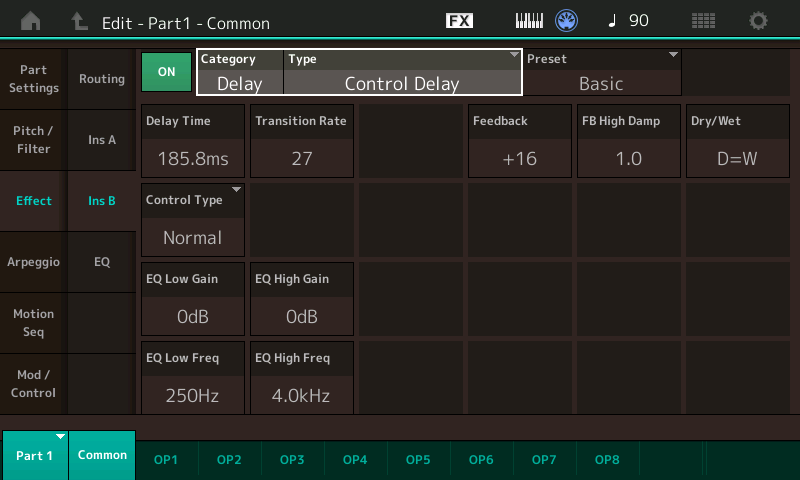
When "Control Type" = Scratch you will not hear the Delay unless the Controller assigned to move the Delay Time is engaged ("engaged" here would mean it is actively offsetting the Delay Time parameter). A physical controller that goes from minimum-to-maximum has a range of 0-127. 0 = not engaged (no offset), 1-127 = engaged (offset)
Highlight the "Delay Time" > Press [CONTROL ASSIGN] > you are asked to move the controller you wish to assign... > Move the MW (for example)
When the Delay Time Controller is set to minimum there will be no Delay effect... for example, say you assign the MW controller to be the controller for Delay Time... when it was all the way down, the value of the Controller used to offset the Delay Time is at 0, the Delay Effect will not be applied, at all. You would have to engage the MW to reach some value, between 1-127 before any Delay would be applied. What Delay Time is selected when MW =1 will be the setting in the EFFECT (185.8ms in this example). The full range of settings go from 0.1ms through 1486.0ms.
If you used the Ribbon Controller (Set to HOLD, not Reset) then it’s position left-to-right, will determine the Delay... you are offsetting the Delay Time with the position of your finger along the left-to-right axis of the Ribbon. All the way left is the controller at 0, all the way right is the controller at 127. Delay will only be heard when the Controller is used to Offset the amount (a controller value other than 0).
When "Control Type" = Scratch, and the assigned Controller is not being engaged (the value of the controller is at 0 all the way left if using the Ribbon or all the way down, if the MW) you will hear no Delay, at all.
Extra Credit:
How to setup the "scratch" function in the "CONTROL DELAY" algorithm.
The best way to learn about any effect is to play with it. The CONTROL DELAY can be setup to work like the classic "tape delay" systems of the 1970's. Not only can you have multiple repeats but you can create the same effects as if you had a moveable tape playback head - for wild scribbling effects that are from another world and era (circa 1970 Echoplex - Chick Corea w/Miles Davis). Experiment with the Effects and Controller Set assignments:
From the HOME screen:
Press [EDIT] > Select the Part
Touch “Effect” > “Routing”
Assign the “Control Delay” as one of the two Insert blocks
Use “INS A” or “INS B” to gain access to the parameters of the selected Insertion Effect
“CONTROL DELAY” Algorithm
_Select this EFFECT Type from the DLY (DELAY) category and assign.
_Touch “Ins A” or “Ins B” to enter the Insertion Effect edit screen
_Set the CONTROL TYPE = SCRATCH.
_If you assign a controller (your favorite) to the DELAY TIME, you will be able to create the same effect as having a movable playback head (like on the 'Echoplex'). The Echoplex was a classic tape recorder delay unit with multiple playback heads and a slide control to move one of the heads in real time.
_Move the cursor to highlight the “Delay Time” parameter setting
_Touch the [CONTROL ASIGN] button to make a controller assignment.
Try assigning the RB (16) Controller (or MW) to control the Insertion Effect's DELAY TIME. This gives you a way to do vinyl-type scribble and scratch effects (where you are changing the speed of the audio delay by movement of the controller)... By advancing the controller you increase the Delay Time.
Back in the INSERTION EFFECT parameters, set the DRY/WET balance D/W63 (completely wet) and you will only hear sound when you touch a key and move your finger across the Ribbon – provided all ELEMENTS are routed to the INSERTION EFFECT. (You can view the ELEMENT routing on the “Effect” > “Routing” screen. You can see the routing of each Element to the "Insertion A" or "Insertion B" or "Thru" (no effect)). Adjust FEEDBACK — This routes the signal around and around, at maximum it will begin to self-oscillate.
The thicker the original sound the more dramatic the effect.
Experiment with the TRANSITION RATE parameter - the lower the number the more fragmented, stuttered and scribbly the results, the higher the number the smoother the transition between repeats as the controller is moved.
The longer the DELAY TIME parameter - the more "lag" there is. This is also very effective on user samples (audio clips).
Delay Time is variable from 0.1ms to 1486.0ms.
Setting the initial Delay Time at minimum, 0.1ms, will allow the position of the selected controller to determine the distance between the fixed repeats across the full range of delay times offered.
You may consider placing FEEDBACK amount on a Controller as you’ll want a way (perhaps) to make the craziness fade away (your choice).
History
Tape echoes, back in the day (Echoplex, Space Echo, etc) was a way to play with the natural latency caused by the position of the Record head to the Playback head. This was used to create a repeat, or echo. The unit used a couple of feet of magnetic tape in a looping cartridge. It was a standard tape recorder which had an Erase head, Record head, and multiple playback heads that created multiple repeats. As the tape cycled around, first previous data was erased by the Erase head, then new data was recorded to the tape, then it travels to the first fixed playback head that created an audible repeat of the initial signal, then the second fixed playback head... and so on, the very last playback head was connected to a slider device so you could vary its position — you moved it while it was in contact with the tape, warping the sound.
The last Playback head that was placed on this moveable track that allowed the repeated audio to be altered in real time.
Using “Feedback” (which is sending a portion of the output back to the input) a segment of captured audio could momentarily sped up or slowed down by moving that playback head with the moveable Slider... this tended to warp the sound in a very similar way to suddenly speeding up and slowing down a vinyl record by ‘handling’ the turntable platter. The Feedback could be increased to create these otherworldly Sci-fi Pitch warbling Effects... as the sound gets more and more complex
Hope that helps.
Thanks, Bad Mister. Inspired by Urszula Dudziak and Michael Urbaniak, I had an Echoplex back in the 1970s. It was a lot of fun!
I’m having a bit of a mystery with the Control Delay effect. The timing of the repeat sound is not what I would have expected. With Delay Time set to 1000 ms, the sound is repeating once every (slightly less than) 1.5 seconds. I would have expected once per second.
EDIT: I forgot I had the control set up already (Part Assignable Knob 8). Mystery solved. This is every bit as complicated (in its own way) as writing code. Luckily for me, I’m one of those warped souls who enjoys writing code. 😀
Think of the “Delay Time” setting as the ‘start point’ for the Controller range. In other words, if you apply a controller to “Delay Time” (MW) - when the MW is down it is 0, (and as we know from the Synth Parameter Manual, if Scratch is the Control Type we get no Delay) but as soon as the MW sends a value of 1, the ‘start point’ setting is realized, 1000.0ms — the MW Range will extend from 1000.0ms through to 1486.0ms (just slightly less than 1.5sec). Setting the ‘start point’ lower will give a greater range of change.
Btw - I knew them both back in the day... our paths would cross many times in nyc recording studios...
Btw - I knew them both back in the day... our paths would cross many times in nyc recording studios.
I’m in the presence of royalty!
Urszula Dudziak’s Newborn Light was why I bought a Fender Rhodes. Then it turned out that I couldn’t play it because you had to hit it too hard to get a quick enough attack time for the way I play. So I sold it to a guy who showed up wearing a wrist brace. I asked him how he had hurt his wrist, and he told me it was from playing the piano. 😀
I bought a Wurlitzer instead, which worked great for me except when a reed would break and I would have to tune it by filing lead off the end of the reed. Primitive analog technology. But sometimes when I was playing really well (and stoned enough), I could hold down sustain and the whole piano would start resonating and I could shape the resonance by playing notes into it. That was cool. Maybe someday I’ll see if I can get my Montage to do something like that.
So the Transition Rate parameter only produces an effect when the Delay Time parameter is changed? That’s what my experimenting seems to suggest.
Absolutely, it describes the nature of the warbling audio that is produced as the Delay Time is moved... the lower the number the more abrupt and fragmented the warbling... the higher the number the more recognizable the actual sound as it transitions to the new Delay Time setting.
