I was tweaking some performances by adjusting sound EQ/FX with the 8 knobs and tried saving different EQ settings to different scenes to no avail. The manual says Part related parameters are available to store to scenes -so I guess that doesn't mean tone or EQ/FX button parameters. Not sure where all the part parameters are listed, as the manual kind of skirts the details. If scene can't be used to save EQ settings is there a work around? -or do you have to save a another performance and toggle in a live set?
Thanks, J McMath (I think I've used up my three questions for the week -Bad Mister :))
The way to quickly review the parameters memorized in a SCENE...
From the HOME screen, touch “Scene”
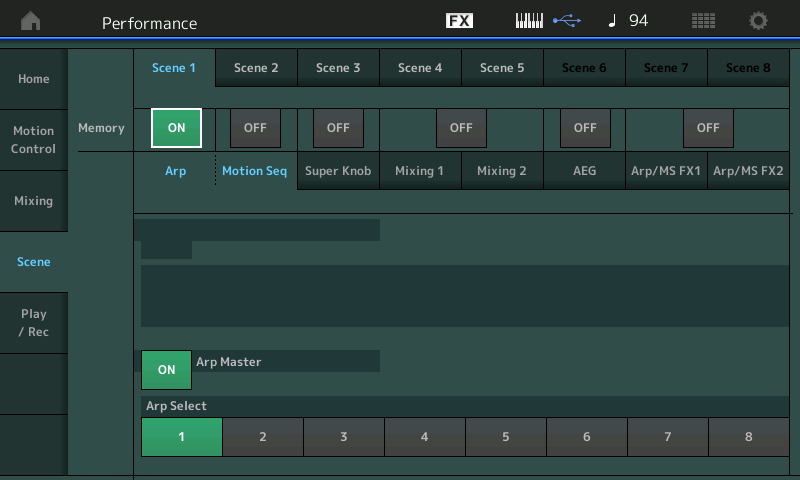
Here across the top are the eight Scenes 1-8
The next line is the “Memory” On/Off Switches for the different areas.
Linked are the “Arp Select” and the “Motion Seq Select” area. These can be linked or activated separately.
Next is the “Super Knob” position
Followed by parameters of the Mixing section in two groups including: (1: Rev Send, Var Send, Dry Level, Pan, Volume) and (2: Cutoff, Res, FEG Depth, Mute.
Followed by AEG (ADSR)
Finally, the Arp and Motion Seq Play Effect offsets.
These are the parameters that you can directly influence with the Scene “snapshot” memory.
If you wish to manipulate things like EQ settings and/or Effect parameters you would do so via their ability to be associated with Super Knob movement. The fact that the Super Knob position can be memorized in a Scene snapshot means any number of parameters can be changed by a Scene recall.
Super Knob links can be used for more than just real-time sweeping or morphing of parameters... the Super Knob position can radically change scores of associated parameters, instantly, upon recall.
You are given two additional [KNOB POSITION] buttons in addition to the 8 Scene buttons. Located just above the Super Knob. These will memorize the position of your Assign Knobs
Thanks so much! That is exactly what I was looking for and explains a lot very clearly. JM
