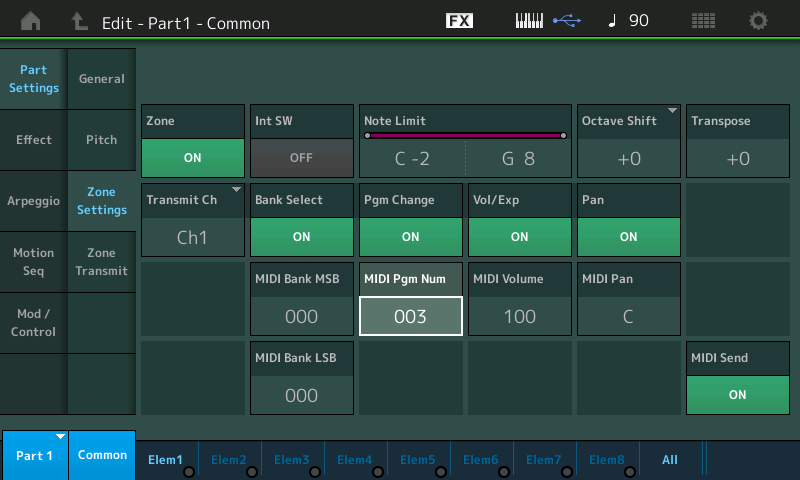I am a new MODX8 user. My church also has a Nord Electro 6D... clearly, I would like to use the MODX as a keyboard controller so that I don't have to touch the Nord's lousy keyboard.
After multiple hours of trying over the past 2 weeks, I cannot for the life of me figure out how to do this. I need step by step instructions and the manuals are garbage. Even with the equally terrible NORD manuals, I was able to figure out (I think I did... sure can't prove it) that it's now listening on MIDI Channel 1... but nothing is coming to it from the yamaha board.
Specifically:
1. I want to create a brand new performance with no internal parts associated with the MODX.
2. I want to Send MSB CC 0, LSB CC 0, and Pgm 3 to the Nord to invoke its B3 Jazz Organ sound (Program A13).
3. I guess I want local control off on the yamaha.
4. I am using a USB cable... it's connected to the 'to device' side on the MODX (the rectangular end), and the (lone) USB port on the Nord (that's the squarish end that you'd normally hook up to a printer).
5. I want to save all this stuff so that I can then copy the new performance around and tweak the CC's to invoke other Nord sounds. If all of the above is accomplished, I think I oughta be able to figure that out... but let's not assume that now.
Yes - this is a noob question: Sorry, but I don't care... the manuals should cover this kind of obvious, basic operation. It doesn't. People with 30+ computer industry experience should be able to figure this out. Looking at the other questions on here, it looks like I'm not even in the right league as I can't hardly comprehend what I'm reading, From my point of reference, I can't even get started. We spent a bunch of money and I can't even use the blasted thing.
Hi Alan,
Welcome to YamahaSynth! We can help you get to where you need to be.
Please get your MODX Manuals out of the garbage, you’ll need need them later. They are not “how to” guides, they are Manuals. We can give you a step-by-step how to guide here. Then once you’ve achieved your goal, understanding will become reality, because now the Manual will make sense. And that is when they become more valuable.
1. I want to create a brand new performance with no internal parts associated with the MODX.
Why you run into a problem (right away) — in order to this you must place a MODX Part in the Part slot, then deactivate it for the Internal tone generator. You cannot just use a Part slot for an external device, (that’s not how it works). Here is how to do this:
First, anytime you want to communicate with an external device via MIDI set the ZONE MASTER function to ON. This will allow you to design what your MODX sends Out via MIDI from each Performance.
Press [UTILITY]
Touch “Settings” > “Advanced” > set “ZONE MASTER” = On
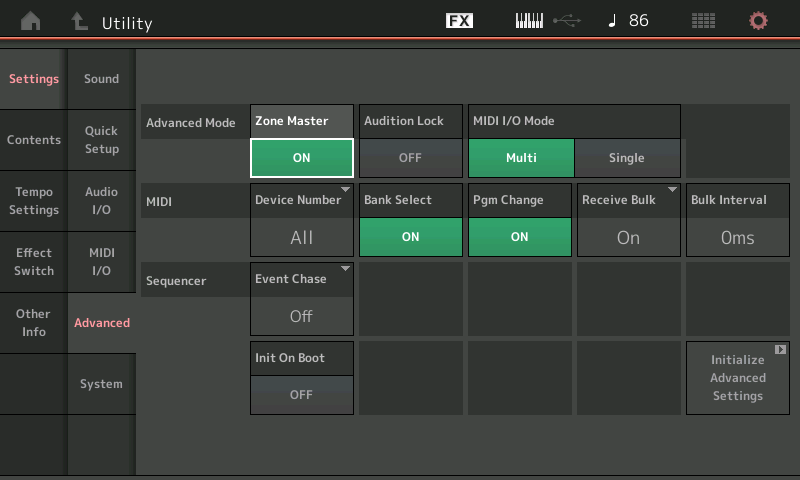
From the Performance HOME screen:
Press [CATEGORY]
Set “Bank/Favorite” = All
Set “Attribute” = All
Tap “Init”
Select “Init Normal (AWM2)”
Press [HOME]
Touch “Part 1” in the screen to see the pop-in menu
Touch “Edit”
Touch “Part Settings” > “Zone Settings”
Set the “Zone” Switch = On
Set “Int Sw” = Off (this defeats the internal MODX Part from sounding, and will allow you to setup this Part slot for your external module.
Set the other parameters to address your external device. Note Limit, Octave Shift, semitone Transpose,
Set the “Transmit Ch” to whatever you require
When you set a transmit channel, you can opt to send “Bank Select”, “Program Change”, “Volume/Expression”, “Pan”
If you do not want or need to send these to your external device, you can turn these OFF.
Once you have configured this Zone, touch “General”, and then touch the Part Name box...give this Part a Name so you know what this Part slot represents.
Press [STORE]
Give the entire Performance a Name and store this as a new User Performance.
2. I want to Send MSB CC 0, LSB CC 0, and Pgm 3 to the Nord to invoke its B3 Jazz Organ sound (Program A13).
3. I guess I want local control off on the yamaha.
No, you actually take care of this with the “Int Sw” — by turning the Internal Part Switch to Off, you stop the MODX from sounding. At some point you will recall a MODX Performance where you will want the MODX to sound... The INT SW is better because it can be stored locally... to the Part slot.
You could place a MODX sound in Part slot 2.. leaving the KBD CTRL icon I selected... and it would wait until you *selected* it before it would sound. You can switch back and forth between your external slot and a slot set to play internally...all in the same Performance!
4. I am using a USB cable... it's connected to the 'to device' side on the MODX (the rectangular end), and the (lone) USB port on the Nord (that's the squarish end that you'd normally hook up to a printer).
What is this supposed to accomplish? If you want to trigger an external device use a MIDI cable, 5-pin variety. Connect the MIDI OUT of the MODX to the 5-pin MIDI IN of the external device.
5. I want to save all this stuff so that I can then copy the new performance around and tweak the CC's to invoke other Nord sounds. If all of the above is accomplished, I think I oughta be able to figure that out... but let's not assume that now.
Press [STORE]
You can review and set what the physical Controllers are set to send from this Performance
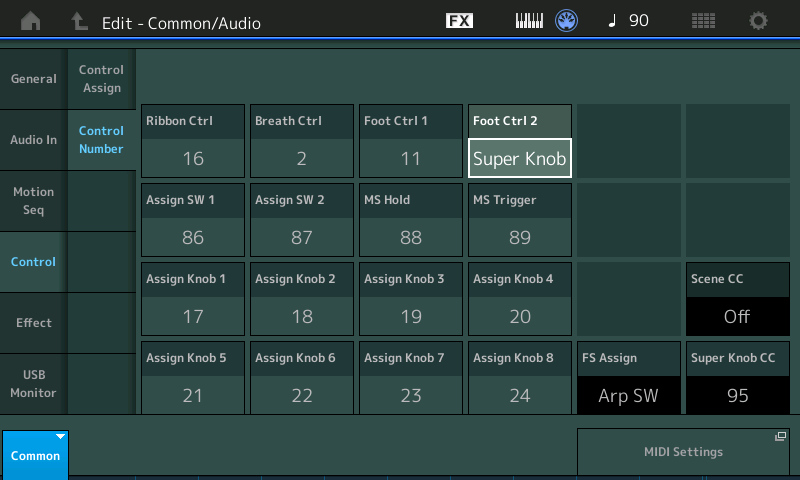
MODX Owner's manual page 49 is pretty close to above.
Page 54 does advise using local control or the master volume to stop MODX from making noise. So it's reasonable to start with local control. The language here is, to paraphrase, "if you never want to use internal sounds and always just use MODX to control an external device, then use local control=off". Selective use which includes INT SW is not mentioned here - although the docs for external control (which describes zone settings) say to look at the reference manual for more information.
Page 71 of the reference manual shows zone settings. There's less hand holding in the reference manual - so you'd be tasked with connecting some dots here. If that cannot be made (which is fine - the terms can be esoteric) - then clarifications here on the forum are great.
But pages 71-72 of the reference manual do a reasonably OK job of detailing what all the settings do. Likewise, pages 73-74 summarize the zone transmit options and how those work.
Note that the USB TO DEVICE port on the back of MODX originally didn't connect to any MIDI devices. Just flash drives. The latest firmware update allows for you to connect to a MIDI keyboard that has a USB output and only allows MIDI to flow in one direction - from the external keyboard TO MODX. Not the other way around. So using this port would not suit your needs. The other USB port (USB TO HOST) is only meant to connect to a "computer" of some sort.
For new features - like the new MIDI use of the USB TO DEVICE port requires looking at the "new features" document released with the firmware. The new features document (in English) begins with: "modx_en_nf_". "en" for English. "nf" for new features. Or now, since firmware release 2.0 - "modx_en_sm" where "sm" is for supplementary manual - the new name for the new features doc.
There's a note about the limitations of USB TO DEVICE.
This function now enables this instrument to receive MIDI data from an external MIDI keyboard / controller connected to the
[USB TO DEVICE].
and ..
NOTE This function does not support MIDI data transmission to a connected device via the [USB TO DEVICE] on this instrument.
I would agree that having the docs dispersed among many PDFs makes things more difficult. I've been "bit" by finding information in one doc and didn't read all the various places where the same topic is covered. And by bit, I mean I think I've read all there is - but key facts were "hiding" in the doc I didn't read.
As time goes by, I get better at just scanning through all of the docs. They're not bad. Just not always organized intuitively. PDF search helps once you find the right terms in at least one doc. The lingo is fairly consistent between all docs. At least rarely does a feature's label/name change from doc to doc.
I will try this and get back to you... as soon as I can borrow a MIDI cable set.
As to your question...
"What is this supposed to accomplish? If you want to trigger an external device use a MIDI cable, 5-pin variety. Connect the MIDI OUT of the MODX to the 5-pin MIDI IN of the external device."
The reason for the USB is that a lot of what I've been reading (not in the manual, of course, because that isn't addressed) has suggested that a USB connection is superior to the classic MIDI cable because of fewer incompatibilities. I guess that's only for computer interfaces and not instrument-to-instrument lash-ups? Given the labeling of the ports (e.g., USB TO DEVICE), that certainly wasn't clear.
The reason for the USB is that a lot of what I've been reading (not in the manual, of course, because that isn't addressed) has suggested that a USB connection is superior to the classic MIDI cable because of fewer incompatibilities.
Now that is reading material you can throw in the garbage! Haha! MIDI is not superior because you use a USB cable. Particularly, here, since connecting the two device by a USB cable will not work for what you are attempting to accomplish. Of course, this information is in the Manual...
Page 58 of the Owner’s Manual, “Connecting External MIDI Instruments” seems to be on point. If you are going to insist it is not in the manual, you’re wrong. Just understand what types of information you can expect from a manual. But just admit that you have trouble piecing it all together... this is not unusual. Most people think they read a manual once (most people are wrong). Manuals are like reference books, a thorough read after you get used to the basics is highly recommended. Guaranteed the first time you read page 58, you didn’t need to connect anything at that time - so it went in and out of your view without registering. But had you simply reviewed the Chapter titles you would have found it on your own. “Connecting External MIDI Instruments” seems to be 100% on-point (at least worth a review).
Once you get to know the instrument better, the Manuals will become more valuable (believe it or not).
From the Owner’s Manual: (Page 21)
[USB TO HOST] terminal
Used to connect this instrument to a computer via a USB cable, and allows you to transfer MIDI data and audio data between the devices. Unlike MIDI, USB can handle multiple ports via a single cable (page 56). For information about how the MODX handles Ports, see page 56.
NOTE: Audio data sending capability for this instrument is a maximum 10 channels (5 stereo channels). Audio data receiving capability is a maximum 4 channels (2 stereo channels).
[USB TO DEVICE] terminal
Used to connect this instrument to a USB flash drive. This lets you save data created on this instrument to a USB flash drive and load data from a USB flash drive to the instrument. Save/Load operations can be performed: [UTILITY] “Contents” > “Store/Save” or “Load”
NOTE:
• Only USB flash drives can be recognized by this instrument. No other USB devices (such as a hard disk drive, CD-ROM drive and USB hub) can be used.
• The instrument supports the USB 1.1 to 3.0 standard. However, note that the transfer speed differs depending on the data type and the condition of this instrument
Extra Credit:
The Supplementary Manual (a new one is usually issued with each major firmware update), will provide new feature explanations. On point here is the 2.00 Supplementary Manual Page 38 “MIDI Data Reception with USB TO DEVICE” — this newly added feature allows controllers like the Roli, and others that do not contain a standard 5-pin MIDI OUT, to connect directly to the MODX. Not applicable to your request, but on point about the “To Device” port.
Convenient link to MODX specific “how to” tutorial articles. Unlike the Owner’s Manual, Reference Manual, Supplementary Manual, and Data List, these articles are geared toward learning specific routines, step-by-step. They cannot substitute for the Manuals, they are provided to enhance your experience with the instrument.
I'm sure you've been waiting breathlessly for this response. First, some housekeeping...
"Page 58 of the Owner’s Manual, “Connecting External MIDI Instruments” seems to be on point. If you are going to insist it is not in the manual, you’re wrong. "
Allow me to quote from page 58, then: "Either of the built-in interfaces, the MIDI terminals, or the [USB TO HOST] terminal, can be used for MIDI data transmission/reception; however,
they cannot be used at the same time."
So yes... it seems quite reasonable for me to have assumed that I could use a USB connector. I never said this stuff wasn't in the manual... but the manual is a hopelessly unorganized set of knowledge that is not intuitively brought together. Sure... in months and years, I might get all this figured out. But we don't sit instruments on the shelf until that happens. That leads me to...
Second: you and I seem to have quite a different view on the purpose of manuals. Step-by-step instructions are expected in an owner/user's manual. Reference materials should be reserved for reference manuals (and while I'd like to see more detail there, the reference manual more-or-less is doing that). However, I'd fold a lot of the material in the OM into the RM.
I recently stumbled onto another manual that's not routinely distributed... Essential Knowledge Guide. That's what I'd call a good start... it just needs more flesh on the bones.
Feel free to continue to berate me about my view of the manual, but know this: even if you think my opinions are wrong, you ought to be telling your tech writers that they still aren't doing enough. Your customers are your best feedback and the forums are loaded with Q&A about how to do various functions. All of these should be in an updated manual.
Page 58 provided a nice example of the shortcomings of the OM, in fact: the right side of that page talked about setting up a Zone Master for an external rack, but skipped everything you provided above related to setting up parts for making this work. That's a problem because it's not at all logical to connect these tasks and the manual clearly doesn't have it all in the same place. That detail MUST be provided without having to beg for it on a forum!
But enough of that rant. Let's get back to the actual problem.
Progress to date: There has been some progress, though it's still been frustrating and fleeting.
1. A couple of missing steps I figured out:
a. Midi IN/OUT switch (on Settings/Midi I/O tab) must be set to MIDI.
b. MIDI Send switch (on Part 1 Common edit screen) must be set to ON. In fairness, it was on your screenshot; I didn't pick up on that right away since it wasn't in the narrative.
2. I have managed to get a sound out of the Nord via MIDI. However, I still have multiple problems.
a. Every live set is also transmitting on the same midi channel as the one purpose built for the nord. I can't figure out how to disable that.
b. Oh, there's actually one exception to (2a)... the second nord live set I tried to create is sending program change msgs properly, but not note msgs.
-- curiously, when I'm editing the performance part, it works. Once I save edits and go to the live set screen, the sound stops. I really don't get that.
c. Other MIDI msgs seem to be getting lost or confused... example: Modulation wheel on the MODX isn't getting through to the nord. Yes - all transmit types are enabled. I suppose that could be a compatibility thing, but I have no means of figuring that out.
As an aside, I keep creating new... I dunno... parts, performances... whatever they're called. Maybe both. I need to delete some but that's hardly intuitive either. I'm making a mess.
I don't want to give up and cut the new MIDI cable in half, but it's getting tempting... spent 4 hours today on this and I'm not nearly done.
Either of the built-in interfaces, the MIDI terminals, or the [USB TO HOST] terminal, can be used for MIDI data transmission/reception; however,
they cannot be used at the same time.
This is half-way true. Maybe there's missing context. In isolation, this statement doesn't hold up when you consider you can use MIDI terminals for I/O through the USB TO HOST port when using MODX's driver Port-3. No, the MIDI doesn't flow directly from MODX to the MIDI terminals - but "used at the same time" seems to leave a lot of room for interpretation. That's a finer point, but this part of the manual isn't doing MODX any justice by over-simplifying to the point of being misleading.
It's sort of a mixed bag. Not as bad as some report - above garbage and below whatever your favorite manual happens to be for clarity and accuracy.
Every live set is also transmitting on the same midi channel as the one purpose built for the nord. I can't figure out how to disable that.
This is the first mention of Live Set. Apart from the volume override - a Live Set entry is the exact same as the Performance it points to. Your Live Set is just a shortcut to a specific Performance. If you need to change the MIDI channels transmitted for Performances in Live Set - then you have to edit the Performances that Live Set is pointing to. And here's one possible wrinkle in this plan: say you start with a custom user Performance and you [STORE] it and name it "My Performance". Then you add "My Performance" to Live Set. Next, you edit "My Performance" and change the transmit MIDI channel. You [STORE] this edited version and maybe call it "My Fixed Performance". Your Live Set is still going to point to the original "My Performance" without the changed MIDI transmit channel. You're going to need to delete the Live Set entry and replace it with "My Fixed Performance" in order to get Live Set to point to the right Performance.
... also, if your Nord is receiving on Channel 1 then every Performance by default is going to at least transmit on Channel 1 (unless you placed MODX in single-channel MIDI mode and chose a different transmit/receive channel). Multi-Channel mode is MODX's default mode from factory initialization. If you want Performances to stop transmitting on channel 1, you need to edit them and save them as user Performances. The zone control has transmit control over MIDI and channelization.
curiously, when I'm editing the performance part, it works. Once I save edits and go to the live set screen, the sound stops. I really don't get that.
This smells like keyboard control. It's a feature that is a moving target depending on if you've selected a PART or not. One way to select a PART is to start editing a PART. The currently edited PART is always selected (and no other PART selected - PART selection is one-at-a-time). You can also select a PART by touching the PART on the [PERFORMANCE] (HOME) screen (touchscreen). I've called this broken before and then revised my characterization as a "quirk". At any rate - *unselected* PARTs with keyboard control OFF will ignore the MODX local piano keys (and other controllers local to MODX). If you *select* a PART that has keyboard control OFF - then that PART will act as-if (pretend) like keyboard control is ON for the selected PART and ALL other PARTs (no matter if keyboard control is ON or OFF) will act as-if (pretend) like keyboard control is OFF and ignore MODX piano key presses.
How your piano keys are changing from "working" to "not working" sounds like a consequence of keyboard control.

PARTs 9-16 are forced to have keyboard control OFF without option to turn it ON.
c. Other MIDI msgs seem to be getting lost or confused... example: Modulation wheel on the MODX isn't getting through to the nord. Yes - all transmit types are enabled. I suppose that could be a compatibility thing, but I have no means of figuring that out.
Are piano keys transmitting (when the PART is selected) while mod wheel is not transmitting? Or do they go together - both transmitting or both not transmitting? If they go together, then it's tied to the keyboard control and how to manage that feature.
I doubt it's a compatibility issue. Modulation is a standard MIDI spec CC.
Thanks for the reply... sorry - wish I spoke enough of the language to clarify the muddy points. I will go over this in detail to see if that helps me out - will take some time (this time of the year is particularly busy :p).
Cheers for now.
I think I've got it... the keyboard cntrl on/off bit was part of it, and that's probably because I keep inadvertently hitting that whenever I try to select a part for editing.
The big key was this realization: while the zone master stuff seems to have gotten the MIDI sends going, it got them going for every performance on the MODX... which is a bit odd, I have to say. Happily, all of the default Send channels are Channel 1, which means I can set different channels for the performances that I actually want to use MIDI for. So for my Nord stuff, I'm using channel 16.
The only other thing I need to learn - for the moment - is how to send mod wheel changes to the nord for using LFO on its B3 organs. But that will be another thread if that proves problematic.
a lot of what I've been reading (not in the manual, of course, because that isn't addressed) has suggested that a USB connection is superior to the classic MIDI cable because of fewer incompatibilities.
It's the opposite.
Gear with standard MIDI ports is all compatible with everything else with MIDI ports, and is designed to let you link any device directly to any other.
USB is not designed to allow you to connect devices to each other, but rather to connect devices to a common host (usually a computer), though there are some cases where you can connect two USB devices together, including being able to do it (in a limited fashion) on the Montage/MODX with their newest updates. But even that much direct device connectivity is the exception rather than the rule.
USB is built around hosts and slaves. As a rule, hosts connect to slaves, and slaves connect to hosts, but you cannot connect a host to another host or a slave to another slave. Though there are some devices that can act as both hosts and slaves. Standard MIDI has no such issues, everything connects to everything. (Technical exception: every now and then, a piece of gear may have only a MIDI IN or only a MIDI OUT rather than having both, but based on what those pieces of gear do, if it only has one, there would probably be little to no use for the other.)
Even then, some USB gear won't work in some setups because it is not "class compliant" -- standard MIDI has no such issue.
In addition, USB is more susceptible to noise, is more limited in cable length, and uses less rugged connectors.
But USB can be more convenient in some cases. One example would be when using a MODX/Montagecomputer setup, where a single cable permits MIDI and audio to go back and forth between the devices.
Short version: With rare exceptions, use standard MIDI when you want to connect one MIDI device to another; but consider using USB when you are incorporating a computer/smartphone/tablet.