When using MOXF as DAW interface with a Cubase AI7 project...
Is there an MOXF button that will go forward and/or backward to the next track marker in the Cubase project?
Thanks!
Gumby
Hi Gumby (John), welcome to Yamaha Synth and thank you for the question... The answer is, yes...
Please make sure you have downloaded and installed the MOXF6/MOXF8 Remote Tools v1.0.1 for your computer's operating system ( http://download.yamaha.com) This will install the MOXF6/MOX8 Extensions - and the Remote Editor
Go to DEVICES > DEVICE SETUP > MIDI > MIDI PORT SETUP... the "In ALL MIDI INPUTS" column defines what data goes to your MIDI tracks (that should be the "MOXF6/MOXF8-1 Port 1"... Port 1 is used by the MOXF to send MIDI note-on, controllers, tempo, etc. your musical performance data...
Please deselect MOXF6/MOX8-2 - please make sure that there is NO MARK next to Port 2... clear that box. Port 2 will be exclusively for REMOTE CONTROL commands. (If you hear notes when you press front panel buttons - it will be because you did not clear that box for PORT 2!)
Directly below the MIDI PORT SETUP folder find the REMOTE DEVICES folder > the MOXF should be listed… you must be using USB in order to use the REMOTE CONTROL Functions. Here you can select the “Yamaha MOXF6/MOXF8-2” (Port 2) as both IN and OUT. Port 2 is used exclusively for Remote Control commands between the MOXF's DAW REMOTE layer and Cubase. Make sure that PORT 2 is selected in the REMOTE DEVICES folder -
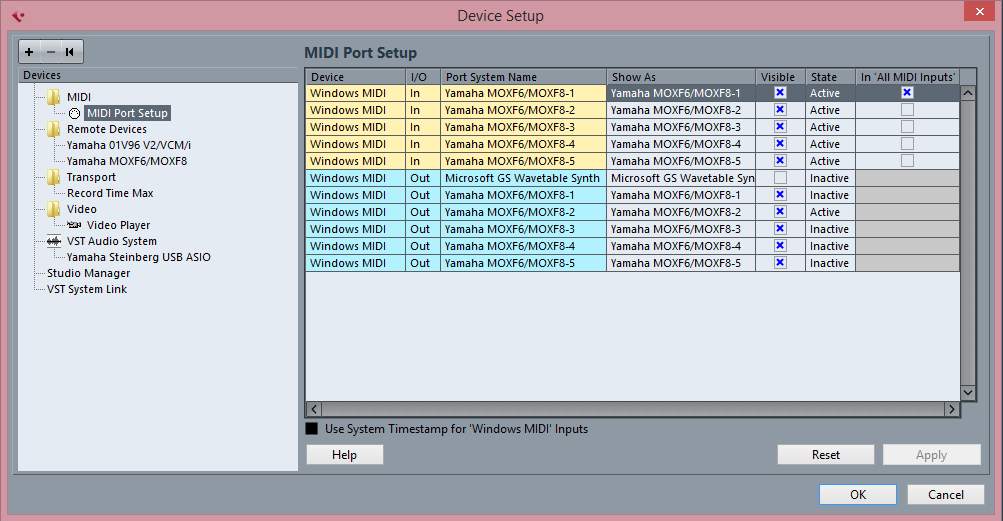
In the MOXF you need to set the CUBASE as your DAW SELECT. (this is the default)
Press [UTILITY]
Press [F1] GENERAL
Press [SF5] REMOTE
Set the DAW SELECT = CUBASE
Back in Cubase you now can launch the "MOXF6/MOXF8 Extension Setup" by going to DEVICES > MOXF6/MOX8 Extension Setup.
On the front panel of the MOXF press the [DAW REMOTE] button to retask the front panel of the MOXF to control Cubase. The transport controls (Stop/Start/Rewind/Fast Forward/To Top, etc are now transport controls for Cubase. The Function buttons have assigned functions as written on the front panel of your MOXF, the SubFunction buttons are assignable:
The [SF1] – [SF6] buttons can be assigned freely to any desired function. When “DAW Select” is set to “Cubase,” you
can use six memories to which functions assigned to the [SF1] – [SF6] buttons are registered. You can register the
functions for the [SF1] – [SF6] buttons to each memory. To switch among Memory settings 1 – 6, use the [A] – [F]
buttons on the MOXF6/MOXF8 panel. -- from the MOXF6/MOX8 Reference Manual page 135
Below you can see that on the SF ASSIGN tab I have selected Category = "TRANSPORT" and Command = "LOCATE NEXT MARKER" as the destination for the [SF1] button... there are too many functions that you can select to assign for me to even tell you a number - but rest assured if you need to remotely control a function in Cubase you can set that up as you require - whenever you require it.
If you look good on the list of COMMANDS you will also find "LOCATE PREVIOUS MARKER" - set that up as [SF2]
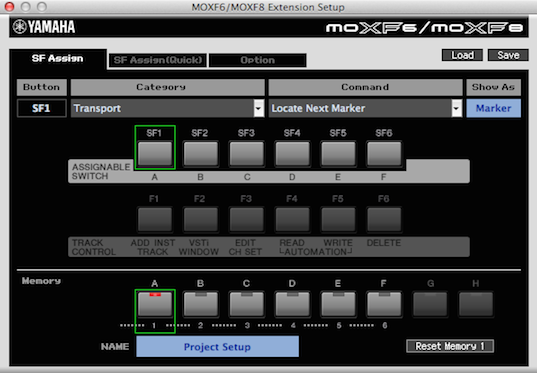
Hope that helps.
Wow! Thanks so much! Can't wait to try this out!
Gumby
Tried it out today! Works perfect! That was a great help! 😀
