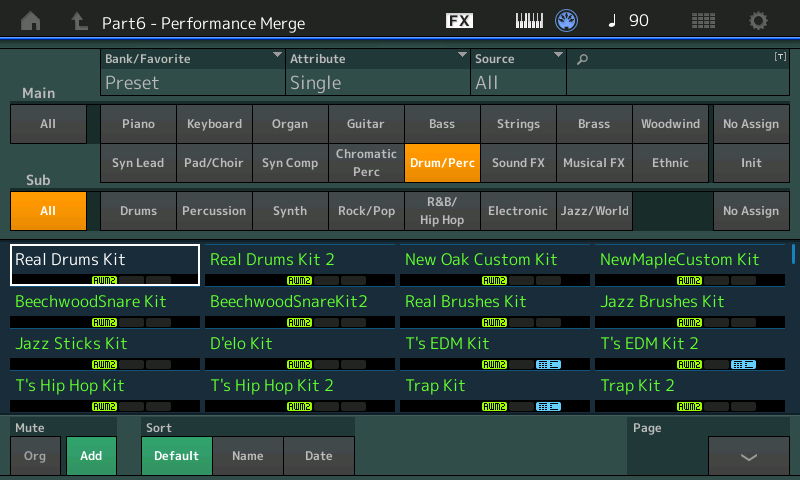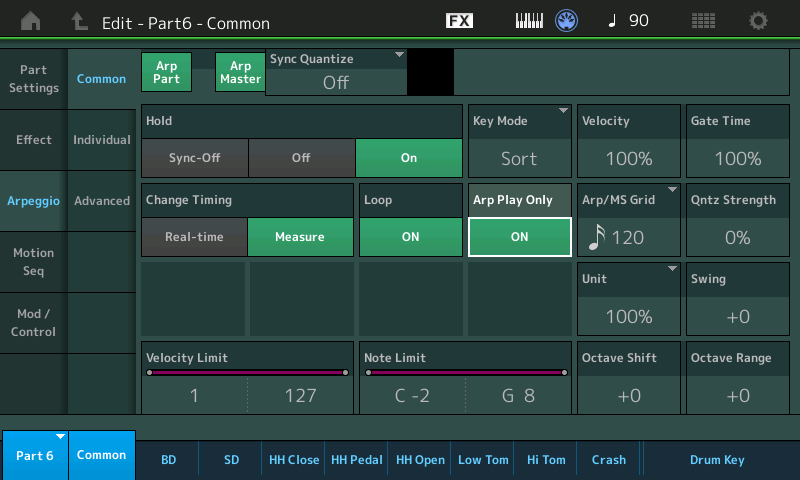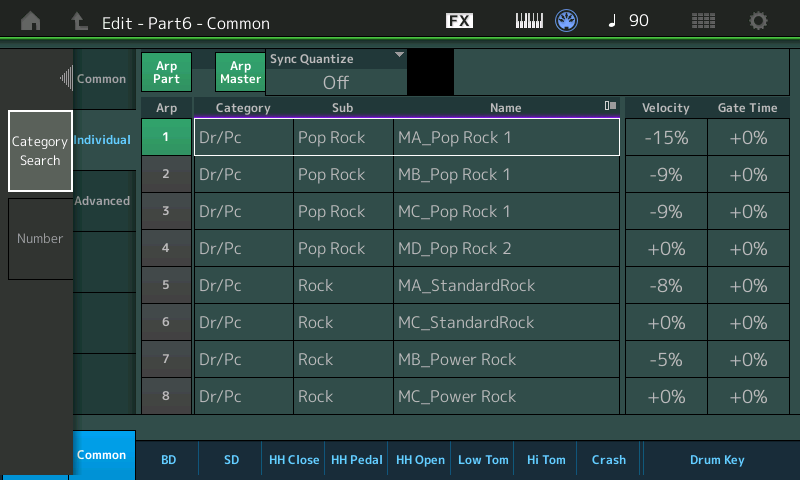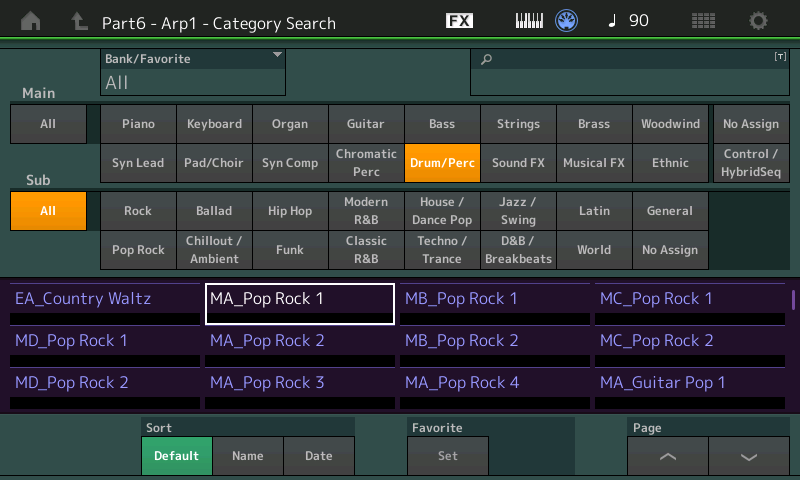Is there a way to "audition" drum arpeggios? How do they get added to a performance and then assigned to a scene? I didn't want to have to "dive" too deeply since there a tons of screens and settings that are very confusing. I just want to play a performance a select a few drums to back me up.
Thanks, J McMath
Let’s say you begin with the “CFX + FM EP”
From the HOME screen you could “merge” a Drum Kit by adding it to Part 6
Touch the “+” in slot #6 to add a new Part.
The “Performance Merge” Category Search screen appears.
Set the Bank, Attributes, and Main/SubCategory as you desire.
Press [ENTER] to return to the HOME screen
The newly added PART will be selected...
Press [EDIT]
Touch "Arpeggio" > "Common"
Here you can turn the ARP HOLD = ON (the drum phrase will play according to the parameters set in the screen above, Loop On/Off, etc)
Set the ARP PLAY ONLY = ON (this means that only the ARP Phrase will trigger the Drum Kit when you stop the arpeggiator).
Set the "Arp Master" = ON
Touch "Individual"
Here you can touch the NAME box next to "ARP 1" to see the pop-in menu for ARP "Category Search"
The purple color denotes ARPEGGIO SEARCH.
You can refine the Search using the SubCategory.
The first letter denotes the type of Drum groove. (M=Main; F=Fill-in; E=Ending; I=Intro etc.)
The second letter denotes increasing complexity. (A=least complex; D =most complex)