I want to use the CV pedal to bring a note from its original pitch down as I bring the pedal back.
I have the part programmed for PB -2.
I can get the original pitch when the pedal is all the way back, and bend it as I move the pedal forward.
But I want the opposite. The unaffected pitch with the pedal forward, and bend down as I press the heel.
CV Pedal? MODX accepts passive pedals. The FC7 is the official pedal. It has no internal power as a CV pedal would have. Perhaps you are being loose with the terminology.
That said - the FC1 and FC2 also cannot be assigned to pitchbend - so the pitchbend range (PB -2) would not matter. Are you using a MIDI pedal board that sends pitchbend MIDI commands as you move the MIDI pedal board's foot pedal? If so, what are some details on what you're using?
If not - and you're using the FC1 or FC2 port - then you are dealing with the modulation matrix assigning sources (like FC1 or FC2) to a destination (like pitch). Associated with a curve that will determine what heel and toe map to, the direction of output movement, etc.
Independent of what you're currently using - it would be easiest to get a locally connected FC7 (or similar passive pedal) connected to MODX's FC1 or FC2 port. Then use the "Mod/Control" -> "Control Assign" menu to use the desired foot controller as the SOURCE and pitch as the DESTINATION.
I can't tell, from your description, what you want to happen when the pedal is full toe. I know full heel should be no pitchbend - but do you want to increase pitch as you move the pedal towards toe - or do you want to decrease the pitch? If you want to increase the pitch, then you would use a standard curve using default settings. Heel would then be 0 offset (default pitch). And toe would be adding some positive offset. This is with a positive ratio. Adjust the ratio (ramp slope) such that full toe gives you the amount of pitch bend you're after. If you want pitch bend to decrease pitch as you go towards toe - then make the ratio negative.
If you're using a MIDI pedal - then maybe you can swap the pitchbend ranges. So PB Up is negative and PB down is positive. Really, it would be better to do the programming on the pedal itself to reverse the direction.
Sorry, it's FC7. CV is old-school.
When the pedal is full toe I want nothing...actual pitch.
When I pull back I want PB down.
I'm playing the horn parts for Superstition and want to keep up the clav in the left hand.
So I want to back off the pedal, play the note then bend it up to pitch with the pedal.
Right now it's just flipped.
Sorry, it's FC7. CV is old-school.
When the pedal is full toe I want nothing...actual pitch.
When I pull back I want PB down.I'm playing the horn parts for Superstition and want to keep up the clav in the left hand.
So I want to back off the pedal, play the note then bend it up to pitch with the pedal.Right now it's just flipped.
What you want to do is program a User Curve Type that "flips" the application of Pitch
Pitch Bend, technically speaking, is its own class of MIDI message, and nothing really sends PB but the PB Wheel. We can change Pitch by using Note Shift, or Detune at the Part level of the architecture or Coarse and Fine Tune at the Element level of the architecture - all will vary the Pitch.
You don't say where your FC7 pedal is plugged in, nor do you say whether or not you want to use the Super Knob for something else. We'll let you work that out.
We'll program the FC1 to control Detune. First we'll set FC1 to send cc4 (Foot Control) - this does not have a preassigned function so we can make it do whatever we desire within the architecture - as long as it is an assignable parameter. (By the way: either Foot Controller can be Super Knob and settings here apply only to this Performance).
On your Performance HOME screen:
Press [EDIT] > "Control" > "Control Number"
Set "Foot Ctrl 1" = 4
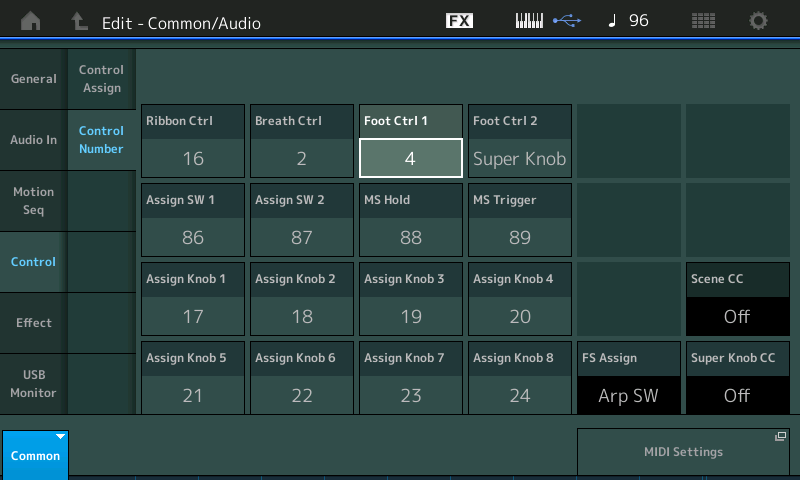
Touch "Common" in the lower left corner to see the pop-up menu
Select the Horn PART by Part #
Touch "Part Settings" > "Pitch"
Move the cursor to highlight "Detune"
The [CONTROL ASSIGN] button will glow -- indicating this can be assigned a Controller
Press [CONTROL ASSIGN]
Move the Foot Controller1 to make the assignment. You will be taken to the Control Set
"Foot Ctrl 1" will be the SOURCE
"Pitch" will be the DESTINATION
Set POLARITY = "Uni"
Set the RATIO = -1

Tap the "CURVE TYPE" and set to USER
There are 32 User Curve Type locations. You need to create one that is a flipped version of the Standard:
Tap the box that says: "Edit User Curve"
Setup a Curve that resembles the one below - A downward ramp starting at around 81 heading down to 0
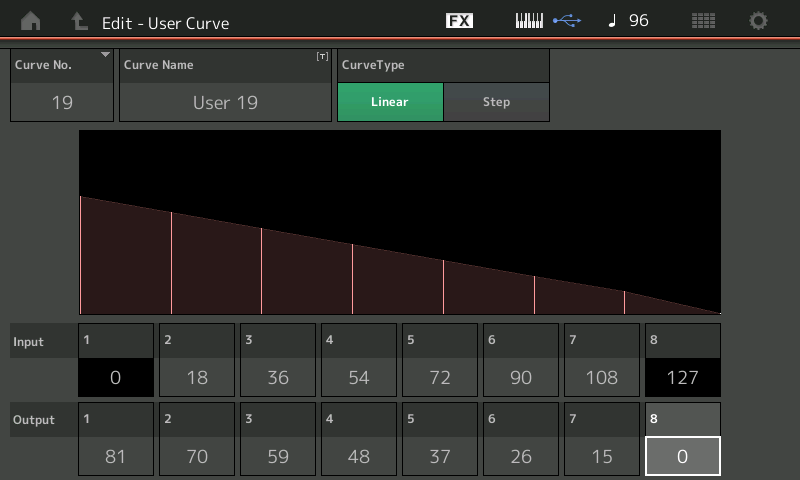
This curve will give you approximately a PB range of -2 (one whole step) when applied with a negative Ratio.
I did this by ear so - it may not be exact... (it does need to be).
When you apply this User Curve Type - you will be Returning to Normal Pitch when the Pedal is toe-down,
When the Pedal is heel-down, the pitch will be down approximately one whole step
To see the Curve that’s being applied, increase the RATIO in a negative direction. The setting of -1 is so small (to create a whole step), it may not be clear to your eyes how this is "flipped" Set the Ratio temporarily to -32 (A huge pitch change, HUGE). The pitch at heel down literally drops off the table ...

You can understand that as you move the pedal from minimum-to-maximum (that is moving left-to-right on the graphic) the Pitch starts below normal, and then rises - returning to the centerline which represents normal pitch. "Flipped" You can see it now as the original Curve Type flipped around and backwards!
Because the range you want is so very small, compared to the entire TUNING range, we had to use the smallest negative Ratio, and create a slimmer ramp on the USER Curve.
Hope that helps.
That is so cool! It works perfectly and does exactly what I envisioned.
You are BAD!
I was fixated on PB. I never would have figured out to use Detune.
Thank you so much.
I have 6 horn parts stacked, so I have some work to do. LOL
Note: "Detune" isn't a destination. Notice the picture ends up making the destination as "Pitch". There's no fine or coarse tuning at the PART level within the modulation level - so it doesn't matter picking "Detune" vs. "Note Shift". Both end up using the only modulation destination available: "Pitch". Within the modulation matrix - the only different destinations would be at the element level. Here you do have options for destinations "Coarse" and "Fine" (both element level - meaning you can choose individual elements to adjust if you want).
The important thing here is figuring out what you want full toe and full heel to do then select (or create) a curve that matches that behavior.
Full heel is at the left side of the curve and full toe is at the right side. The horizontal line ("Y" axis) on the graph is "0" offset. Above the "Y" axis is an offset which adds to the destination parameter (or, in this case, would make a higher pitch). Below the "Y" axis subtracts from the destination parameter.
Another note is that custom curves prevent sharing on Soundmondo. At least, content with user curves, user microtuning, and user samples do not translate because none of these user categories are part of what is saved on Soundmondo. So, if possible, it's best to generate using standard curves.
I personally thought it was a "miss" that the user curves (used in the Mod/Control -> Control Assign section) does not have the "reverse" feature like the pulses do (which are similar to curves - only what is used in motion control). Pulses have "reverse" which allow for you to take a standard ramp shape and reverse it so it looks like the user curve generated here.
That said - digging further - you can find a curve that works without having to create a custom user curve.
Take a look at "Smooth Saw" as the curve type, Param1=0 and Param2=4 will generate a similar downward ramp that you're looking for without using user curves.
Still - user curves may need to come into play if you need to hit an exact value. But something like this - a standard "Smooth Saw" curve should work fine. It works similar to the use curve - although ratio has more finer control for the user curve vs. "Smooth Saw".
That is so cool! It works perfectly and does exactly what I envisioned.
You are BAD!I was fixated on PB. I never would have figured out to use Detune.
Thank you so much.I have 6 horn parts stacked, so I have some work to do. LOL
Excellent!
