I have been using the part and common assignments using part volume assignments to mix in different parts with Superknob and FC7, and wanted to try using velocity instead. For example on the drums to change the tone as well as the volume.... but I didnt see how to assign the arp velocity to the Superknob, I thought I saw in the past that the past we could?? Or do I just need to go to the part and select the bank for arp tweaks, and then adjust velocity manually?
Thx
The ARP itself can have velocity data. Using velocity sensitive performances (specific velocities do certain things) is how to do some of the "mega" type stuff since it would be difficult to get the velocities perfect when playing -- particularly if the velocity was looking for a narrow window of ranges for a certain sound.
Velocity is a "trigger thing" -- and those are not really a part of what you can control with motion control.
I've, in the past, wished for a way to have velocity as something I can offset -- in order to do surgical things with velocity in order to expand upon what XA control can do in a more binary way (either the button is on or off - you get less than a handful of possibilities rather than more control you can possibly have using other controllers -- such as superknob or assignable knobs).
Wanting this -- and outlining a use case received a response that I, the consumer, should design my keyboard if I thought I could do better. Of course - this wasn't the point at all. The point was to wish for something and present a use-case and let Yamaha decide if they thought they should implement this or not. Things do get snarky here from time to time.
Sounds like what you want is fairly close to what I was after. The only way to adjust the ARP manually is by hitting a key harder or softer. You can fix a specific velocity inside an ARP - but there's not a way to "programmatically" control the velocity under a more controlled method other than slamming a key harder or softer.
... that's not to say there isn't another way to arrive at the destination you're after. There may very well be something you can do with XA control or use some other method to get what you want. Hopefully this is true - since you can't do what you're after -- the way you want to do it -- you're going to get alternatives that are different than velocity. So hopefully something works for you there.
Velocity is one of those things I wish I could hit the key at any level and use a controller to tell Montage what velocity I want in order to target specific velocities "on the fly" and under complete control. I could set my "velocity offset"/"velocity level" (which doesn't exist) on a scene basis and press one of 8 scene buttons to get different velocity-based things to happen. Which is greater than my current 3 XA - A.SW1/A.SW2 states.
Superknob gives you 127 states. Hard to control as the 127 states of hitting a key. However - the scenes let you get to 8 specific ("random access") superknob settings so those could be used as I alluded to above.
Something more in-line: you can have 8 different ARPs selected. So maybe each of the 8 ARPs could just force one of 8 velocities but otherwise pass through what you're playing. I haven't played with this.
I have been using the part and common assignments using part volume assignments to mix in different parts with Superknob and FC7, and wanted to try using velocity instead. For example on the drums to change the tone as well as the volume.... but I didnt see how to assign the arp velocity to the Superknob, I thought I saw in the past that the past we could?? Or do I just need to go to the part and select the bank for arp tweaks, and then adjust velocity manually?
Part Volume and Velocity both affect output level, but in the sample-based world it is also a method to switch/swap the oscillator source Waveform so that the harder you strike a Key can switch between appropriately responding sounds. You state you're interested in causing a change to the tone of drums as well as the volume... and that is expressly what the five-way velocity switching Snare drums in most of the MONTAGE Kits do.... so you can get different tones from a single Snare drum Key.
The MONTAGE provides a dedicated Knob for the purpose of adjusting the ARP phrase velocity... the ARP phrase can play at a pre-recorded velocity ("original" ) or you can adjust it with Note-on data.
In talking about real time Knob control, approach it this way... each Part when selected has 32 Knob accessible parameters. We get in the habit of thinking about just eight of them but, actually there are 32 Knobs per Part when you count the TONE, EQ/FX, ARP/MS rows plus the eight Assignables... per Part.
From the HOME screen
Touch "Motion Control" > "Quick Edit"
Here you can view, all at once, the three rows of left front panel KNOB FUNCTIONS laid out...
These are your 24 dedicated Offset knobs, plus the eight Part [ASSIGN] Knobs... 32
Among these are your four realtime accessible ARP PLAY FX (Swing, Unit, Gate, Velocity)
These do not affect the tone generator, per se, but specifically adjust the timing/velocity grid for the stored ARP phrase data - the ARP data is sifted through the offsets made here.
_ Part Assign Knobs - the eight parameters we most want to get our hands on "live" when we select this Part
_ Common Assign Knobs - are under Super Knob control and can give us control over both the Parts we are playing and those we are playing along with.
Not all parameters are Assignable to any Controller.
Velocity control is typically (and intuitively) controlled by how hard you strike the key (that's fairly obvious). And while this works for 99.9% of us, if you can't purchase this ticket you will not enjoy today's electronic keyboards. We use "how fast" a Key is pressed to control "how loud" a sound result ... as I say, for most of us, we can work with this.
You can use Key-on Velocity to control ARP phrase Velocity
Navigate to the Part "Arpeggio " > "Advanced"
Set the "Velocity Mode" parameter to "Thru" instead of "original"
This will allow you to adjust the Velocity of the phrase as it plays by simply touching the keyboard. With drums you simply touch a key in the ARP NOTE LIMIT region you are using to control the drums (which can be a single Key) touching this key will not be heard directly trigger a drum, it will simply control the Velocity of the current drum phrase. And much like the velocity settings when playing a normal instrument, you can adjust the sensitivity of the controlling trigger gesture to your touch.
In other words, in one the recent articles (Motif XF Conversion "Smooth Guitar"), we used the QUICK EDIT's "ARP Velocity" Offset to change the Snare drum from the medium-hard strike of the five-way Snare to the hard strike Snare... you can do the same kind of thing with touching the Keyboard. Set it so a light touch triggers a certain Velocity Offset and a slightly harder strike changes the Snare and intensity for you. You'll find it quite adjustable to your touch. In the screenshot below, if the Drum Kit ARP was set to VELOCITY MODE = THRU and the VELOCITY OFFSET and VELOCITY DEPTH are set as below, you can easily switch the intensity of your accompanying "drummer" between the third, fourth and fifth (medium, medium hard and hard strikes) fairly easily as you touch the keyboard, try it!
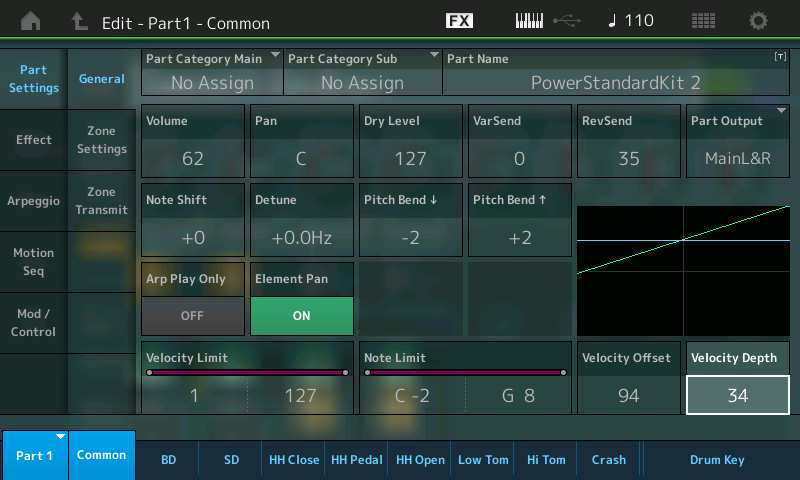
Experiment with different OFFSETS and DEPTH settings... to your taste and requirements musically.
There are times when you need to bring the drummer down to a whisper, you can do so... Work with the OFFSET and DEPTH... amazing the amount of control you can get from just a touch. As long as you maintain the slope increasing velocity will increase overall volume... by adjusting the OFFSET you can access more of the softer strike snares, yet maintain the change in overall volume as you hit harder.
Alternative methods could include assigning effects to change the tone of the drums... in the next couple of articles we'll start to explore audio routing, which gets into Effects and Drum Kits, and routing individual drums to Effects and audio outputs, etc.
Bad Mister and All.....Velocity Offset and Depth setting while playing with velocity mode Thru, that should work perfectly for me.......What prompted me was the previous perf conversion where Bad Mister highlighted the different snares at different velocities. I am playing with an arp 100% quantified at 160, and now with dynamic touch arp driven drums. I would never have found these very valuable tweaks / approaches without your guidance. Gonna go play with it now :), Amazing!!
